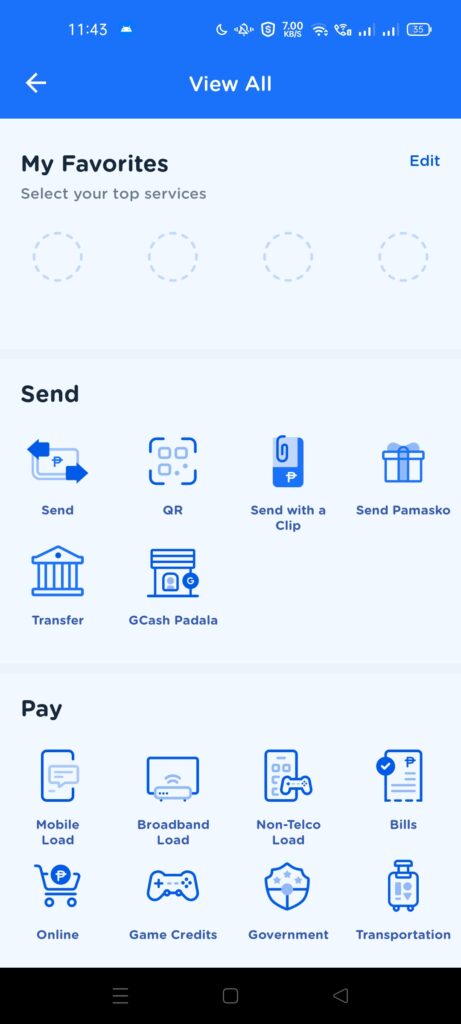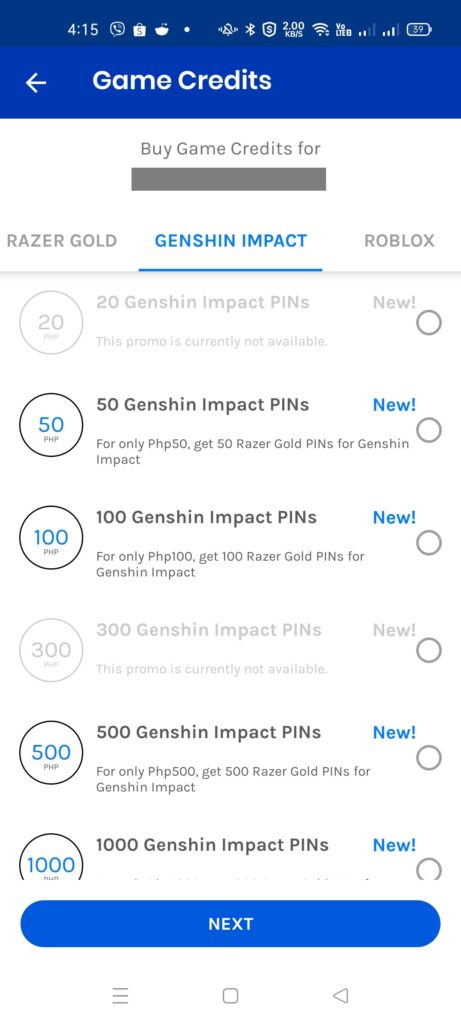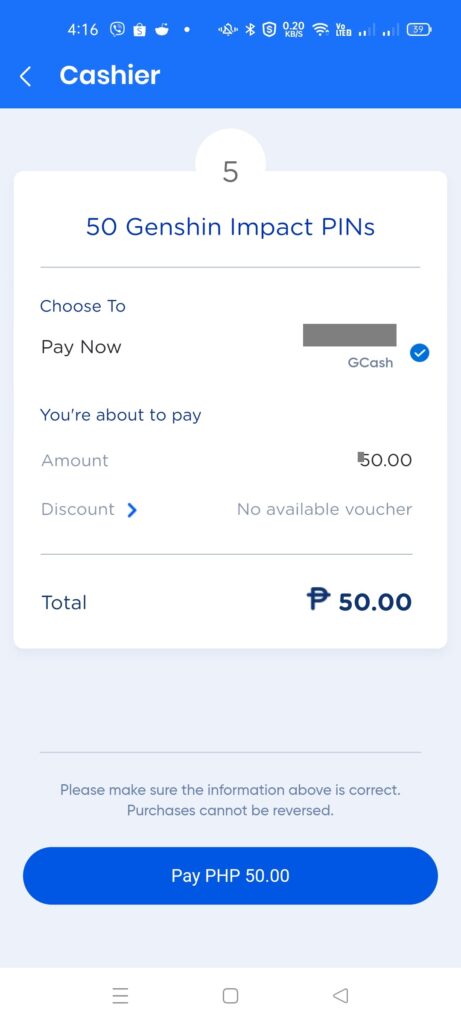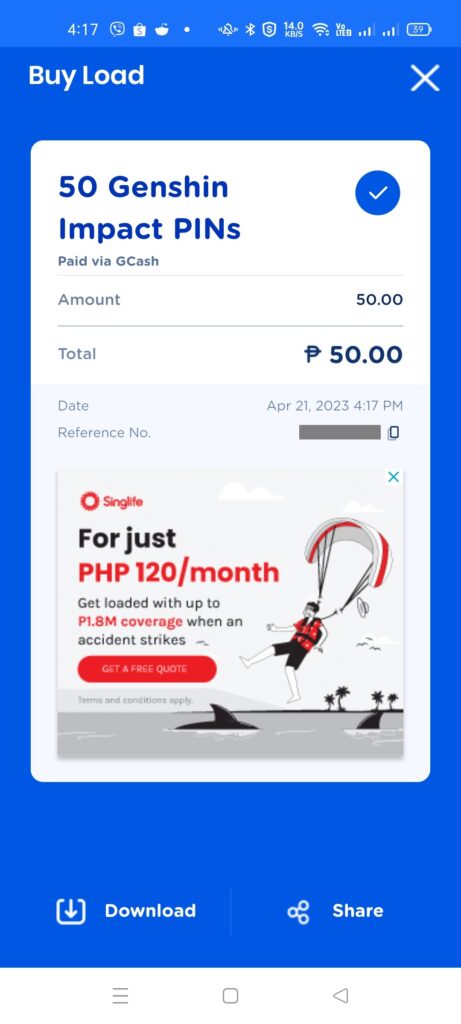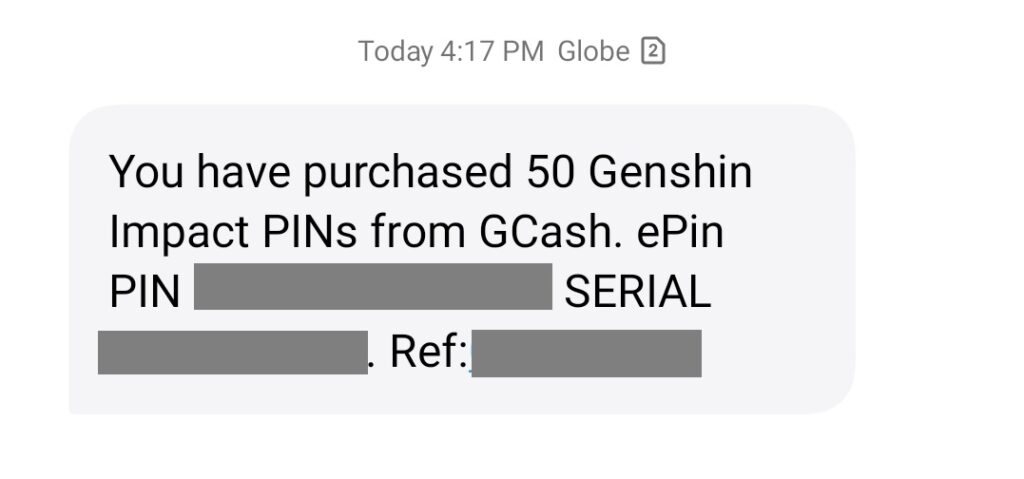Learn how to buy Genshin Impact Genesis Crystals using GCash. The simplest way is buying in-game, but there are also other ways described here.
Genshin Impact has been a mainstay in the Google Play top charts for a long time. It plays similarly to Zelda: Breath of the Wild and this genre of open-world RPG gaming I’ve personally missed playing. However, due to my increasing family and number of commitments, I find it also a bit sad that I cannot relive the times when I could play as much as I wanted.
Anyway, the second best thing I can do now with this post is to tell you how to purchase Genesis Crystals using GCash easily.
Buying Genesis Crystals using GCash
Buying in-game
The simplest way of buying Genesis Crystals using GCash is buying them in-game. This requires you to first link your GCash with either Google Play or App Store.
Once you get to the first town, Mondstadt, you will be able to open the store and buy some Genesis Crystals.
To check out the store, you can either click the Star button (Wish) on the top right corner of the screen beside the Inventory. Once inside Wish, click on the Shop.


Alternatively, you can click on your profile and then click on the Shop button.


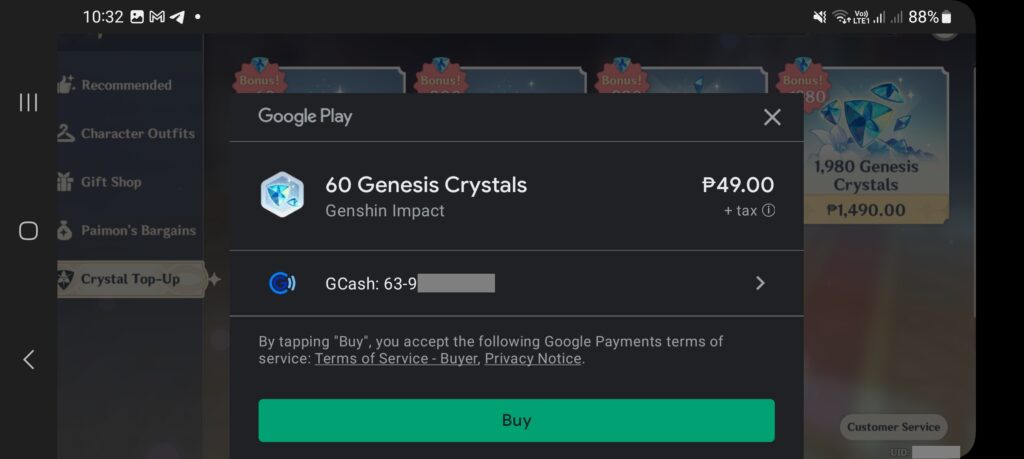
Can I convert Genesis Crystals to Primogems?
Some items can be bought with Primogems, but Primogems are actually convertible from Genesis Crystals 1:1 (but not the other way around).
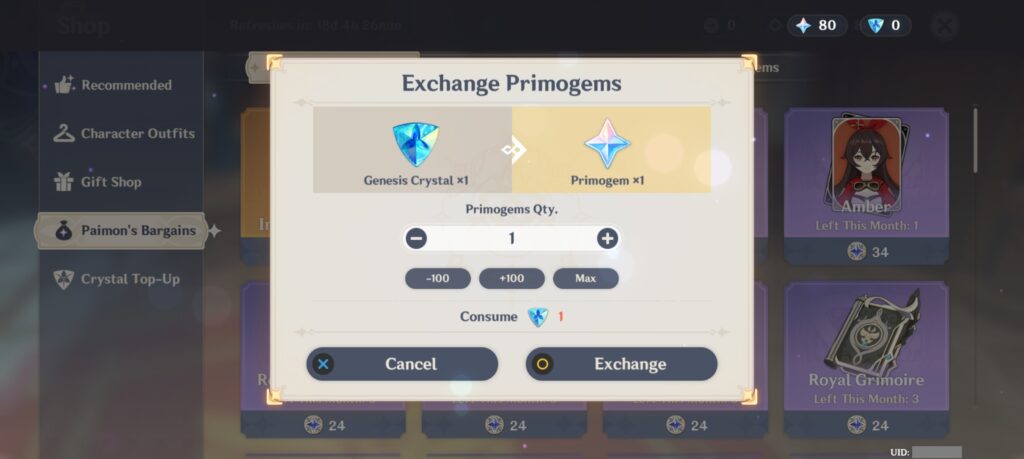
Buying Directly from the GCash app
You can also buy Genesis Crystals from GCash, but indirectly as you need to buy first Razer Gold PINs, then redeem them from the Razer Gold site itself. Buying Razer Gold PINs allows you to redeem different currencies from different games.
Buying Razer Gold PINs in Game Credits
You need to go to the Game Credits section of the GCash app.
Redeeming Razer Gold PINs on the Razer Gold site
- You need to go to the Razer Gold site and register or log in.
- Click on the yellow + button on the top part of the screen to load the Razer Gold Reload page.
- Select Razer Gold PIN as your payment method and under Reload details, input the PIN code you received from GCash and click Next.
- You will see the Congratulations screen. Now you can buy credits from any game in Razer Gold’s portfolio. You just need to select “Razer Gold” as the payment method.
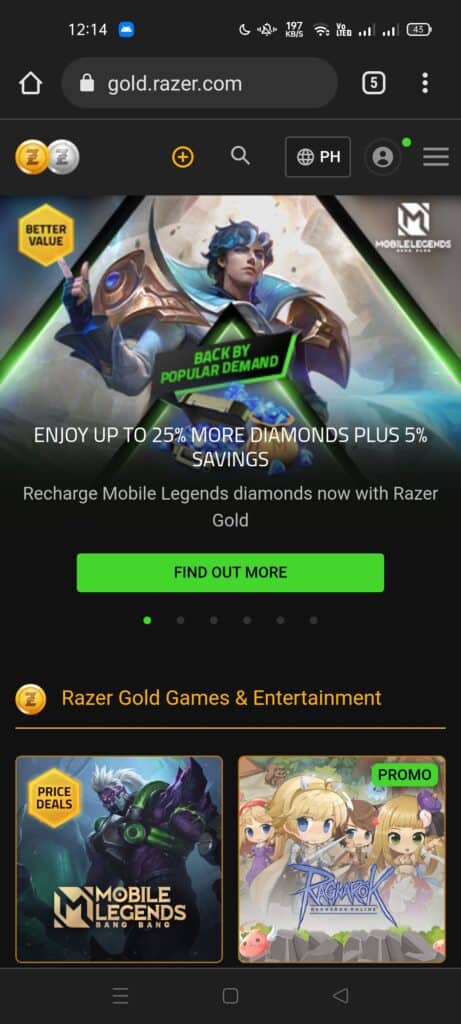
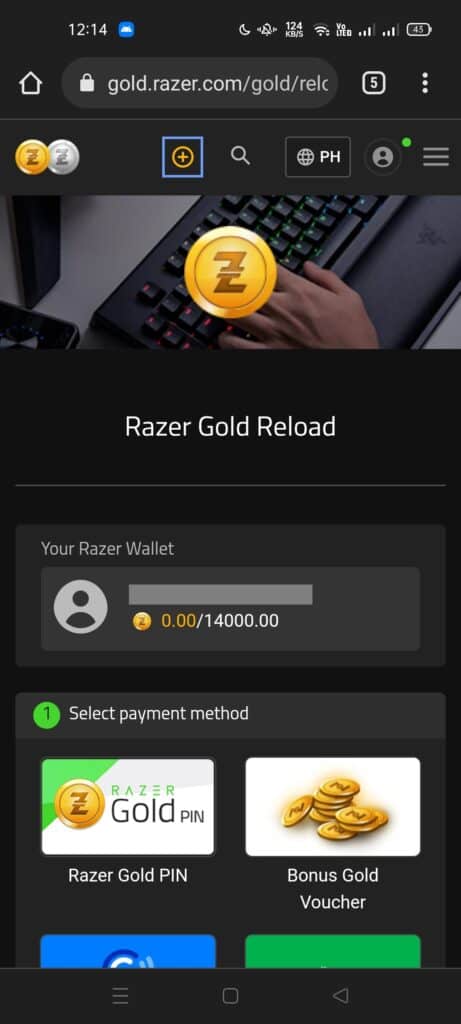

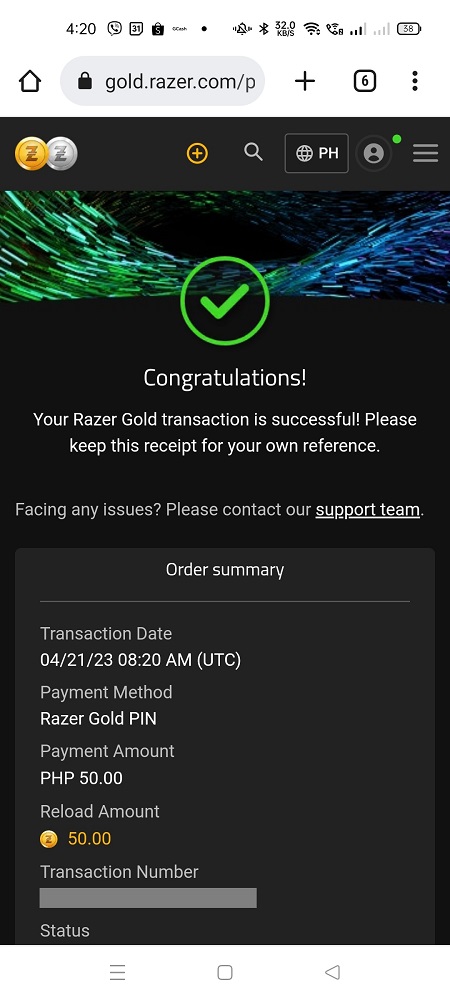
Buying from Third-Party sites
Alternatively, you can also buy Genesis Crystals from third-party sites in case you haven’t linked your account in-game or if you are gifting Crystals to other players. Take note that when buying from these sites, you would need your User ID (UID) and the server the character is on.
How to get your User ID
You can get your User ID (UID) on your Profile page or on the lower right part of any screen in the game. On your Profile page, there’s also a copy button that helps you get the ID instantly.
Buying via Razer Gold using GCash
- You will need to go to the Razer Gold site. You don’t need to sign-up or log in to buy.
- Once there you can click on the Genshin Impact game in the games list on the main page.
- On the Genshin Impact page, put in your details — UID, Server, the number of Crystals you are planning to buy, and GCash as the payment method.
- Once you’ve checked out, you will see the GCash web payment page. You need to input your mobile number, one-time password, and MPIN to be able to confirm the payment.
- Once confirmed you will be able to get the Crystals in-game. If this is your first top-up in Razer Gold, you will also get bonus Crystals.
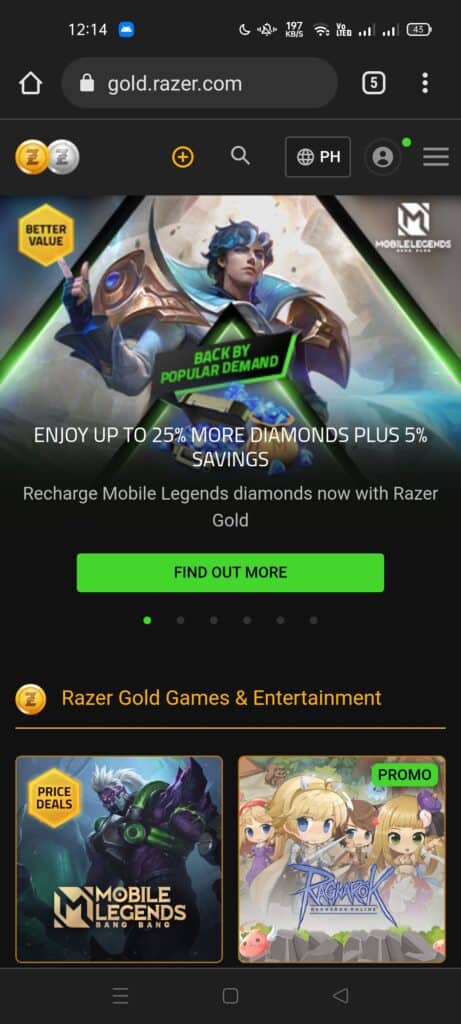
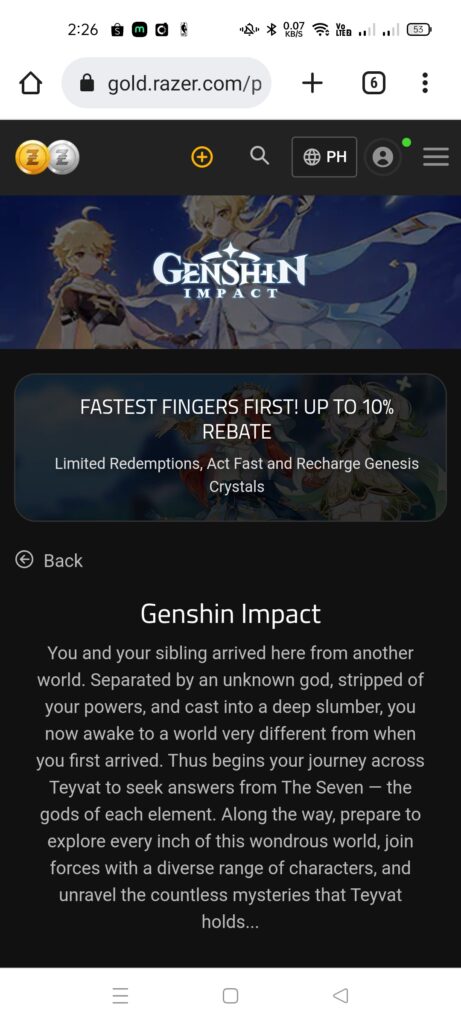
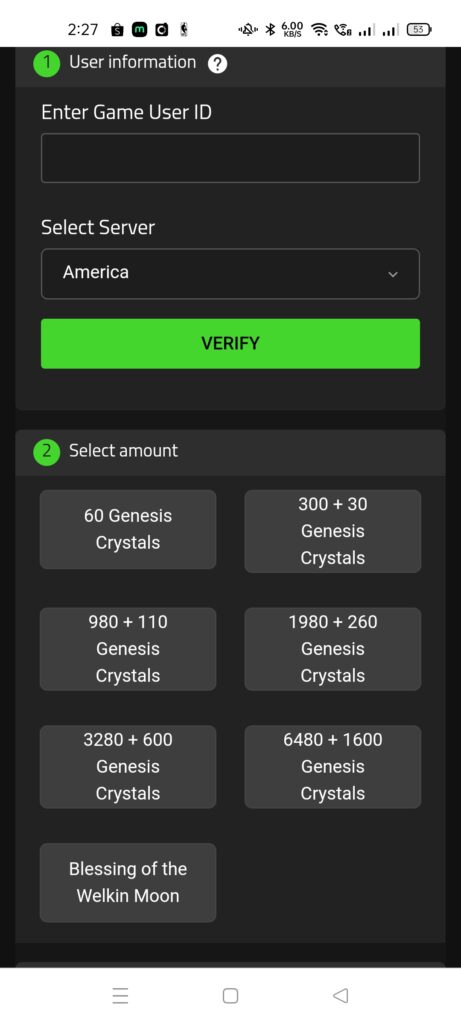
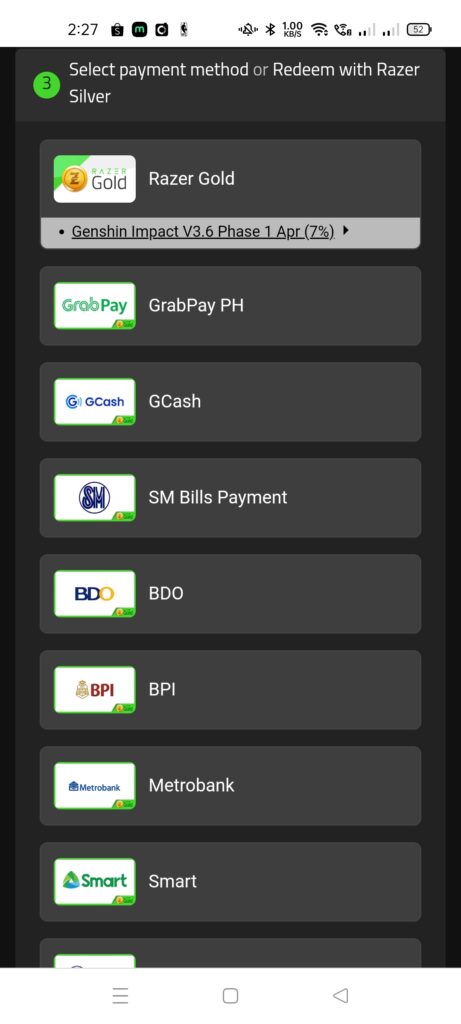
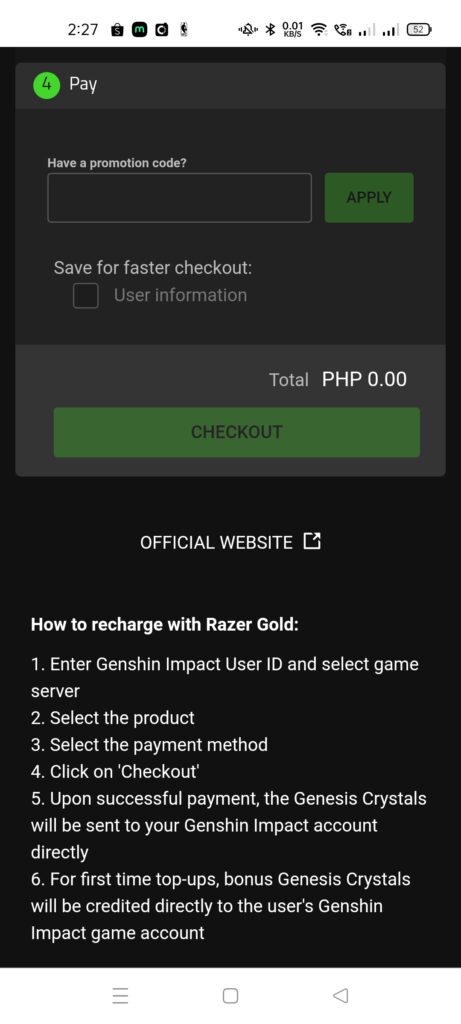
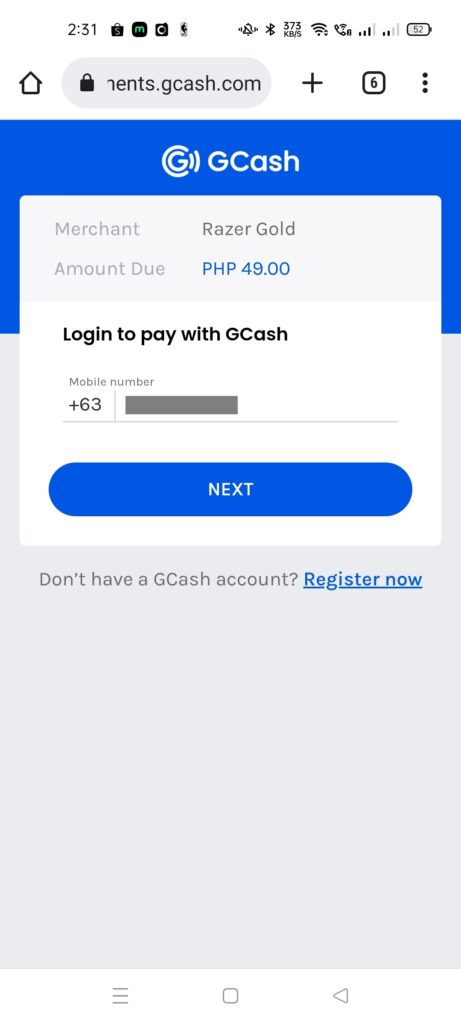
Buying via Codashop
Similarly to Razer Gold, buying from Codashop is also straightforward.
- You will need to go to the Codashop site. You also do not need to sign-up or login.
- Once there you can click on Genshin Impact and proceed to its page.
- You need to then input your details — UID, Server, the number of Crystals you are planning to buy, and GCash as the payment method.
- Click the Buy Now button at the bottom of the page, and once the order details pop-up shows up, confirm the payment.
- Once on the payment page with the countdown, click on the Continue button.
- Once checked out, you will see the GCash web payment page. You need to input your mobile number, one-time password, and MPIN to confirm your payment.
- Once confirmed, your Crystals should reflect in the game.
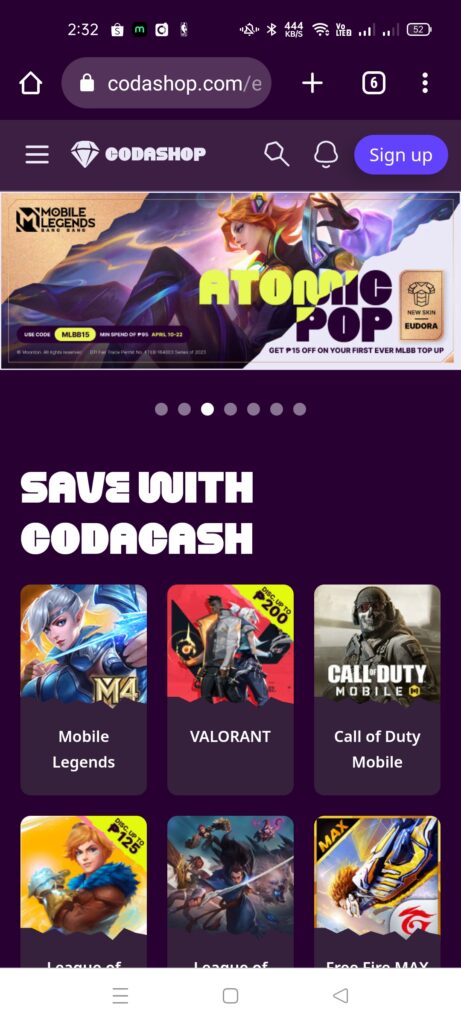
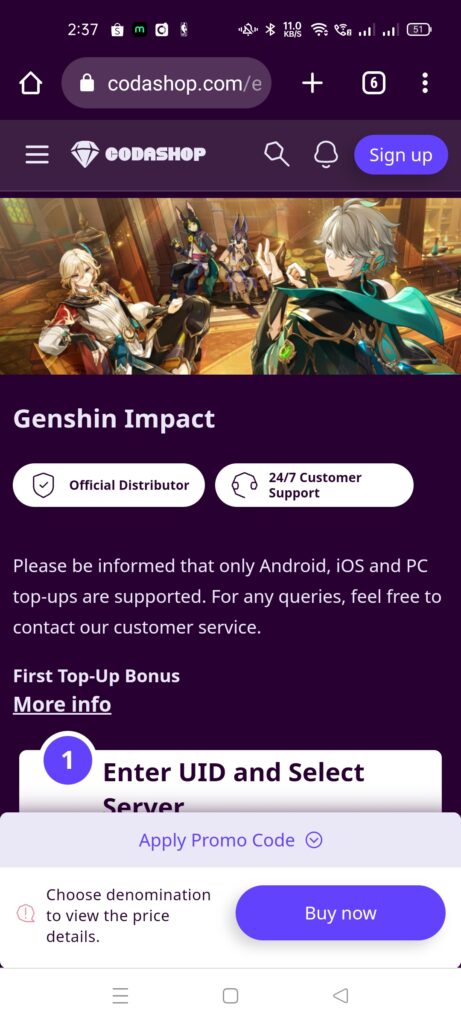
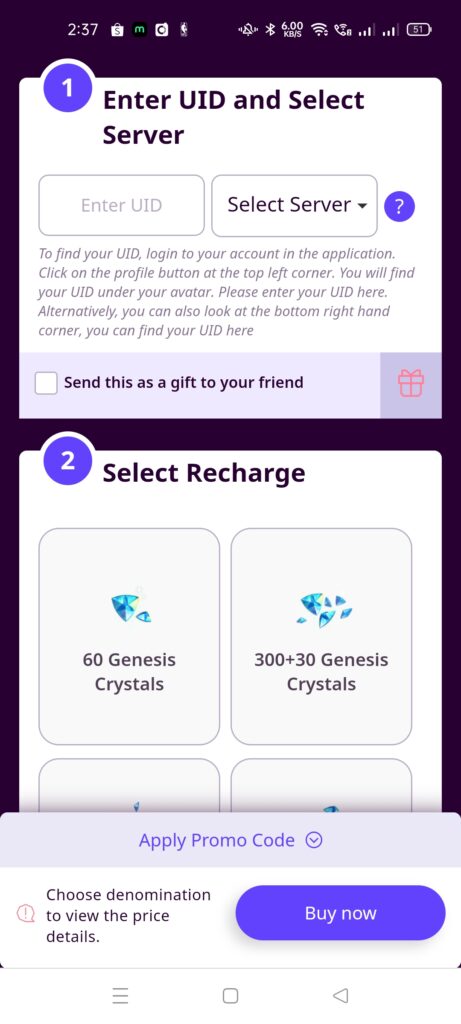
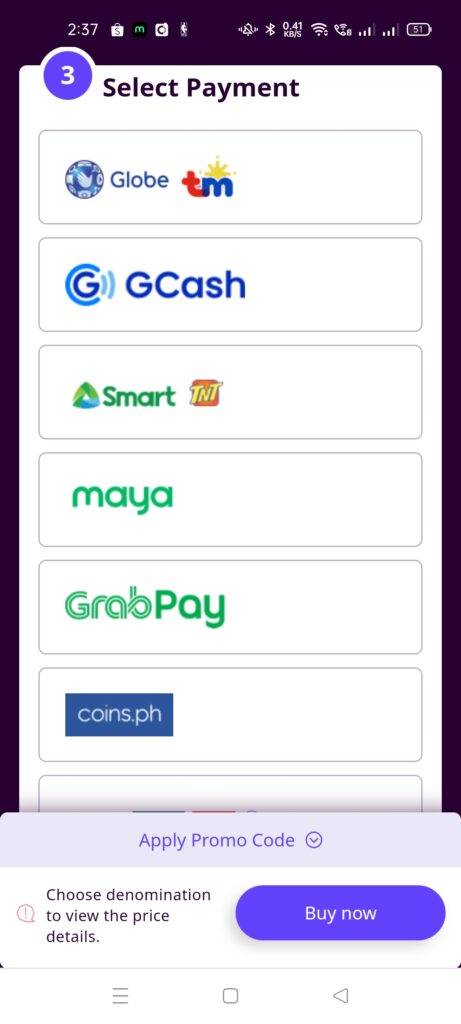
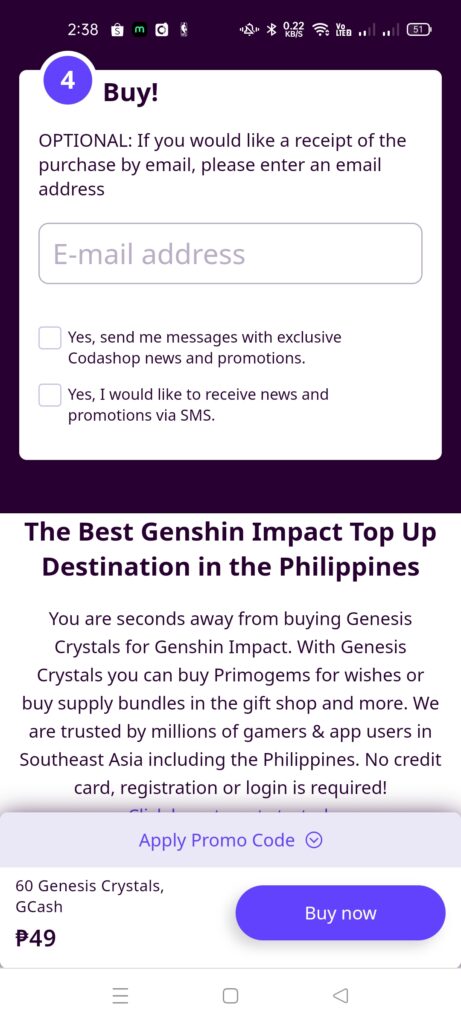
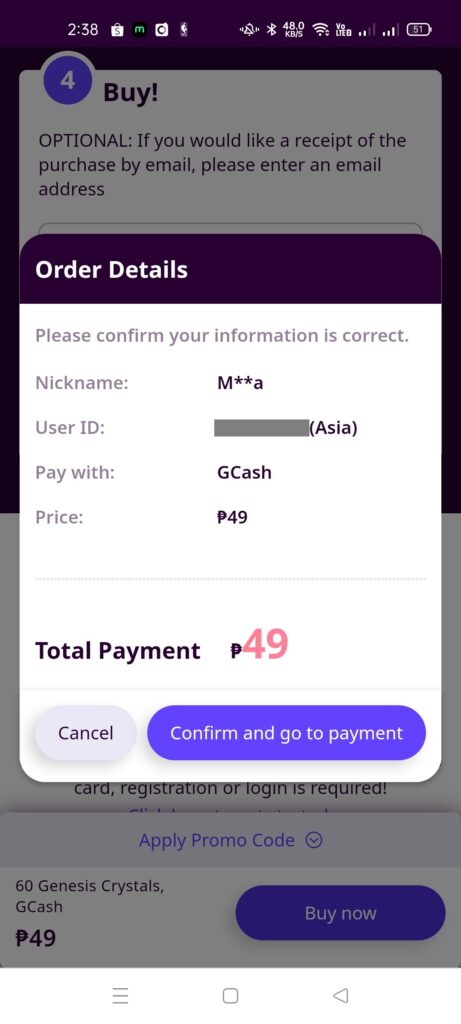
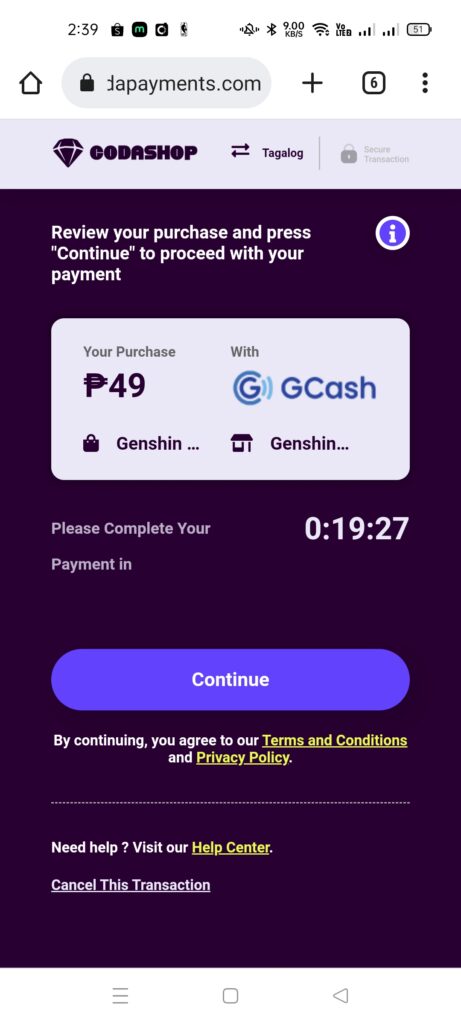
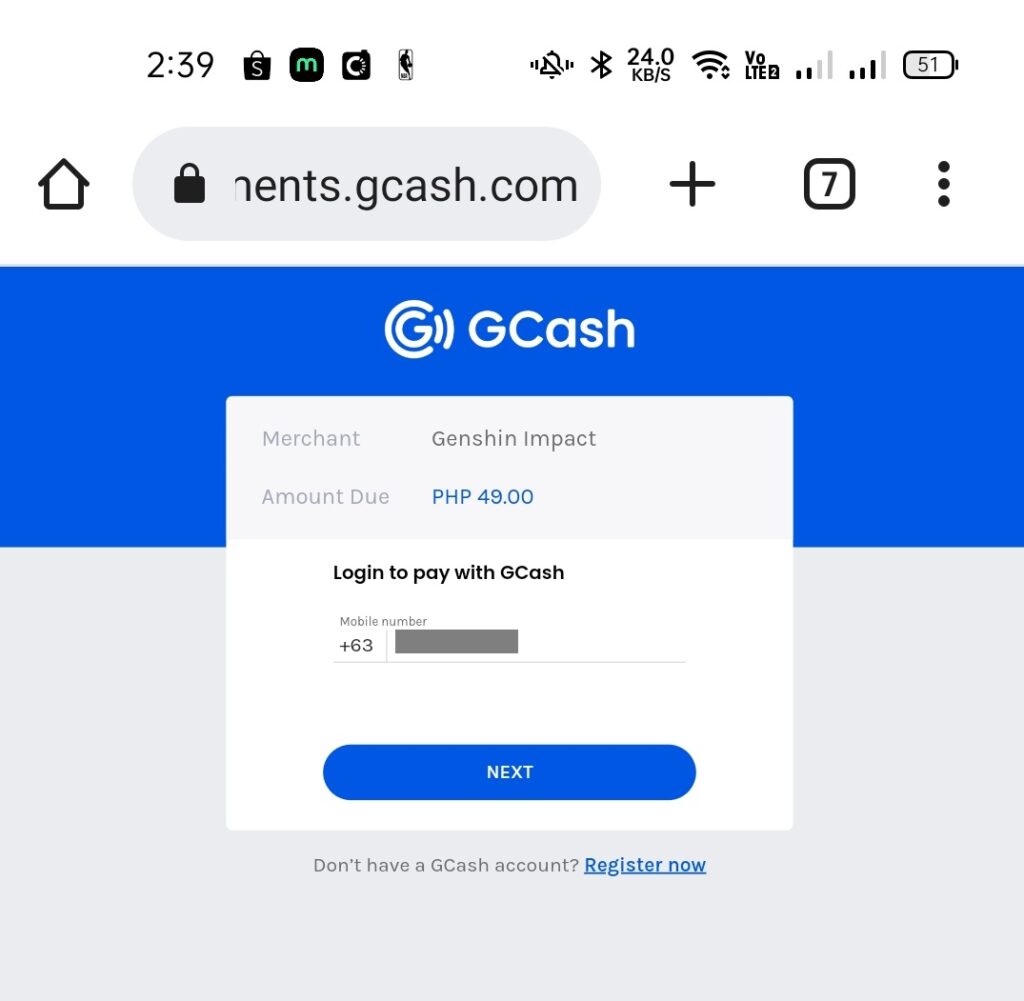
Other Questions
Can I use GCredit to buy Genesis Crystals?
You can use GCredit but through Google Play or Apple Services only — so you need to buy Crystals in-game. This only happens if you have GCredit ready but you don’t have enough balance to buy the credits.
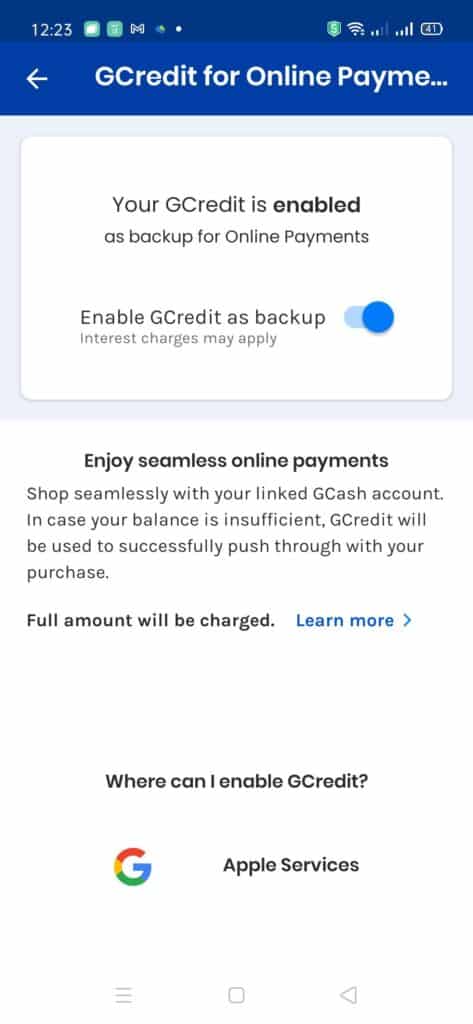
Summary
I talked about four different ways of buying Genesis Crystals in Genshin Impact. The simplest way is buying in-game via Google Play or Apple Services. You can also opt to buy Razer Gold credits from GCash Game Credits and credit those in Razer Gold to buy Crystals.
Another option is by using third-party sites like Razer Gold or Codashop to buy credits. However, to do this you will need to know the recipient’s user id and server.
Similar Topics
After reading about what GCash is, here are the main GCash features:
Fund Transfers:
Cashing In/Out:
Payments:
New Services: