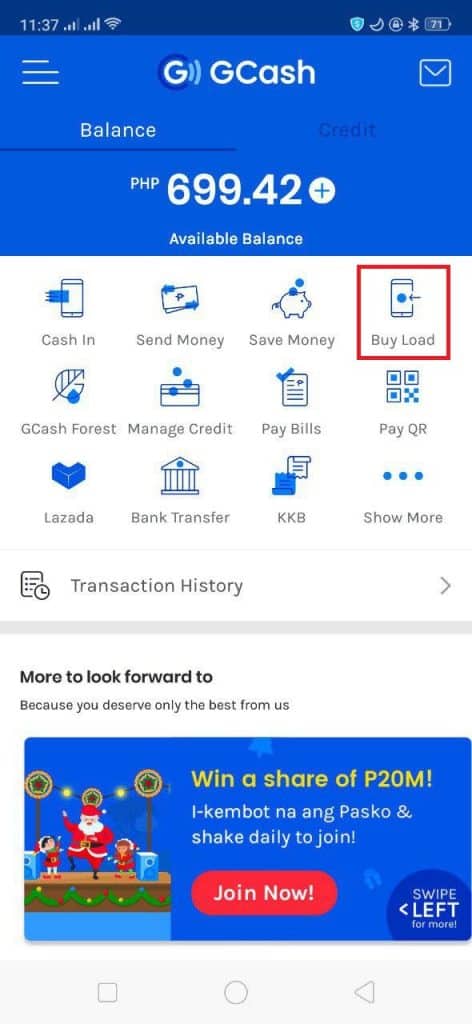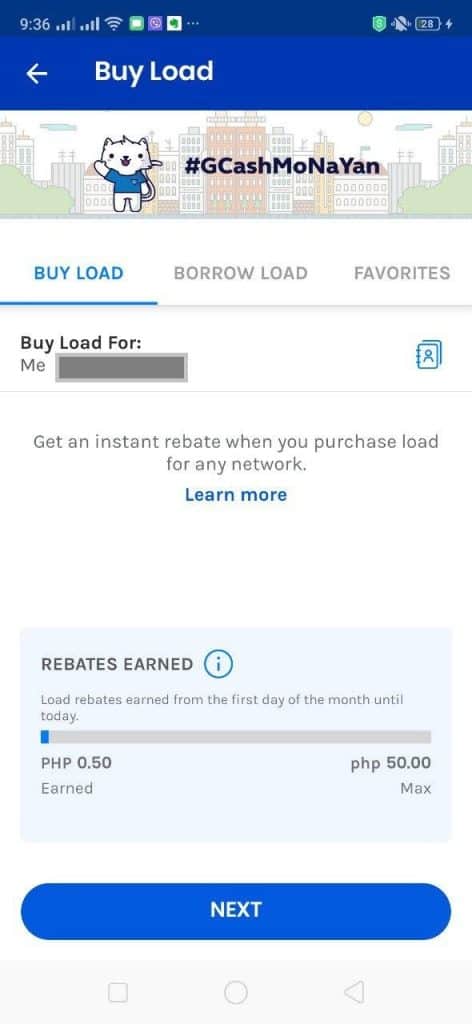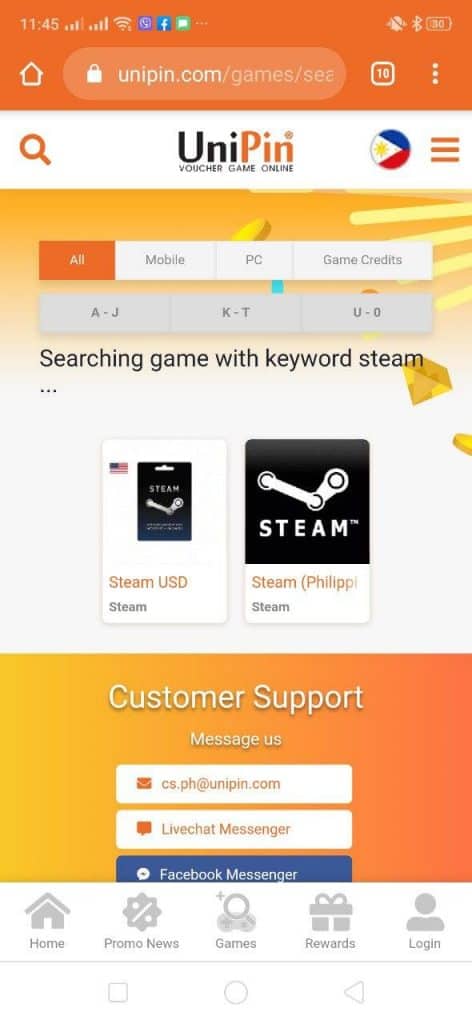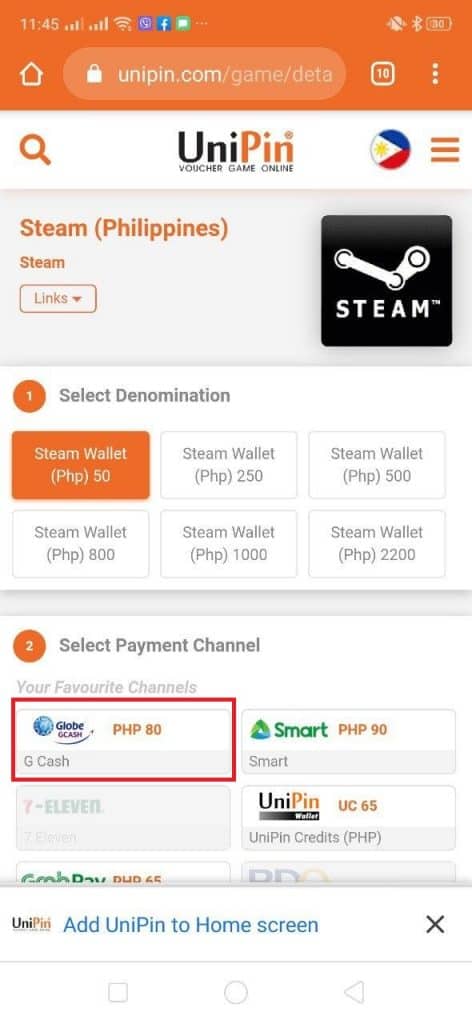Steam is such a popular platform for gaming and is popular for Summer and Christmas sales. Now that it’s quarantine season, a lot of gamers are understandably into their PCs and consoles more. And to capitalize on the topic of anything GCash, I went on to research on how to buy Steam games using this method of payment.
Anyway, it is also a perfect opportunity to prepare for this coming Summer Sale 2020 (June last week to July first week). The good thing is we do not need to have a credit card to be able to buy.
Setting up GCash Mastercard / AMEX Virtual Pay
This is relevant if you want to pay using the GCash debit cards. However, this isn’t mandatory as there are other ways to pay if you wish.
How can I pay using GCash via debit card?
You can either use your enrolled GCash Mastercard or your Virtual AMEX card from within the GCash app itself.
How do I apply for a GCash Mastercard? How do I pay using GCash Mastercard?
You basically need to buy a GCash Mastercard and link it into your GCash app. Once you have your card linked, you can use it as a debit card for payment.
How do I set up my Virtual Pay AMEX Card? How do I generate a CVV?
You will need an email address to be able to apply for an AMEX Virtual Card from within the GCash app. The AMEX card is used for online purchases only and does not have a physical card counterpart.
What do I do if I get an error linking my AMEX Card?
Sometimes issues like this do happen when linking. This is more often than not a technical issue at the backend. We can wait and try again or if not, use our GCash Mastercard.
How do I put funds into my GCash account?
As the AMEX VP and GCash MC are both in fact, debit cards, you will need funds in your GCash wallet to be able to pay. You have lots of different options in cashing in, and you can also bank transfers (from any bank app to G-XChange, Inc. via Instapay) to fund your wallet.
Steam Direct
What’s the main advantage of buying directly from Steam?
You get to spend your money directly and not go through middlemen, which makes it cheaper.
How do I buy directly from Steam using GCash?
You can buy using your GCash Mastercard as a payment option. Unfortunately, Steam does not support AMEX cards so we also cannot use the AMEX Virtual Pay card for this.
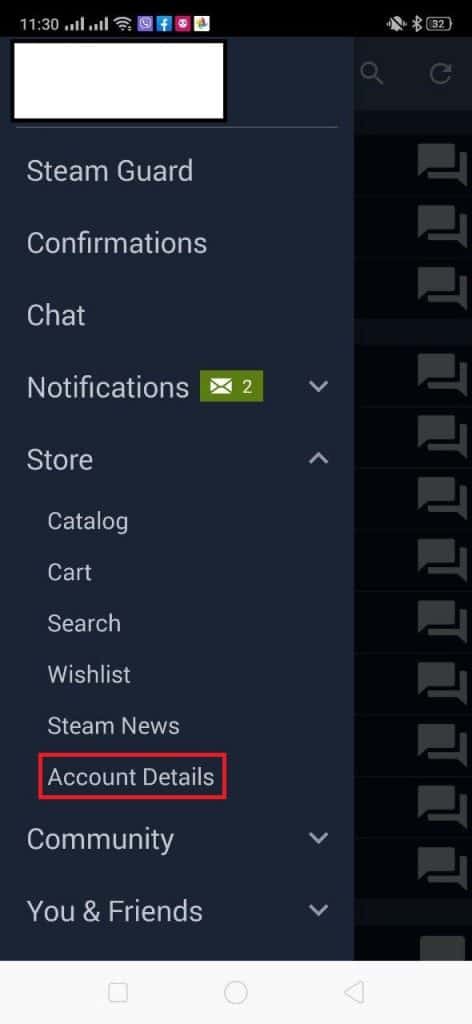
First you need to click the sidebar and go to Account Details 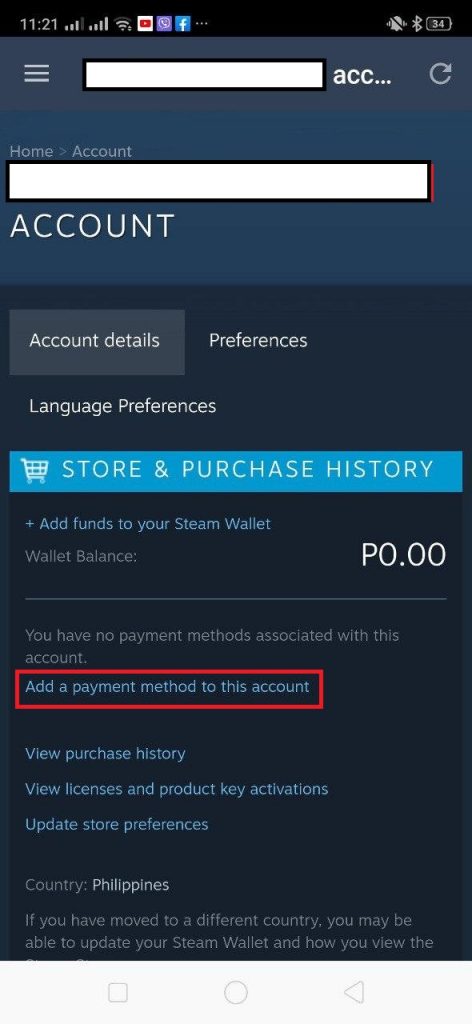
You need to add a payment method, just input your GCash MC details 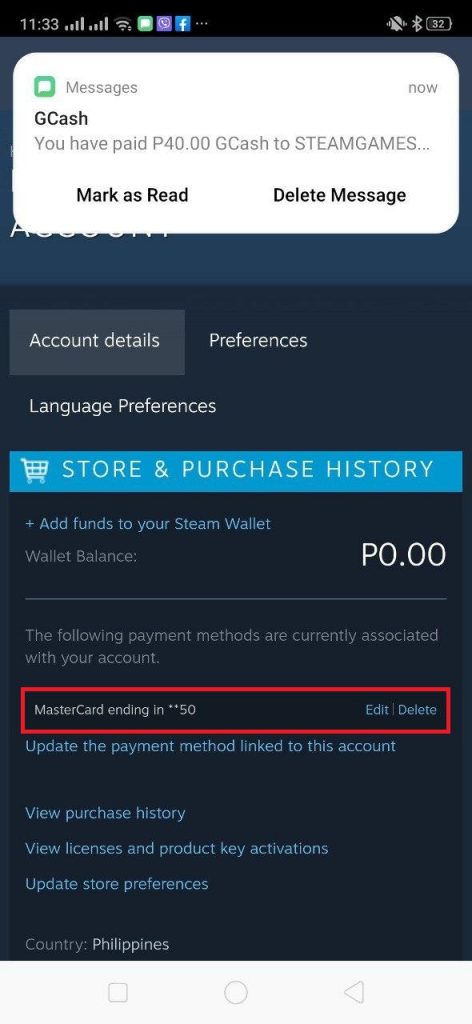
Once linked it will show up here and will do a test transaction 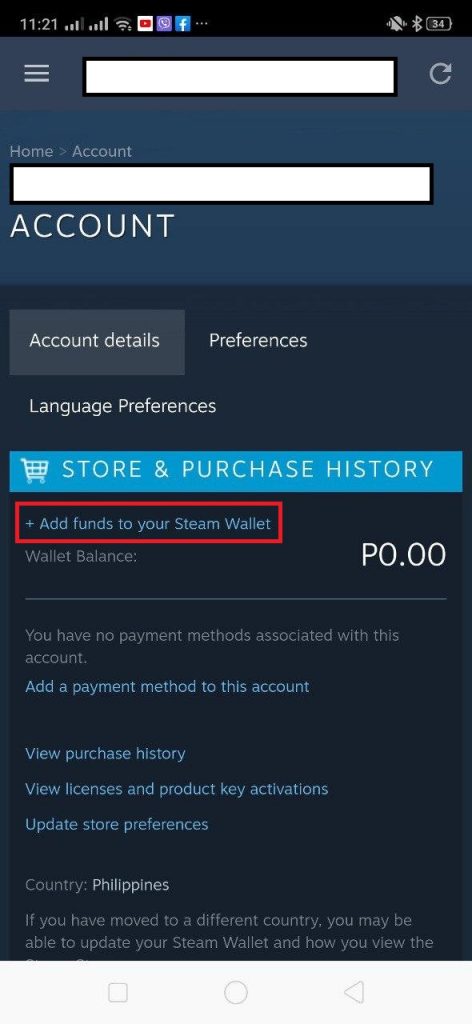
Once linked, you can add funds to your Steam wallet using that payment method 
Add the funds you need into your wallet
Once your card is linked, you will be charged a test transaction, so make sure you have some funds in your GCash wallet. Don’t worry, it will refund the amounts after the test.
What if I don’t have GCash Mastercard?
Since this is a debit card transaction, if you do not currently have a GCash Mastercard, there is a workaround for this, and it involves a Paymaya account. Paymaya has a Mastercard/Visa virtual card counterpart for the AMEX Virtual card of GCash. You can get one once you’ve registered with Paymaya.
If you have a Smart number linked to your Paymaya account you will be able to generate a Mastercard virtual card. Otherwise, you will get a Visa one. In any case, you can link that card to your Steam account.
But how to I fund my Paymaya account using my GCash one?
You can send funds to Paymaya via the Bank Transfer function in the GCash app.
Steam via Gift Codes
We can also go through the indirect route, through Gift Codes. Truthfully, there are a lot of resellers in the net, and not all are reputable. I’ve listed here some trusted resellers and you can choose which reseller you want to buy from.
How do I redeem a Gift Code?
You need to input the code within the Steam app itself. Your Steam wallet will automatically reflect the amount from the gift code.
How do I buy Gift Codes using GCash Buy Load?
You can buy from within GCash itself, using the Buy Load feature. But keep in mind though that they sell the codes at a 20% premium.
How do I buy Gift Codes using Coins.ph?
Coins.ph actually sell it 1:1, meaning there’s no extra fee included. However, the minimum amount they are selling is Php 800.

Click on Game Credits 
Choose Steam Wallet 
Choose your amount.
For more details, you can also refer to their FAQ. If you need to fund your Coins.ph wallet, you can do so via the Bank Transfer function in the GCash app.
How do I buy Gift Codes using Paymaya?
You can also buy gaming pins from the Paymaya app. However, they sell it at a 30% premium. You can send money from GCash.
How do I buy Gift Codes using Codashop?
Another option is Codashop. They also sell at 30%. But they have a direct payment integration to GCash so it simplifies payment as you don’t need to transfer funds.
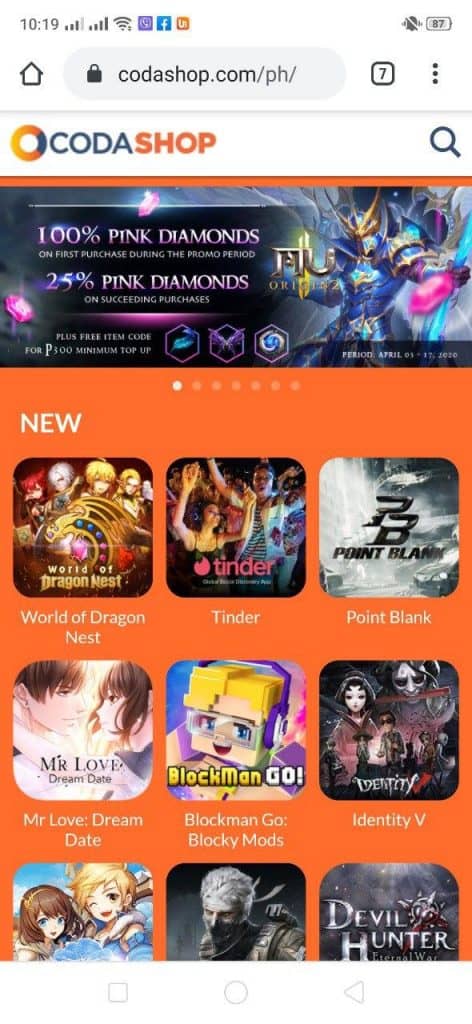
From the main page, search for Steam Wallet 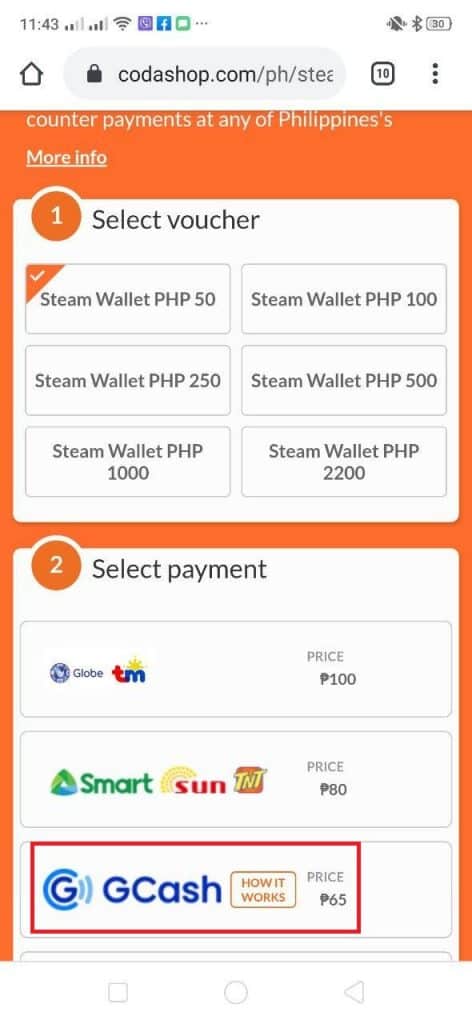
Select the amount and pay via GCash
How do I buy Gift Codes using Unipin?
You can also try this route. However, I do not recommend this as this is the most expensive option. They sell at a 60% premium, not to mention they also go through a payment gateway (Dragonpay) which means it has a Php 10 convenience fee.
Summary
As a comparison, I also included many channels to be able to fund your Steam Wallet.
The first is via buying direct from Steam, which is the cheapest option as well. But you will need a GCash Mastercard as Steam doesn’t support AMEX cards. As a workaround, you can link your Paymaya virtual card as it is a Mastercard/Visa card, and fund your Paymaya using your GCash funds via Bank Transfer.
The second option is by buying Steam Codes from different sources, but they usually come with a premium. Coins.ph has an impressive 1:1 pricing for gaming loads, however, for Steam, the minimum amount you can buy is Php 800. GCash Buy Load is a secondary option with a 20% premium. Paymaya and Codashop have a 30% higher premium. Lastly, Unipin sells 60% higher with a Php 10 Dragonpay transaction fee.
If you are interested in my gaming blog series, here are some other posts regarding this:
After reading about what GCash is, here are the main GCash features:
Fund Transfers:
Cashing In/Out:
Payments:
New Services: