With the pandemic, a lot of people (especially kids) would also have quite a number of free time on their hands. Personally, since I don’t have a console, and my PC has seen better days, I’ve been looking into mobile games.
I wondered if there were ways you can do in-game microtransactions using GCash. Since Mobile Legends (ML) is one of the most popular games around, I researched ways how to purchase diamonds (the in-game ML currency) using GCash.
Buying ML Diamonds via Google Play
What’s the simplest way to buy Mobile Legends Diamonds?
You can buy Diamonds using Google Play, through GCash. You just need to link your GCash account first to your Google Play account. As a side effect, once you link your account to Google Play, you can also pay for other subscriptions like Youtube Premium and other games.
Before logging into the game, make sure you have some money in your GCash account first. Within the game itself, once you try to buy an item, the Google Play window will come up. You can then purchase from that window.



How much do I need to have in my GCash wallet before buying?
You should have at least the amount you are planning to buy when you are buying from Google Play. Otherwise, it depends on the site you are buying your Diamonds from. If it is from Unipin or Razer Gold, then you will need an extra Php 10 for the Dragonpay transaction fee.
How do I get my Mobile Legends User ID?
You will need this information on hand if you plan to load up from an external site. To get this, you need to go to your Profile page in the ML app. You will see it on the upper right-hand side.

Buying Mobile Legends Diamonds via GCash app / Razer Gold
Can I buy Mobile Legends Diamonds from the GCash app itself?
You cannot directly buy diamonds from GCash, but you can buy load, specifically Razer Gold PINs. You can also use these PINs for other games, like PUBG Mobile, Rules of Survival, and Ragnarok Online M.
Buying Razer Gold from GCash
- From the GCash main page, click on View All.
- Under the View All page, scroll down to the Pay section and click on Game Credits.
- Enter your number for the Game Credits, and click Next.
- Under the Mobile Legends tab, click on the amount you plan to purchase and click Next. Confirm the Payment.
- You will be receiving the Razer ePIN, and you can redeem it from the Razer site.
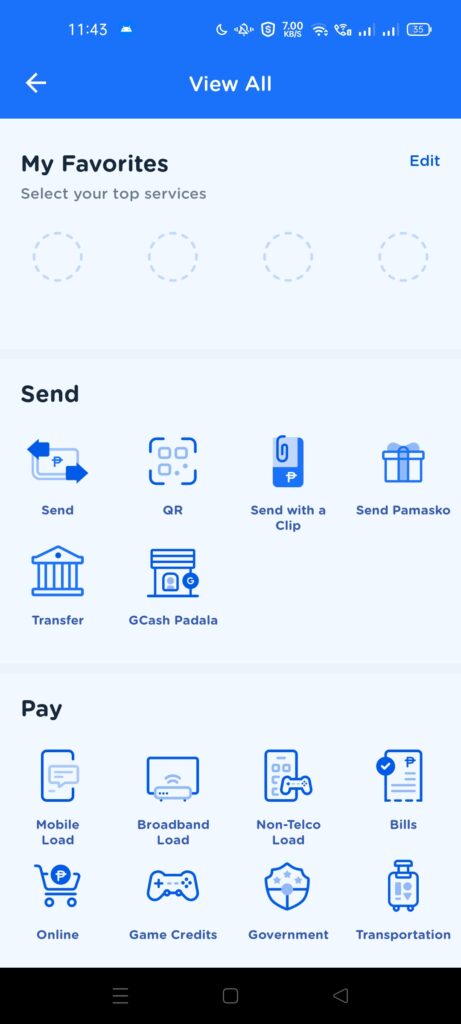
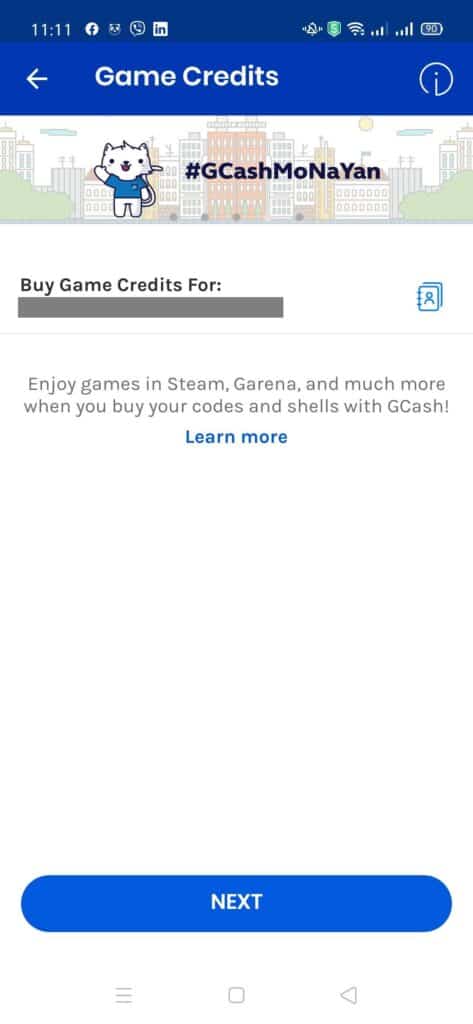


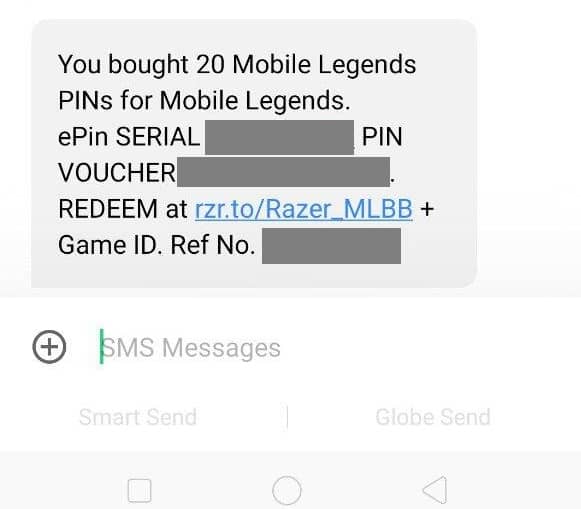
How do I redeem the Razer Gold PIN coupon?
You will need to go to the Razer Gold page and redeem it. A prerequisite is you need to have an account with Razer Gold to be able to access your Razer Gold Wallet. You can also buy PINs from the wallet page. However, it was more expensive. I recommend you buy PINs and then redeem them instead.
Redeeming the Razer Gold PIN voucher
- Go to the Razer Gold site and log in.
- Click on the yellow plus button on top of the screen.
- On the Razer Gold Reload page, click on the Razer Gold PIN button. In the Step 2 portion, you need to enter the voucher code and click Next.
- Confirm your order on the next page. After redeeming, your Razer Gold Wallet should have the amount you’ve bought.
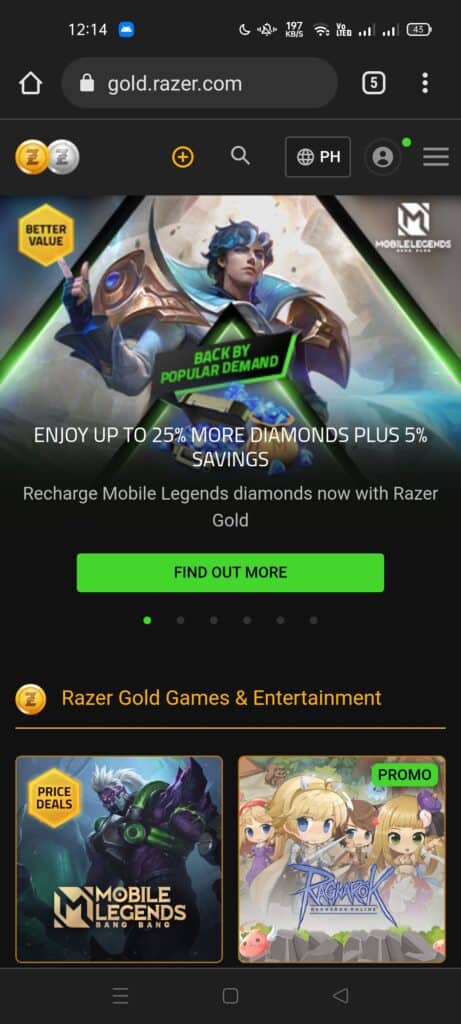

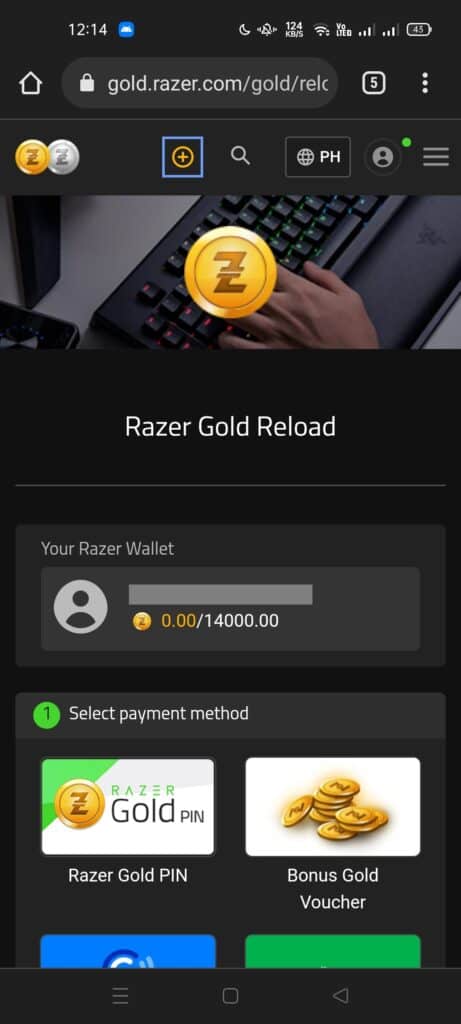
Can I also buy Razer Gold direct from the site using GCash?
Yes, you can select a different payment method once you are on the Razer Gold page. The minimum amount is Php 110 before you can use GCash as a payment option. Also, since the GCash option goes through a third-party processor, there is a corresponding Php 10 charge.
I don’t recommend buying through this method as this is the most expensive way.
How do I buy Mobile Legends Diamonds using your Razer Gold?
Buying Mobile Legends Diamonds using Razer Gold
- From the Razer Gold main page, log in.
- Click on the Mobile Legends: Bang Bang image.
- Enter your Game User ID and email address. Select the amount you wish to buy and select Razer Gold Wallet as your payment method. If you’ve redeemed your PIN, your wallet should have your topped-up amount.
- Click on checkout to confirm payment.
- Enter OTP to complete the transaction.
Buying Mobile Legends Diamonds via Codashop
How can I buy Mobile Legends Diamonds in Codashop using GCash?
On the Codashop main page, under the Direct Top-up section, select Mobile Legends. You will need your ML User ID. For Codashop, since they have a direct integration with GCash, there are no extra fees included. However, the minimum amount before you can select GCash as an option is 51 Diamonds (around Php 50).
Buying Mobile Legends Diamonds Using GCash via Codashop
- From the Codashop main page, click on Mobile Legends.
- Enter your User ID, select Recharge amount and click on GCash as the payment method.
- Click Buy Now and complete the payment.








Buying Mobile Legends Diamonds via Unipin
How can I buy Mobile Legends Diamonds in Unipin using GCash?
You will need to go to the Unipin site and select Mobile Legends. You’ll also need to take note of your ML User ID beforehand. The minimum amount before the GCash payment option is enabled, is 51 Diamonds.
Buying Mobile Legends Diamonds Using GCash via Unipin
- From the Unipin main page, click on Mobile Legends.
- Enter your User ID, select the amount, and click on GCash under Wallet Payment Channel.
- Confirm the payment and complete the transaction.
Other Questions
Why don’t my Mobile Legends Diamonds show up in-game?
You may need to restart your app to refresh your ML Diamond amount.
Can I pay for Mobile Legends Diamonds using GCredit?
You can use GCredit to pay for ML Diamonds, but for certain payment methods only. First is via the direct Google Play route, but you need to enable GCredit as a backup in your GCredit under Online Payment Settings.
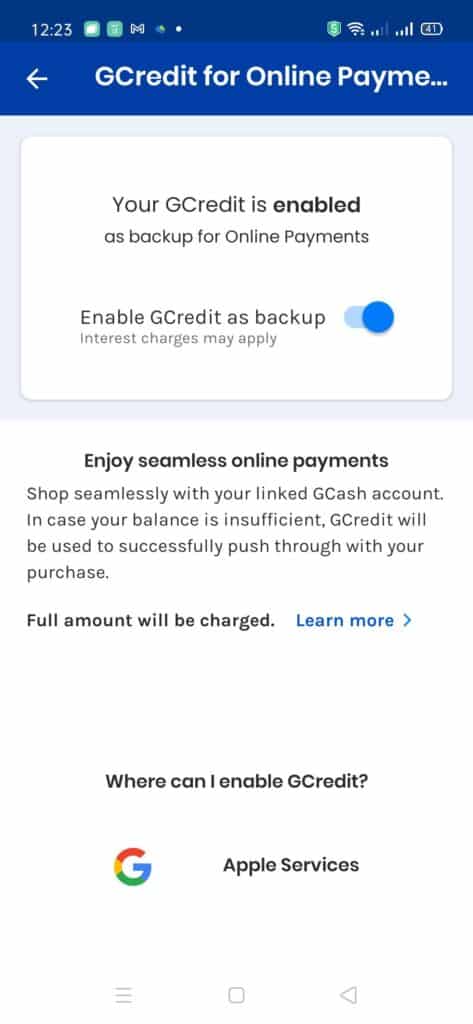
An alternative is paying via Unipin as their GCash payments go through Dragonpay, and Dragonpay supports GCredit for its merchants.
Summary
I talked about 5 different ways of buying Mobile Legends Diamonds. Either we can go with the simplest route via Google Play, or we can go through third-party sites to buy our coupons. These third-party sites include Razer Gold, Codashop, and Unipin.
Please take note that if you go with Razer Gold to buy your ML Diamonds, you will need to pay Php 10 extra since they go through a payment processor for the payment. It would be better to buy Razer Gold PINs from GCash Buy Load Lifestyle, redeem the voucher in Razer Gold Wallet, and then buy the ML Diamonds using your Razer Gold Wallet.
Here are similar posts I recommend:
- How to buy in Codashop
- How to buy in Wild Rift
- How to buy on Steam using GCash
- How to buy COD Points
- How to buy in Ragnarok M
- How to Subscribe to Netflix using GCash
I have a new e-commerce site where you can buy some e-books here: GCR Prime
After reading about what GCash is, here are the main GCash features:
Fund Transfers:
Cashing In/Out:
Payments:
New Services:

Hii i need help uhm i buy via gcash first but it doesn’t give me some code and i dont even link it to my mlbb acc i cant get the 400 worth of dias pls help mr
Where did you buy your code? Is it in GCash?
Maganda maglaro ng mobile legends bang bang
bumili ako ng razer gold pin sa gcash kaso wla akong narecieve na text sa gcash ung serial and voucher
Hintayin mo muna, pag wala talaga, file a ticket in Help Center inside the app.
Bumili ako ng 56 diamonds, sa Codashop through gcash. Then binuksan ko yung MLBB, walang dias na nakalagay. sumubok ulit ako pero 11 dias naman, wala pa rin. I restarted the MLBB app twice. wala pa rin. Paano kaya yun?
Di kaya mali yung nabigyan mong user id? Anyway, puwede mong itanong sa Coda support — https://support.ph.codapayments.com/
Hindi lumalabas ung paglalagyan ng pins sa razor paginoopen ko
Baka need niyo ifile sa customer support ng razer
I found a website called Lootbar that also supports using Gcash to recharge Mobile Legends diamonds. I don’t know if you are familiar with this website or not ?
https://lootbar.gg/top-up/mobile-legends-bang-bang
There are probably lots of sites out there, but the ones mentioned in this post are the most reliable as they are the ones typically used