This post explains the different ways you can pay in Grab, foodpanda, and Lalamove using GCash.
Currently, since we are in quarantine, one of the most sought-after resources is food, and as such, we can see a lot of people using delivery services in buying and ordering food.
The other day, I was walking to pick up a delivery outside and I passed by a fast-food restaurant. I saw a lot of food delivery drivers ordering for take-out. I then tried to go inside and order take-out, but I was refused. They told me that I should use a food delivery app for safety purposes.
This is why I also thought about how normal cashless payments are for our typical food delivery app. Can we use GCash to pay without relying on Cash-on-Delivery?
I did some research and found out that there are currently 4 food delivery apps that are mainstream: GrabFood, foodpanda, Lalamove, and LalaFood. However, as of Feb 2021, LalaFood has unfortunately closed shop.
In paying for Grab and foodpanda, it may be useful to set up your GCash Mastercard or AMEX first in your GCash account. However, for Grab, there’s a new method that allows you to link your GCash with it directly.
Linking your GCash Account with Grab
Doing this is easy as pie in Grab.
- From the Grab main page click on the Payments button. Once on the Wallet page, click on the Settings button on the top right.
- You will be redirected to the Finance Setting page, click on “All payment methods” and you will see the Payment Methods page. Notice that GCash is now supported.
- Click on Add Payment Method, and select GCash. The GCash link page will now load.
- Input your GCash mobile number, one-time password, and MPIN. Once done, click on the Link button to finalize the link itself.
- Once done, you have now linked your GCash account with Grab.
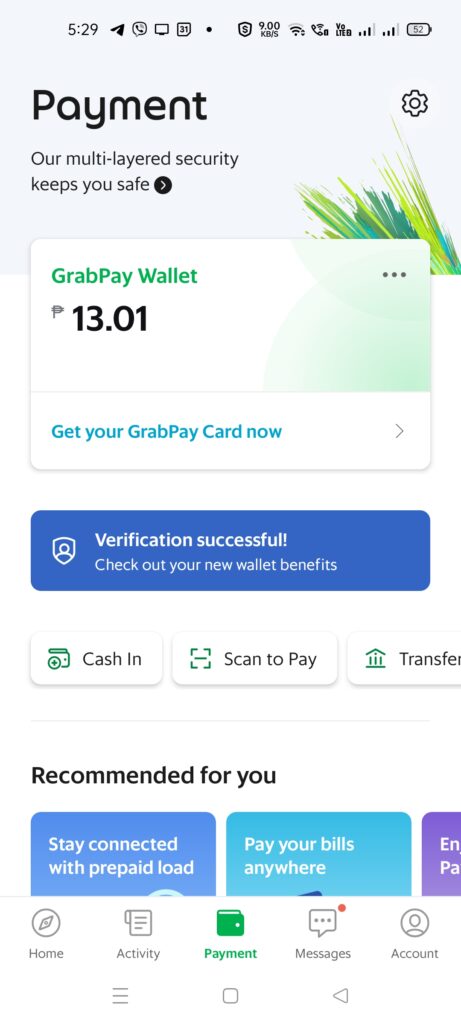
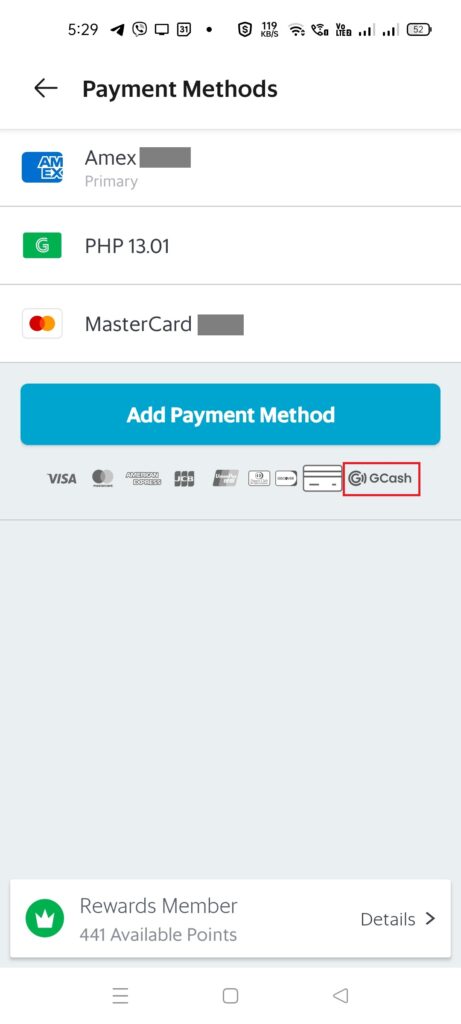
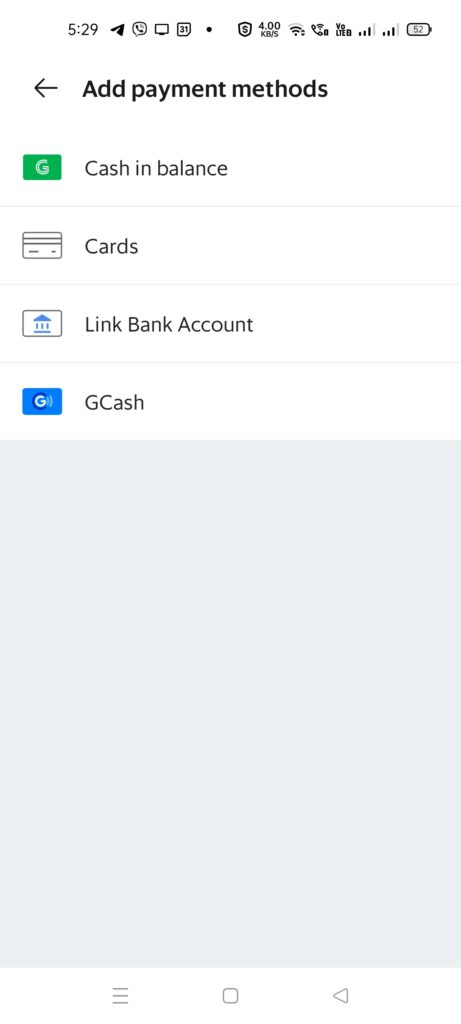
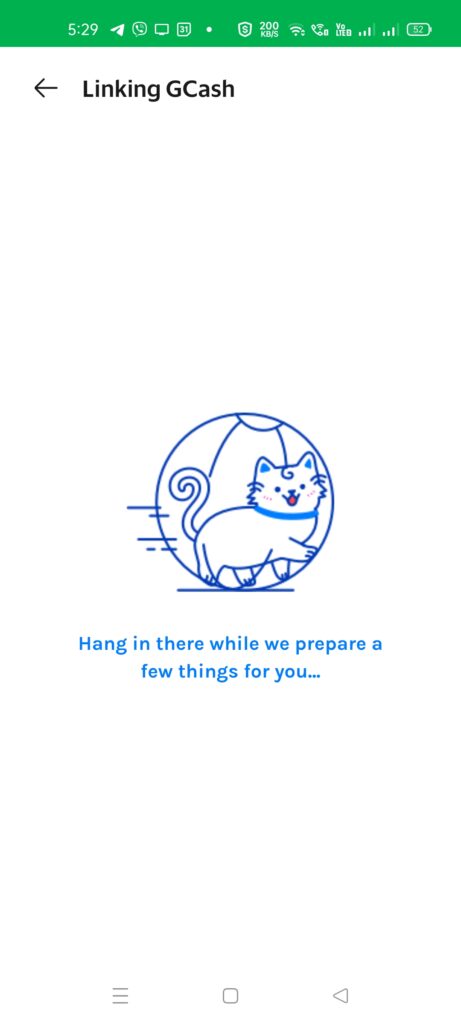
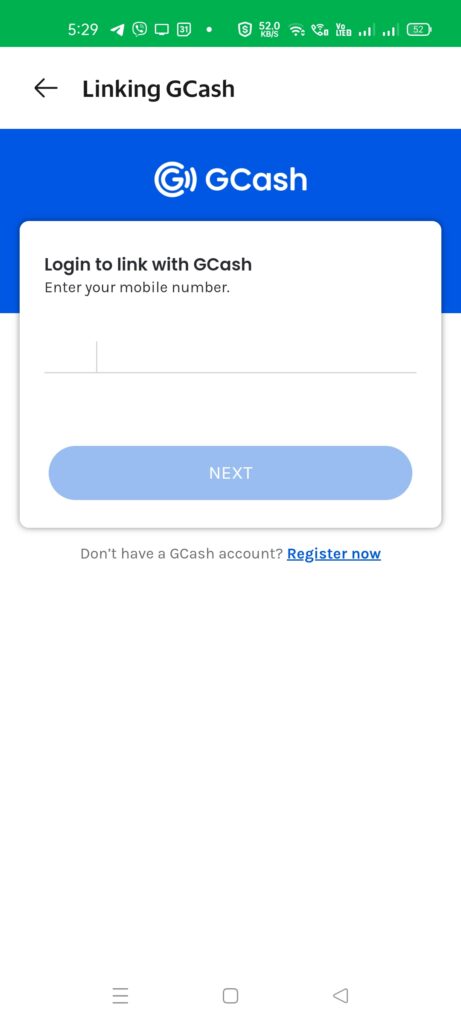
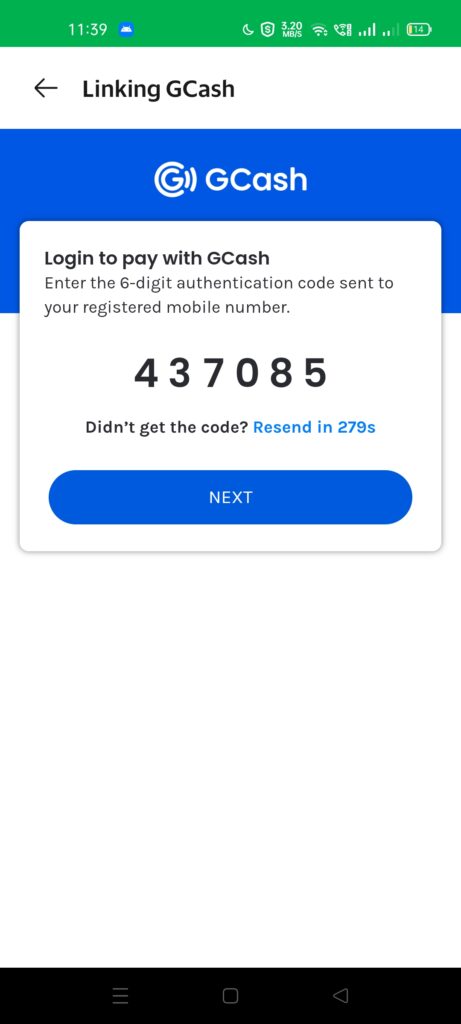
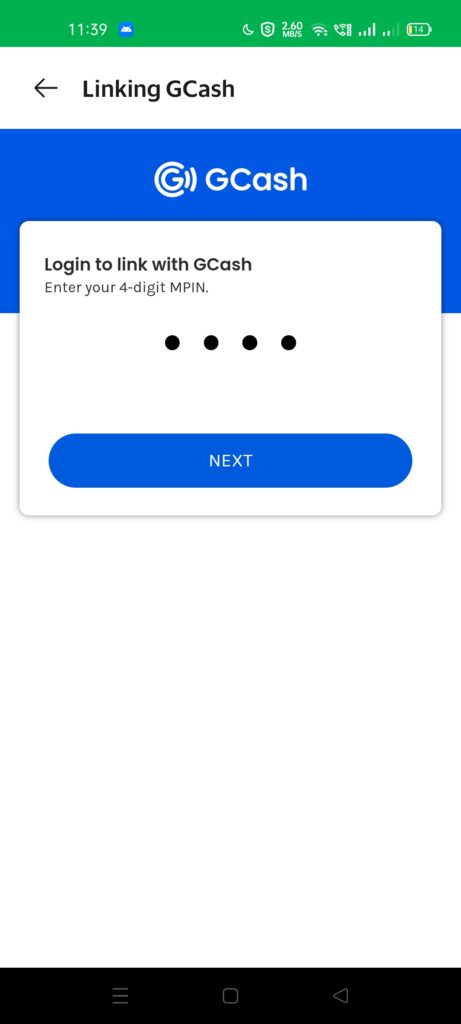
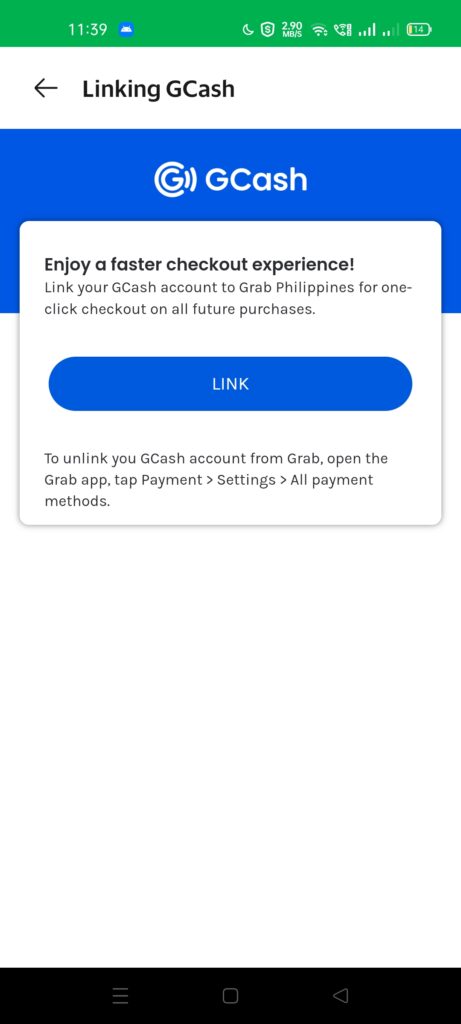
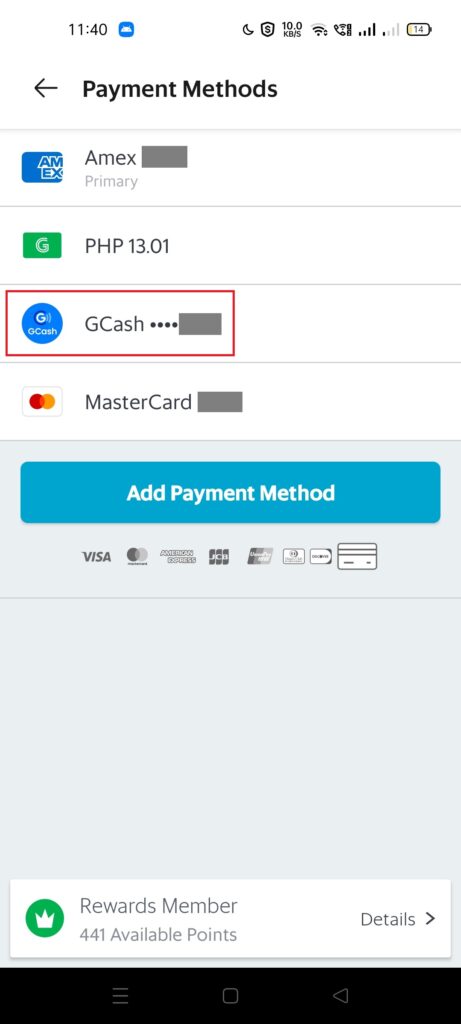
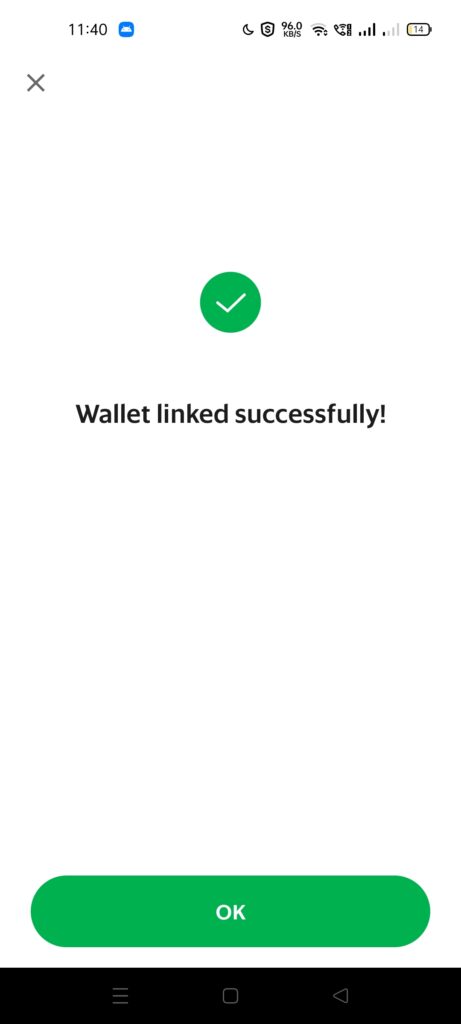
Setting up GCash Mastercard / AMEX Virtual Pay
This is relevant if you want to pay using the GCash debit cards. However, this isn’t mandatory as there are other ways to pay if you wish.
How can I pay using GCash via debit card?
You can either use your enrolled GCash Mastercard or your Virtual AMEX card from within the GCash app itself.
How do I apply for a GCash Mastercard? How do I pay using GCash Mastercard?
You basically need to buy a GCash Mastercard and link it into your GCash app. Once you have your card linked, you can use it as a debit card for payment.
How do I set up my Virtual Pay AMEX Card? How do I generate a CVV?
You will need an email address to be able to apply for an AMEX Virtual Card from within the GCash app. The AMEX card is used for online purchases only and does not have a physical card counterpart.
What do I do if I get an error linking my AMEX Card?
Sometimes issues like this do happen when linking. This is more often than not a technical issue at the backend. We can wait and try again or if not, use our GCash Mastercard.
How do I put funds into my GCash account?
As the AMEX VP and GCash MC are both in fact, debit cards, you will need funds in your GCash wallet to be able to pay. You have lots of different options in cashing in, and you can also bank transfers (from any bank app to G-XChange, Inc. via Instapay) to fund your wallet.
How to Pay via GCash in Food Delivery Apps
1. foodpanda
Why should I pick foodpanda?
foodpanda may have fewer supported stores than Grab, but they are laser-focused on food delivery. They have partnerships with stores and can even deliver alcoholic drinks if it is offered by the store.
How do I pay in foodpanda using GCash?
Option 1: Paying via GCash auto-debit
You can now pay via GCash auto-debit by authorizing it in the app and inputting your one-time password (OTP). This means that once you’ve authorized GCash the first time, you don’t need to input your details the next time you order from the foodpanda app.
Paying straight via GCash in foodpanda
- During payment, select GCash as your method.
- GCash would be asking for consent to charge you via auto-debit.
- You would be receiving an OTP and you need to input this as verification.
- Once linked, you would be charged immediately. Make sure that you have sufficient balance.
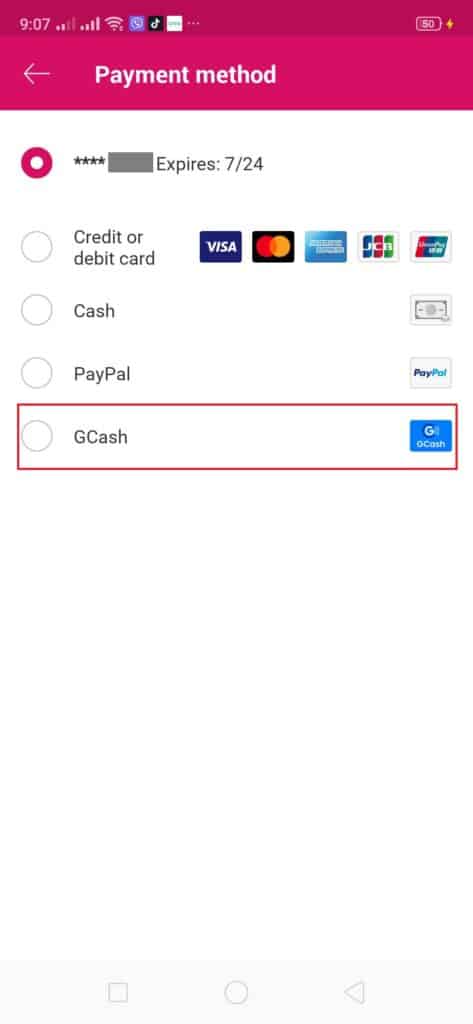
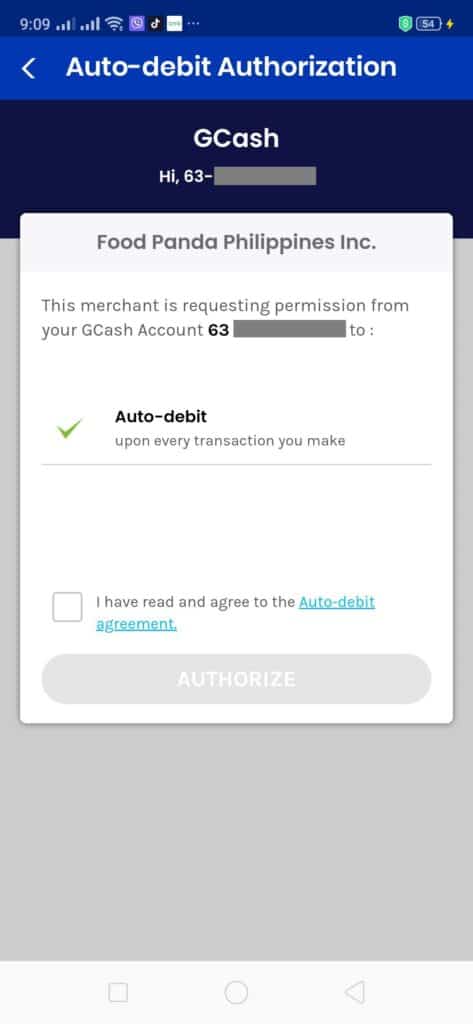
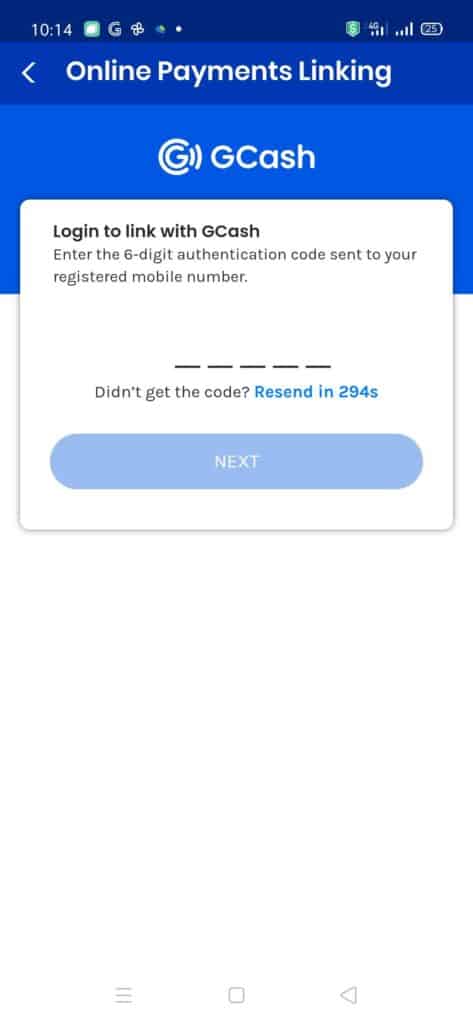
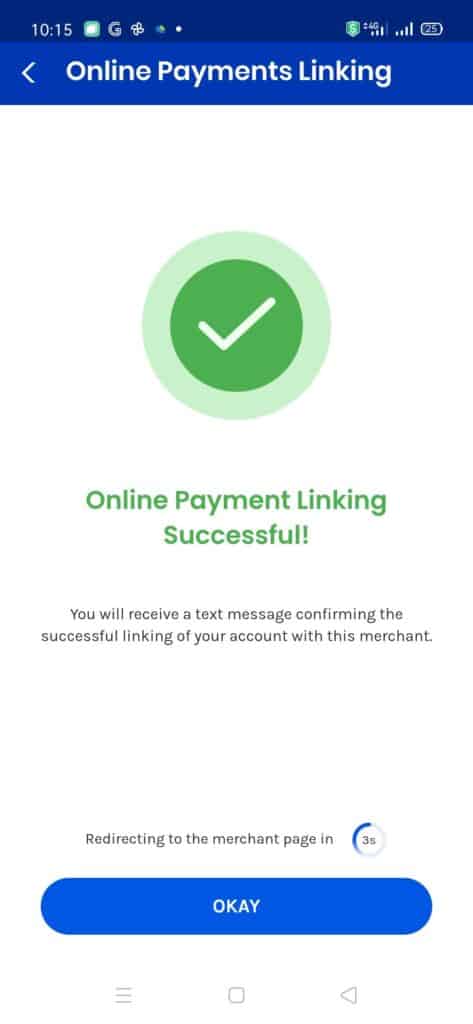
Option 2: Paying via AMEX Virtual Pay or GCash Mastercard
You can link your AMEX Virtual Pay or your GCash Mastercard either via adding your GCash debit card under “My payment methods” in the sidebar or by adding it using the Credit or debit card option when you are paying for your order.

Option 3: Paying via top-up in foodpanda pay
You can also use your topped-up funds in the foodpanda wallet (also known as foodpanda pay). You can use only your debit card (including AMEX and GCash Mastercard) to top-up your wallet.
How to top-up in foodpanda pay:
- In the sidebar, click on foodpanda pay.
- On the foodpanda pay page, you can see your balance and your saved payment methods. Click on Top up.
- Under the top-up page, you can select your amount (minimum is Php 200). Click on next.
- On the next page, you can enter or change your payment method. Currently, you can only choose credit/debit card. Enter your AMEX or GCash Mastercard details.
- Click on review and on the next page, confirm.
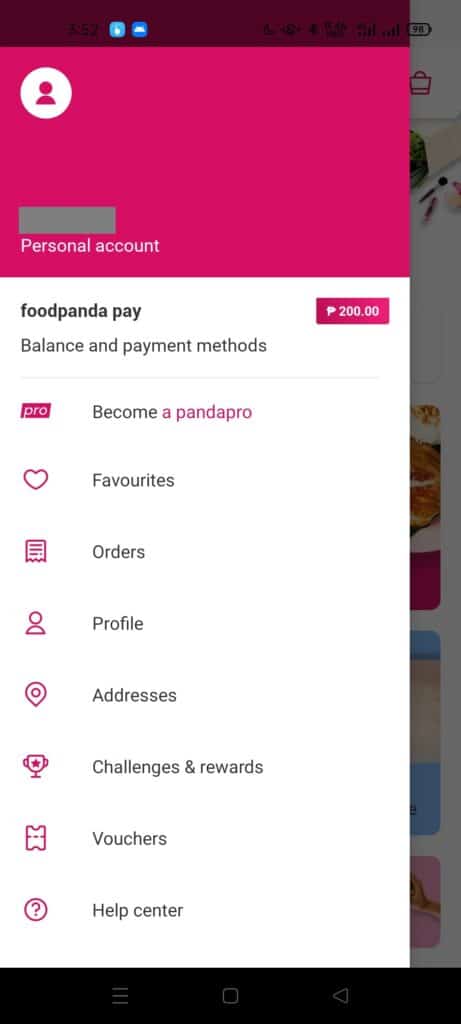
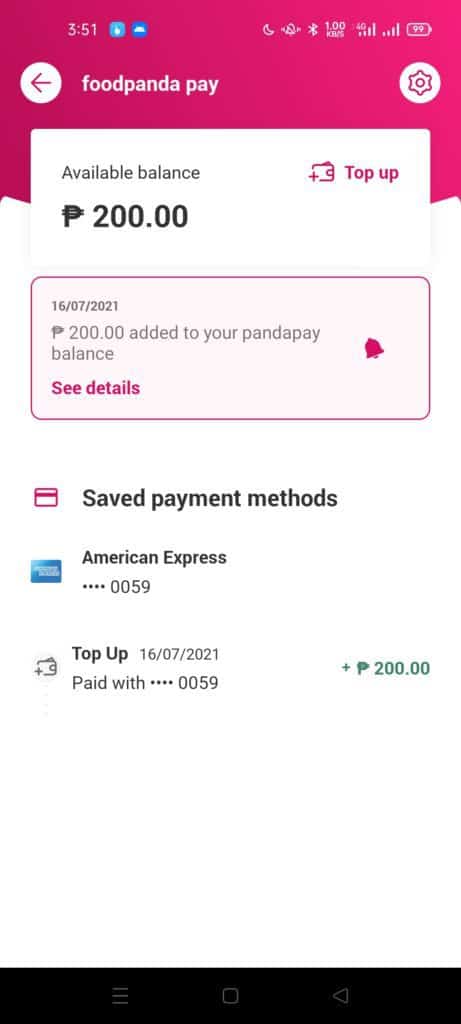
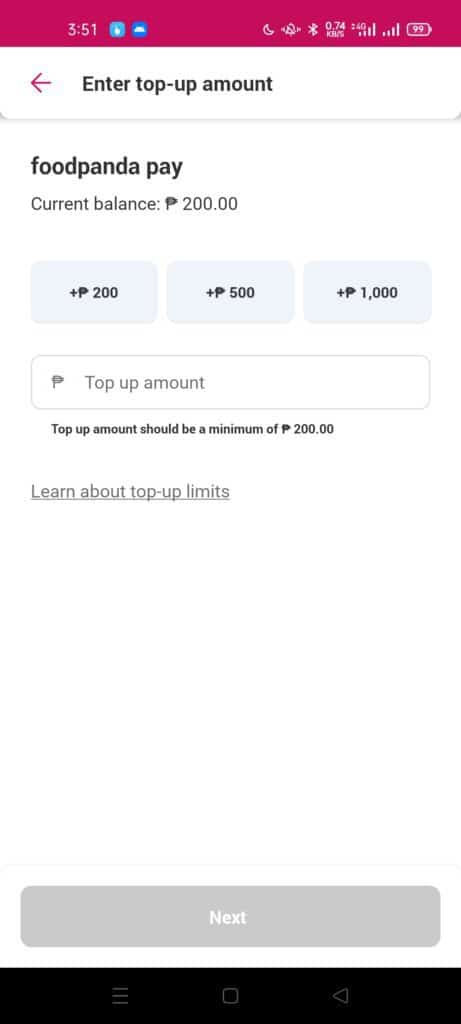
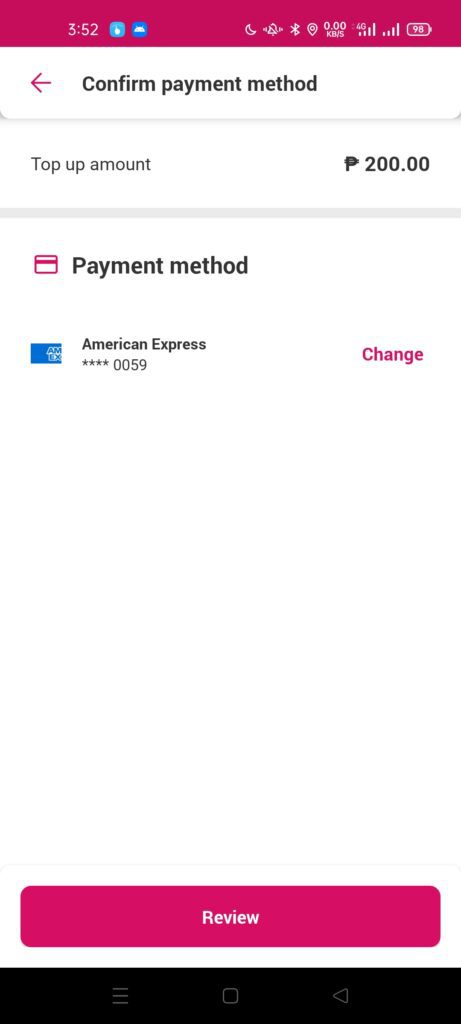
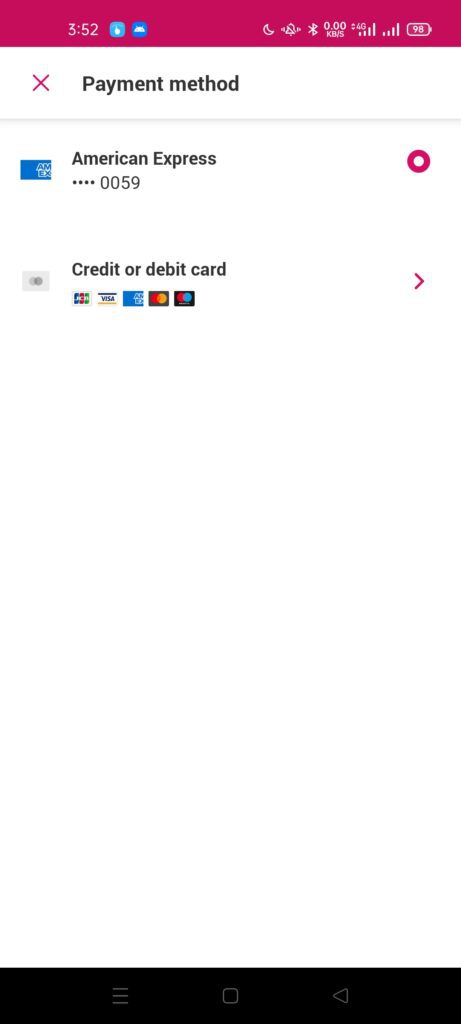
To select top-up funds in your foodpanda pay wallet as the payment method, you just need to select it during checkout. You can likewise choose other methods if you want.
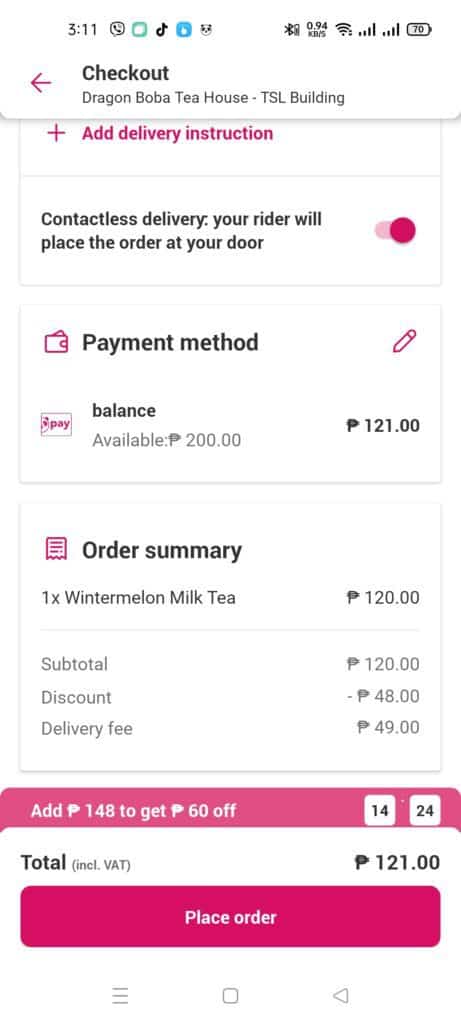
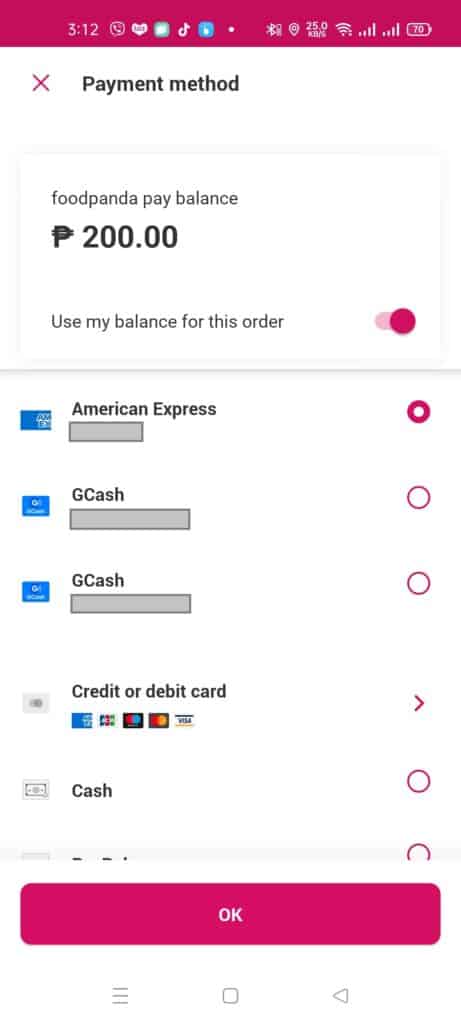
2. GrabFood
Why should I pick GrabFood?
Generally, GrabFood supports more stores; they have a wider reach because they have other services other than food.
How do I pay in GrabFood using GCash?
There are two ways of paying – one is through your debit card, and the other is via GrabPay.
Option 1: Paying via Debit Card
You can link your AMEX card or GCash Mastercard under debit cards once you check out. It works as an ordinary debit card. You should have funds in your GCash balance first before you can use it.
Option 2: Top-up GrabPay using Debit Card then pay using GrabPay
You can also pay via GrabPay, but you need to have funds in your wallet. To top up your GrabPay wallet, you can either top up using your debit card and pay or transfer funds to your GrabPay using Bank Transfer. The minimum amount you can top-up is Php 200.
Topping up your GrabPay via GCash debit card
- From the Grab main menu, click on Payment on the bottom bar.
- Once inside the GrabPay page, click on the “Cash In” button.
- From the Cash In page, you can top-up your GrabPay wallet. To top-up using GCash, select “Cards”.
- Then once inside the top-up page, just add or change the Payment method.
- You can add your GCash Mastercard or your AMEX card on this page.
- Once you’ve selected a card, you will go back to the top-up page. Input an amount and press confirm.
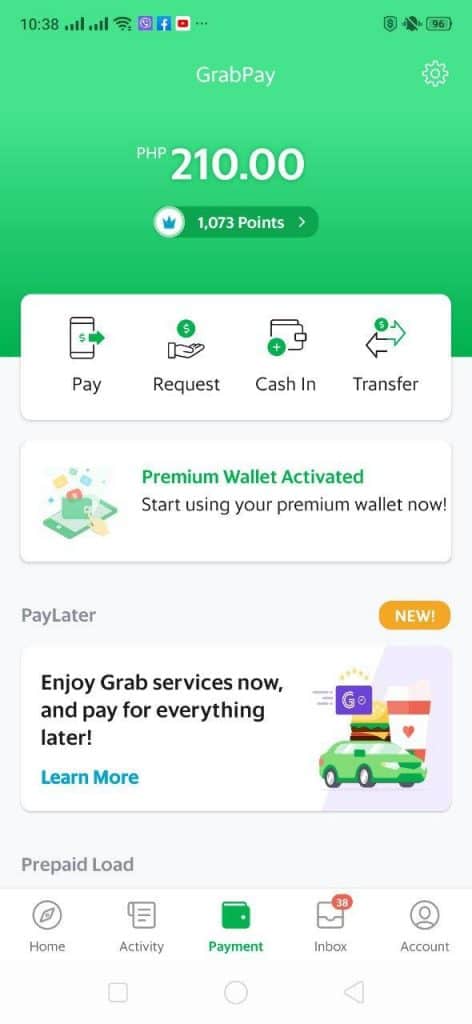
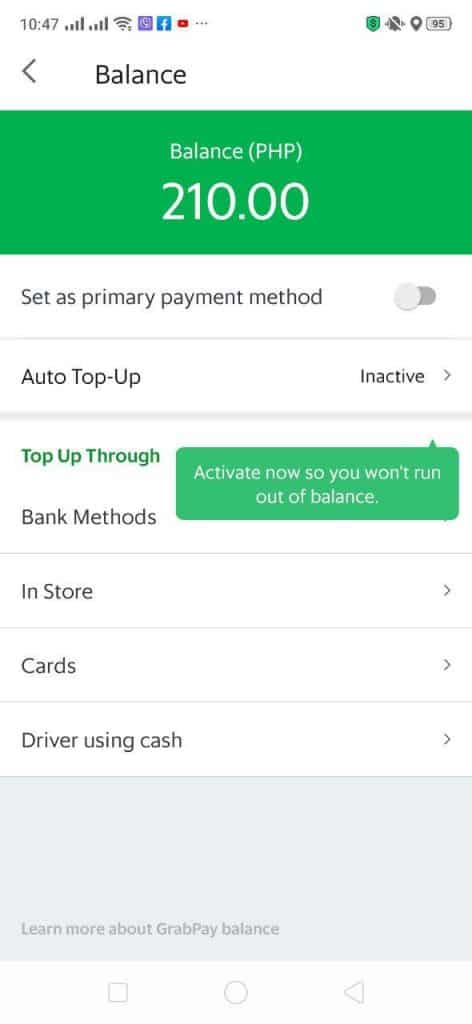
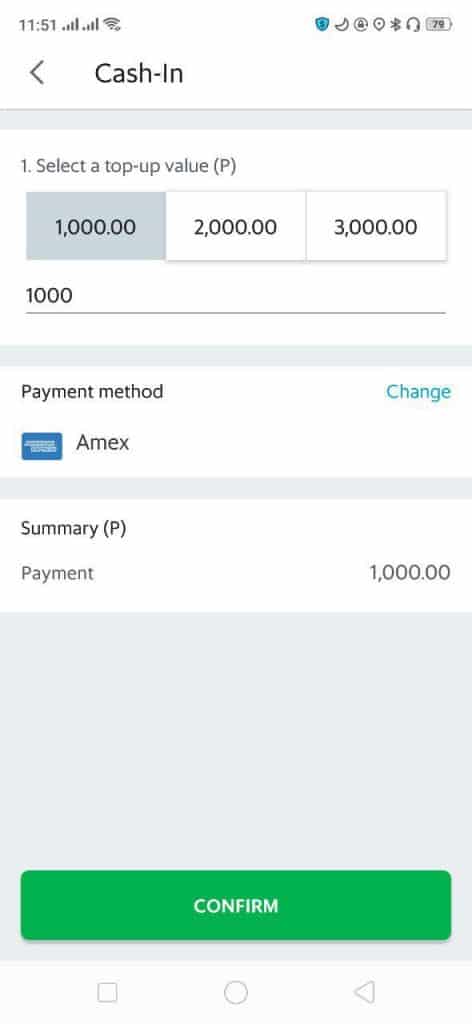
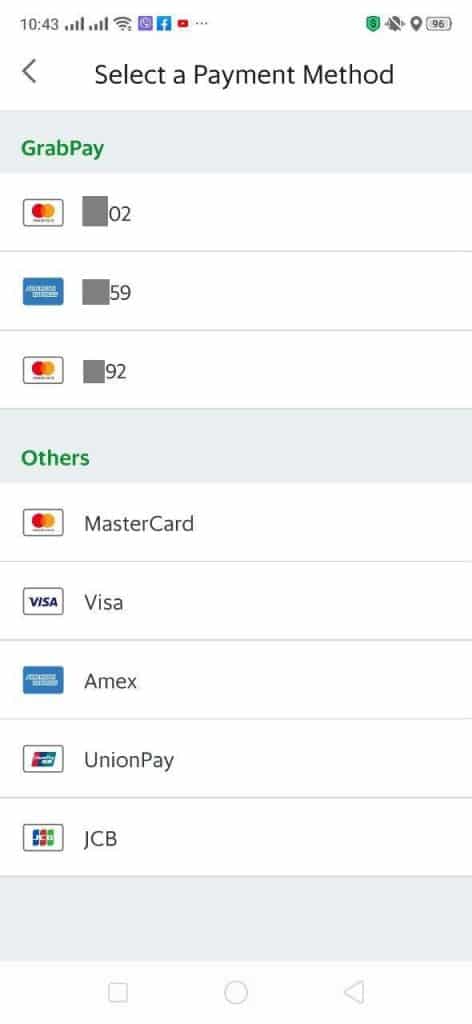
Option 3: Transferring funds to GrabPay using GCash Bank Transfer then pay using GrabPay
You can also use Instapay Send to transfer funds. You just need to enter your account name and the account number (meaning the mobile number your Grab account is linked to). Take note that there is a Php 15 peso transaction fee using Instapay in GCash.
From the GCash main page, click on Transfer, then on “View More” and search for GrabPay. Enter your Account Name, Account Number (your mobile number used in Grab), and the Amount. Then click on Send Money to confirm the transfer.
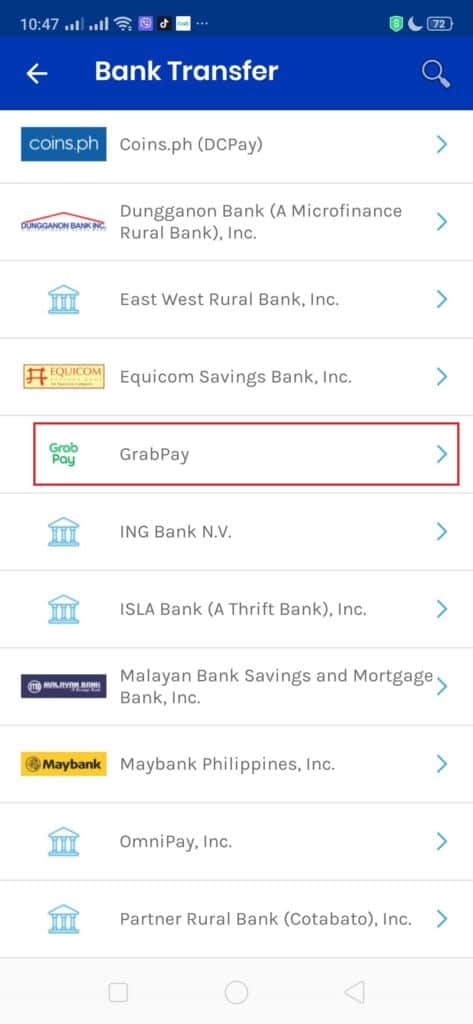
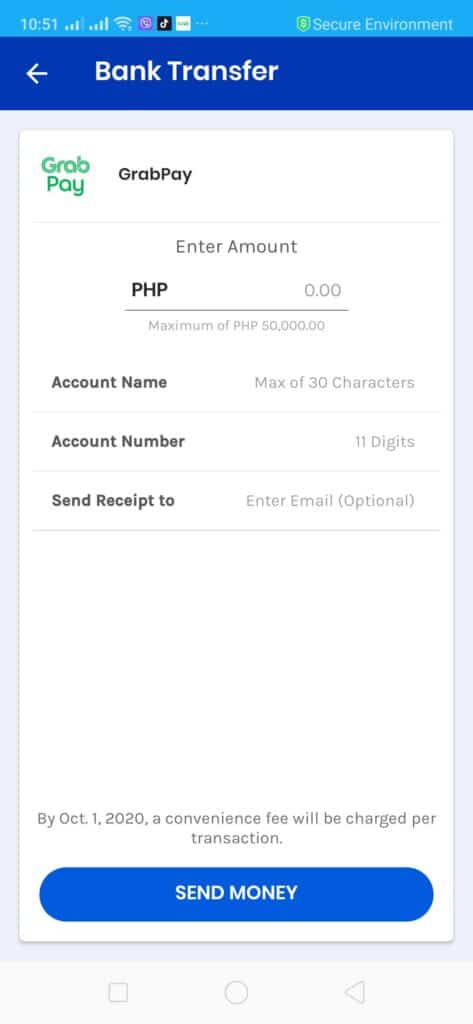
Can I also use Promo Codes bought using GCash Buy Load?
You can also use promo codes bought from the GCash app. Take note that to use the code you need to have a minimum purchase amount specified in the voucher.
Here are the steps:
- From the GCash app, select Buy Load.
- Input your number and press Next.
- Under the Grab Promo Codes group, select any GrabFood voucher. Take note of the minimum basket size.
- Once you’ve bought the voucher, you will receive the code via SMS.
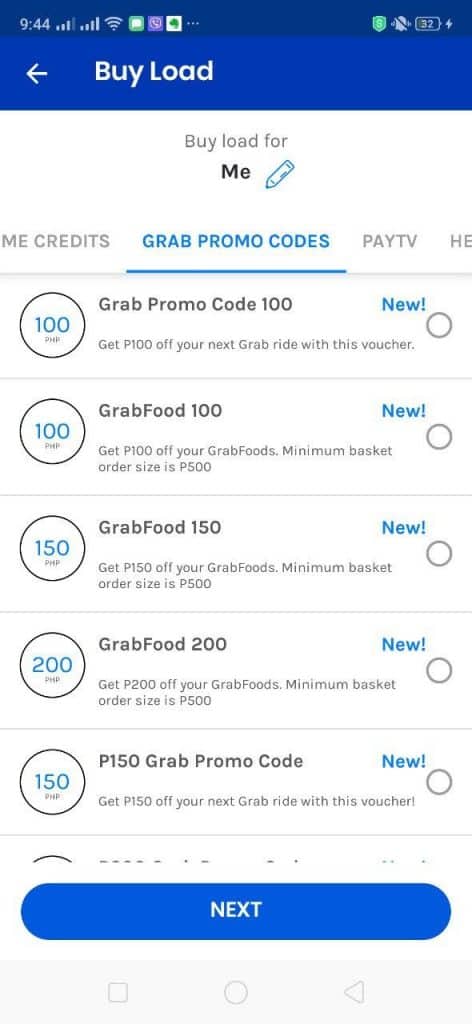
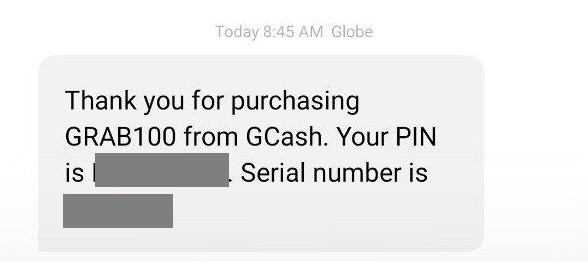
Once inside the Grab app, you can add your PIN on the order page under “Add a Promo”. Take note that the minimum order amount applies.

3. Direct Delivery
How about direct delivery apps from specific restaurants?
As long as there is a payment method for debit and credit cards, you can use the AMEX VP or the GCash MC as a method of payment.
However, some stores like Shakey’s delivery app offer direct integration to GCash so you do not need to link any cards when ordering from them.
Other stores offer the “GCash-on-Delivery” option, where the driver brings a GCash lanyard for payment. You will need to request it. It looks somewhat similar to the picture below:

If you would like other restaurant selections, you can also refer to this huge list for details.
4. GLife
GCash now has an all-in-one marketplace in the form of GLife. This includes food merchants like KFC, McDonald’s, Classic Savory, Kraver’s Canteen, Mama Lou’s, and Tapa King among others. Since it is in GLife then the default method of payment will also be GCash. You can look at the list of GLife merchants here.
How to Pay via GCash in Delivery/Pabili Apps
1. Lalamove
As Lalamove is mainly focused on delivery, they have also numbers to match with Grab. You can use their purchase service (pabili) for an additional Php 50. However, you can only buy items less than Php 2000 in total.
How do I pay Lalamove using GCash?
Similar to GrabPay, you need to top-up your wallet via GCash or debit card before you order. The minimum top-up value is Php 300.
Topping up your Lalamove wallet using GCash and pay using the wallet
- From the Lalamove page, open the sidebar and press Wallet.
- Under the Wallet page, press To top up.
- Select the amount you want to reload and select “Top Up”.
- From this page, select either of the debit cards you want to use (GCash Mastercard or AMEX) or you can also directly load using GCash.
- Whatever you chose, input the details and confirm the transaction.
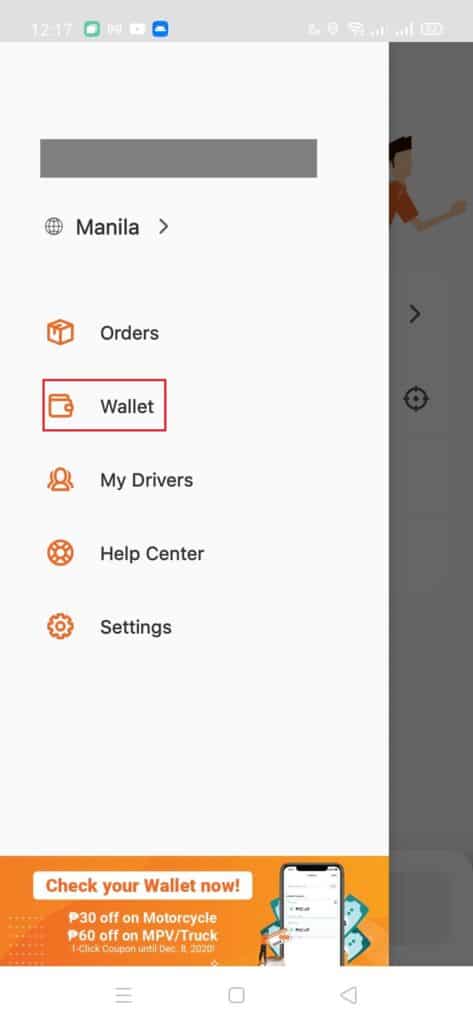
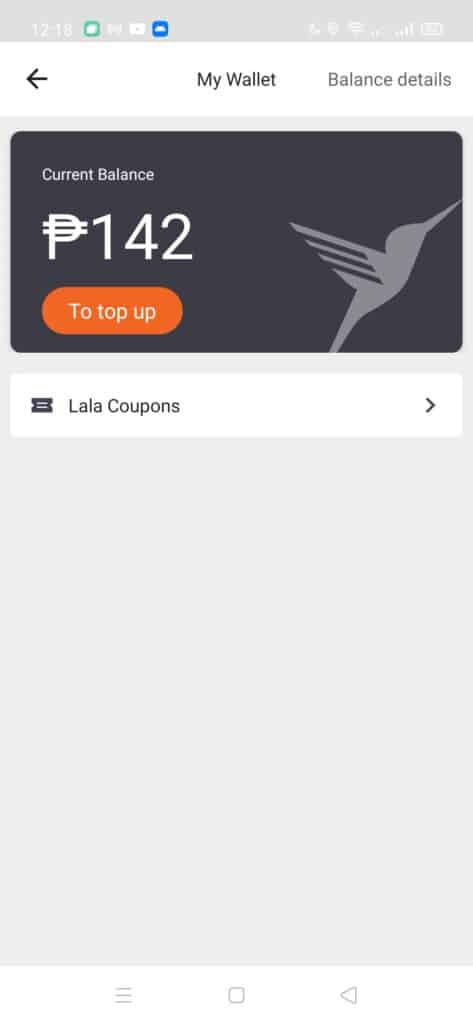
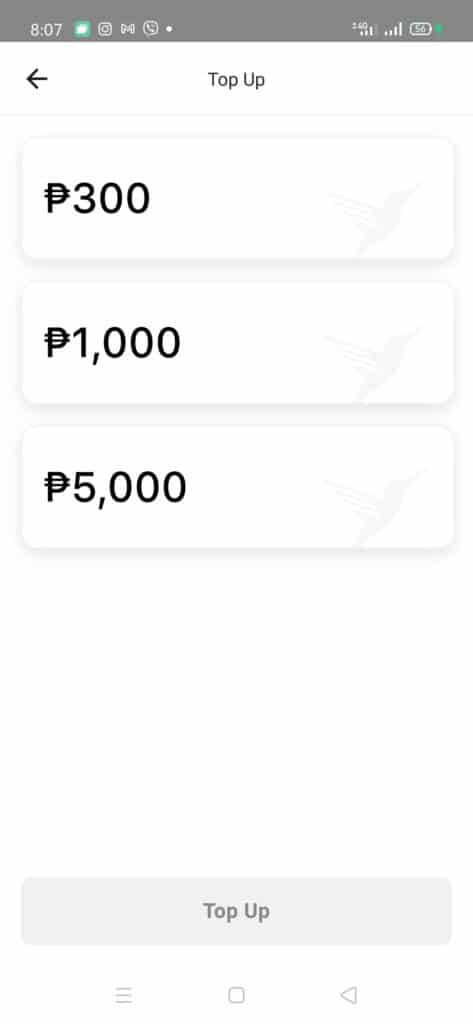
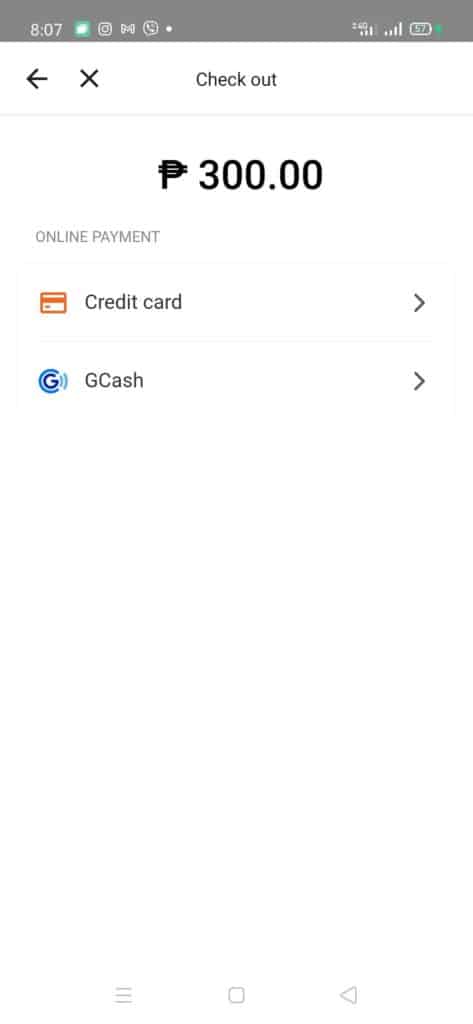
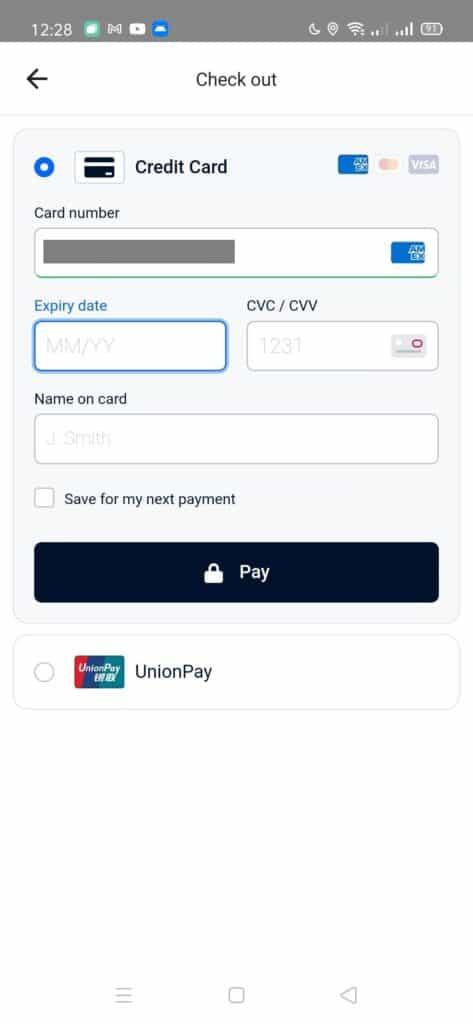
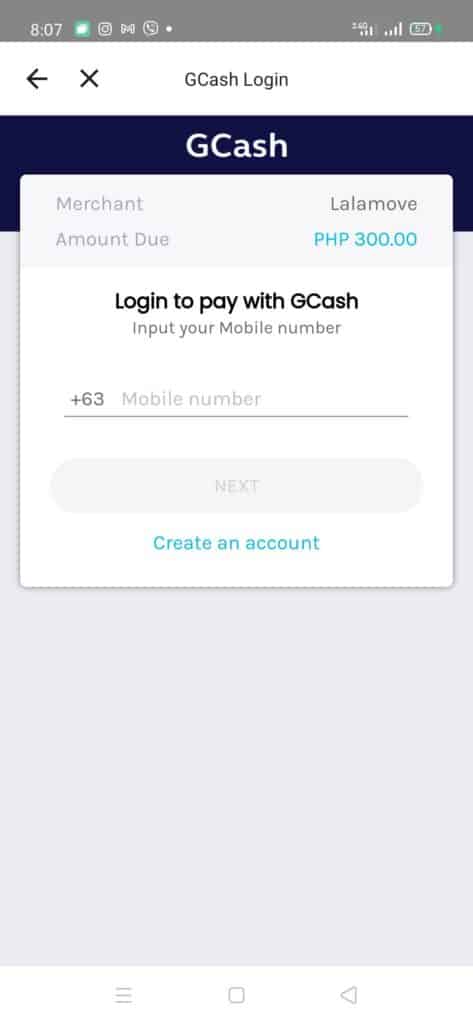
2. Mr Speedy
How do I pay Mr Speedy using GCash?
You will need to first top-up the wallet and then pay using this wallet; they support credit cards, and GCash payments (via I-Pay88) currently. You can also use MrSpeedy in the GLife app.
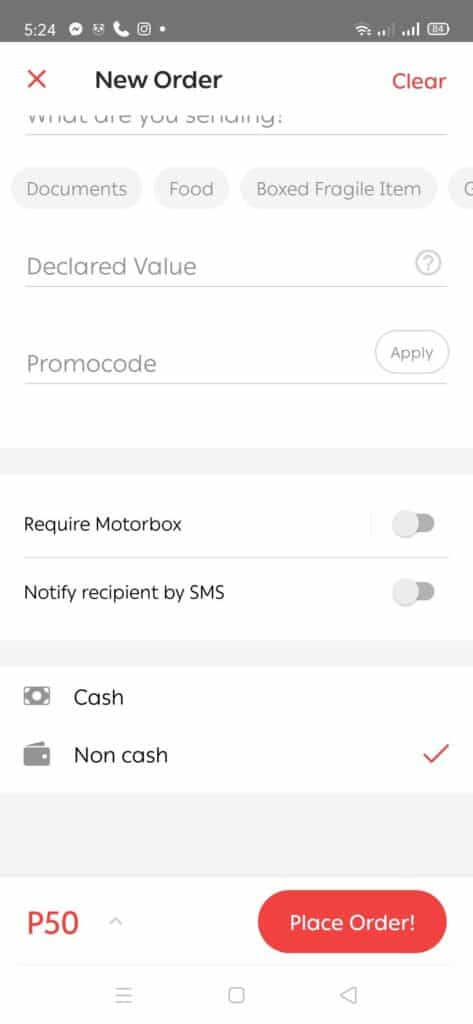
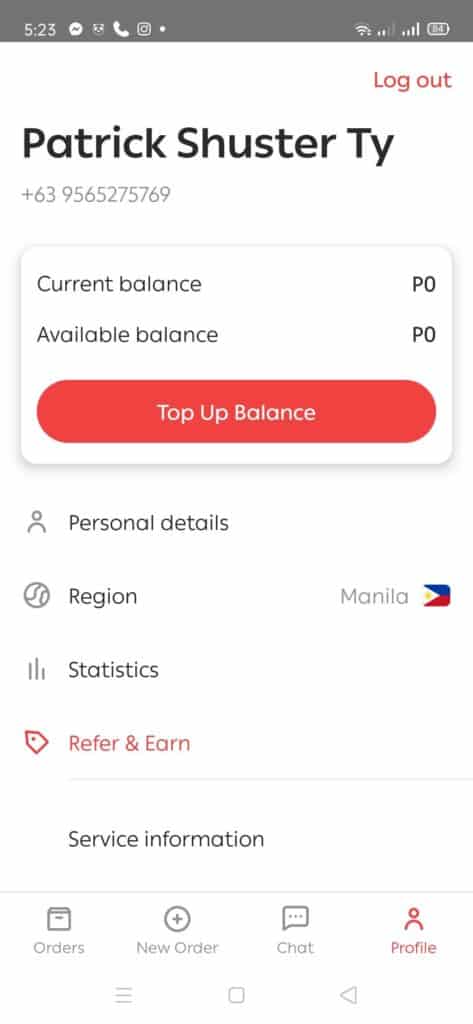
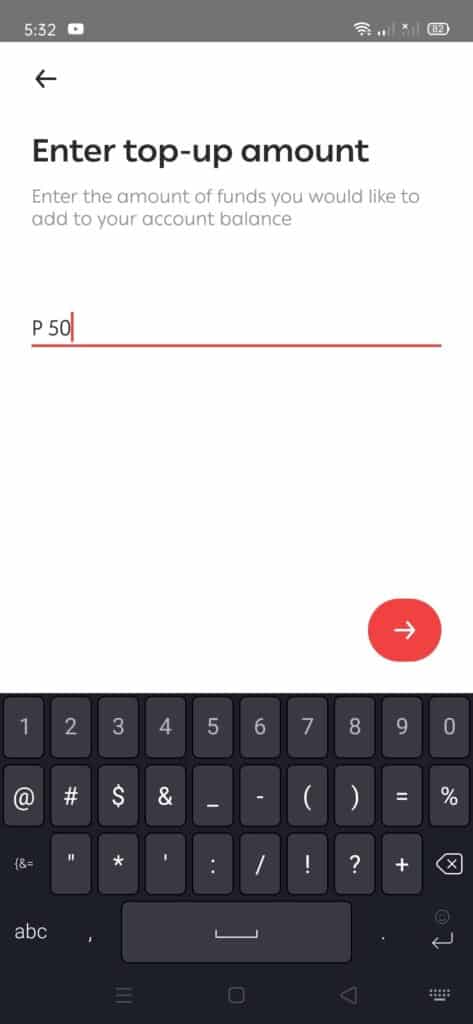
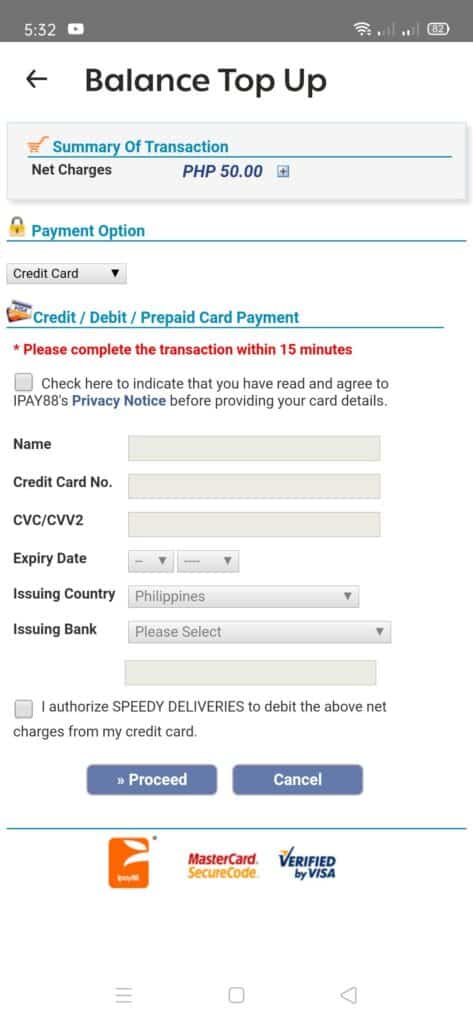
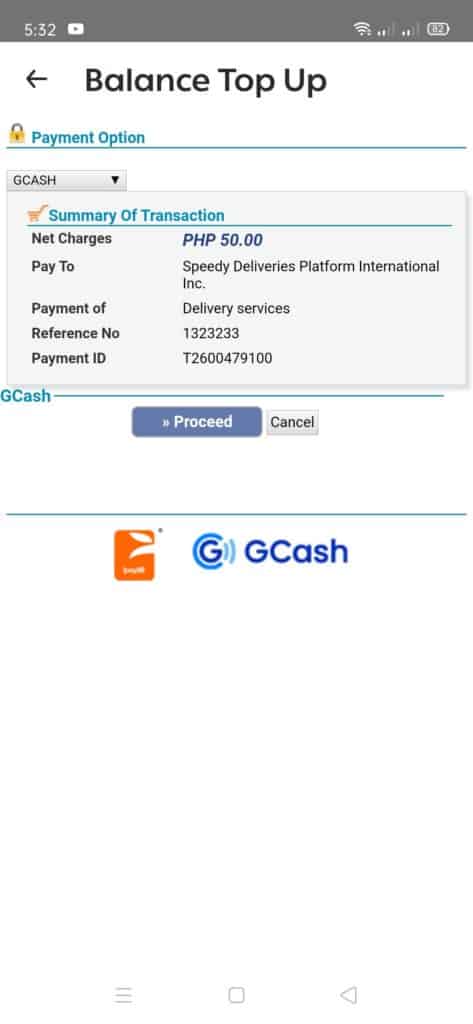
3. Move It Now
How do I pay to Move It Now using GCash?
Similar to the delivery services above, you need to top-up the wallet via GCash or debit card, and then use the wallet amount to pay.
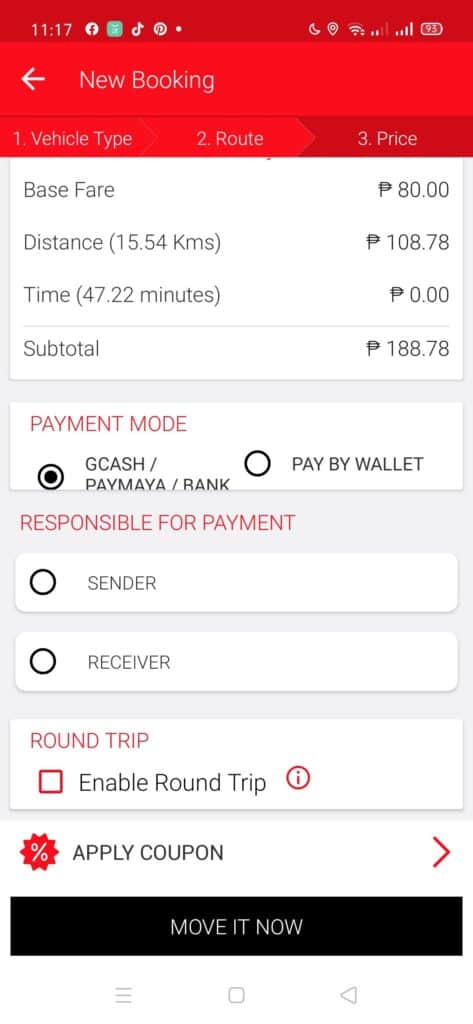
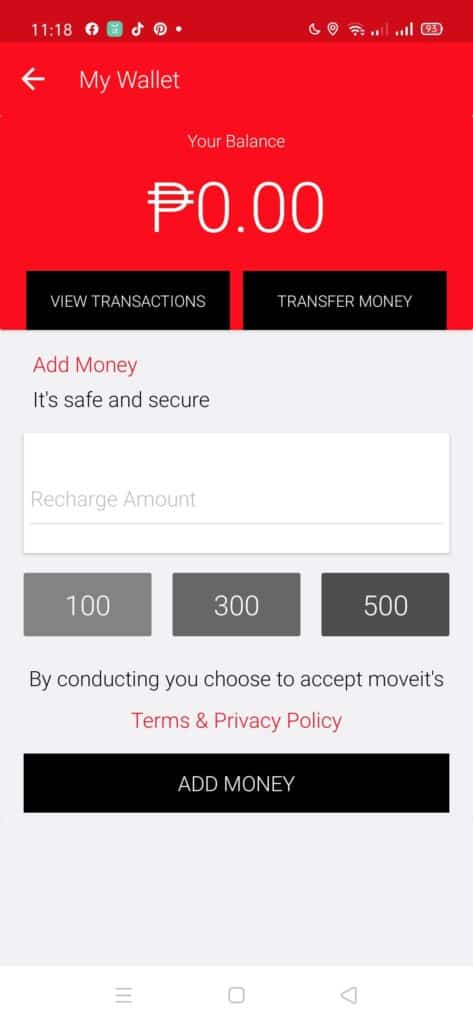
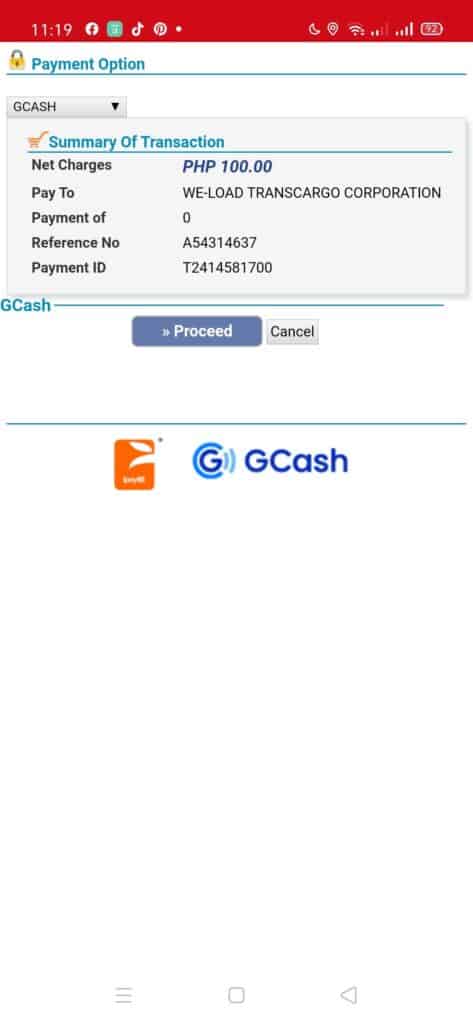
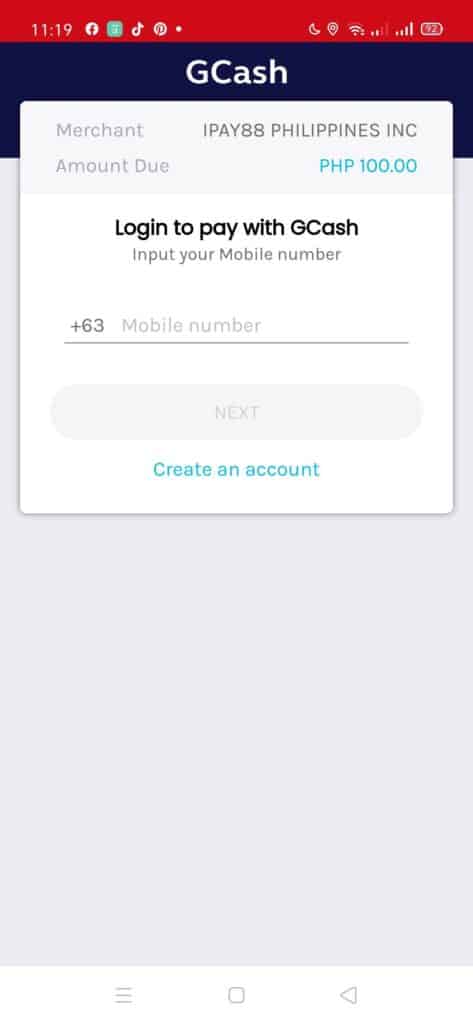
Summary
I talked about the main delivery apps — foodpanda, GrabFood, Lalamove, and other options and how you can pay them using GCash. Additionally, I also talked about other ways to order food via GCash (like GLife). Typically there are two ways of paying — you can either link your AMEX Virtual Pay or your GCash Mastercard as payment methods or pay directly via the GCash cashier page.
Related Topics
- Using GCash for Delivery apps
- Using GCash to pay for Streaming Sites
- How to Buy Mobile Legends Diamonds using GCash
- How to Pay Online Supermarkets using GCash
After reading about what GCash is, here are the main GCash features:
Fund Transfers:
Cashing In/Out:
Payments:
New Services:

There are also online food deliveries that accept cashless transactions too. One that I like here in Davao City is https://xpresseatsdavao.com/. They are fast, the Filipino foods are great, and they offer single meals and party trays too. Must try!
How about gcredit in gcash? can it be used in paying food deliveries too, TIA.
No for now, since usually payments go through GCash Mastercard/AMEX.
Nice Food
Gcash mastercard is not currently accepted by grab Philippines.