As modern games expand and spread, we can see lots of microtransactions getting mainstream. However, since these games are all under different companies and different platforms, as a result, there are also as many currencies (i.e., tokens, diamonds, coins, etc.) as there are games, maybe more.
Payments through providers like Codashop are one of the ways we can rein on all these different platforms. We only need to pay Codashop, and they will provide you with the currency that you need for that specific game.
Another benefit you can get from buying from providers is sometimes they bundle promos or provide discounts depending on the promotion.
Codashop is not the only one that provides this service, some alternatives are Razer Gold and Unipin. But Codashop is the only one that is integrated with GCash. The others go through Dragonpay, which includes a fee per transaction.

How do I put funds into my GCash account?
You will first need funds in your GCash wallet to be able to pay. You have lots of different options for cashing in, and you can also bank transfers (from any bank app to G-XChange, Inc. via Instapay) to fund your wallet.
Can I pay using my AMEX Virtual Pay or GCash Mastercard?
Yes. That is also one payment option you can use. But the simplest is via GCash direct.
What other payment options can we use aside from GCash?
We can also use our prepaid load, GrabPay (which we can also load via GCash), over-the-counter options (like SM, Bayad Center, LBC, etc), banks, and credit cards.
What are some of the games that are supported by Codashop?
Here are some well-known games that are supported:
- Mobile Legends
- League of Legends
- PUBG Mobile
- Ragnarok M
- Rules of Survival
- Marvel Super War
- MU Origin 2
- Call of Duty Mobile
- Lords Mobile
Some other titles include (list as of April 2020):
- World of Dragon Nest
- Tinder
- Point Blank
- Mr Love: Dream Date
- Blockman Go: Blocky Mods
- Identity V
- Light of Thel: Glory of Cepheus
- Disorder
- Devil Hunter
- Free Fire
- LifeAfter
- Mobile Legends: Adventure
- Honkai Impact 3
- Chaos Crisis
- Ride Out Heroes
- Super Mecha Champions
- LaPlace M
- Lumia Saga
- Pirates of the Carribbean: Tides of War
- Gunship Battle: Total Warfare
- The War of Genesis: Battle of Antaria
- Eclipse Isle
- King of Kinds
- Saint Seiya
- Onmyoji Arena
- Bleach Mobile 3D
- Game of Sultans
- LivU
- Yome Live
- Tumile
- Era of Celestials
- Legacy of Discord
- Food Fantasy
- Daybreak Legends
- Heroes Evolved
- Crisis Action
- Last Empire War Z
- Miracle M
- Crusaders of Light
How do I buy from Codashop?
It’s easy, you just click on the game of your choice, then click on how much currency you are planning to buy and pay using the supported facility.
Here is an example of buying some Mobile Legends Diamonds. The minimum amount you can buy using GCash is 56 Diamonds (costs around Php 50).
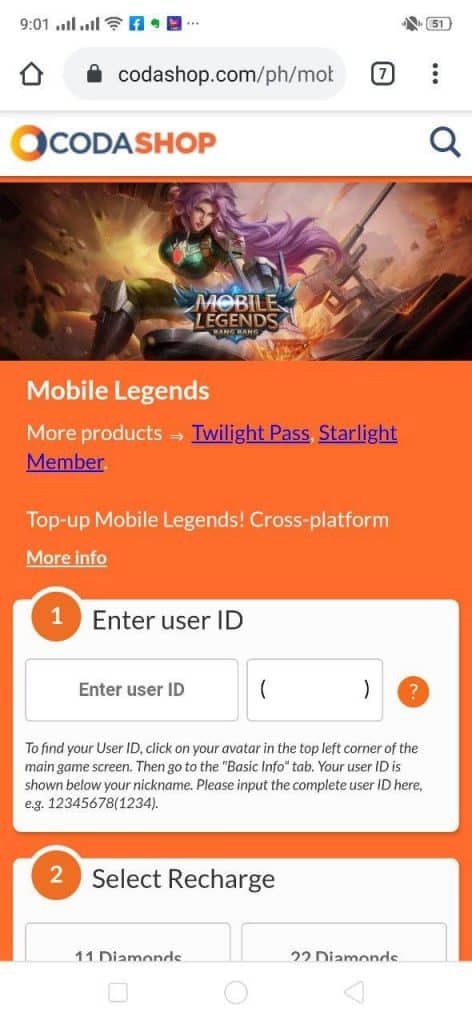
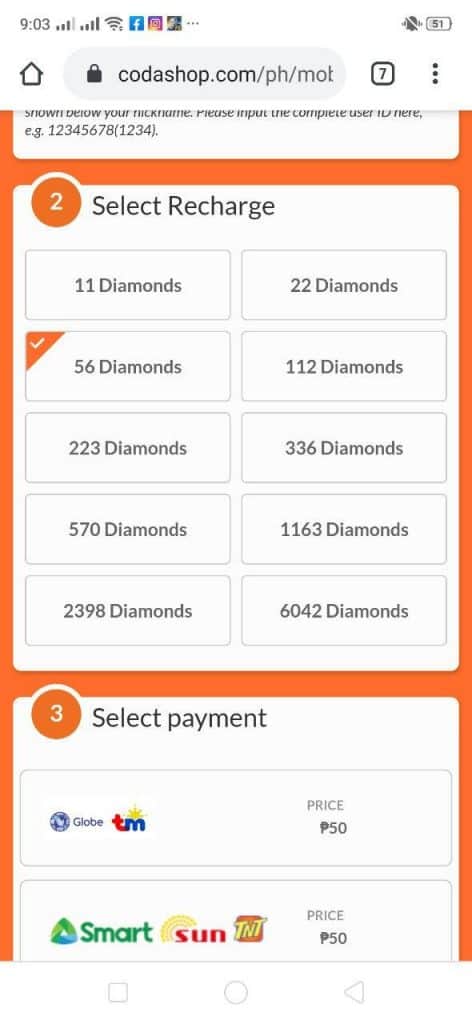
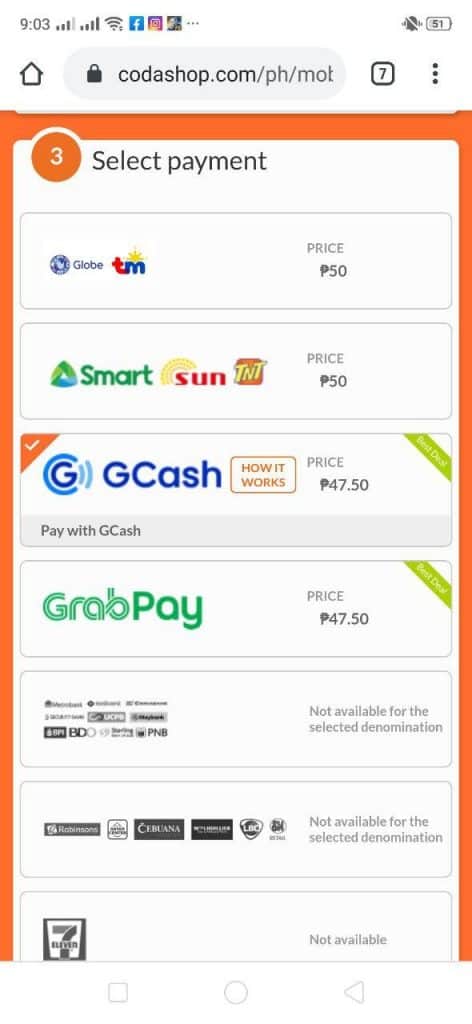
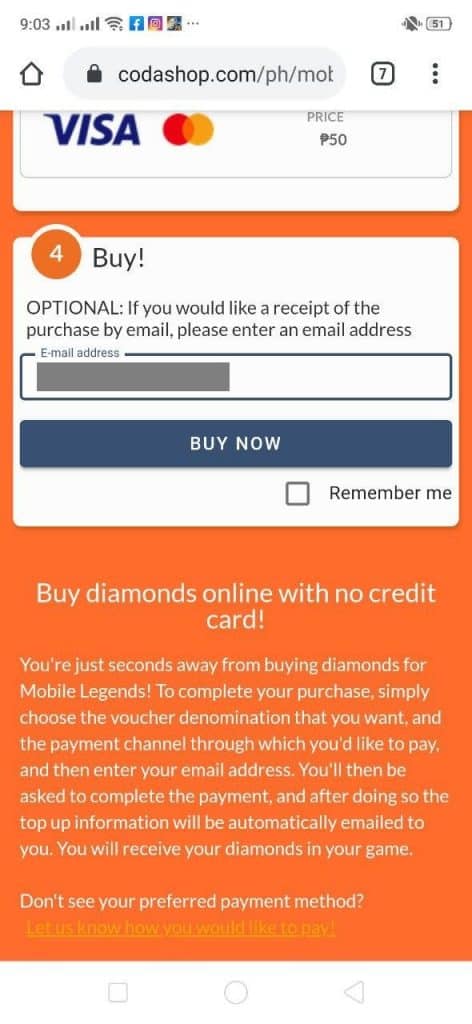
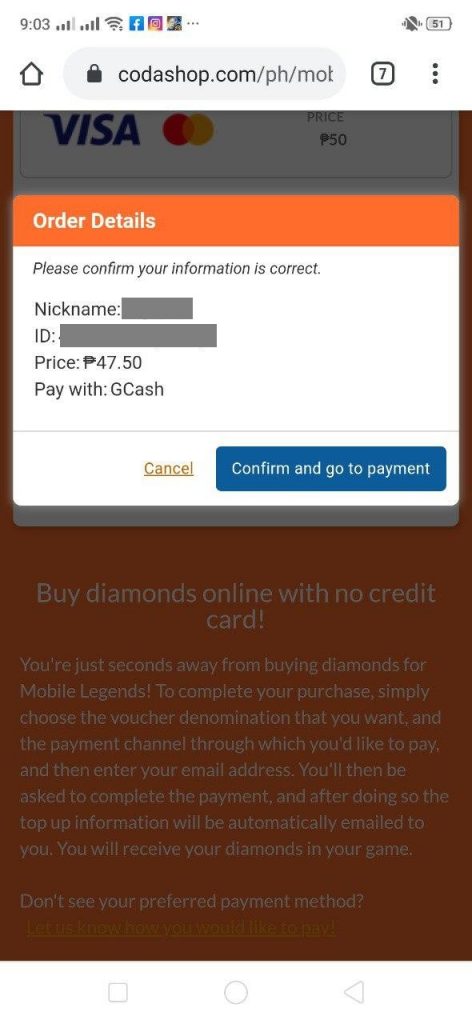

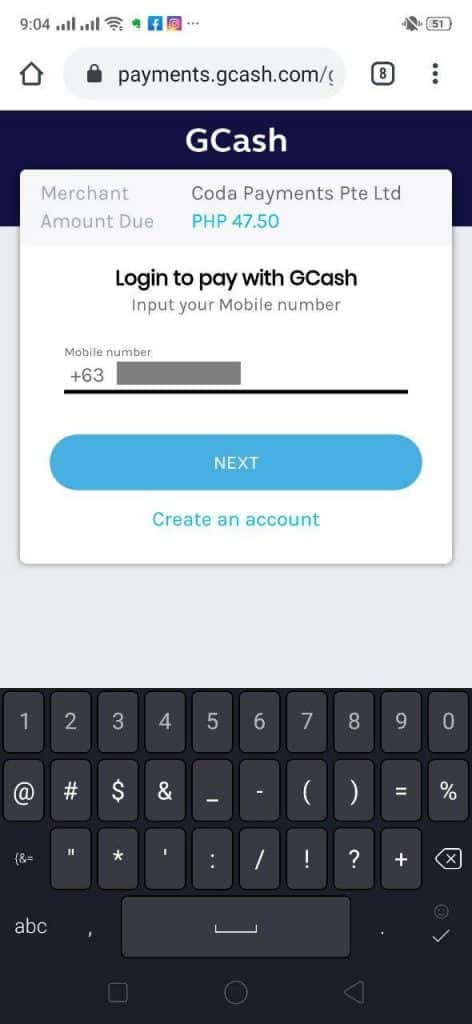
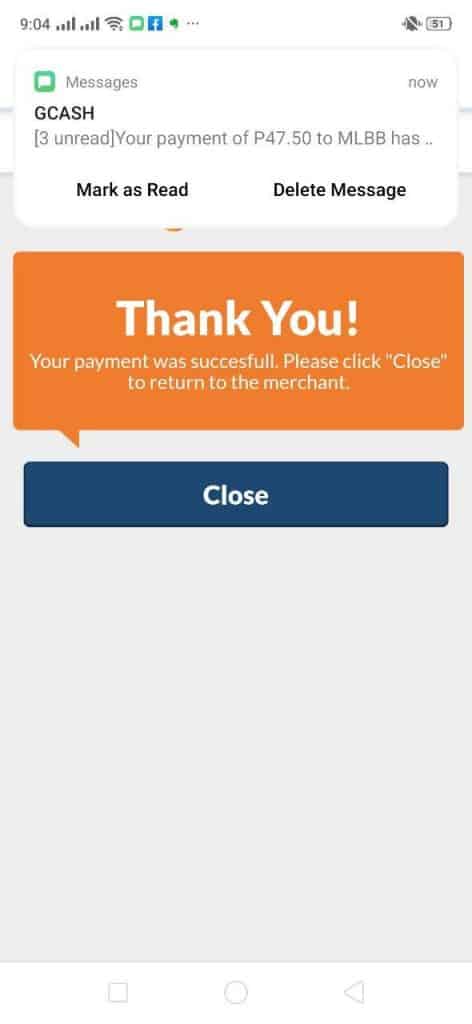
Does Codashop support vouchers for other platforms?
Codashop also supports vouchers like Netflix, Steam, Garena, Blizzard Balance, and Snail Games. All support GCash payment, except for Netflix strangely.
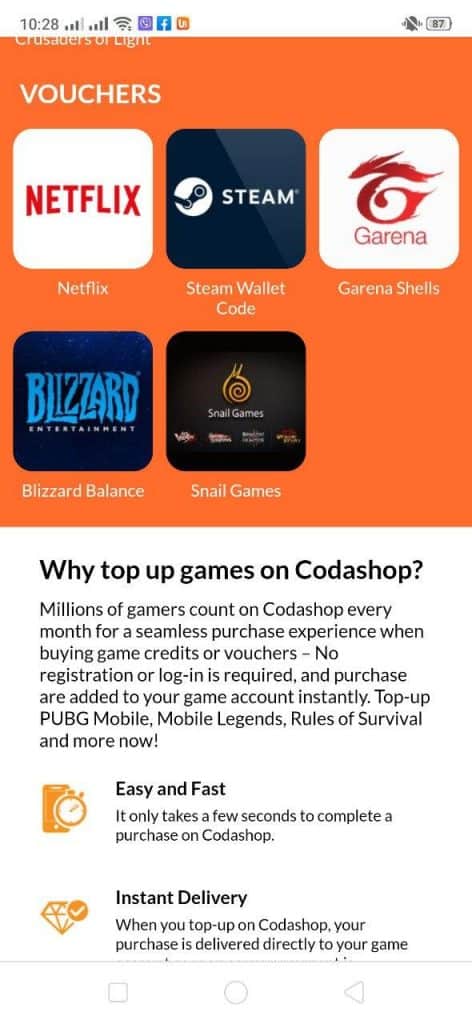
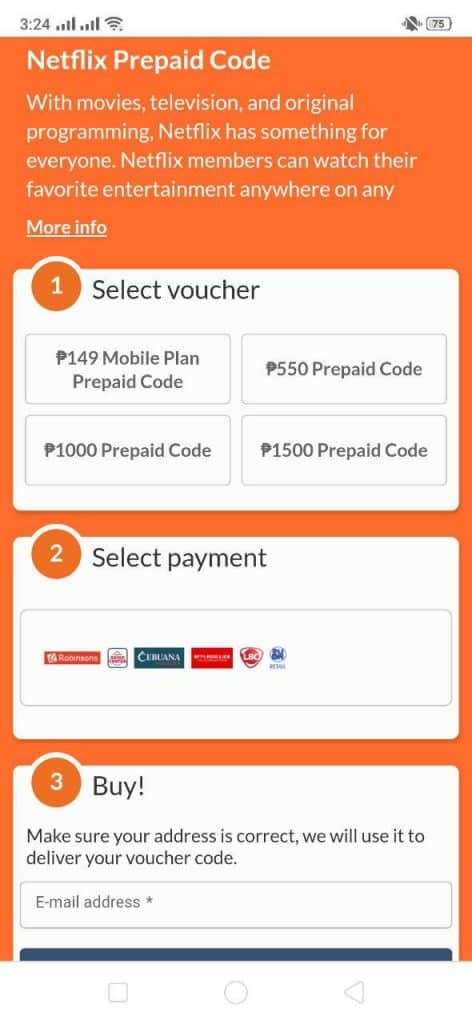
Summary
I talked about how many games have different environments and different currencies to fund their microtransactions. To manage this, we can use payment facilitators like Codashop to buy any supported game currency and get it immediately after payment.
Codashop is the only payment provider that supports direct GCash payment due to its integration. It also supports a lot of the mainstream games and platforms we have today like Mobile Legends, League of Legends, PUBG Mobile, Ragnarok M, and others.
If you are interested in similar posts, here are some more:
- How to buy Mobile Legends Diamonds
- How to subscribe to Netflix
- A Comparison of Different Load Providers (GCash, Paymaya, Coins.ph, Grab)
After reading about what GCash is, here are the main GCash features:
Fund Transfers:
Cashing In/Out:
Payments:
New Services:

Good day! Do I need to verify my gcash account to buy from codashop?
No, but the amounts you can pay is limited per day as opposed to a fully verified account.
what is the maximum transaction I can pay for a unverified gcash account
Good day, My friend from other country send money to my gcash account. Then the money will be transferred if i follow the link he submitted to me where I have to pay steam card through My gcash, i can only access the money sent if I purchase the steam Card. Is this really right or true?
Sounds fishy. Bakit di nalang ikaw ang bumili ng Steam card tapos ibigay mo sa kanya yung no?
Ganyan din ang case ko. Ginawa mo ba ung pinapagawa ng sender?
Ano na pong balita dun sa steam wallet na Kaila ng an bilhin? Naka receive ka po ba ng cash?
Kailangan ba ng verified gcash para maka receive ng funds?
Nope, pero mas maliit ang limit ng wallet at ng transaction, compared with fully verified