This post explains how to pay in Grab and Lalamove using GCash easily.
Oftentimes we think that our delivery/logistics services can only support plain old cash for payments to drivers. But some providers like Lalamove and Grab, have now accepted a lot of payment methods, we can also use our GCash Mastercards and AMEX Virtual Pay as payment options as well.
For Grab, there is now a new way of seamlessly paying using GCash and that is not via their GCash debit cards like GCash Mastercard or AMEX Virtual Pay. You can now pay with your GCash directly, meaning once you link your account, Grab will be auto debiting your GCash account automatically.
Linking your GCash Account with Grab
Doing this is easy as pie in Grab.
- From the Grab main page click on the Payments button. Once on the Wallet page, click on the Settings button on the top right.
- You will be redirected to the Finance Setting page, click on “All payment methods” and you will see the Payment Methods page. Notice that GCash is now supported.
- Click on Add Payment Method, and select GCash. The GCash link page will now load.
- Input your GCash mobile number, one-time password, and MPIN. Once done, click on the Link button to finalize the link itself.
- Once done, you have now linked your GCash account with Grab.
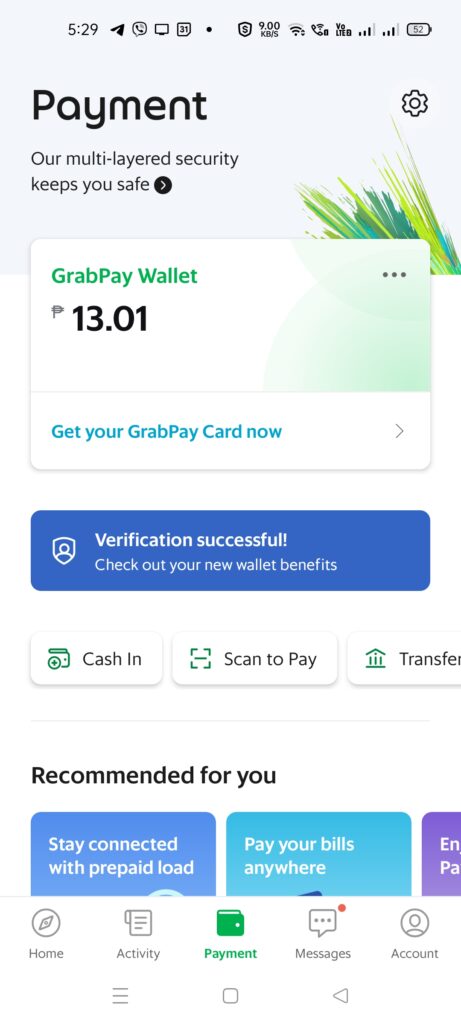
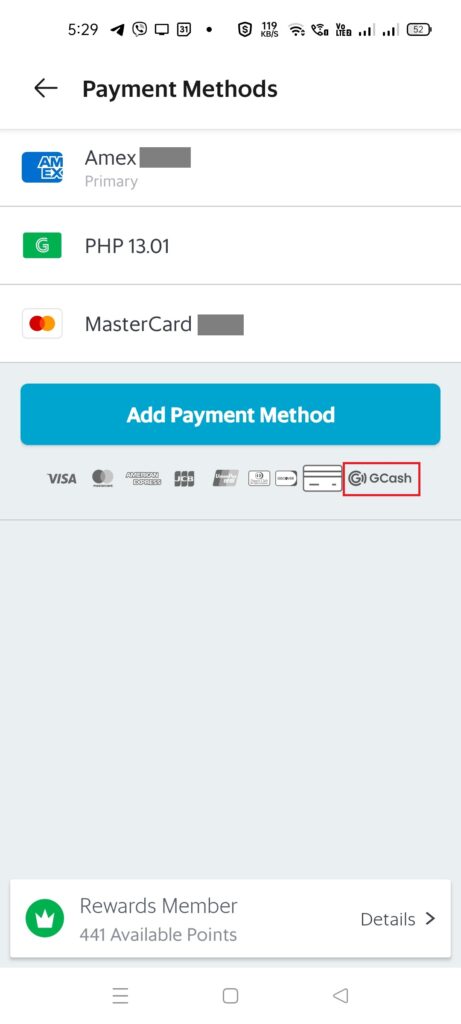
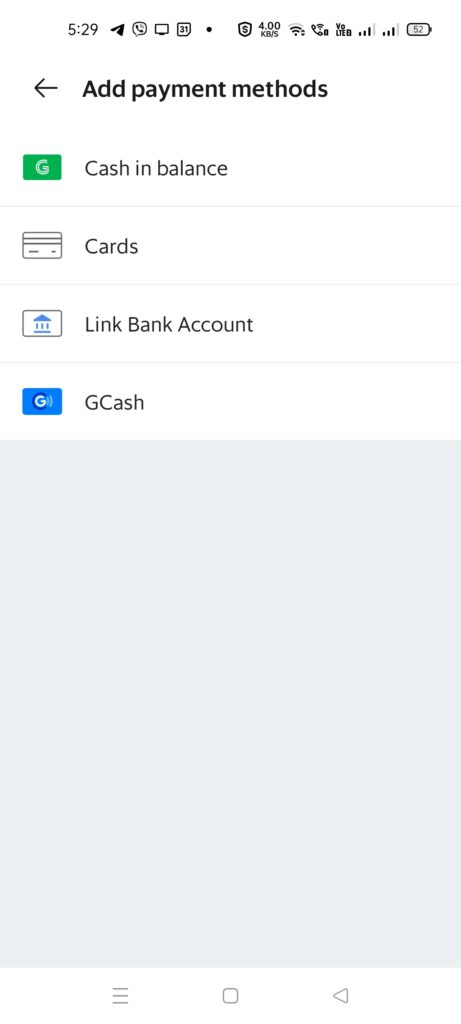
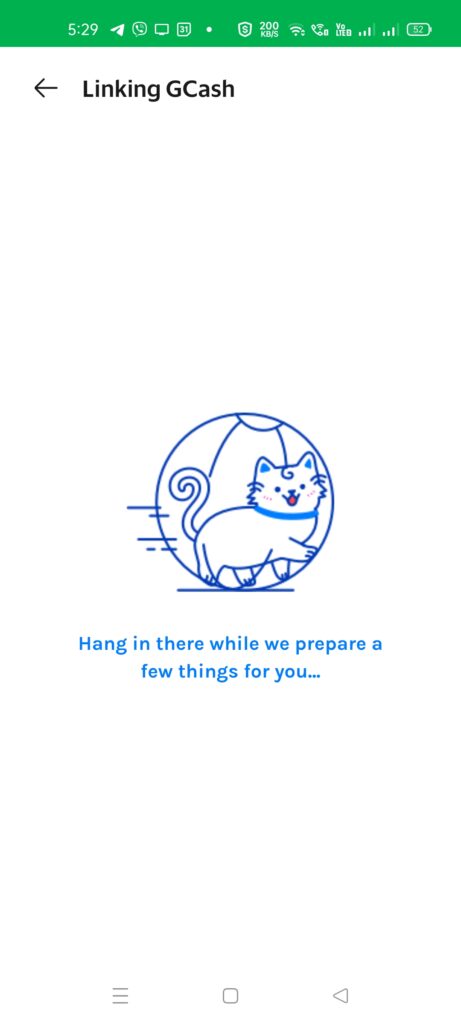
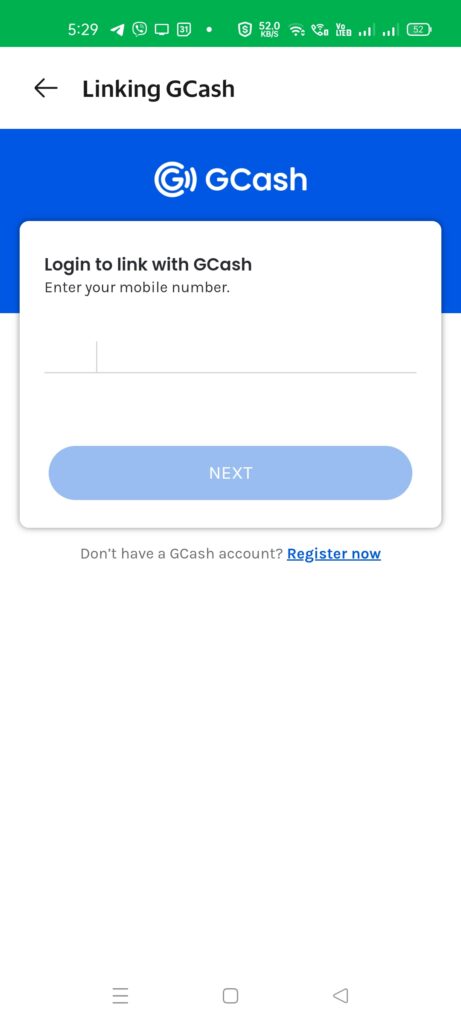
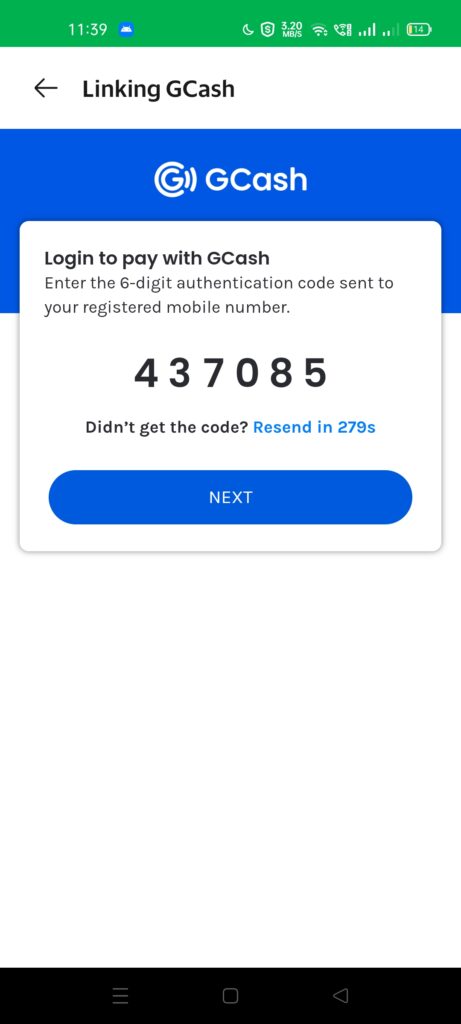
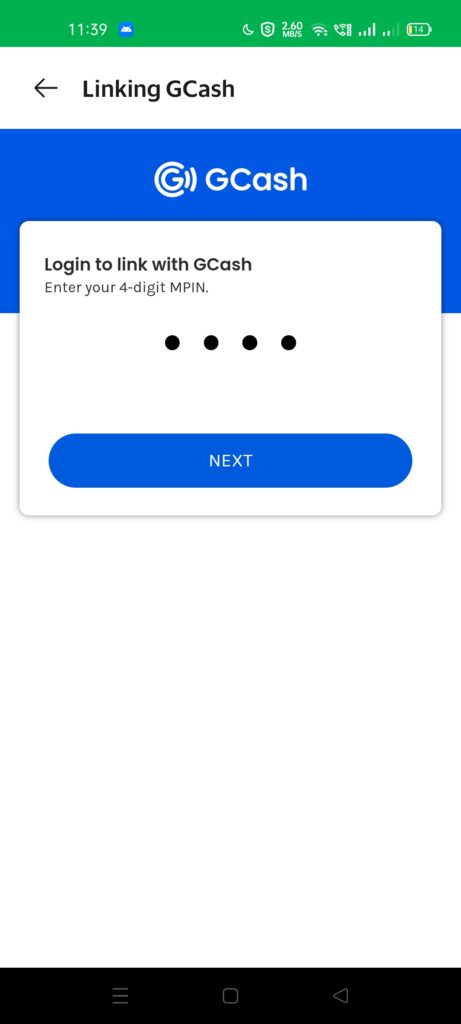
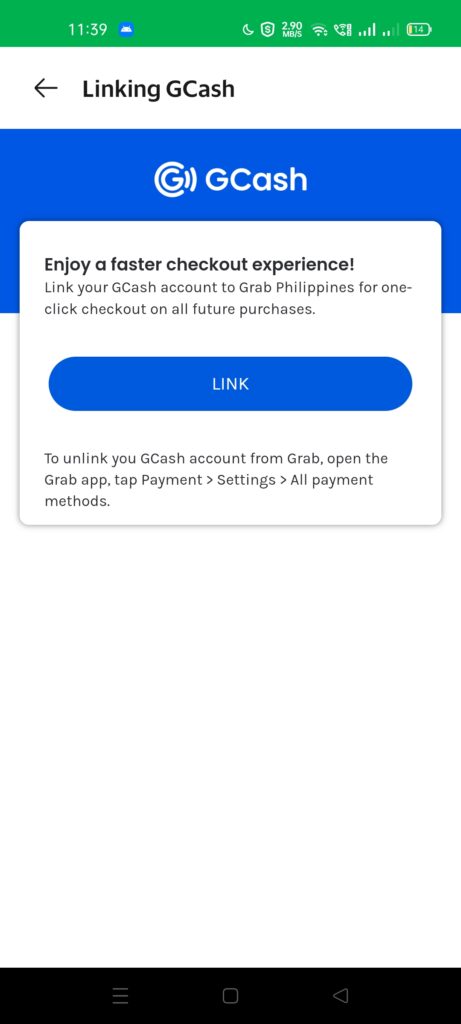
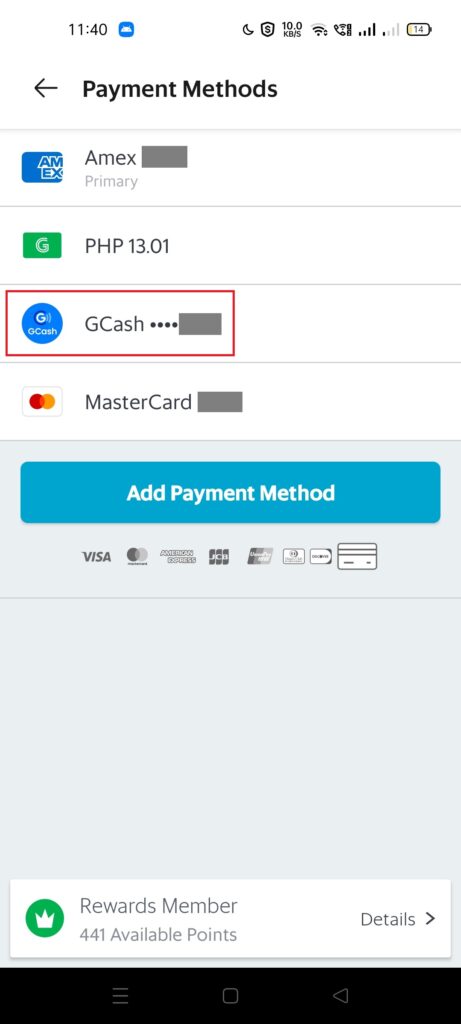
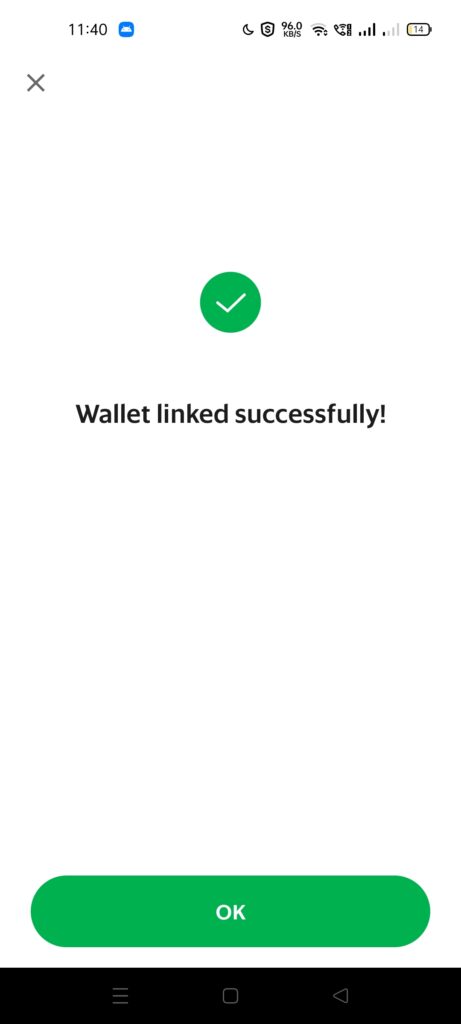
Setting up GCash Mastercard / AMEX Virtual Pay
This is relevant if you want to pay using the GCash debit cards. However, this isn’t mandatory as there are other ways to pay if you wish.
How can I pay using GCash via debit card?
You can either use your enrolled GCash Mastercard or your Virtual AMEX card from within the GCash app itself.
How do I apply for a GCash Mastercard? How do I pay using GCash Mastercard?
You basically need to buy a GCash Mastercard and link it into your GCash app. Once you have your card linked, you can use it as a debit card for payment.
How do I set up my Virtual Pay AMEX Card? How do I generate a CVV?
You will need an email address to be able to apply for an AMEX Virtual Card from within the GCash app. The AMEX card is used for online purchases only and does not have a physical card counterpart.
What do I do if I get an error linking my AMEX Card?
Sometimes issues like this do happen when linking. This is more often than not a technical issue at the backend. We can wait and try again or if not, use our GCash Mastercard.
How do I put funds into my GCash account?
As the AMEX VP and GCash MC are both in fact, debit cards, you will need funds in your GCash wallet to be able to pay. You have lots of different options in cashing in, and you can also bank transfers (from any bank app to G-XChange, Inc. via Instapay) to fund your wallet.
Paying in Lalamove and Grab
What do Lalamove and Grab have in common in terms of payments?
Both of them use digital wallets. For Grab, its digital wallet is tied up with its ecosystem (GrabExpress, GrabCar, GrabFood, etc). For Lalamove, it’s solely for their delivery service.
Since both of them have digital wallets, both of them need ways to top up their wallets. But the simplest way to buy a top-up through GCash is via AMEX Virtual Pay or GCash Mastercard.
Once you have topped up, you can book your delivery and pay using the wallet.
How do I top-up in Lalamove using GCash?
Currently, Lalamove supports credit/debit cards for topping up and GCash direct via the cashier page. For cards, you will need to use either your AMEX Virtual Pay or GCash Mastercard.
Topping up your Lalamove wallet using GCash and pay using the wallet
- From the Lalamove page, open the sidebar and press Wallet.
- Under the Wallet page, press To top up.
- Select the amount you want to reload and select “Top Up”.
- From this page, select either of the debit cards you want to use (GCash Mastercard or AMEX) or you can also directly load using GCash.
- Whatever you chose, input the details and confirm the transaction.
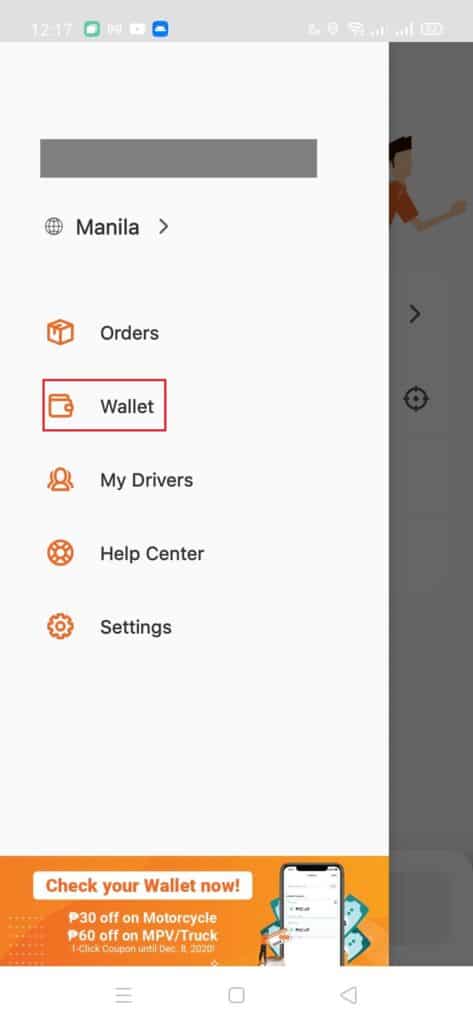
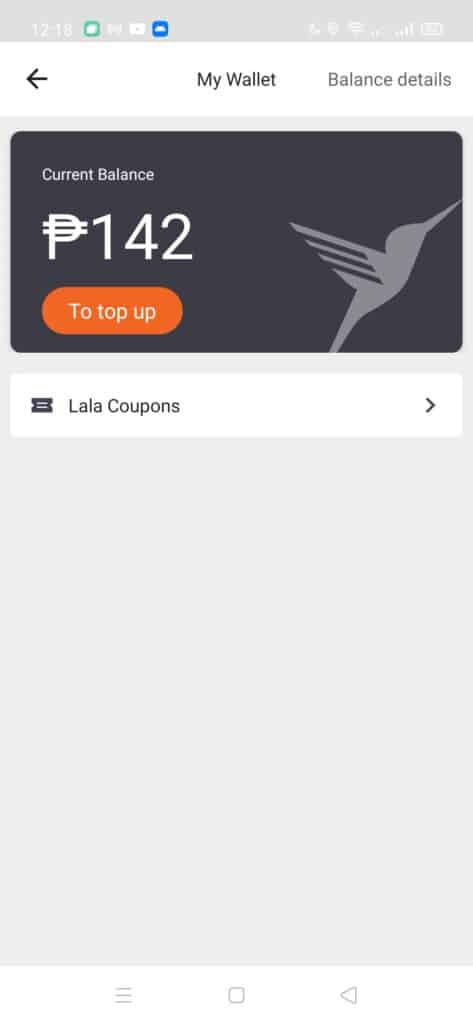
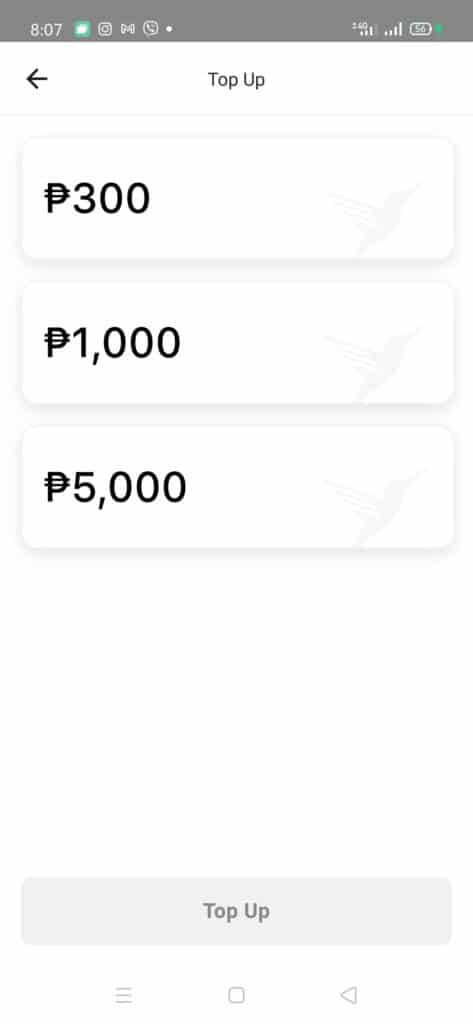
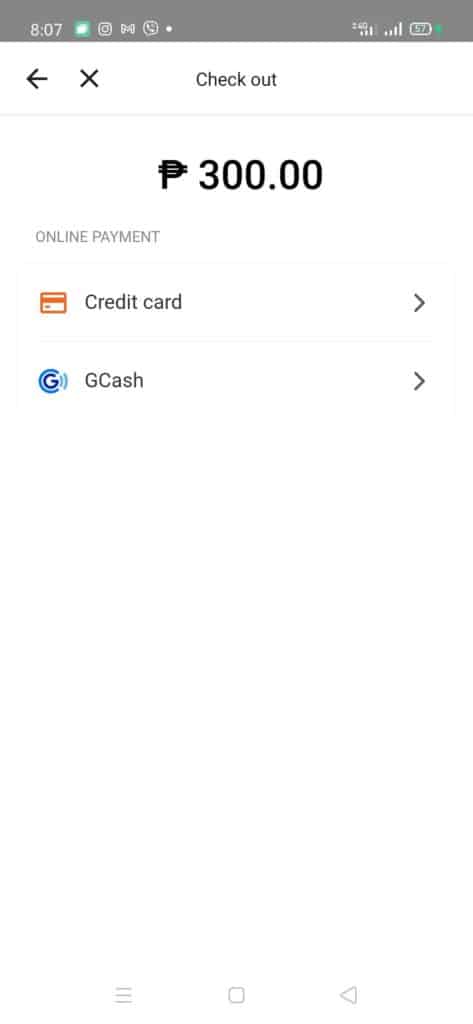
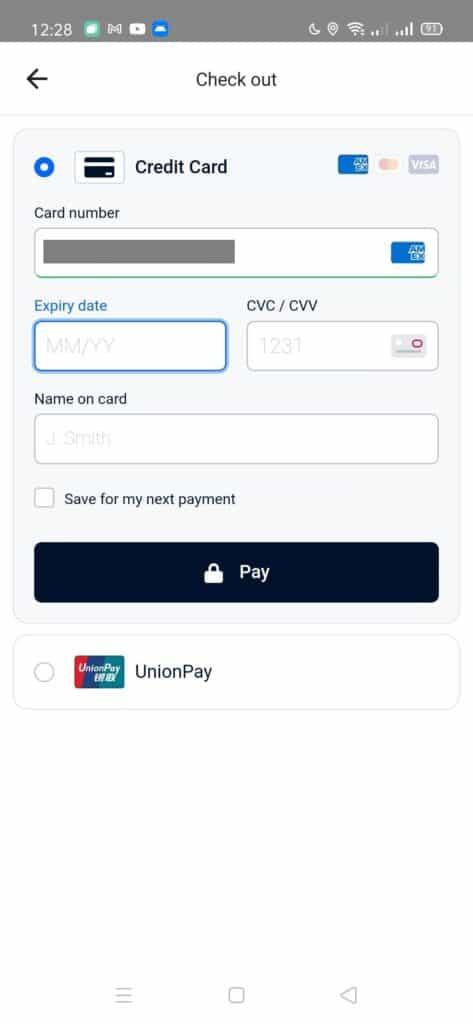
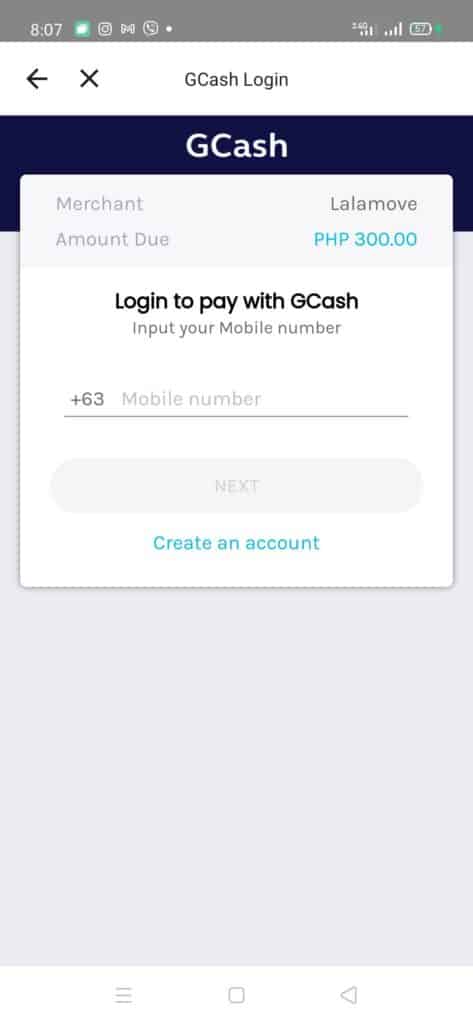
How do I reload GrabPay using GCash?
There are two ways to load up your GrabPay using GCash. The first is via your linked debit card (AMEX or GCash Mastercard), or via sending funds via Bank Transfer (Instapay). The minimum amount you can top-up is Php 200.
Loading up using a GCash debit card in Grab
Here are the steps:
- From the Grab main menu, click on Payment on the bottom bar.
- Once inside the GrabPay page, click on the “Cash In” button.
- From the Cash In page, you can top-up your GrabPay wallet. To top-up using GCash, select “Cards”.
- Then once inside the top-up page, add or change the Payment method.
- You can add your GCash Mastercard or your AMEX card on this page.
- Once you’ve selected a card, you will go back to the top-up page. Input an amount and press confirm.
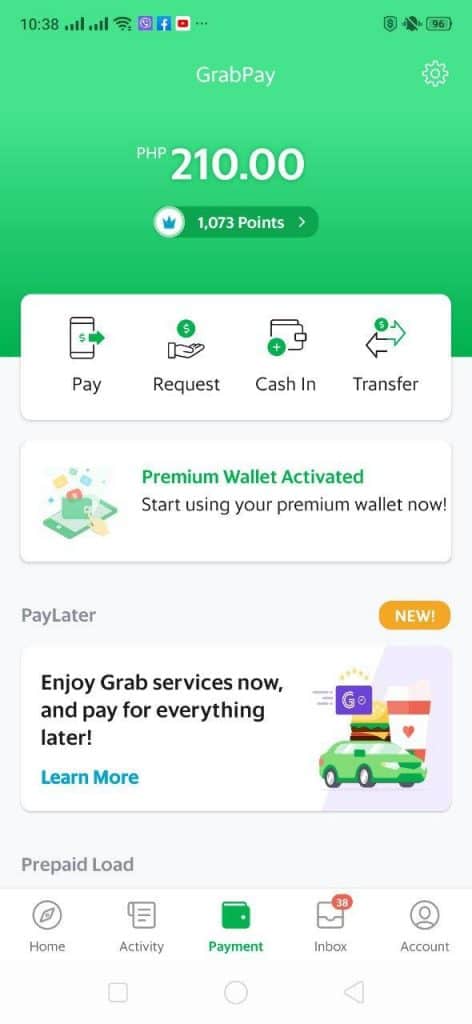
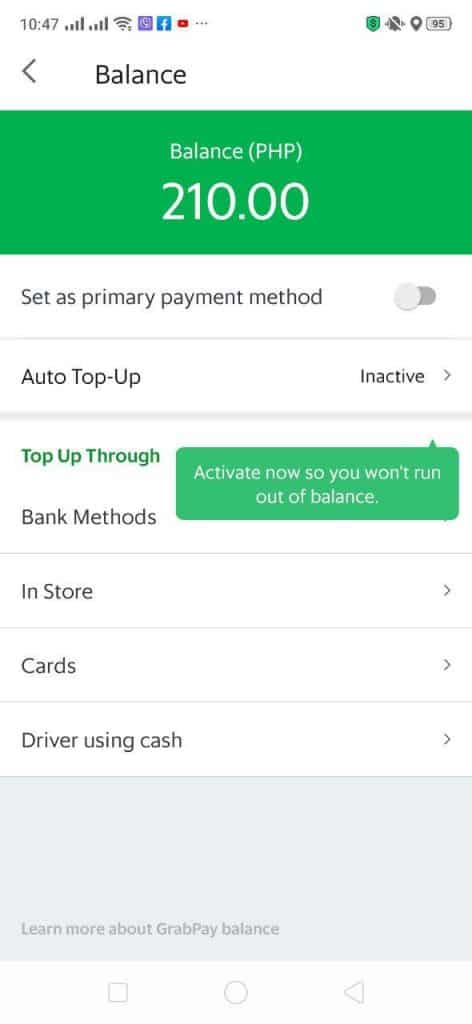
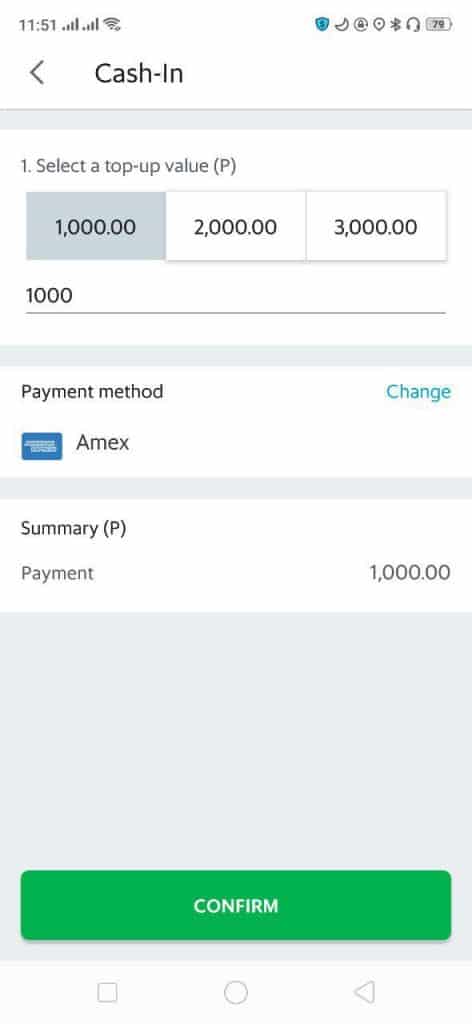
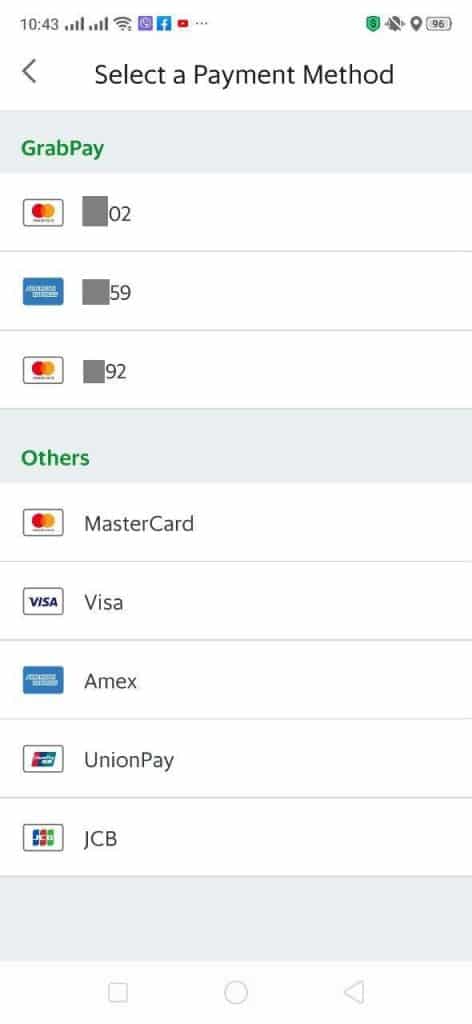
Loading up using Bank Transfer in GCash
Here are the steps:
- Go to your GCash app and select Bank Transfer in the main menu.
- Under Bank Transfer, click on “View All” to show all banks. Choose GrabPay as your destination bank.
- Enter the amount, your Account Name, and the Account Number used in your Grab account. You can see this under “Accounts” in your Grab app.
- Confirm transfer. Take note that a Php 15 fee will be charged. Your GrabPay should have been funded almost immediately.
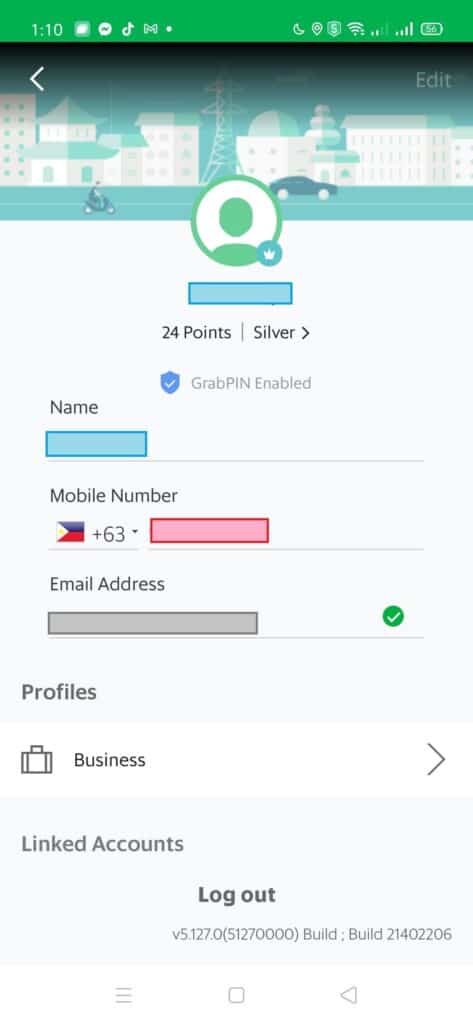
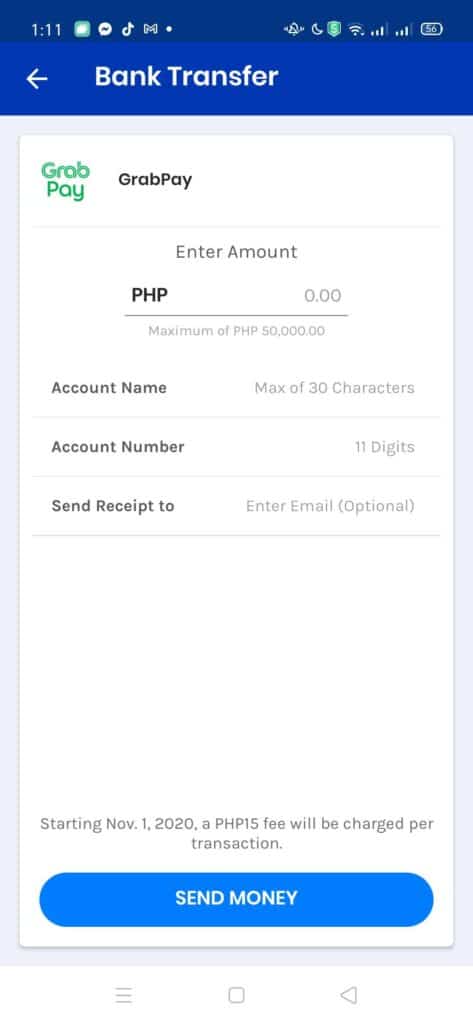
Paying in Other Same-Day Delivery/Logistics Apps
I’ve tried to check out some other apps to see if there is a credit/debit card option as payment. I’ve downloaded and tested Mr Speedy, Transportify, Happy Move, Angkas, Joyride, and Move It apps.
Mr Speedy
Mr Speedy seems user-friendly and has other options like the Pabili service. They also support COD with an additional fee of Php 120 to be remitted to your bank account or GCash, however, remittance is promised after 24-48 hours. Payment options are cash and non-cash.
For non-cash options, you will need to first top-up the wallet., they support Credit Card, and GCash payments (via I-Pay88) currently.
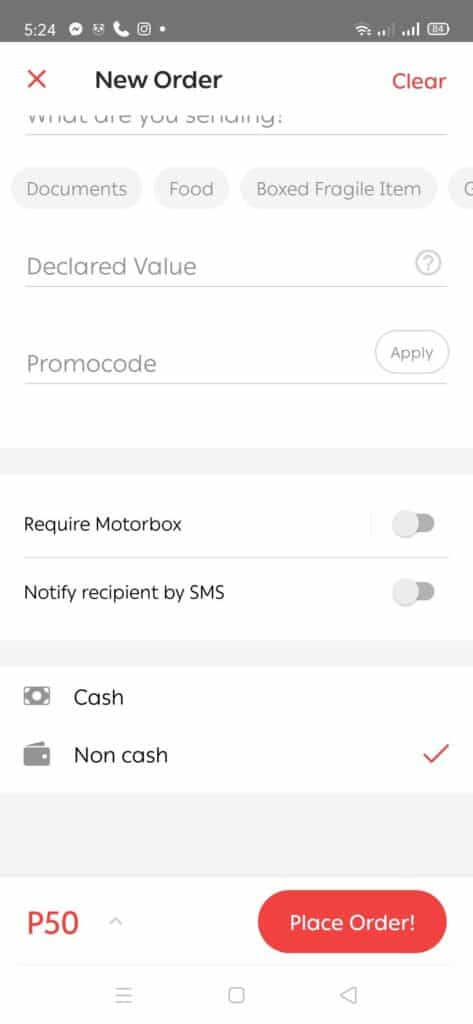
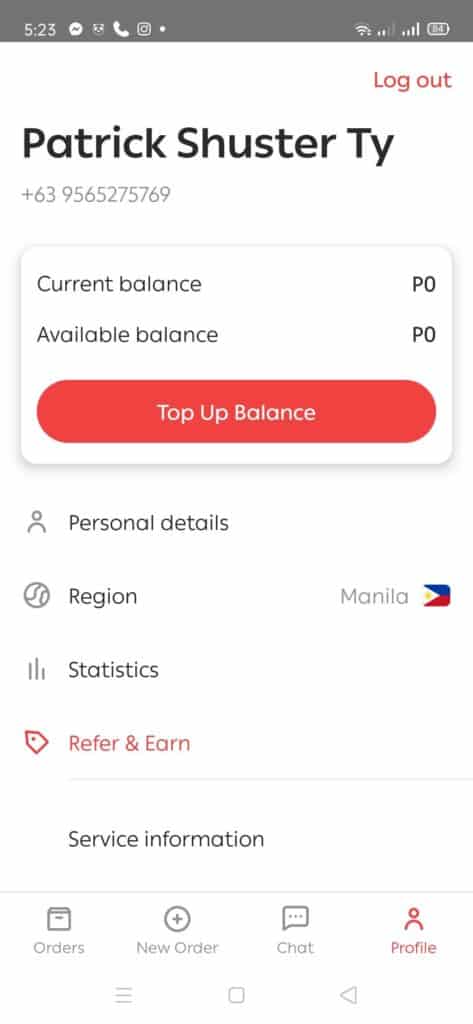
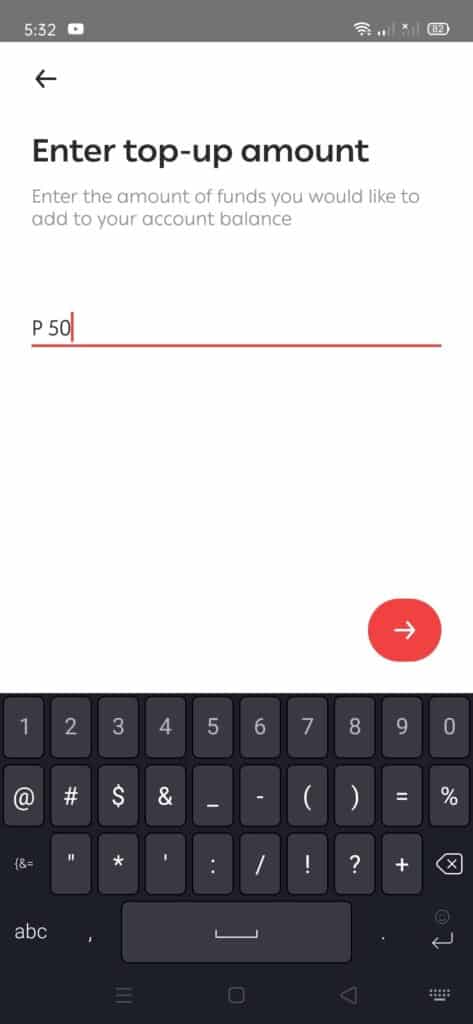
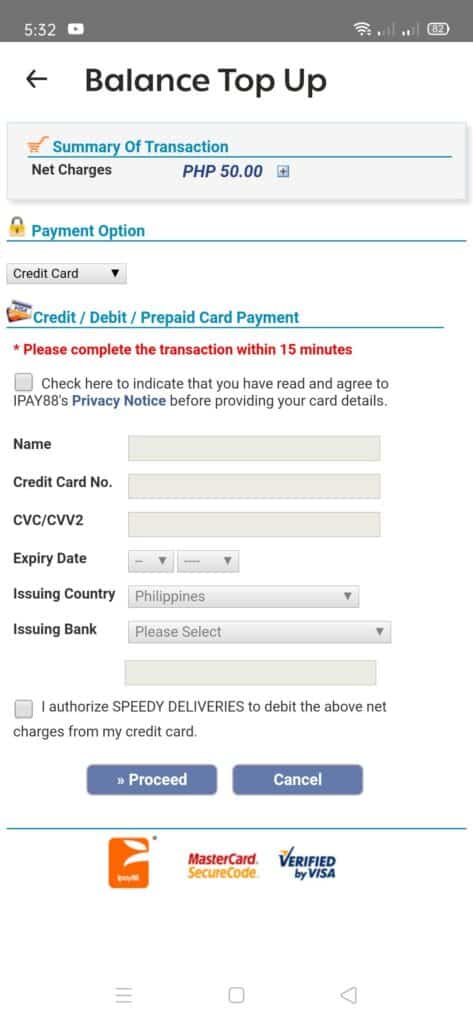
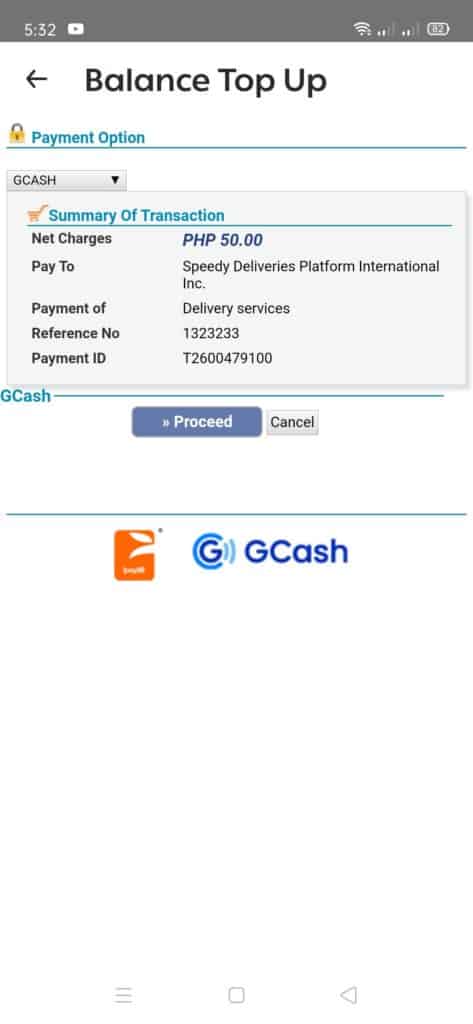
Transportify
Transportify is more for moving big items and as such, they have big vehicles like sedans, vans, pickups, and trucks. They also support a lot of different options like adding extra helpers and extra space depending on the need, and also Document Return and COD service (but subject to approval). Unfortunately, they are focused on logistics only so there are no pabili services. Additionally, they only support cash payments currently.

Happy Move
Happy Move seems like another typical delivery app, but there are lots of good reviews. One downside is you cannot see your driver’s location in real-time, unlike the other delivery apps. They also provide a pabili service (with an additional Php 100 fee).
As for payment options, they have Cash and also a Wallet option. However, to top up the wallet, you will need to process it via bank deposit and send the proof to them for manual confirmation.
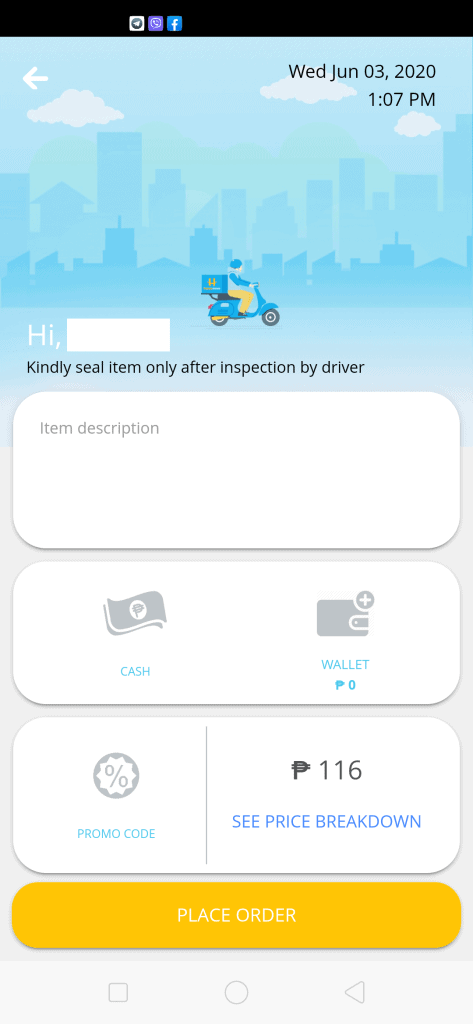
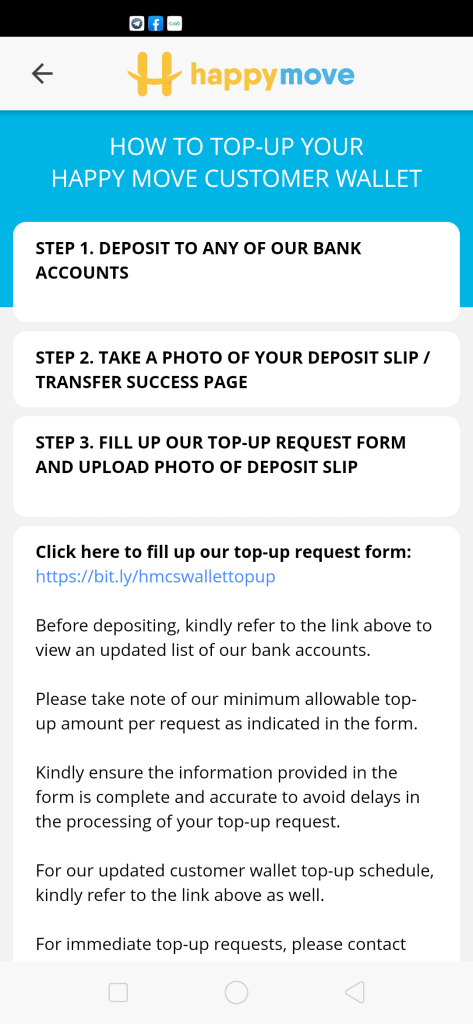
Angkas
The popular motorbike taxi app now has a pabili and padala service. This is because currently during the quarantine period, motorcycles are required to only carry the driver. Angkas has leveraged this to become a logistics provider.
For payment options, you can pay via Cash or credit card.
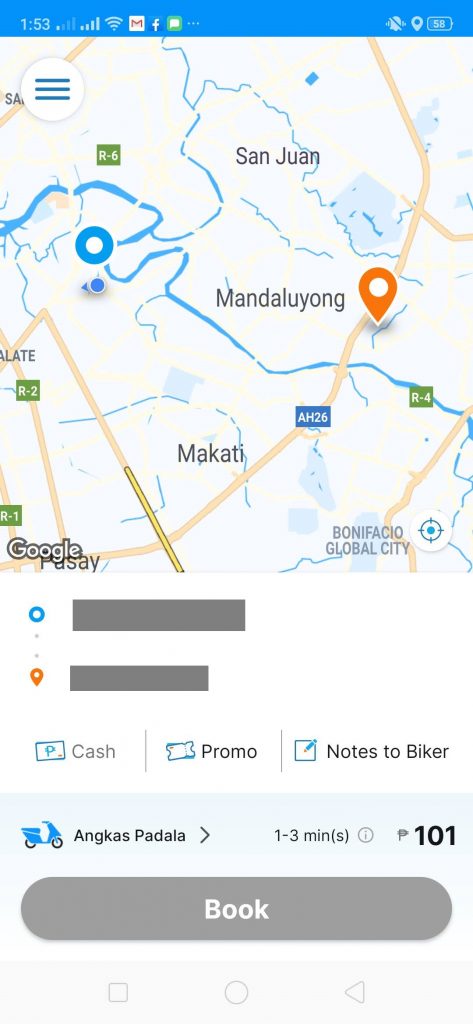
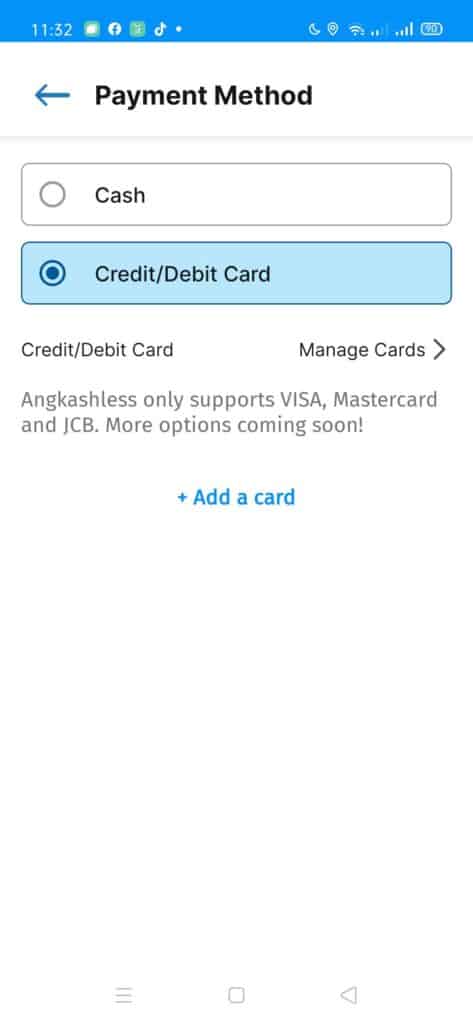
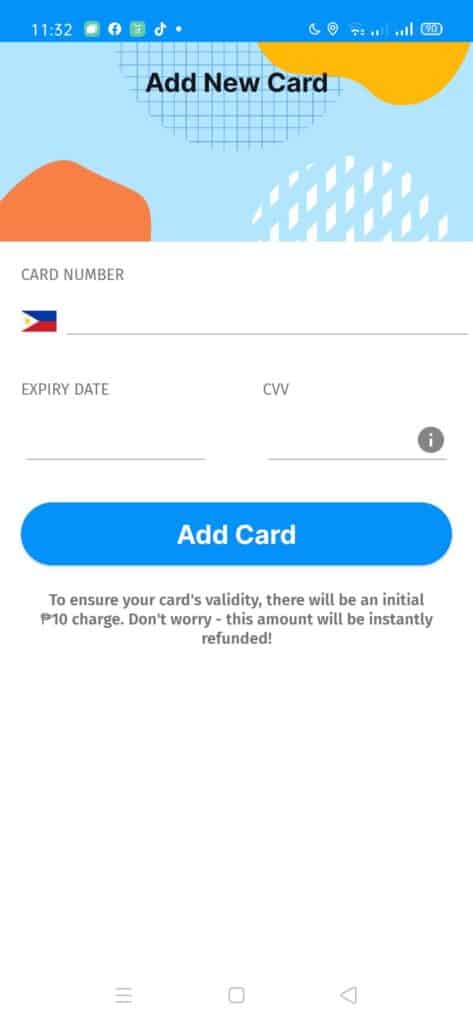
Joyride
Joyride is also one of the alternative motorbike taxi apps. They’ve also diversified to pabili and padala services to take advantage of the massive demand for logistics providers during the quarantine period.
Similar to Angkas, you can only pay via Cash currently. They also have a wallet function that supports topping up via Paymaya or via Credit Card.
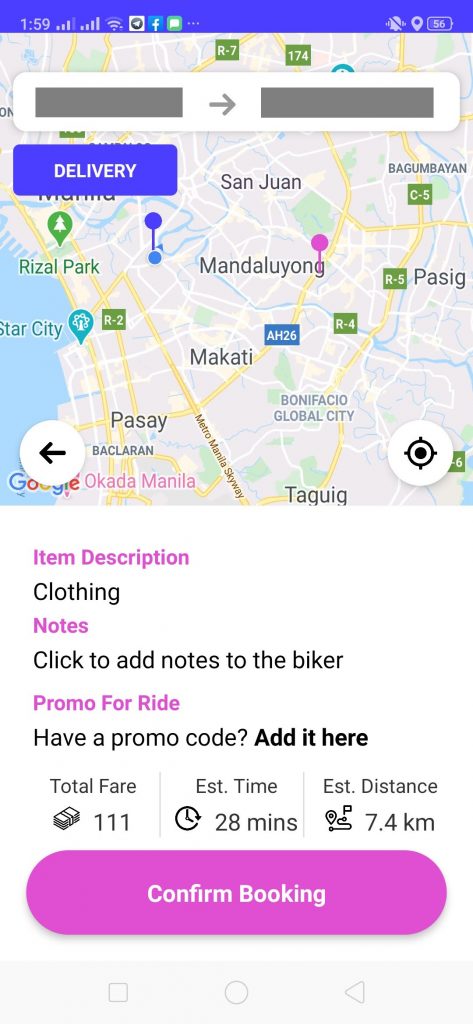
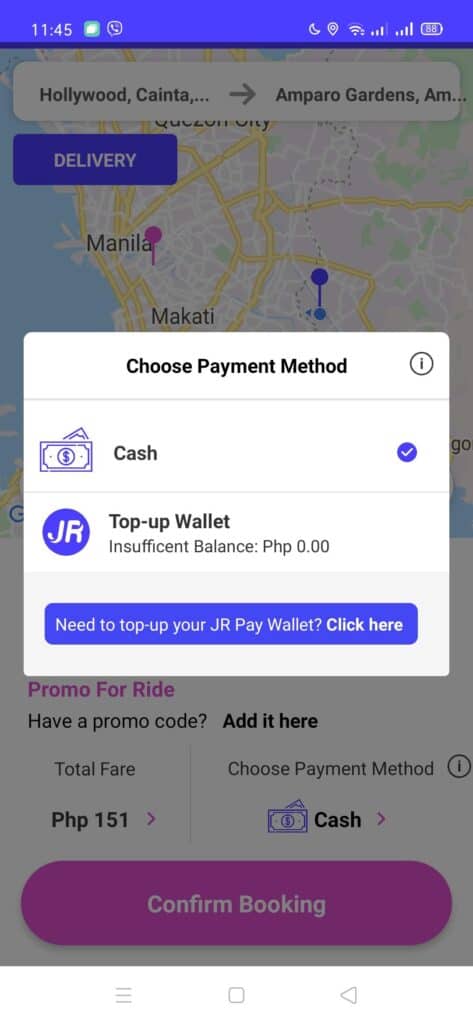
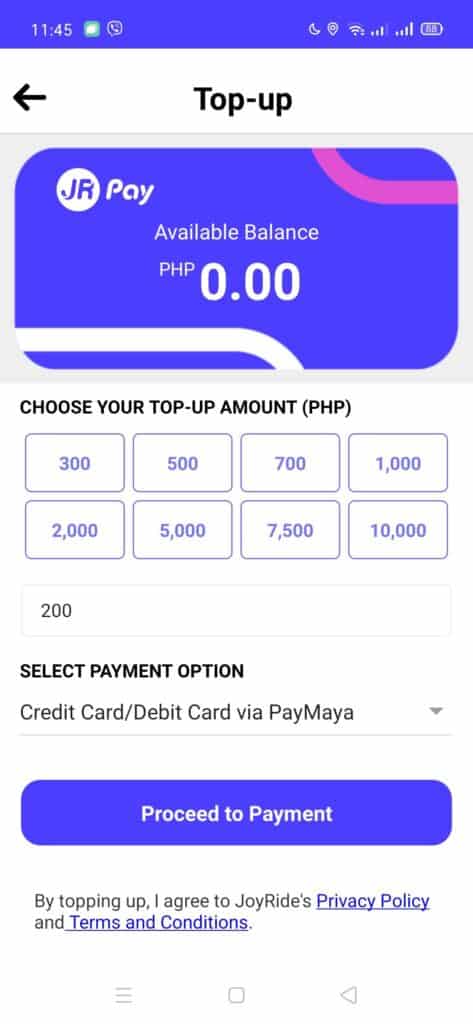
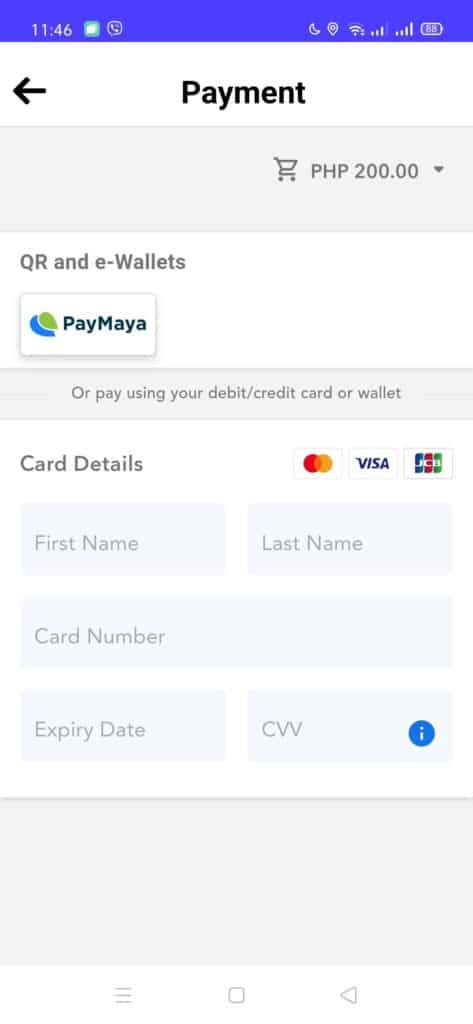
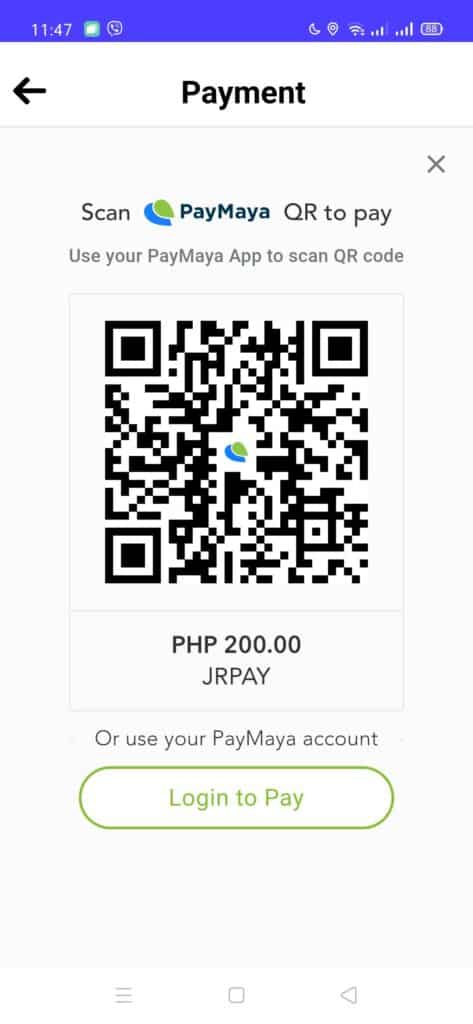
Move It Now
This is another delivery service that I’ve noticed recently. They also offer pabili and food delivery services. One surprising thing is that they support GCash — out of all of the other alternatives, both in their payment options and topping up their wallets.
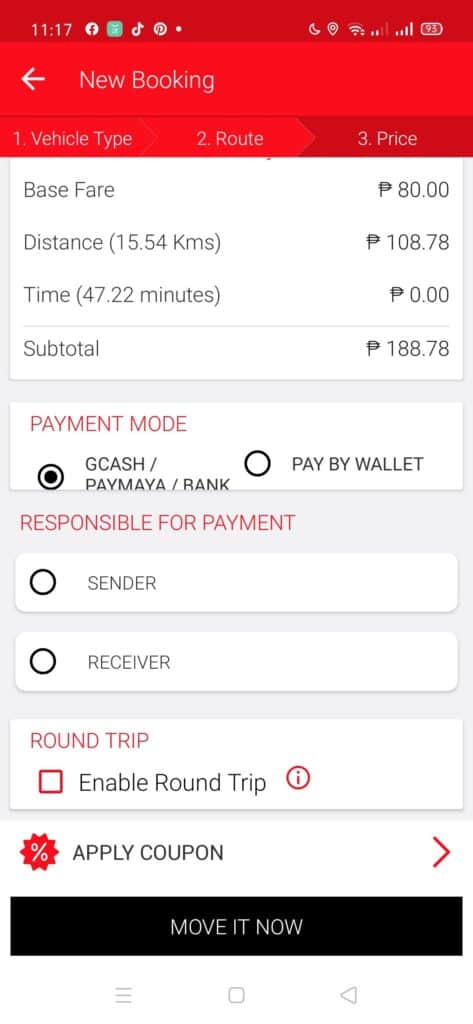
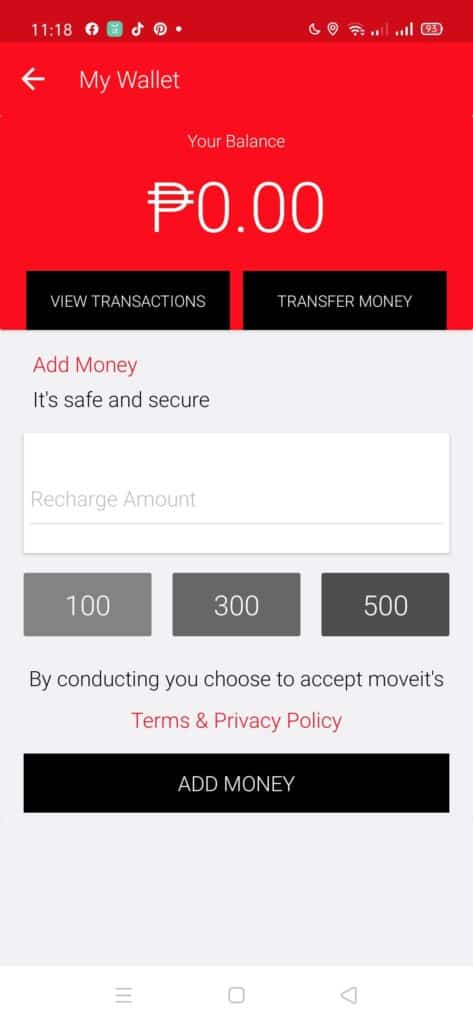
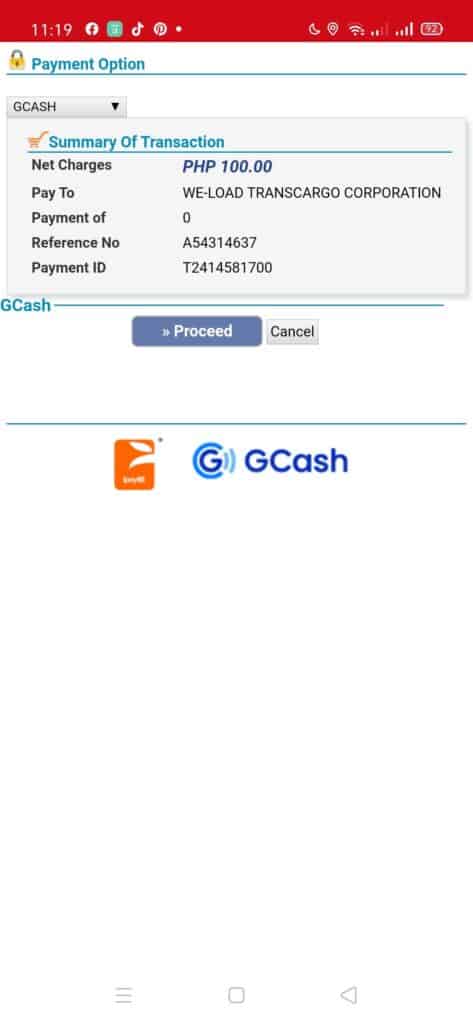
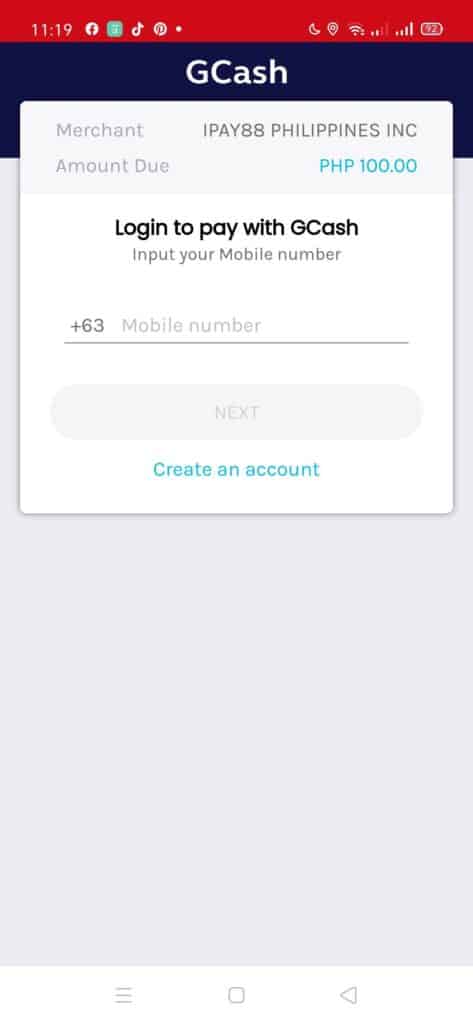
Other Questions
As an online seller, can I use these same-day services to provide a COD option?
Typically, you can use the various pabili services as a way for the driver to first pay for the items you are planning to ship. Then when the buyer receives the item, he should pay for the item, the shipping fee, and the pabili handling fee. Usually, it costs a bit extra, but you should let the buyer know that you are using a COD option.
Unfortunately, you can’t do this with Grab Pabili as they have validations to check whether the store that you are planning to do pabili is an actual store.
As a Grab driver, how can I top-up my driver wallet using GCash vouchers?
You can use USSD (*143#) to access the Grab e-vouchers. Using your phone, just select:
GCash (8) > GCash Biz Solutions (8) > Grab e-Voucher (1)
Then from there, input your driver details. If you have any problems with this, I suggest you contact either GCash Support, or Grab Driver Support.
Summary
I discussed how to top up using GCash in the Lalamove and GrabPay wallets. You will need to use your AMEX Virtual Pay or your GCash Mastercard to pay. I also checked some alternative logistics providers and their payment options as well.
Here are some similar posts if you are interested:
- How to use GCash to subscribe to Netflix and other streaming sites
- How to use GCash in 7-11
- How to Pay Online Supermarkets
- How to Pay for Food Delivery apps
- How to Pay for Online and Offline Drugstores
After reading about what GCash is, here are the main GCash features:
Fund Transfers:
Cashing In/Out:
Payments:
New Services:

Where can I find the CID in my AMEX? Since it is asking. Thanks
The CID is the security code or cvv of the card.