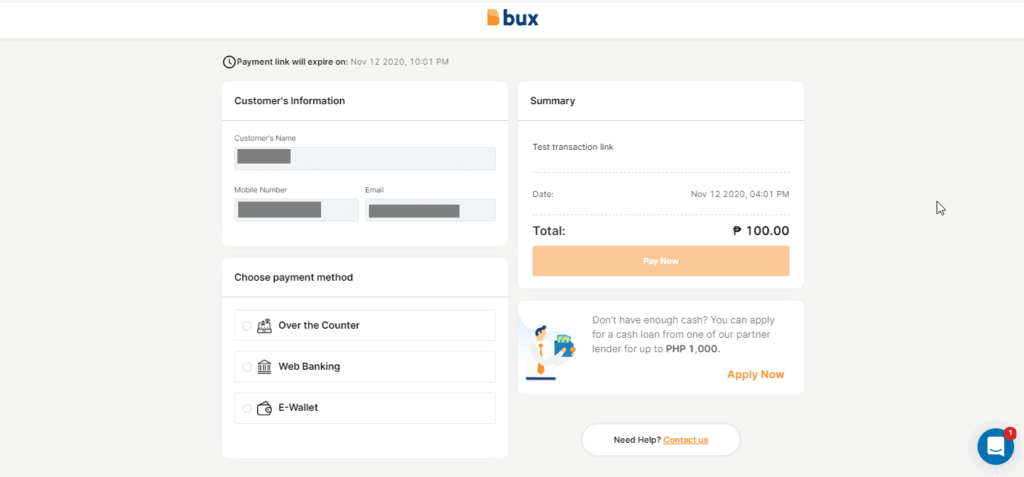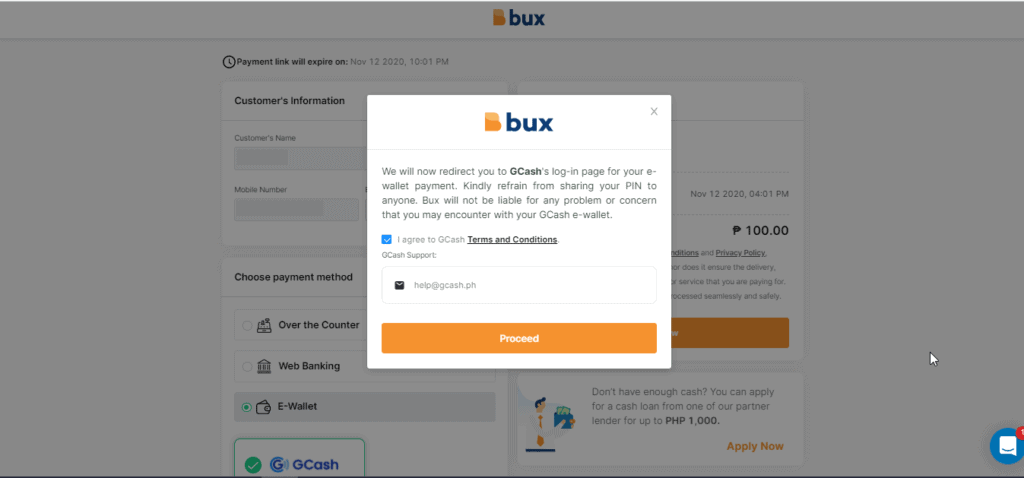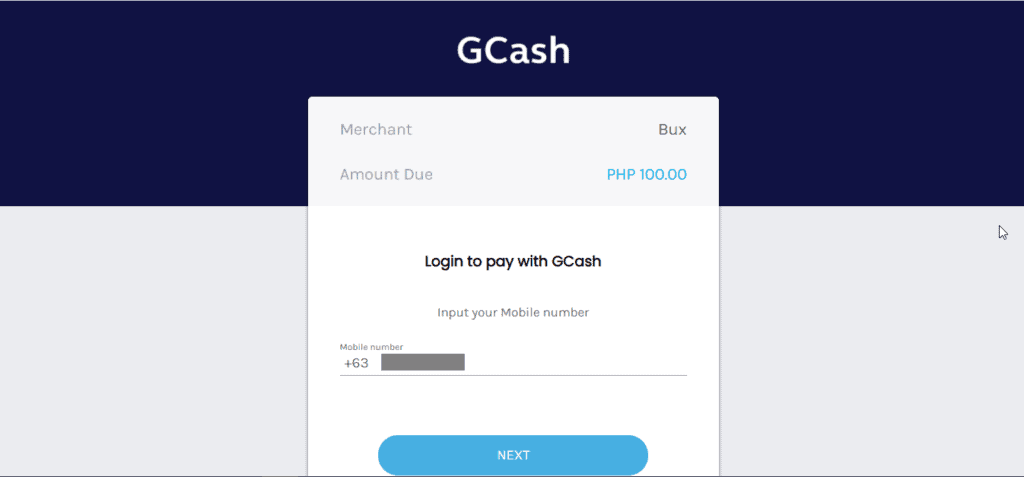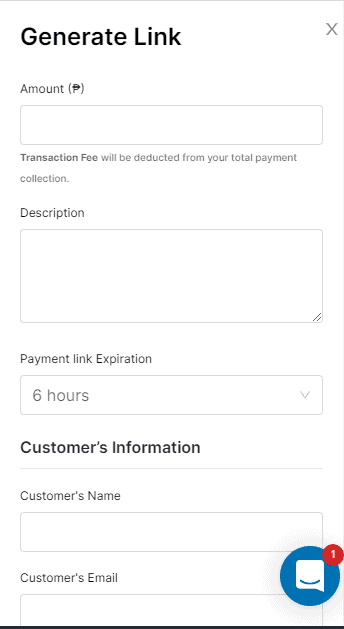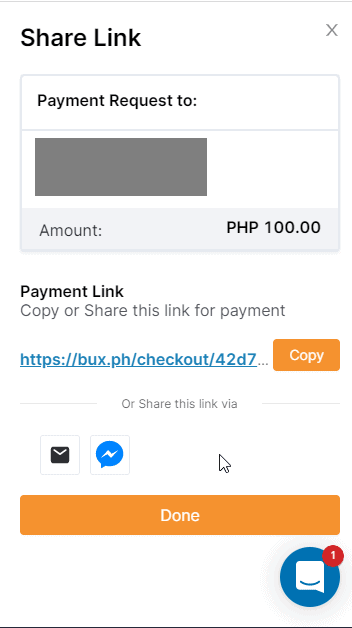Bux is a payment gateway catering to all kinds of online merchants. Similar to Paymongo, they make payments easier especially for starting merchants and for side hustlers.
How does Bux work?
Payment gateways like Bux work around payment links. You can share this payment link with the buyer, this link opens a page that handles all types of payments.
Here is an example of a payment page from a link in the Bux platform, with GCash selected as payment method:
You as a merchant, will essentially only need to focus on selling without having to manage the how-tos of getting the payments.
Take note, you only need to input the amount for payment, and the payor details. The payor can choose any of the payment methods that is most convenient for him. Once payment is successful, you will receive a notification. All of the amounts paid for today will be settled to your bank account the next banking day.
What payment methods are supported and charges for each?
Here are the payment methods supported so far and the fees per type:
| Payment Method | Channel | Minimum Payment (PHP) | Maximum Payment (PHP) | Fee (PHP) | Customer Surcharge (PHP) |
|---|---|---|---|---|---|
| Over the Counter | 7-11 | 50 | 10,000 | 20 | – |
| Bayad Center | 50 | 30,000 | 20 | – | |
| Cebuana Lhuillier | 50 | 30,000 | 20 | – | |
| MLhuillier | 200 | 30,000 | 20 | – | |
| ECPay | 50 | 30,000 | 20 | – | |
| LBC | 50 | 30,000 | 20 | – | |
| Robinsons | 50 | 30,000 | 20 | – | |
| Palawan | 50 | 20,000 | 20 | – | |
| SM | 50 | 30,000 | 20 | – | |
| RD Pawnshop | 50 | 20,000 | 20 | – | |
| RuralNet | 50 | 30,000 | 20 | – | |
| ExpressPay | 50 | 30,000 | 20 | – | |
| Pay&Go | 100 | 5,000 | 20 | – | |
| DA5 | 50 | 20,000 | 20 | – | |
| Posible | 50 | 10,000 | 20 | – | |
| Web Banking | UnionBank | 50 | 30,000 | – | 10 |
| BPI | 50 | 30,000 | – | 15 | |
| RCBC | 50 | 30,000 | – | 5 | |
| Credit/Debit Card | – | – | – | 3.5% + Php 12 | – |
| E-Wallet | GCash | 50 | 10,000 | 2% + Php 10 | – |
How do I enable Credit/Debit card payments?
Out of the box, credit and debit card payments are not included. You will need to be a Pro account user to be able to request these types of payments. XendIt is the official provider for these payments.
How do I use Bux?
After registering, you will be able to see the dashboard. We can see the different sections here, as well as the generate payment link, the monthly limit tracker, a summary of today’s sales, and the transaction history.
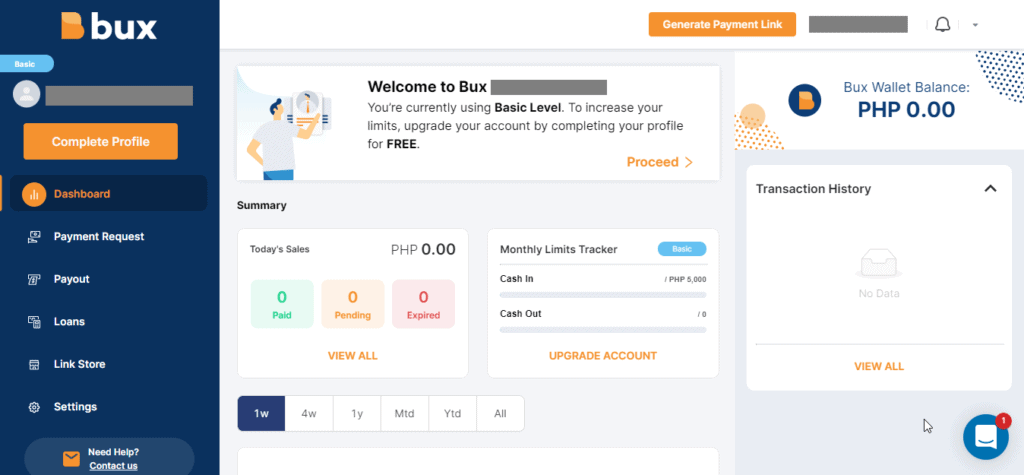
To start off, everyone starts as a Basic User. There are different limits depending on the type of user you are and there are also requirements to upgrade the user with the limits along with it.
What are the different levels and limits per each user?
| Level | Requirement | Cash-in Limit (PHP) | Cash out Limit (PHP) |
|---|---|---|---|
| Basic | Signing up | 5,000 | 0 |
| Pro | Submitting KYC (Know Your Customer) Information | 100,000 | 100,000 |
| Advanced | 20 Paid Transactions | 500,000 | 500,000 |
| Business | 100 Paid Transactions | 1,000,000 | 1,000,000 |
| Enterprise | Submitting Corporate Documents | None | None |
What are the different sections in the dashboard?
Generate Payment Link
This is the main functionality of the app. This is where we generate the link to be given to our customers.
Here are the steps on how to generate a link:
- Click on the Generate Payment Link button.
- Input the fields needed. Take note of the payment link expiration.
- Once done, you will be able to share the link via copy, FB Messenger and email.
Payment Request
This is where you will be able to see all payment link requests and the status for each. You can also see your receivables as well as the payment types of all your requests.
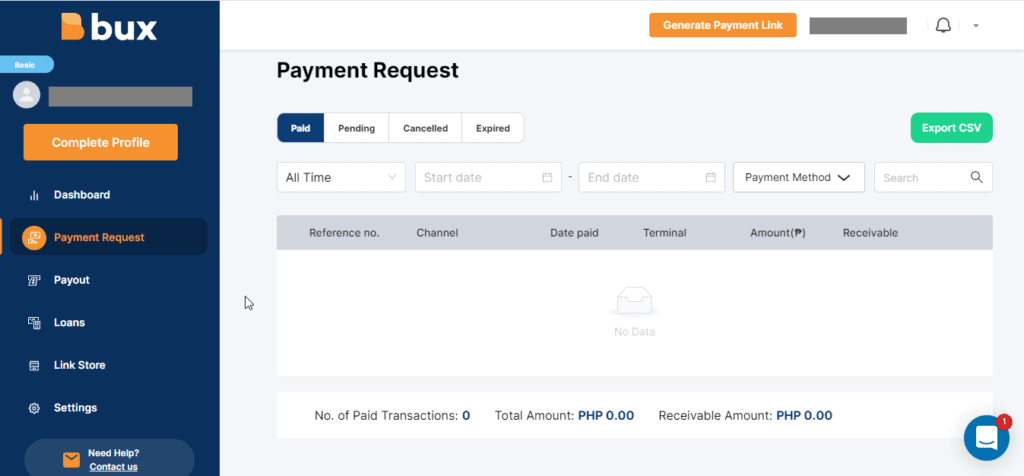
Payout
This page describes the payouts settled to your bank account. This can also be seen as a report on disbursements of the merchant.
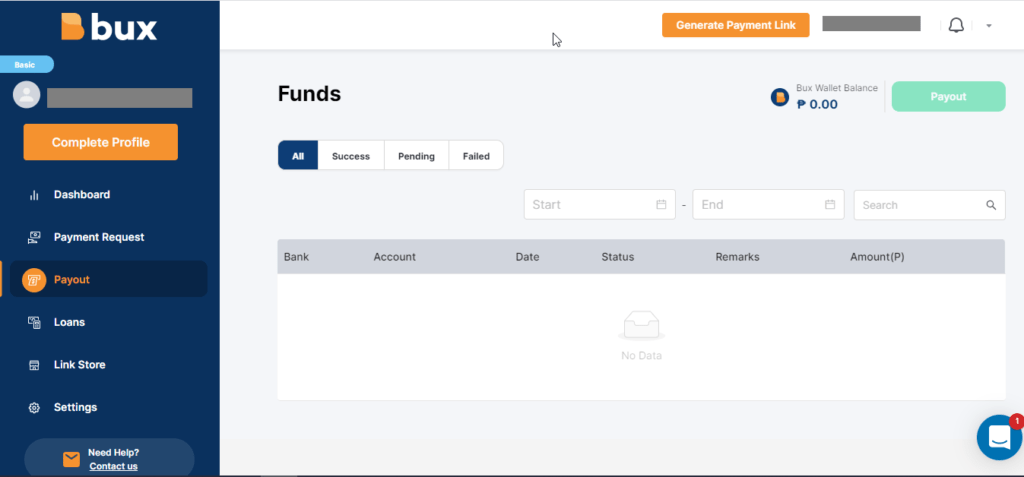
Loans
The merchant and the buyer can also opt for loans provided by partner lenders. You will be able to set the terms of the loan as well as the repayment period.
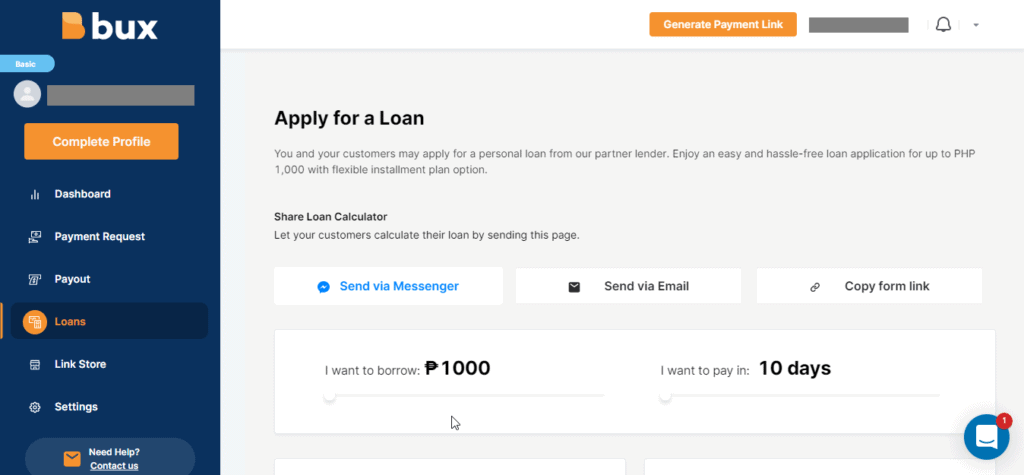
Link Store
Bux.ph has a couple of integrations with online shop providers like PrestaShop and WooCommerce. This page shows the integration credentials to be shared to these providers.
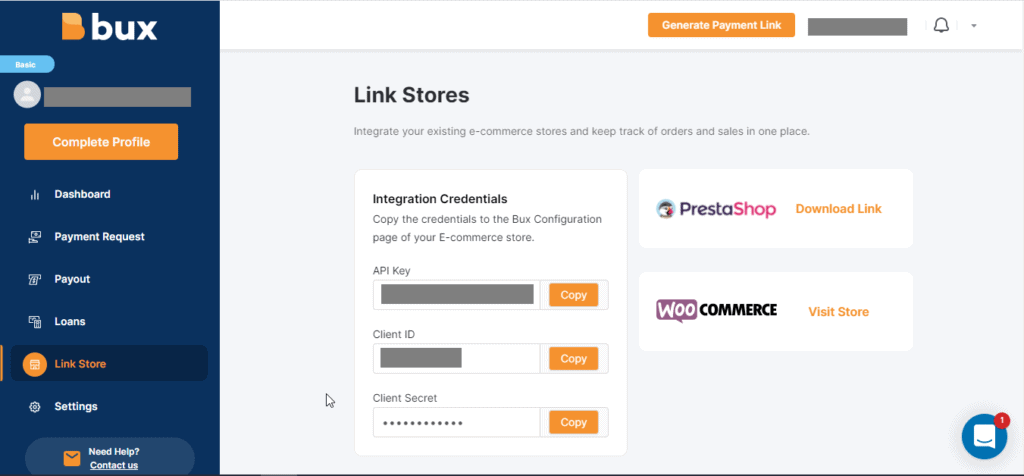
Settings
You will be able to see your merchant, business and bank details here, as well as the general settings.
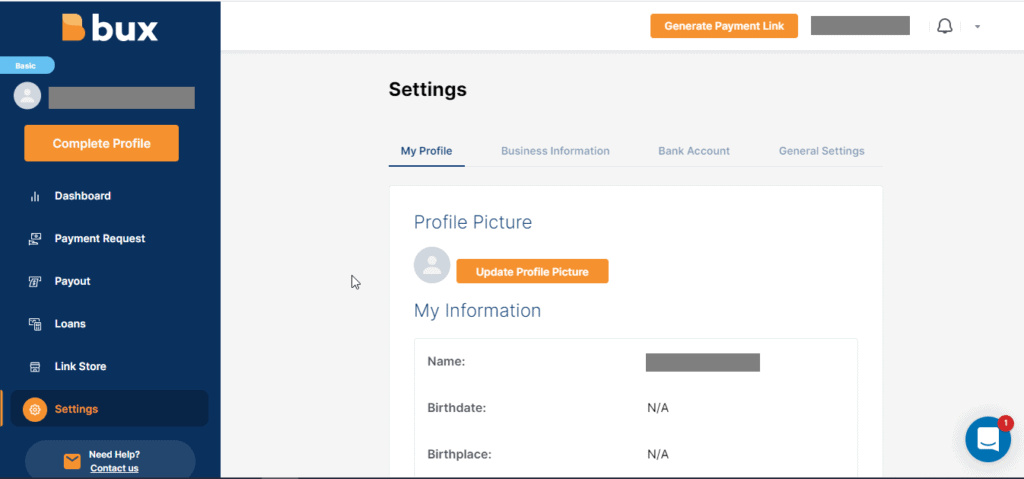
Other Questions
What are some online shops that support Bux.ph?
As mentioned above, you can use PrestaShop, WooCoomerce to link your integration key. Also, once you’ve gone through the Bux.ph account, you will be able to connect it to sentro.ph — an easy online shop creator website.
Are there reports for payouts?
Yes, you will be receiving a summary report everyday in your email.
What’s better? Paymongo or Bux.ph?
Both cater to the SME space, Bux.ph has lots of features including a built-in online shop (sentro.ph), however, Paymongo has a public API for easy integrations. Bux has also bank transfers when Paymongo has none.
In terms of fees, Bux is cheaper compared with Paymongo but Paymongo has a more premium experience as they really check merchant backgrounds more thoroughly.
Summary
Bux.ph is a payment gateway specializing in payment links — which is somewhat similar to Paymongo and Magpie. This allows merchants to accept payments by just sharing links via emails or Facebook Messenger chat.
Payment methods are plenty, which include over-the-counter partners like 7-11, Cebuana, and SM; banks like UnionBank; and e-Wallets like GCash. Payouts are also handled easily by settling to your bank account of choice.
This effectively makes creating online shops easy as the hard part of handling payments is not done by the merchant. They can just focus on the other important parts of the business.
If you are interested in GCash merchant topics, you can also visit these links:
- Gash and Paymongo
- How to get your own QR code as a merchant
- Linking Payoneer to GCash
- Redeeming Adsense to GCash
- Facebook Ads and GCash
- GCash for Merchants
- Comparison of Payment Links Services
After reading about what GCash is, here are the main GCash features:
Fund Transfers:
Cashing In/Out:
Payments:
New Services: