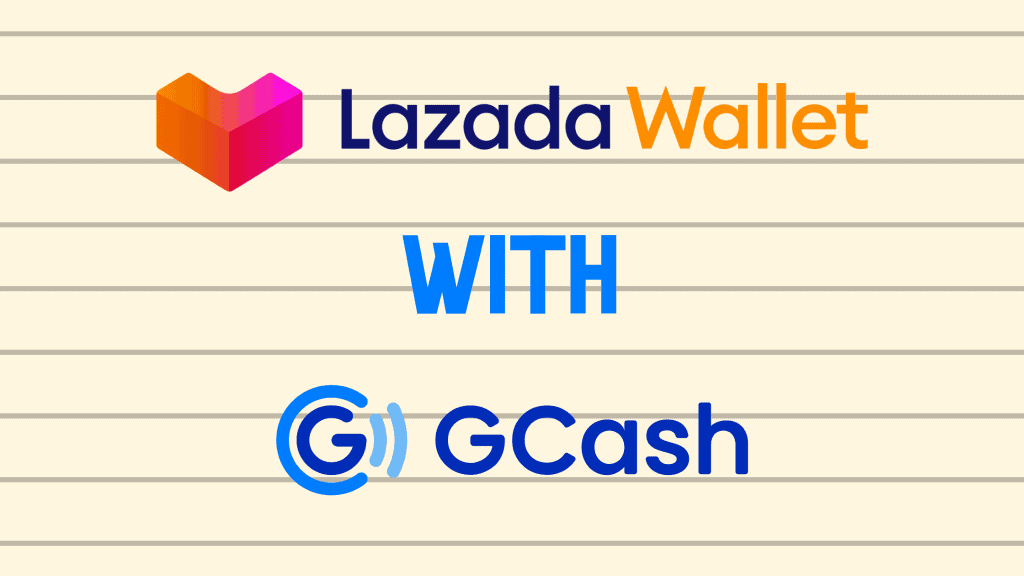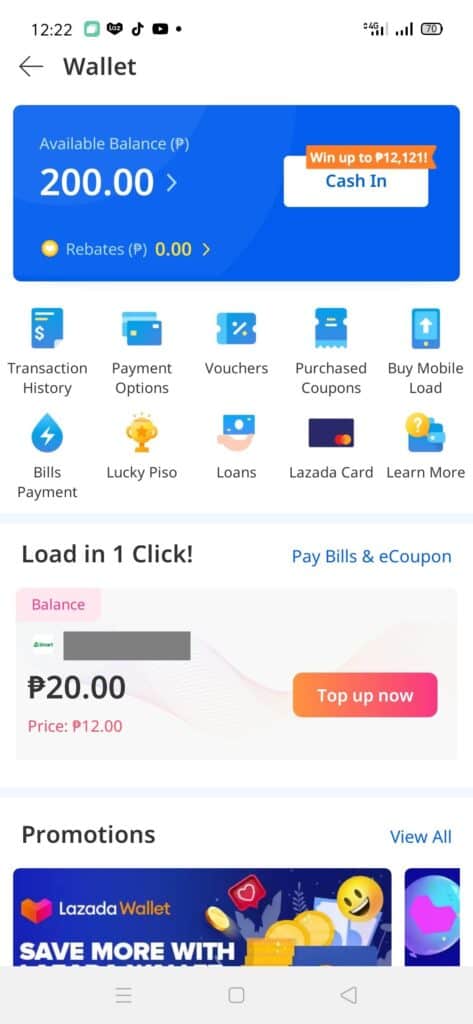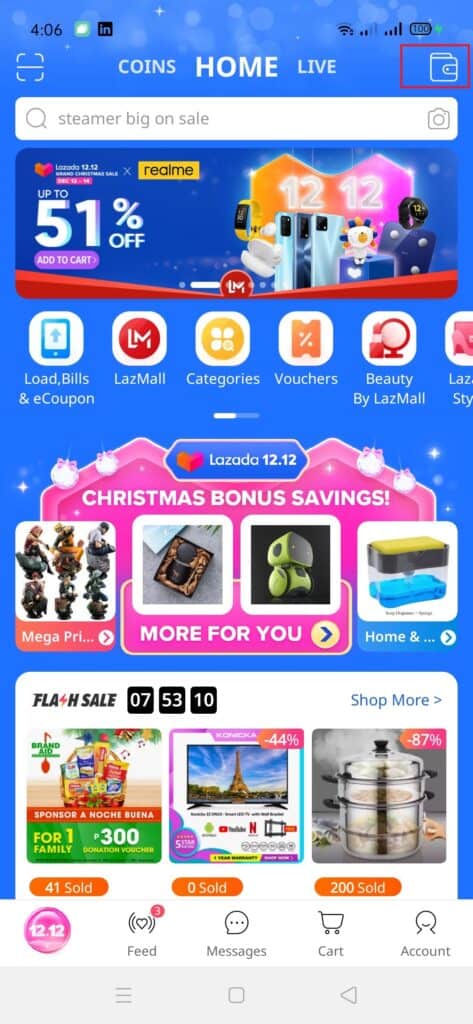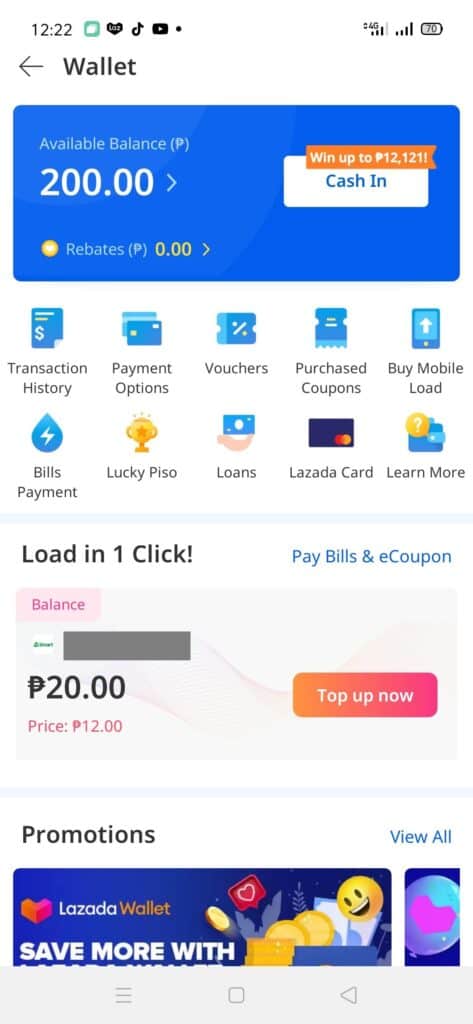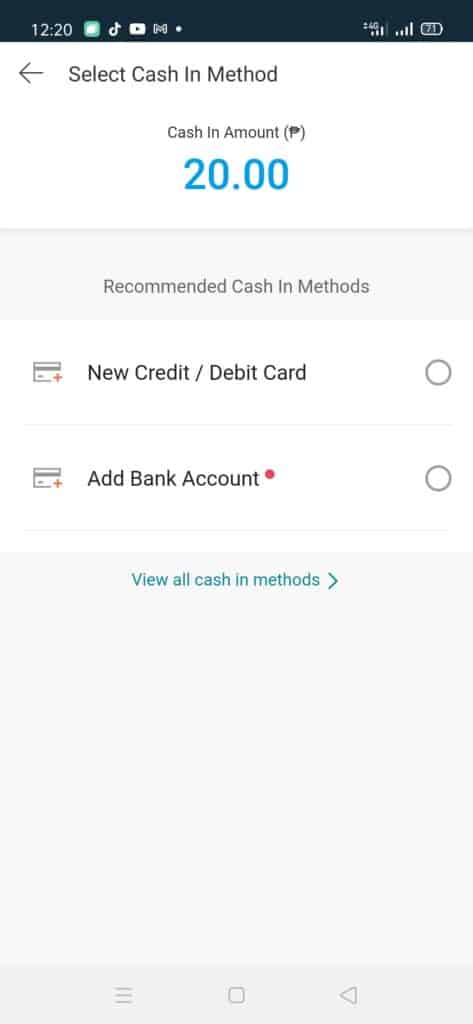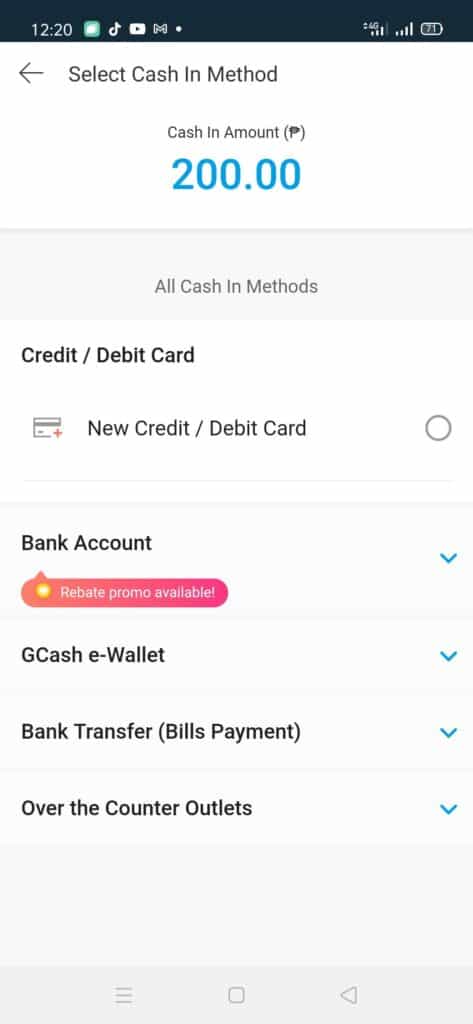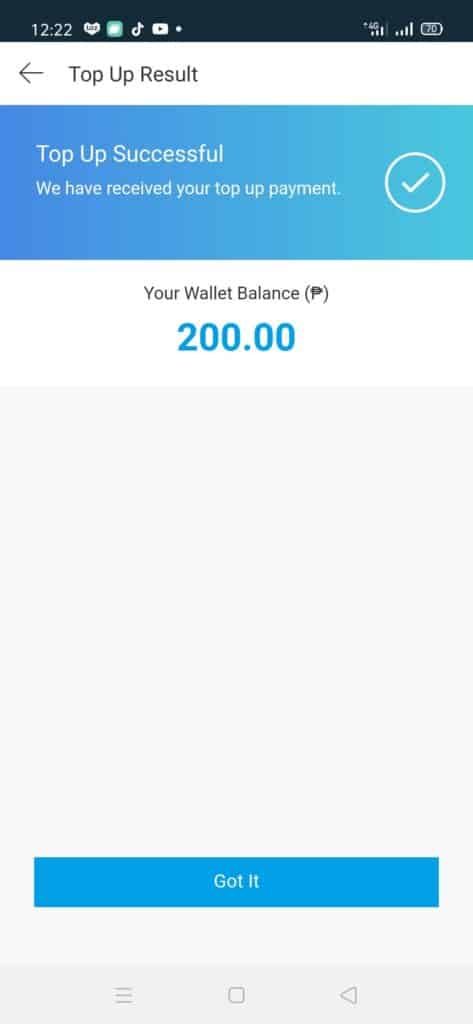Online selling and e-commerce have been experiencing a boon because of our unique circumstances lately. Each monthly sale from Shopee and Lazada has generated new ceilings in terms of e-money usage and also in the numbers of sellers and buyers who transact online.
Lazada, being also part-owned by Alipay, has many advantages compared with Shopee when transacting using GCash:
- There is a mini-app version of Lazada within the GLife feature on the GCash app.
- Lazada is directly integrated with GCash, compared to Shopee which uses Dragonpay as its payment facilitator. This means any transaction has no other fees on top.
- Lazada has auto-debit built in, which means once you’ve paid once using GCash, you can buy directly without inputting any MPIN or one-time-password.
- Lazada also has a way to check your GCash balance — if you would notice, if your balance is less than the amount in the cart, the GCash option is greyed out.
Similar to ShopeePay, Lazada has also a wallet inside their ecosystem. Unlike ShopeePay though, Lazada is more limited in terms of freebies offered, but they are there if you look for it.
How to Setup Lazada Wallet
I actually did not do anything. The wallet was already activated once I created a new account. You just need to click on the Wallet icon on the top right side of the main screen.
Alternatively, you can also see your wallet from your Account page.
How to top-up your Lazada Wallet using GCash
Before topping up, remember that you need to have funds in your GCash account first. There are different ways of cashing into GCash.
- From the Lazada main page, click on the Wallet icon OR from your account page, click on the “Cash In” button in the Lazada Wallet section.
- Select a top up amount, or input one in the field below. Click on Continue.
- Choose your method of choice, but since we are going for GCash option, click on “view all cash in methods” to see the GCash e-Wallet option.
- If you are enrolled in the auto-debit agreement, the amount will be credited instantly. Otherwise, you will need to confirm the payment.
- You will see that the top-up was successful.
How to use your Lazada Wallet
You need to select Lazada Wallet as your method of payment during checkout. Don’t forget to include vouchers before paying.
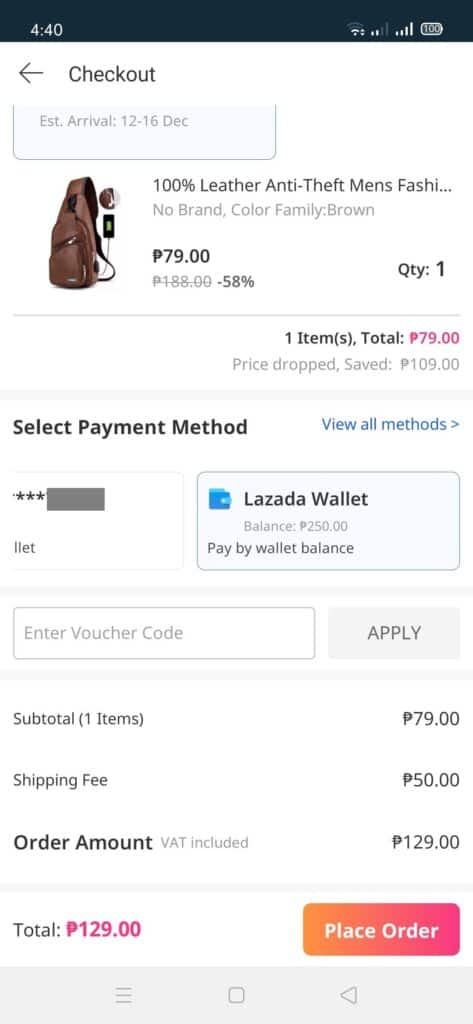
How do I get Lazada Wallet vouchers to use?
You can visit this link for your wallet vouchers, including the Php 100 off from shipping. Take note that these replenish every Wednesday. But you can also visit this page for your generic vouchers as you can also use them on top of your purchase.
Can I withdraw my Lazada Wallet balance or transfer it to another user?
Unlike ShopeePay, you cannot transfer or withdraw your Lazada Wallet. However, you can receive rebates in your wallet.
How can I avail of a Lazada Loan?
Another benefit to using the Lazada Wallet is availing of a Lazada Loan. Basically, you can select any loan partner to lend you money and they will be releasing the amount to your Lazada Wallet. You can use the amount to buy any product/s in Lazada.
For repayments, you will need to pay the loan partner directly through their supported payment channels.
To avail of the loans, just go to your Wallet page and look for the “Loans” under the options. You can then select any provider and submit their respective requirements.
What are the minimum and maximum loan amounts?
For first time lenders, this can vary from Php 500 to Php 20000. However, as you repay in full and on time, you can get higher amounts on your succeeding loans.
What else can I do with my Lazada Wallet?
You can see different options on the Wallet main page. Aside from payments, you can also pay bills and buy load. For mobile load, Lazada also provides Flash Sales for selected load types.
You can also avail of the Lucky Piso raffle where you can bet Php 1 buying an item. If you are lucky, you can get the item.
Unionbank also has a tie-up credit card with Lazada where any points you get goes to your Lazada Wallet.
Summary
I talked about the different benefits you can get from shopping in Lazada using your GCash wallet as method of payment. You can also use your GCash account to top-up your Lazada Wallet and gain vouchers to use for your shopping. Take note though that once you top-up in Lazada Wallet, you cannot withdraw it and you must use it in Lazada.
For other similar posts, you can visit these:
- Loading ShopeePay Wallet
- GCash and Online Shopping Sites
- GCash and Online Supermarkets
- GCash and Offline and Online Drugstores
I have a new e-commerce site where you can buy some e-books here: GCR Prime
After reading about what GCash is, here are the main GCash features:
Fund Transfers:
Cashing In/Out:
Payments:
New Services: