Learn how to put money and play in an online casino in GLife, InPlay.
Disclaimer: This post aims to educate and not to lure people into online gambling. Gambling has inherent high risks and it is up to you to manage your appetite with regard to games of chance. Please gamble with funds you are comfortable enough to lose.
Aside from Pitmasters, one of GLife’s secrets is the mini-app, InPlay. InPlay is the first legal online casino in the Philippines and as such, they are regulated by PAGCOR. You can basically play in an online casino from within GCash.
During the period before the pandemic, we had a burgeoning gambling scene in the Philippines. We can see the numerous casinos cropping up along Macapagal Blvd in Pasay City. It was only a matter of time before we see online versions of it. And during the surge of e-payments, we see the digital wave of this in the form of e-sabong and e-casino games.
What is InPlay.ph?
InPlay is the first PAGCOR-accredited online casino in the Philippines. Basically, it allows you to play games of chance from your browser. The games offered are:
- Slots – similar to slot machines, mainly a luck-based game
- Arcade Games – requires a bit of skill aside from luck as these are similar to arcade machines like Pinball; some games you can play with others
- Table Games – include roulette, baccarat, blackjack, and poker; these are mainly played with/against other people
- Video Poker – you play poker against a machine instead of other players
- Sports Betting – allows you to bet on NBA, NFL, PBA, and football games
Normally to play you would need to register on the site and deposit funds separately, which takes time for players to prepare. Withdrawals are also manually done. However, InPlay is now integrated into GLife, which makes registering, topping up, and withdrawing funds easier for players as you can do these instantly from within the app.
How do I register?
Before you can register or play, you first need to be fully verified and over 21 years of age. GCash is strict with this as this is tied to BSP and PAGCOR regulations.
Once you go into the InPlay mini-app, it will be asking you whether you are an existing InPlay player. Select No and input your username and password. Take note that once your account is created, it is bonded to your GCash account. You cannot log in from another account using the same email address and phone number, even if you use an alternate account to do so.
Another thing to note is that there is currently no “Forget Password” functionality within the mini-app, as well as on the actual site. So it would be better to set a password that is easily remembered.
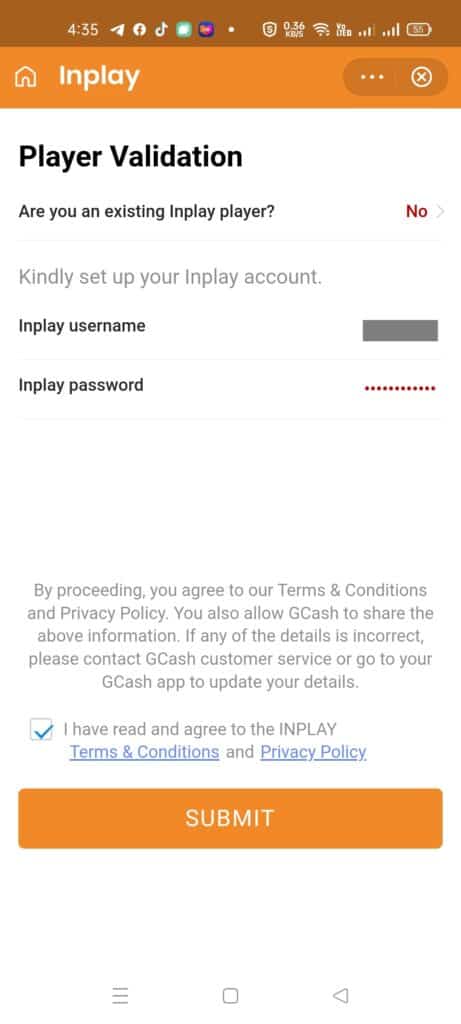
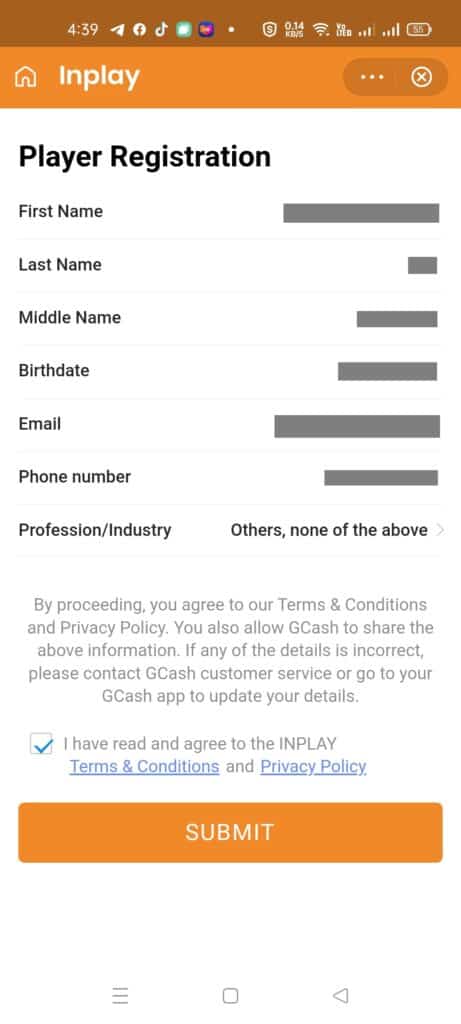
How do I top up on Inplay?
Once you are on the main page, you can click on the Top-up button to choose how much funds you plan to put in your game wallet. For the first top-up, you need to put in Php 1000, then for subsequent ones, the minimum becomes Php 500.
Take note of the GCash monthly transaction limits as you may reach them, especially since topping up consumes your output limits. If you cashed in before you topped up, you would have also consumed your input limits in doing so.
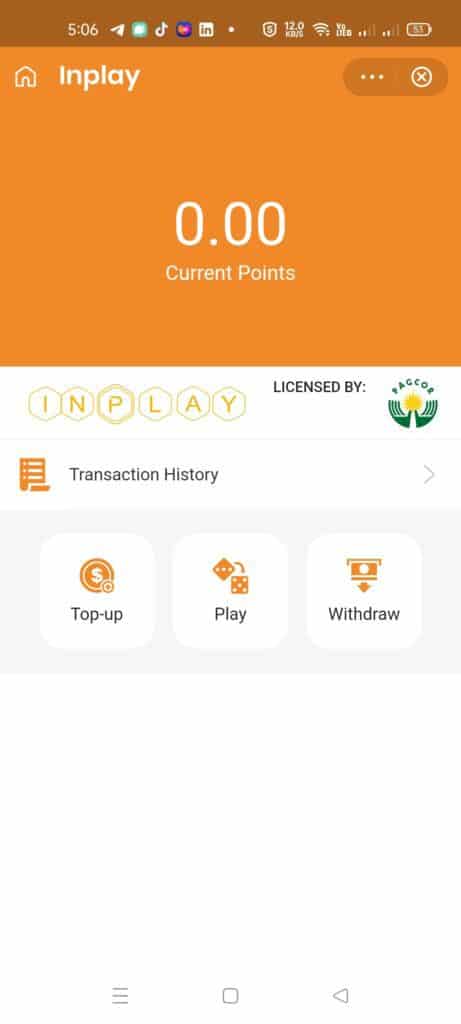
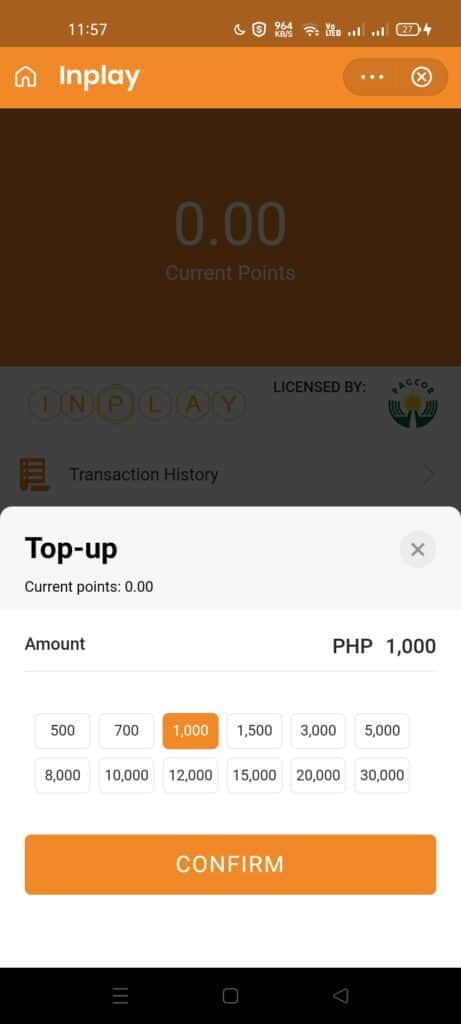
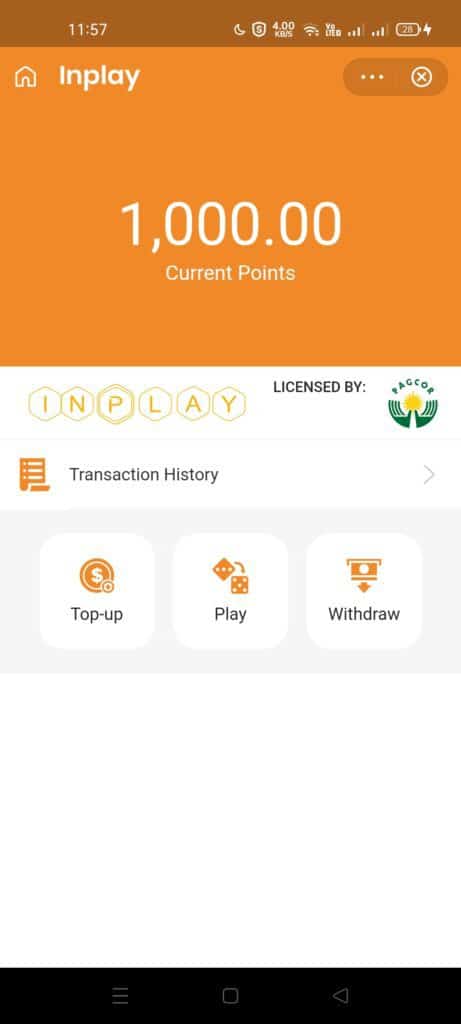
How do I withdraw funds?
Similarly, from the main page, you can click on Withdraw and choose the amount you plan to transfer to your GCash wallet. Again, please keep in mind the GCash monthly transaction limits. In this case, you are consuming the input limit of your GCash wallet.
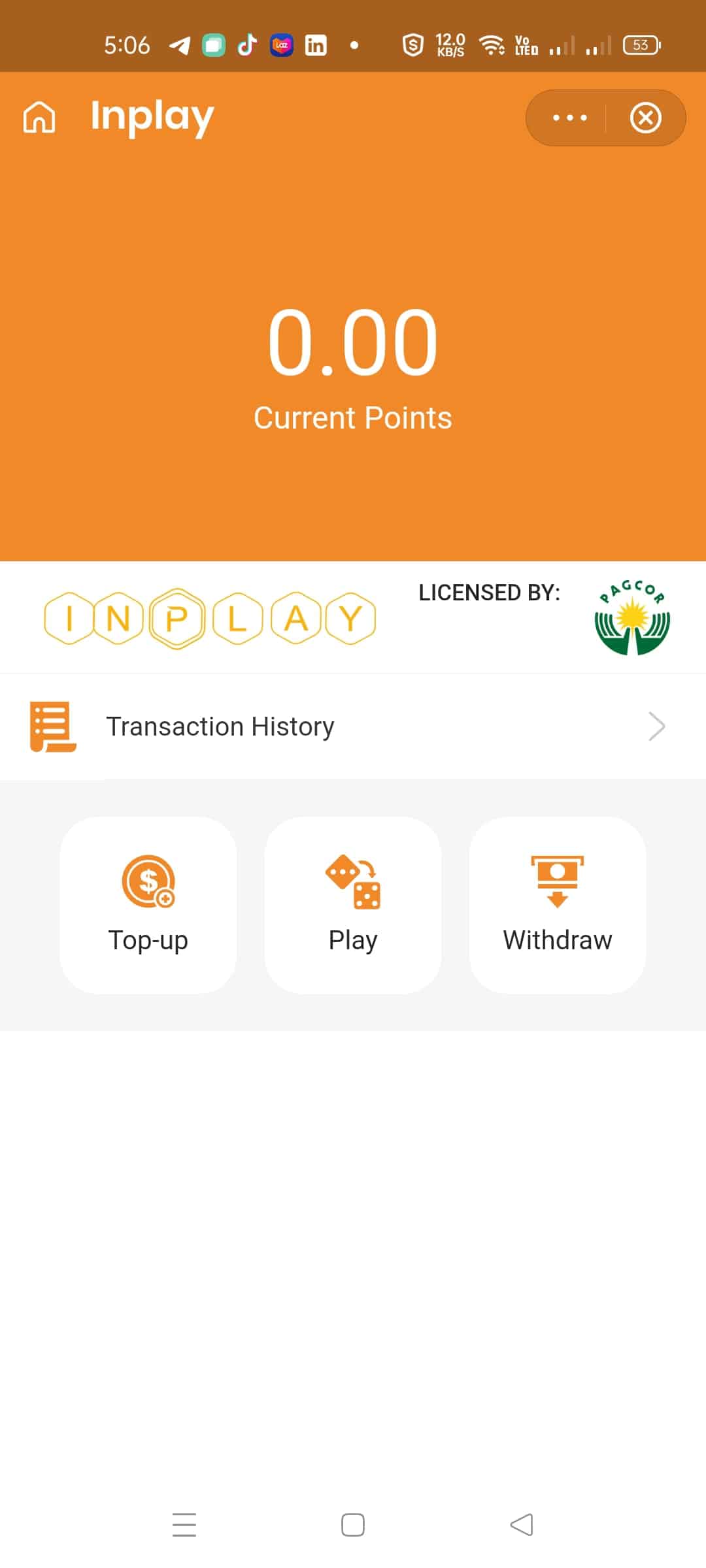

How do I play games in InPlay?
From the main screen, once you click on Play, you will be redirected outside of the GCash app into a browser. You will be able to choose what casino/game house you plan to play. You will need a steady internet connection to be able to play from the browser.
In my case, I wasn’t really a good poker player and I wasn’t comfortable doing any card games. So I chose slot machines. I chose one that was named “Ra’s Legend”.
As a start, it would be good to lessen the bet amount at first, since it’s set for Php 50 as a default. I set mine to Php 5 so that I could play longer. However, the rewards were also low because the stakes were the same.
I was able to play for a while, and I got good results some of the time, but generally, it was obvious that the machines meant to win most of the time so you really need consistently good luck to excel.
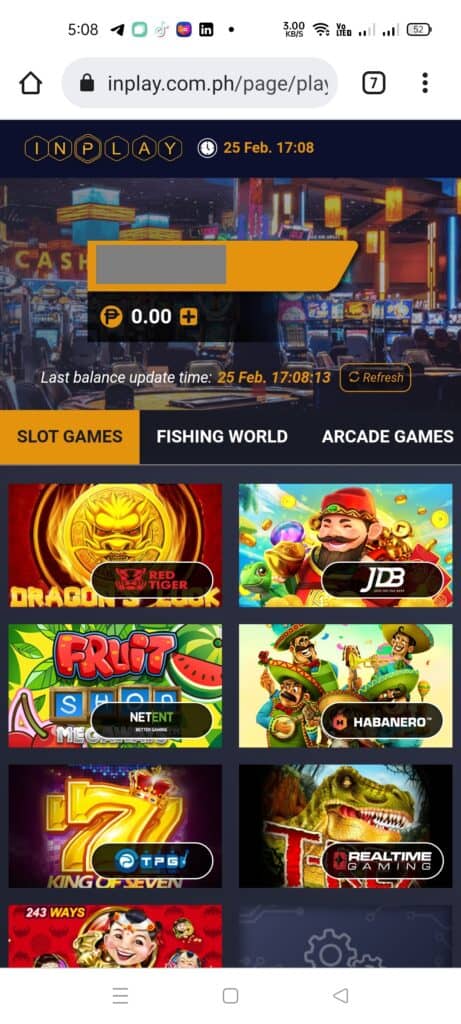


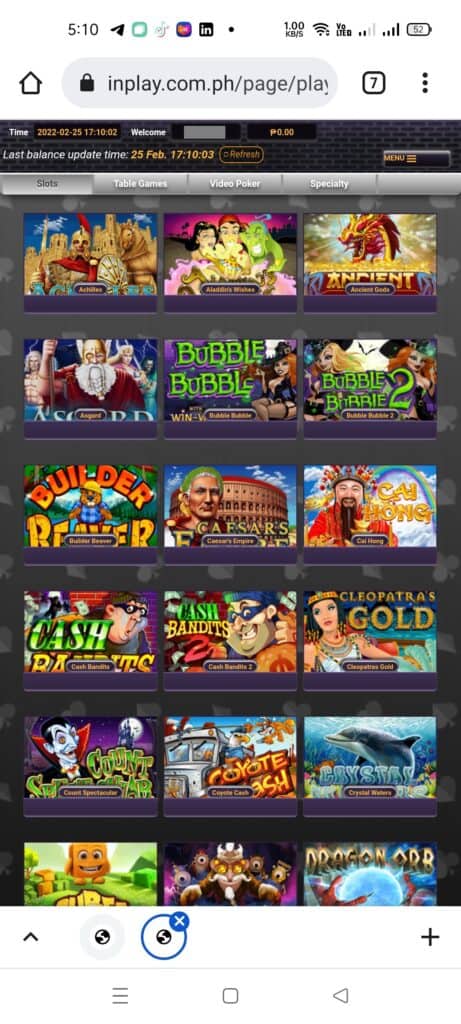
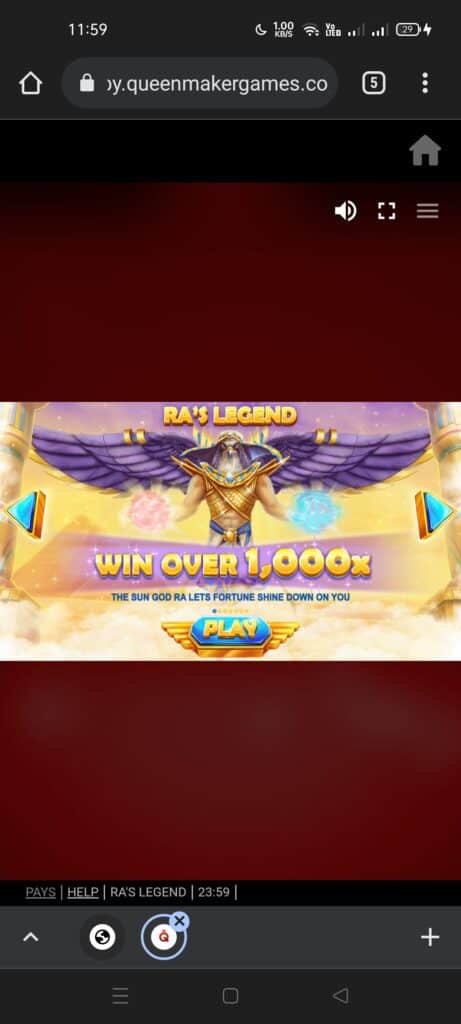

Summary
We talked about creating an InPlay account and playing from inside the InPlay mini-app. Adding funds and withdrawals are simple, and lessens the friction of playing any casino game.
If you are interested in playing similar games of chance like e-sabong, you may also visit this post.
Related Topics
- Bingo Plus, the popular Bingo gaming site
- Arena Plus for sports betting
- InPlay for other casino games
- What is GLife?
After reading about what GCash is, here are the main GCash features:
Fund Transfers:
Cashing In/Out:
Payments:
New Services:

How can i retrieve my inplay account? I still have money in the inplay ,i cant open it now because o forgot tge password
You can send an email to he******@****ay.ph to help you
Yes
How to register
I need may account in inplay
Diko na po matandaan Yung email address ko sa Inplay account ko pano ko pa po ba mabuksan ulit?
Email ka sa inplay support — he******@****ay.ph
May 1k pa poh kasi sa inlplay ko..diko nacash out makuha poh bah yon?salamat poh
Puwede dapat
aq ren nkalimutan q pw.. n lock acct san pwede mag ask?
Tanong niyo po sa support ni inplay
How i retrieve my username/password?
You need to go to the inplay.ph website to retrieve your username via the forget username/password function. You need the email address you used to register.
I widraw my money 700 pesos in inplay. But i didn’t recieve my money to my gcash and no sms confirmation to my inbox .. also the gcash transaction history no record of my widraw money from inplay . What would i do to claim my money…
Need pa itrigger ni Inplay yung mismong release ng funds. Need lang hintayin, darating rin yun
What is inplay legit website ? Thank you sa sasagot. God bless
Inplay.ph