Tiktok has been on the rise lately, and due to its influence, other platforms like Youtube have also released similar features, like Youtube Shorts to be able to tap into this type of content.
There are mainly four ways you can earn in Tiktok:
- Creator Fund – monetization based on traffic views, similar to other paying content platforms
- Creator Marketplace – monetization based on brand collaborations, mainly sponsorships
- Live Gifting – get gifts from viewers while streaming, similar to Kumu, Twitch, FB Live, etc.
- Tiktok Shop – set up a store in your channel and earn from what you selling
Since our topic is buying Live Gifts and shopping in Tiktok, I’m focusing on these two for our post.
What are Live Gifts?
Live Gifts are digital items you can gift to your favorite Tiktok creators while they are doing a live stream. These gifts have a monetary value and creators can convert these to actual cash. This is one way to reward creators to provide content in the platform.
How do I Buy Live Gifts?
Gifts are bought using coins which are converted from actual cash. These coins can only be bought while watching a Tiktok Live.
Buying from Tiktok via Google Play or Apple Pay
The simplest way to buy coins is via Google Play or Apple Pay. Of course, you would need to first set up GCash as your payment method in your Google Play/Apple Pay account.
- You need to view a Tiktok Live to be able to see the gift options beside the chat. You can click on the Live icon on the upper left side of the screen
- Click on the Gift/Reaction icon and select Recharge.
- Click on the amount you want to recharge and go through the transaction.
- Go back to the Tiktok Live and give your gift to the streamer.
Buying coins in the Tiktok app using GCash
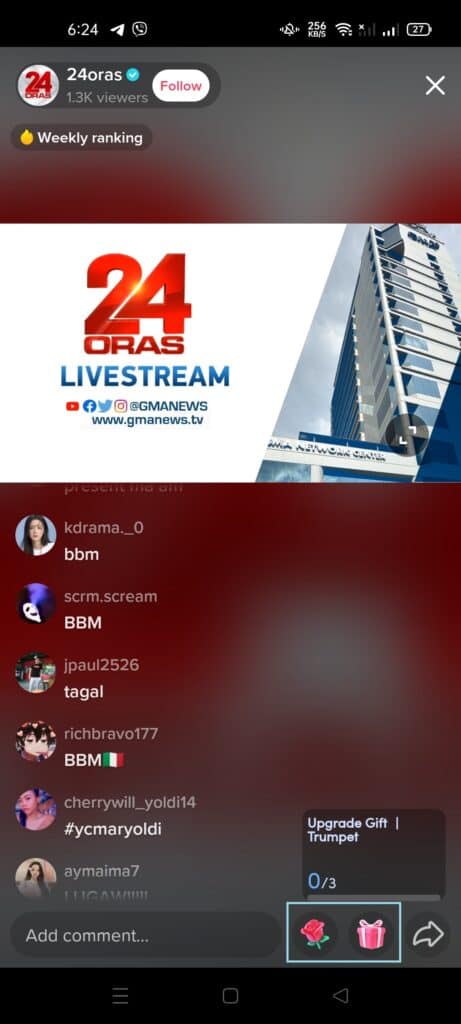
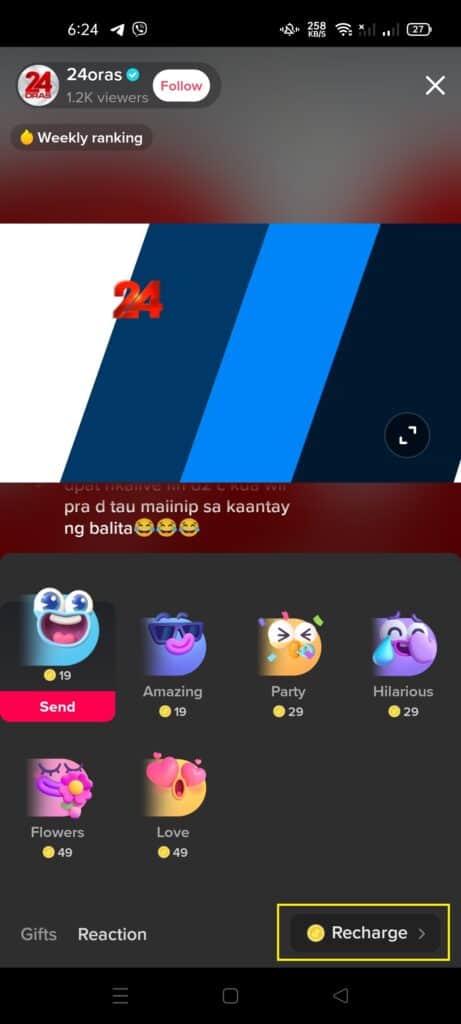
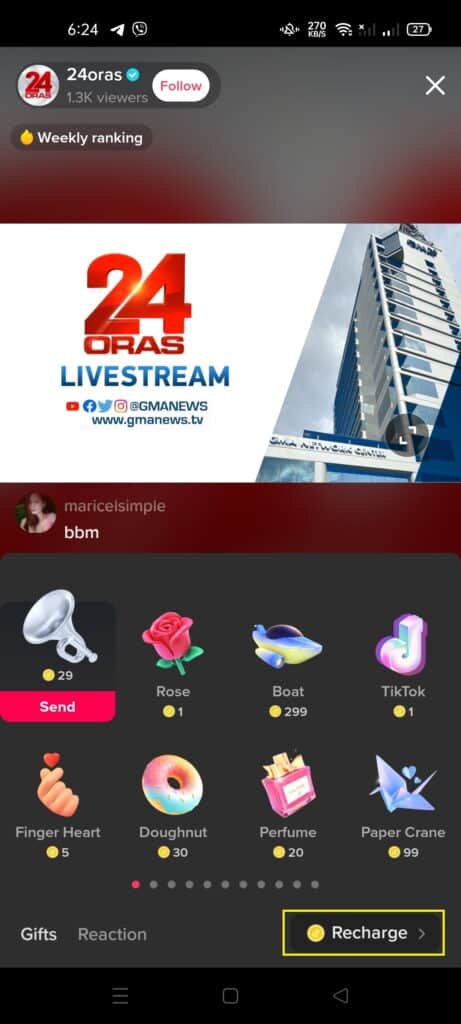
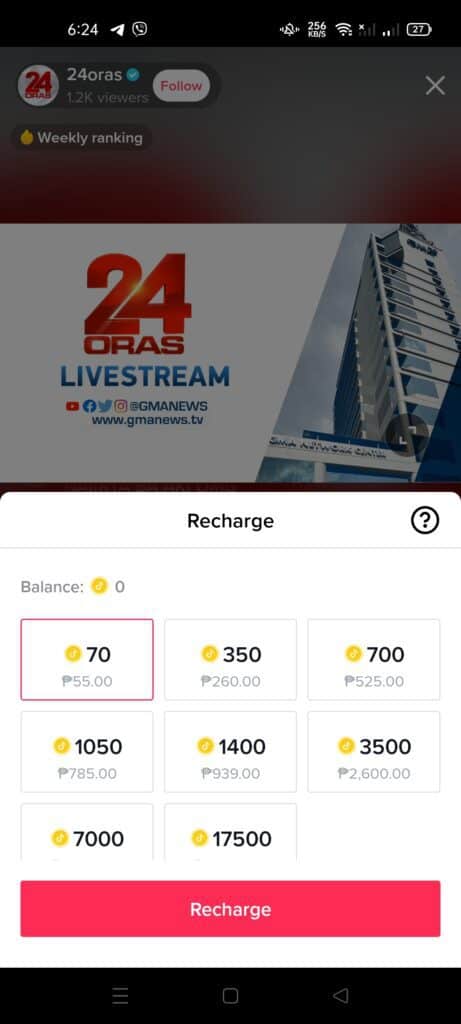
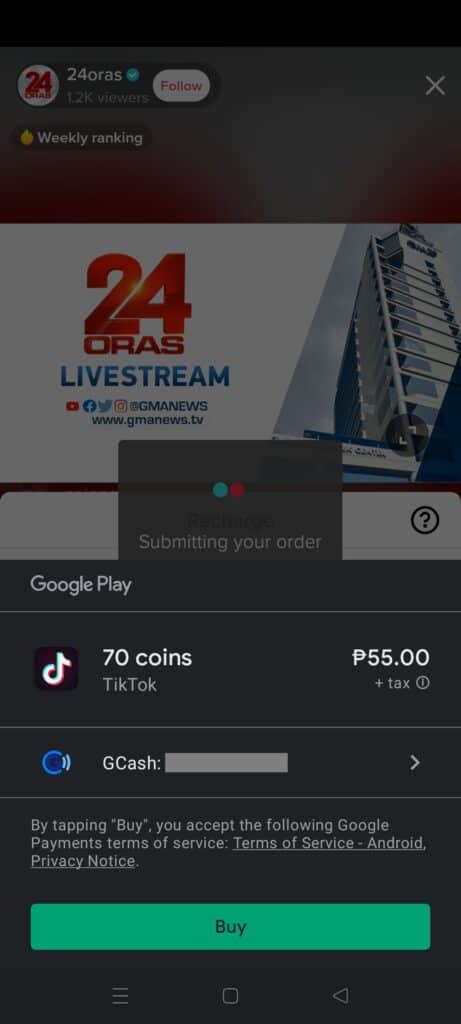
Buying from external site
You can also buy from the Tiktok Recharge site, but you would need a credit/debit card to pay. In this case, you can use either AMEX or GCash Mastercard to buy your coins.
Buying coins in the Recharge site using GCash
- Go to the Tiktok Recharge site to buy your coins. Take note that the coins here are more expensive than buying in-app.
- You need to log in to your account to be able to input your credit/debit card. You can use either your AMEX card or your GCash Mastercard to pay.
- Confirm payment and you will be able to get your coins.
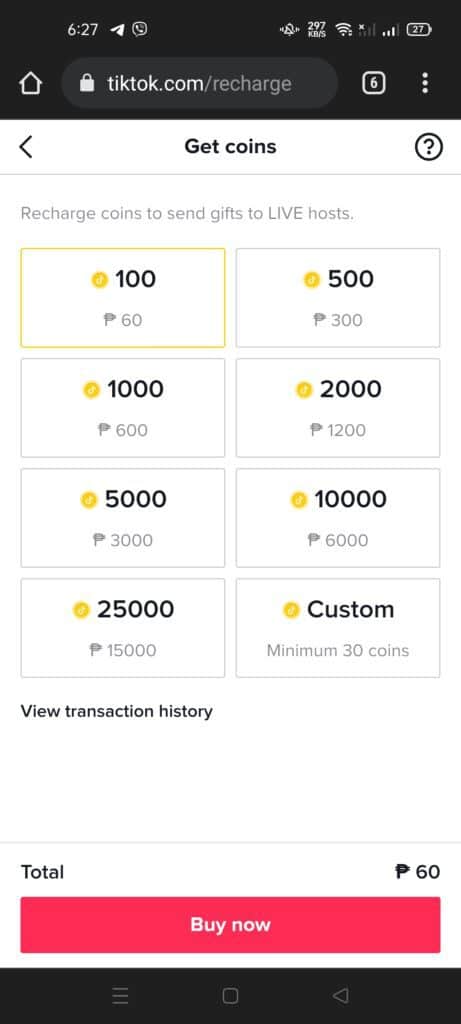
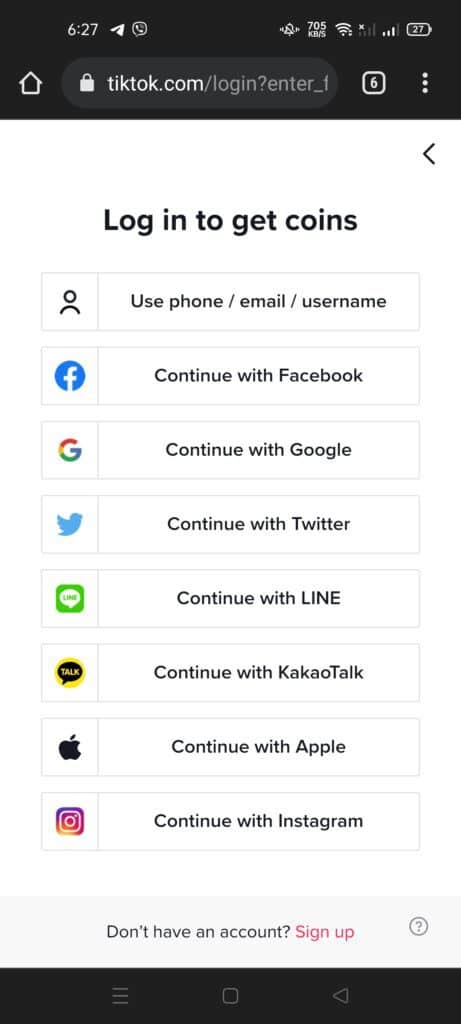
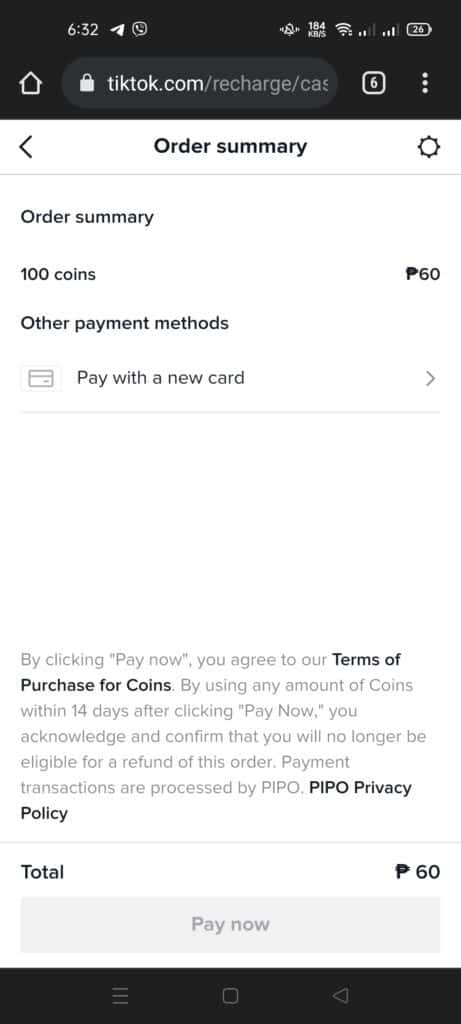
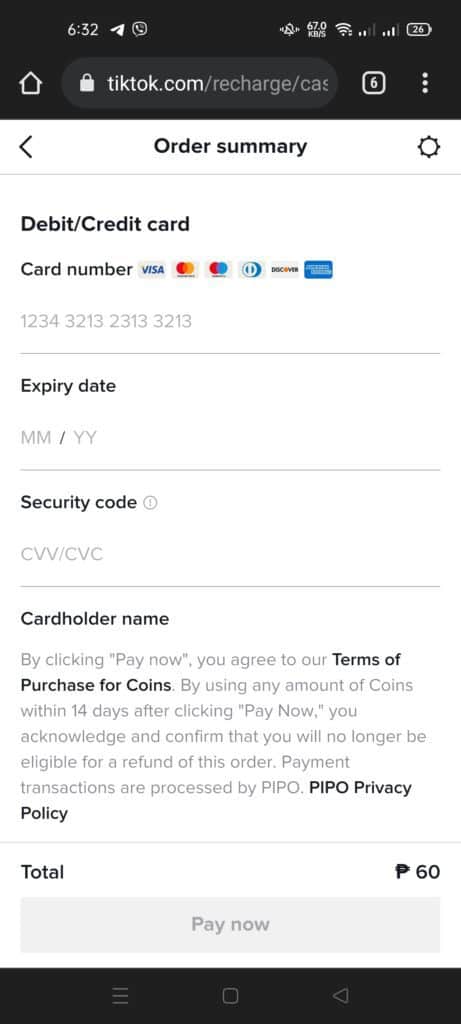
What is a Tiktok Shop?
A Tiktok shop is basically an e-commerce platform within Tiktok. You can directly buy and sell products as you show your videos. There is also a Shopify integration with the Tiktok shop if you need an external site to maintain.
How do I buy from a Tiktok Shop?
The accepted payment methods supported are GCash, Credit/Debit cards and Maya. The buying experience is similar with Lazada or Shopee.
Buying in a Tiktok Shop using GCash
- You can access shops by clicking on the Shop button on the bottom bar, or by clicking on the shop/item shortcuts provided by Tiktok creators on their videos.
- Select the item you want to buy, either by clicking on Add to Cart, or Buy Now.
- Confirm your selection, and from the Shopping Card, click on Check Out.
- In the Check Out page, select GCash as payment method. Once confirmed, you will be redirected to the GCash payment page.
- Pay for your item and wait for the delivery.
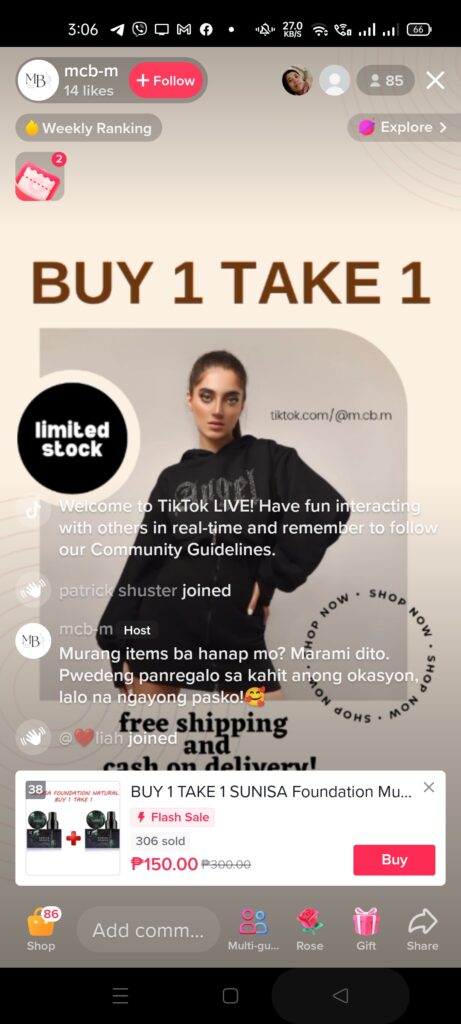
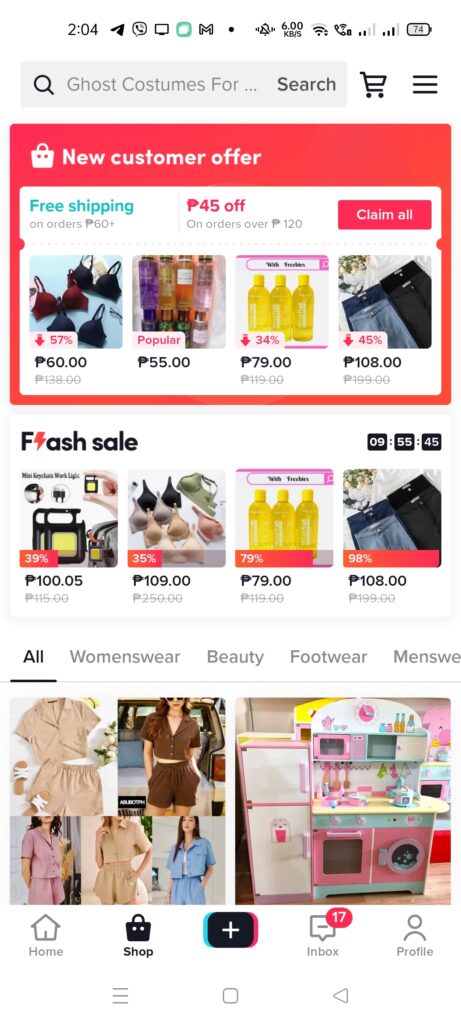

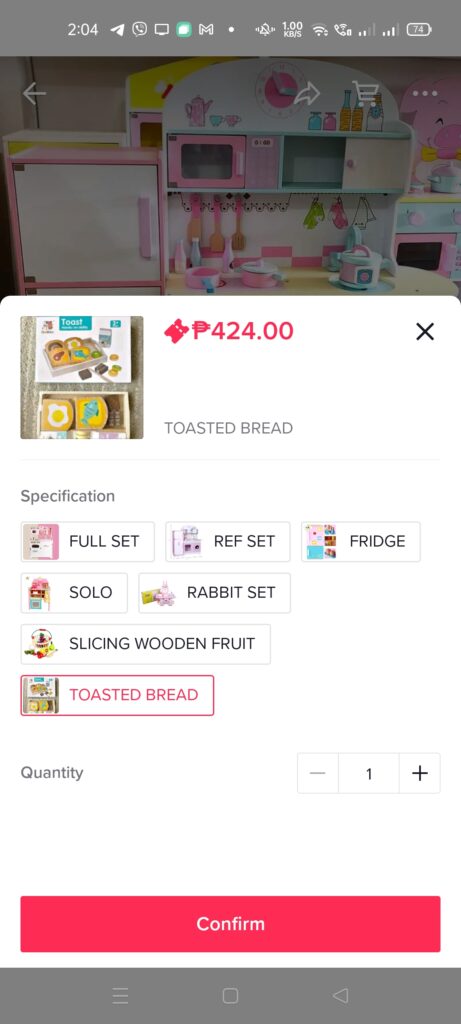
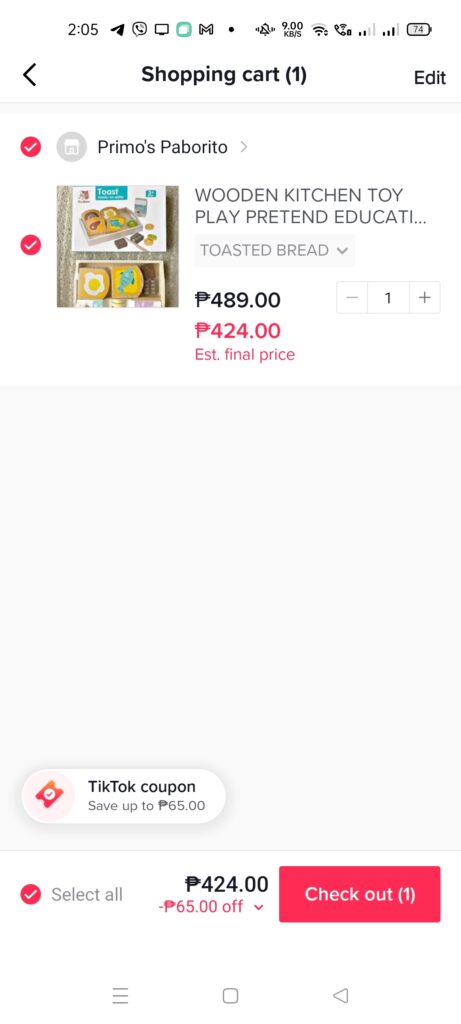
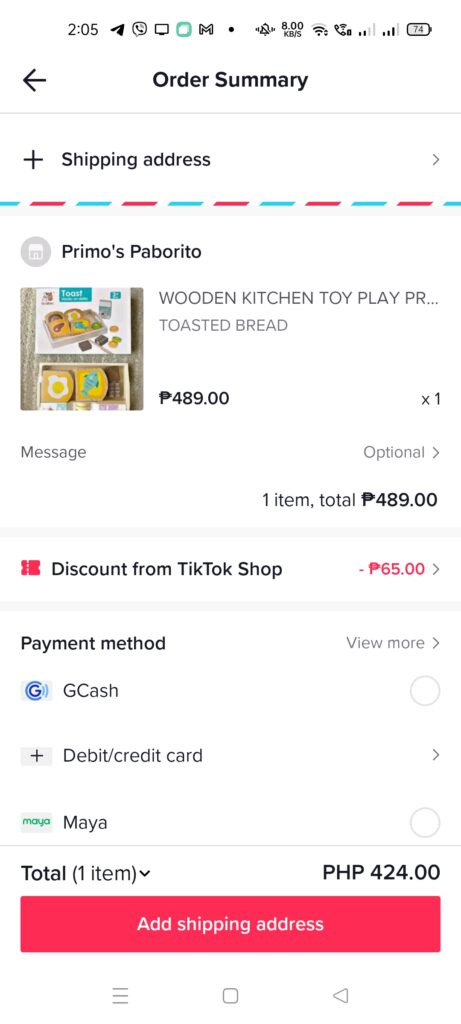
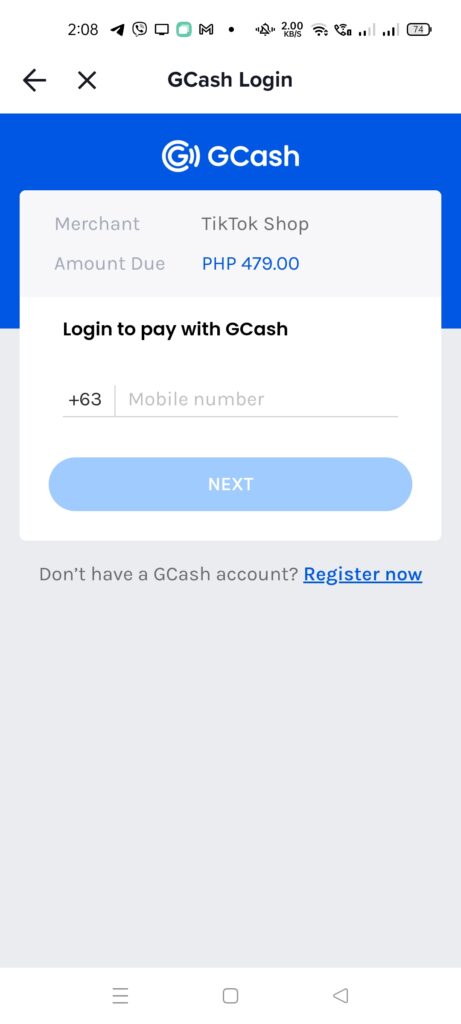
Other Questions
Why can’t I see the gifting option for the normal videos?
Gifting only works for live streams, similar to Kumu.
As a Tiktok content creator, how can I do a live video and accept gifts?
You need at least 1000 followers and should be 18 and above.
Summary
There are two ways to live gift using GCash in Tiktok — one is via in-app (should have a linked GCash payment method in your Google Play/Apple Pay account), and the other is via manual purchase using Tiktok recharge.
After reading about what GCash is, here are the main GCash features:
Fund Transfers:
Cashing In/Out:
Payments:
New Services:

Need ko lang po
how to get a 1000 views on tiktok
Keep on creating good content