This post explains how you can use the Manila Water app to check your bills and pay using GCash.
Paying your Manila Water Bill is already easy as you can pay from within the GCash app using Pay Bills. But an alternative method of payment is via the Manila Water App.
Why do I need to register in the Manila Water App?
This is not mandatory as you can opt to wait for your monthly bills via mail. But when you’ve registered for the app, the benefits are:
- You get your bills quickly
- You can look at your billing history up to a year back
- You can file support tickets
- You can pay your bill from within the app
How do I register in the Manila Water App?
Before starting, you would need a copy of any old bills from the past 6 months.
- Go to the Manila Water App
- Click on the Sign Up Now button. On the next page, choose “I Will Register a Non-Business / Non-Organization Account”
- In the Account Verification page, input the data from any old bill you have.
- On the last page, you would need to agree with the terms and conditions and input your other information.
- Once you’ve inputted your OTP method (via email or mobile number), you would need to verify ownership.

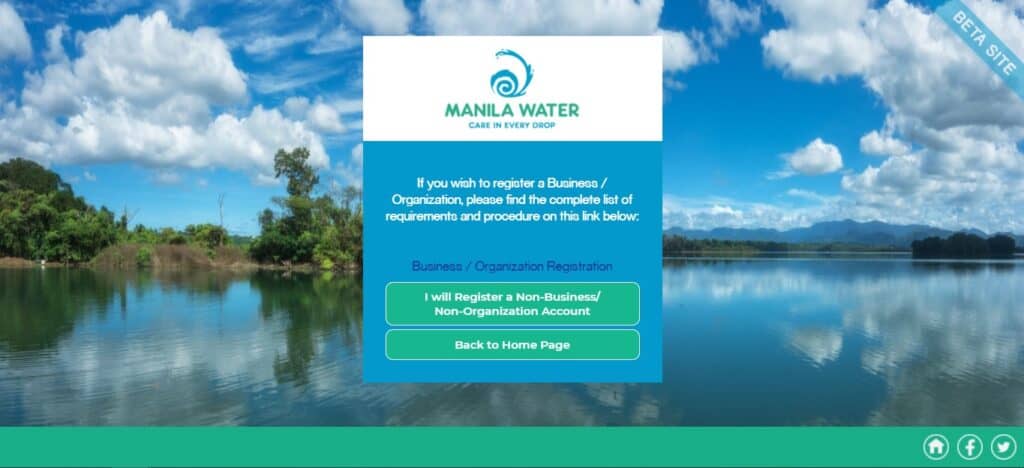
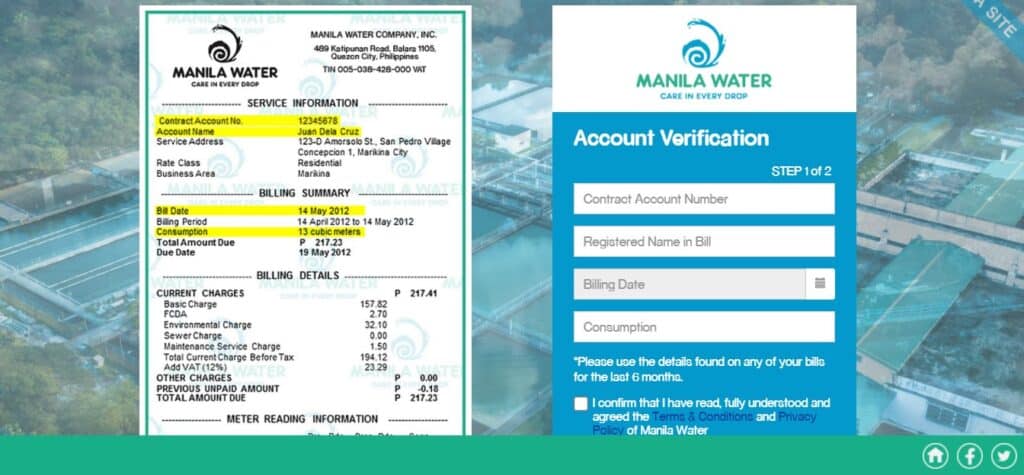
How do log into the Manila Water App?
You need to input either the email or mobile number you’ve inputted during your sign-up. You can always change what you can use once you are inside the app by editing your Profile.

How do I pay via GCash from within the app?
Here are the steps:
- Once you’ve logged in, click on Pay Bills.
- From the Pay Bills page, select your Customer Account Number (CAN), the amount to pay. Select “E-Wallets/Mobile Payment” for the Payment Channel.
- You will be able to see the GCash option below. Click on it to open the Dragonpay payment page. Input your GCash number, your OTP, and your MPIN to be able to confirm the payment.
- Once payment is successful, you will be redirected to the payment success page.
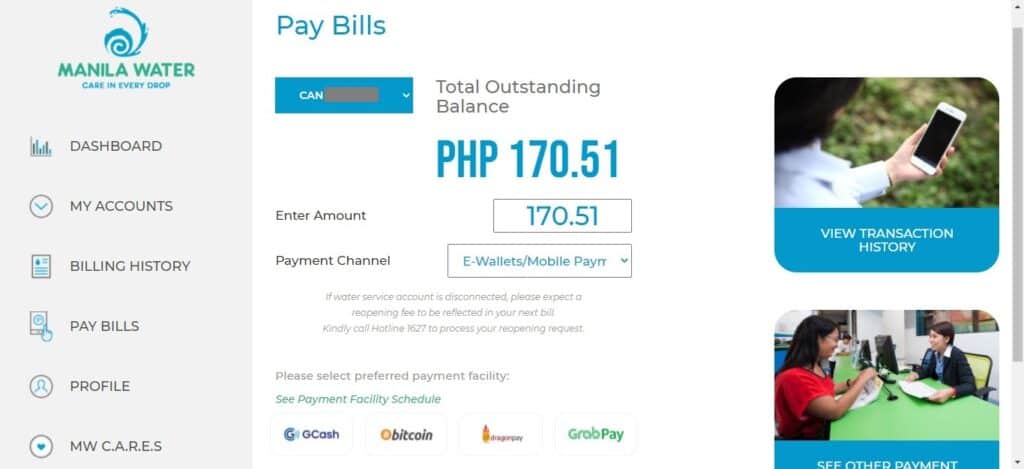
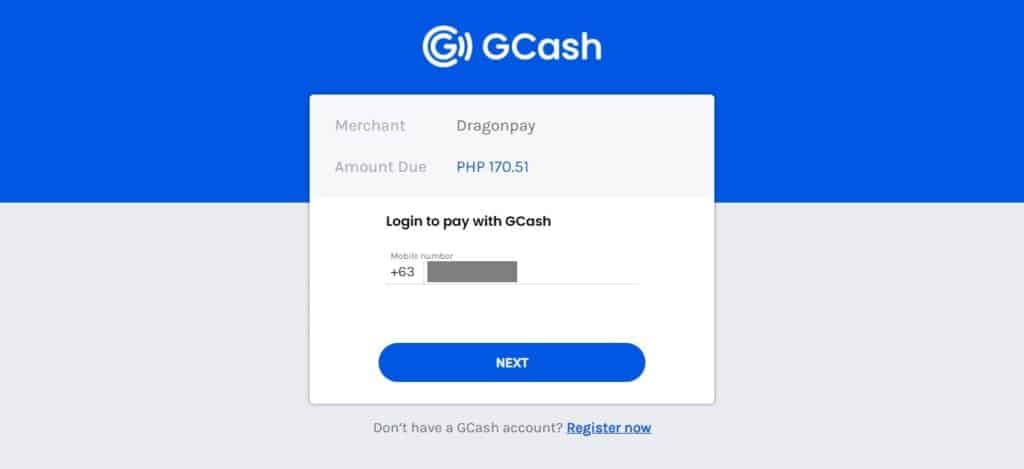
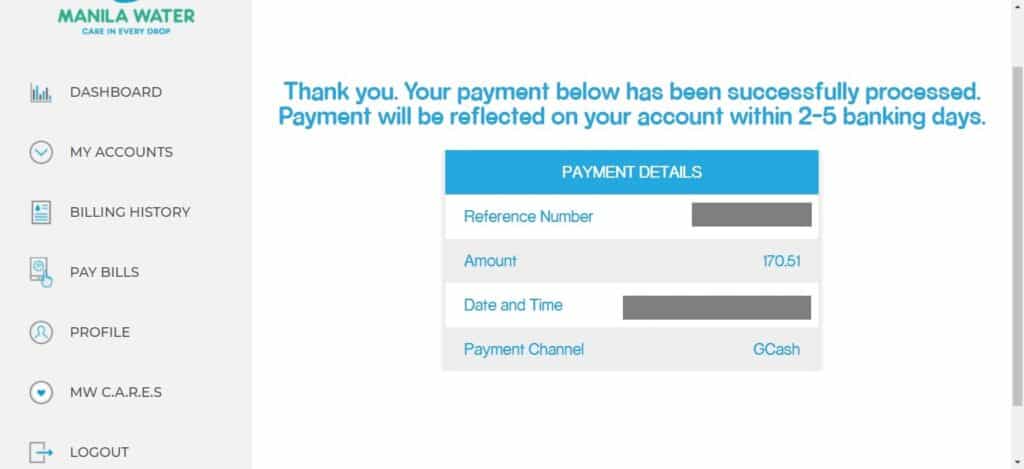
Some of the other payment options are Bitcoin (via Coins.ph), Dragonpay (via Dragonpay Credit), and GrabPay.
Is there a benefit in paying from the GCash app instead?
Yes, because you can save billers in GCash, and you can pay using GCredit if you need the flexibility.
Summary
Paying your Manila Water Bill is not limited to paying from within GCash, you can also pay via the Manila Water App. Another benefit is you can also get your latest e-bill from the app without the need to wait for the hard copy.
After reading about what GCash is, here are the main GCash features:
Fund Transfers:
Cashing In/Out:
Payments:
New Services:

#WaterBills