This post aims to explain why and how to do verification in the GCash app.
You’ve installed GCash on your phone, and now you can do some basic functions in the app. Now, you’re thinking of Sending Money or Cashing out. Unfortunately, you will need to verify yourself so that you can use all of these features and more.
About Fully Verifying Accounts
Why is there a need to verify me?
BSP has mandated that companies dealing with financial services should always have a KYC (Know-Your-Customer) process to validate the user. This means that to be able to use GCash with all of the features, users need to link their accounts to an actual person.
This does three things:
- It makes transactions more secure as GCash would be able to know the user doing the transaction.
- It prevents money laundering and the usage of funds to finance illegal activities.
- It prevents identity theft and fraud based on forged documents.
What are the functions I can use with each level of verification?
Here is an expanded list of functions you can access with each level of verification:
| Basic | Fully Verified |
|---|---|
| Offline Cash-in | All Basic Features |
| Pay Bills | Send Money |
| Buy Load | Request Money |
| Pay QR | Cash Out |
| Purchase GCash Card | Amex Virtual Pay |
| GlobeOne Linking | Linking a GCash Card |
| GCash Forest | GSave |
| Transact using GCash Card | |
| ATM Withdrawals | |
| Send to Bank (Instapay) | |
| Online Bank Cash-in | |
| GCredit | |
| GInvest | |
| International Remittance | |
| Paypal Cash-in | |
| Payoneer Cash-in | |
| GInsure | |
| GLoan | |
| GGives | |
| GCash PO | |
| KKB | |
| Online Payments | |
| GLife |
How long before I get verified?
It currently takes 2-7 days to get verified.
How do I get Fully Verified?
You will be receiving an SMS to inform you of the benefits of doing verification. You first need to click “Verify Now” from the Profile menu.
Getting Fully Verified in GCash
- From the GCash main page, click the Profile menu, and then on the Verify Now button.
- You will proceed to the Get Verified page. Read the corresponding explainer pages, then click on the “Get Fully Verified” button.
- The verification page will ask for your ID. Select the ID you have currently.
- Take a picture of the ID. Make sure the picture is within the frame.
- The second verification page will ask for your selfie. Click on Next.
- Make sure you have good lighting, take a selfie, and then blink your eyes. It will automatically go to the next screen once done.
- The last verification page will ask for your other details. Most of the fields are already automatically filled up from the ID you took a picture of earlier. Modify as needed and click on Next.
- Review your information and confirm the verification. Once done, you will be receiving a message that your application has been submitted. It takes a few days currently to process KYCs due to the volume of requests.
- You will be receiving an SMS once verification is successful.
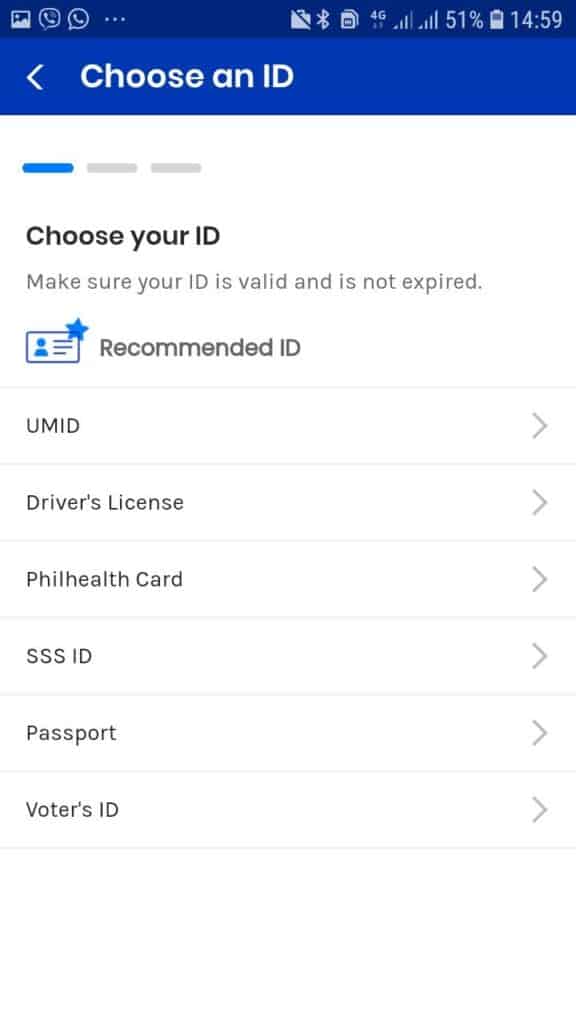
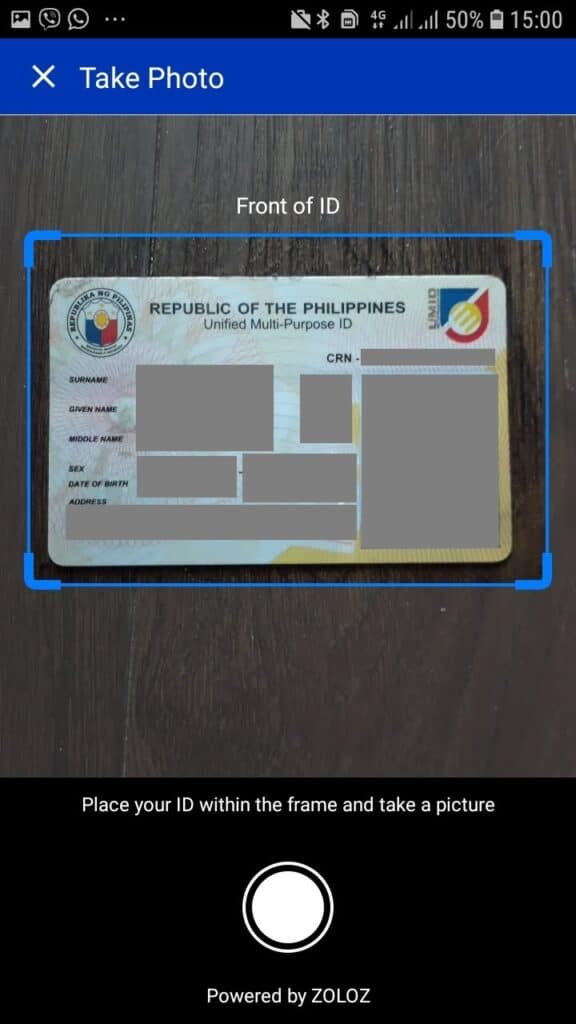
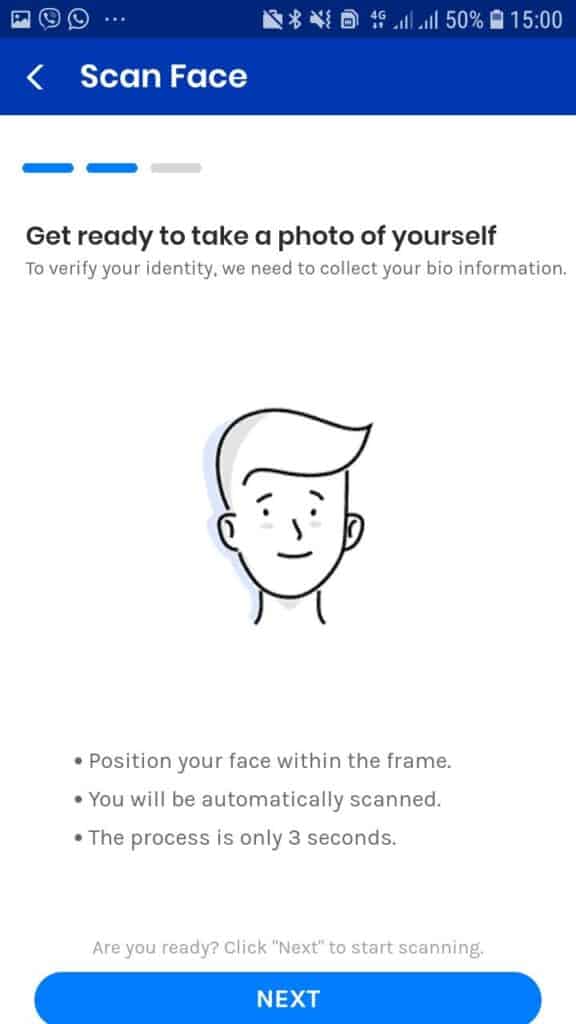
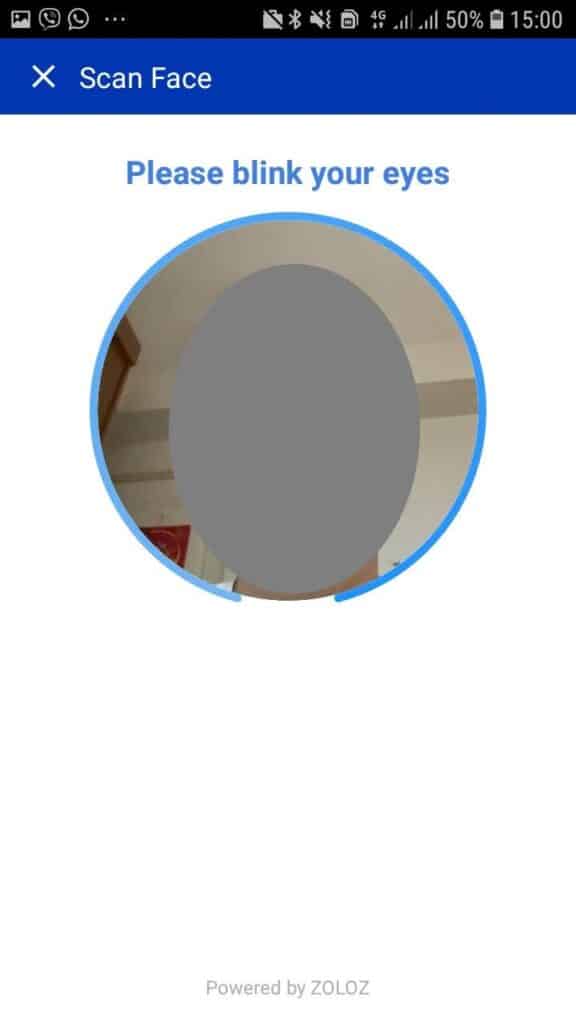
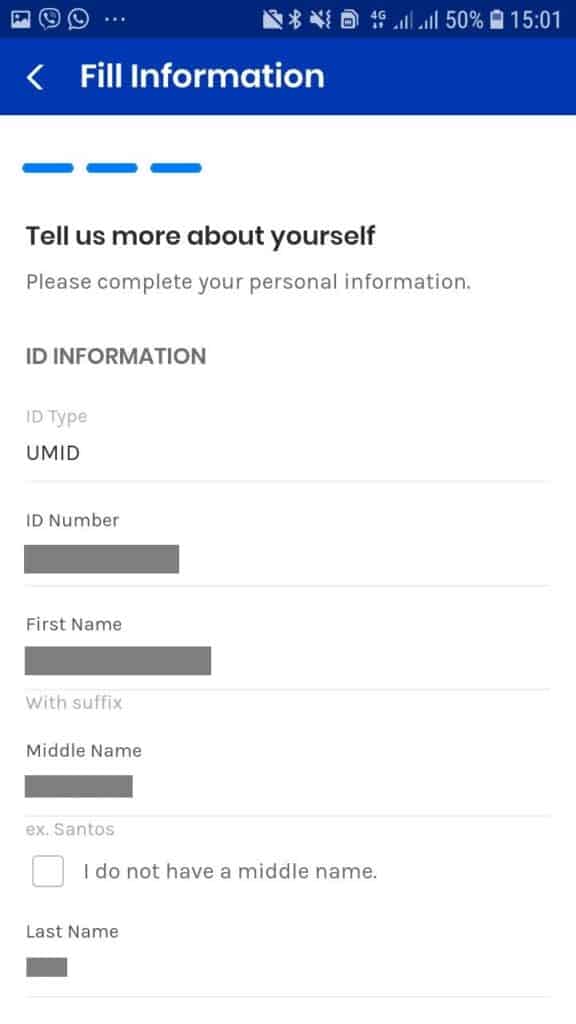
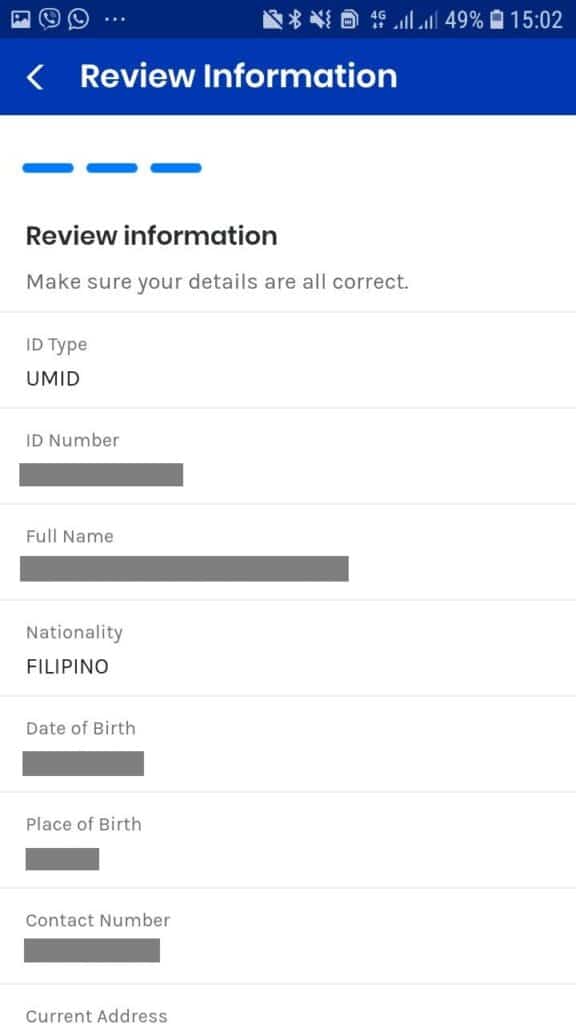
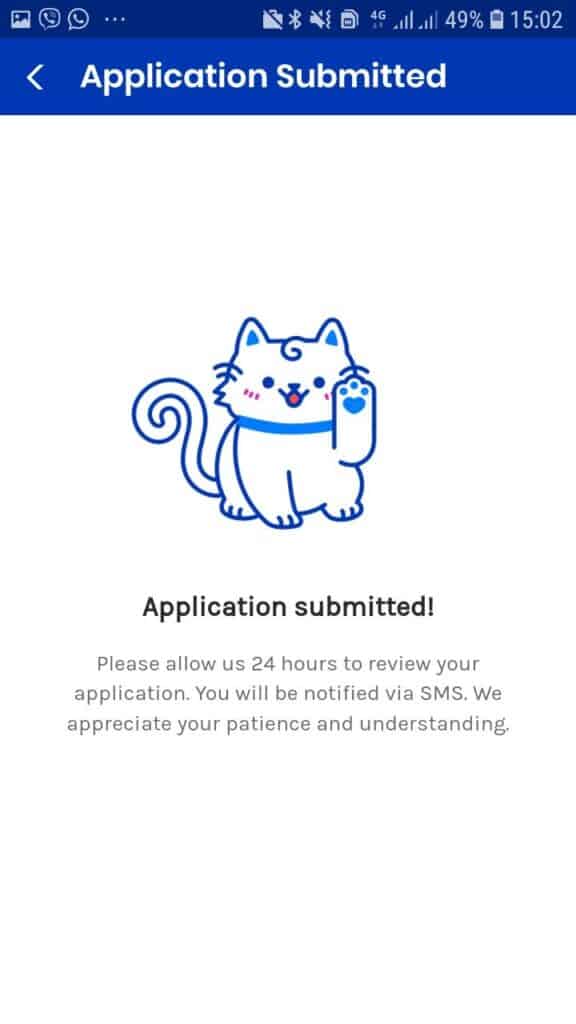
The process is automated and you will get validation within the day. Once verification is done you will be receiving an SMS. And the “Verify Now” button will be replaced by “View Benefits”.
Alternative Method of Getting Fully Verified
You can also course your verification through the Help Center as there is a form there specifically for verification. This is useful for some users as they don’t have the needed primary IDs.
You will also need these to complete the form:
- 2 Secondary IDs
- TIN ID
- Student ID
- Senior Citizen ID
- AFP ID
- PWD ID
- NBI Clearance
- PSA Birth Certificate
- Marriage Contract
- Solo Parent ID
- Seaman’s Book
- DSWD Certification
- POEA Card
- Consular ID
- PRA Special Resident Retiree Visa
- NCWDP Certification
- Firearms License
- PLRA ID
- Selfie photo (holding your ID)
- Selfie video (holding your ID)
- You need to record yourself saying this spiel: “Hi, I am [your full name] born on [your birthday] with the address of [your complete address stated in your ID]. I am sending this video to register in GCash, and I take full ownership of this account.”
What are the valid IDs accepted for verification?
The list of IDs is less extensive than before, this is to make the automated verification process faster. Here are the listed valid IDs:
For GCash verification and for receiving GCash Padala, you would need a valid ID from this list:
- UMID
- Driver’s License
- SSS ID
- Passport
- Phil Postal ID
- PRC ID
- Pag-IBIG ID
- Philsys / ePhilID
- Alien Certificate of Registration (ACR) – if you are a foreign national
- Student ID, Birth Certificate – if you are a minor, and applying for GCash JR
If you don’t have an ID from this list, you need to file a Help Support ticket to help in your verification.
How do I get Fully Verified as a Minor?
There is a different flow if your age comes up as a minor. Once verified, you will be able to access the GCash Jr version of the app. Minors are considered aged 7-17 years old in the app. You will still follow the verification flow, but with more requirements as parents need to provide their consent to the usage of the app.
You will need one of these IDs to proceed with verification:
- Passport
- Student ID
- PhilSys ID
As additional requirements, you will also need to input:
- Full name of the parent
- A verified GCash number of the parent
- Parent selfie with your ID
- Copy of your birth certificate
Some top reasons why users encounter problems with verification
- Selfies are done in a dark area
- Selfies must be done wearing clothes
- IDs or documents are expired
- The address registered in the GCash app is not the same as the ID submitted
Other Questions
What do I do if I get stuck in “Upgrade in Progress”?
You need to wait for the verification to finish, the longest should be at 7 days. If there is still no news after 7 days, then you may want to follow up using a support ticket.
What do I do if my application got rejected?
You can try verification again, but keep in mind that probably you weren’t able to get a proper picture of your ID or your selfie. Otherwise, you can also opt to go through verification via a support ticket.
If I create another account in GCash, do I also need to verify it?
It’s your prerogative. But keep in mind that you cannot use the really useful functions in the GCash app (even Send Money or Bank Transfer) without doing a full verification. Also, you will be able to avail yourself of higher limits when you get verified.
How many alternate accounts can we create in GCash?
You can create up to five alternate accounts. But more than that and GCash will make you choose your five active accounts.
Can I also get GCredit, GGives, GLoan, and other loan products for my other alternate accounts?
No, you can only share one instance with your shared accounts.
Can I create a GSave/CIMB account with each of my alternate accounts?
Yes, as you are allowed to have one GSave account that is tied to your email address. As long as your accounts have different email addresses, you can create a GSave account for each GCash account.
What do I do if I don’t have an accepted ID?
You’ll need to undergo manual verification via a support ticket. You can either call 2882 or file a ticket in the Help Center inside the app.
What do I do if my SIM Card got lost?
You should report your account first to GCash to lock it down and secure it. Then you need to replace the SIM card — this is simple if your SIM card type is postpaid. However, if you are using a prepaid SIM, it would be better to replace it altogether and buy a new one. Once you have your replacement SIM card, you can then contact support, verify yourself using the new SIM, and have your account unlocked.
Summary
Full verification is easy to do in the GCash app. You only need an ID, your selfie, and some other personal information. You will need to do full verification to be able to use most of the useful features of the GCash app.
After reading about what GCash is, here are the main GCash features:
Fund Transfers:
Cashing In/Out:
Payments:
New Services:

Gumawa po ako ng pangalawang account sa gcash unfortunately i receive money but i cannot send money to ithers eventhough it is fully verified.
For information and help
anong error lumalabas?
How’d you sent the money to your another gcash acc po? I can’t verify my acc po kase I don’t have my valid IDs
Di po puwede, you can try to file a support ticket — maybe they can provide alternatives for you without the IDs
click id is not workng
What do you mean?
How to verify po Ang 2nd account sa gcash mg two days na.. Ng send ako Ng valid if and until ngayon Wala parin.. ano po ba ibang ways sayang po Kasi Hindi ko ma cash out Ang Pera..
File po kayo ng ticket sa gcash support
hello po deko pa na receive ang sms or verification status ng Gcash ko. Kanina pa po morning nag tapos yung verification process po na submit na ID,data info at scan face. hanggan ngayon hapon 5pm wala pa po..kaano po katagal ang verification? salamat po.
Hintayin lang po, baka kasi weekend kaya kulang tao
ang problema naman sakin is ang tagal tsaka paulit ulit na ko nagtry mafully verified wala pa rin. ano po pwedeng gawin dun
File ka po ng support ticket sa help center
Pano po ung hndi makaverify.. Service unavailable dw po then to check back later na lng dw..
Nakakailang try na po kmi pero ayaw pa rn..
Ganun pa rin po ngayon?
Hindi mafill-upan yung last step for verification. Lahat ng kailangan na details na may nakainput, wala namang lumalabas na choices (Nationality, Civil status, Salutation, Nature of work, etc.) Lahat ng yun hindi mafill upan kaya ending hindi ko mafully verify ang account ko
Ganun pa rin siya ngayon? Kung ganun pa rin, mas mainam siguro iraise sa Help Support.
hello po, what to do next po, tapos na po lahat ng steps scan id, scan face then fill in info. but until now not fully verified. naka received po ng sms stating “thank you for registering gcash. now you can buy load, pay bills and send money. if mag process ulit for verification cannot see the get verified icon.
Paraise nalang po sa Support
paano po yung nakaprocess kana for fully verification pero nag 2 weeks na still hindi parin fully verified. I also tried mga submit ng ticket sa Help support. Nag send na sila ng response regarding about doon sa issue na hindi na verified yung account within the given time. Now the issue is the Get Fully Verified icon is hindi na lumalabas and yung account is basic pa din….
I-update niyo po yung ticket, lagyan niyo nung screenshot na di kayo makapagverify ulit.
Ganyan din po concern ko
I applied for full verification of my GCASH account. And I already submitted ample of document to prove my identity like proof of employment which I submitted my company ID, then I also submitted my past and present bank accounts and the name of the bank itself.. I already sent picture of my vote’s ID which my present address can be found there. The proof of billing that I submitted was LBC delivery bill because I don’t have electric bill or water bill etc. that under my name. I am living with my parents and all bills are under their name. However, GCASH replied that screenshot of company ID is not acceptable and I need to submit “up to date” payslip in order to comply the necessary requirements for verification. My question is, Is GCASH really requiring those document that I mentioned especially the payslip in order to get my account fully verified? Does my voter’s ID and company ID not sufficient to prove my identity for KYC?
Don’t you have any accepted official IDs? As far as I know, you can provide those and it will go through full verification automatically. I don’t understand why you need to present company IDs and proof of employment for GCash verification.
How can I revert back to the Basic from Fully Verified? Thank you
You can’t, unless you create a new account by registering using a different SIM card
BAKIT HINDI KO MAOPEN GCASH KO LAGING NALABAS TROUBLESHOOTING
Natry mo na ire-install? Kung ayaw pa rin, mas magandang gumawa nalang ng support ticket.
How can i retrieve the money that i sent to a non verified GCash user ?? Help me please ..
Usually pag napasa na, mahirap nang ibalik (kaya may checkbox kang kailangang i-tick, tapos may OTP pa). Kailangan mong kausapin yung pinadalhan mo na ibalik yung pera.