Axie Infinity is quite big for those that do play-to-earn crypto NFT gaming. The game is big enough here in the Philippines that it pushed Coins.ph to support SLP and AXS tokens in their exchange.
SLPs, which stands for Smooth Love Potions, is the in-game currency used in Axie Infinity. They are used for mainly breeding Axies. Axies are the pets in the game and each has unique traits. When you want to create stronger offspring, you can breed two of your Axies. Once an offspring is created, you can use it for battle or you can also sell them.
Take note that all Axies are NFTs (nonfungible tokens, meaning “one-of-a-kind things”) and as such can reach high prices depending on the traits they have. This is why even to start playing the game needs a substantial investment because you’ll need to have three Axies to battle.
AXS, which stands for Axie Infinity Shards, is the governance token used in the Axie ecosystem. They can be used as currency and each has voting powers for any proposed change in the ecosystem. They are much more valuable as they are finite, unlike SLPs. You can also stake them to earn more AXS rewards.
What do I need to convert my SLPs/AXS to GCash funds?
There are three ways to convert your tokens to PHP: one is via Binance, the other is via Coins.ph, the last is via PDAX. All of them use the Ronin sidechain to transfer as this doesn’t use gas fees.
So what you’ll need are:
- a functional Ronin Wallet that holds your tokens
- a fully verified Binance account or a fully verified Coins.ph account or a fully verified PDAX account
- a fully verified GCash account
You need to make sure that you are still within your GCash monthly transaction limits.
Wallet and Transaction Limits
This also covers most of the limits of all cash-in channels, including over-the-counter, machine, online, Paypal, Payoneer, and remittances.
Additionally, the outgoing limit also applies to financial services like GSave, GInvest, and GInsure, as you are putting money into investments and/or insurance.
| Detail | Basic | Fully Verified | Fully Verified with Linked Accounts (GCash Plus) | Fully Verified Minor (GCash Jr) | Platinum ( enrolled in a Globe Platinum Plan) |
|---|---|---|---|---|---|
| Wallet Size | Php 10,000 | Php 100,000 | Php 500,000 | Php 50,000 | Php 1,000,000 |
| Daily Incoming Limit | N/A | N/A | N/A | N/A | N/A |
| Monthly Incoming Limit | Php 5,000 | Php 100,000 | Php 500,000 | Php 10,000 | Php 1,000,000 |
| Daily Outgoing Limit | N/A | Php 100,000 | Php 100,000 | Php 10,000 | Php 500,000 |
| Monthly Outgoing Limit | Php 5,000 | N/A | N/A | Php 10,000 | Php 1,000,000 |
| Yearly Outgoing Limit | N/A | N/A | N/A | Php 100,000 | N/A |
The linked accounts here pertain to BPI, UnionBank, and Payoneer accounts, with GSave and GInvest placements.
If you encounter GCash limit exceeded errors, you will need to wait for next month for your limits to reset.
How do I convert my tokens?
Transferring and Converting via Binance
Transferring from Ronin Wallet to Binance
Transferring your token from Ronin Wallet to Binance is fairly straightforward; you just need to get the deposit address and then send the token to that deposit address. This applies to all of the ERC20 tokens in your Ronin Wallet (WETH, SLP, AXS, and USDC).
Ronin Wallet to Binance Transfer
- Go to your Binance account, then from the main page, click on Wallet > Fiat and Spot.
- From the Binance wallet page, search for SLP (not SLPOLD) or AXS and click on Deposit.
- In the Binance Deposit Crypto screen, click on Select Network and choose RON (Ronin).
- It will prompt you to use the ronin prefix, however, in most cases, the address is already in ronin format so you don’t need to change anything. Click on the copy button to get the address.
- From your Ronin Wallet main page, click on Send.
- In the Ronin Wallet Send Token page, paste the Binance ronin address, select the token you are sending and input the amount.
*Take note that in transferring USDC, the address is not in ronin, so you may need to change the “0x” prefix to “ronin:” - On the Ronin Wallet Confirm Transaction page, confirm the transaction. It takes a few minutes for the transaction to complete.
- On the Binance Deposit Crypto page, you would be able to track the transaction by checking the “Recent Deposits” section below the page.
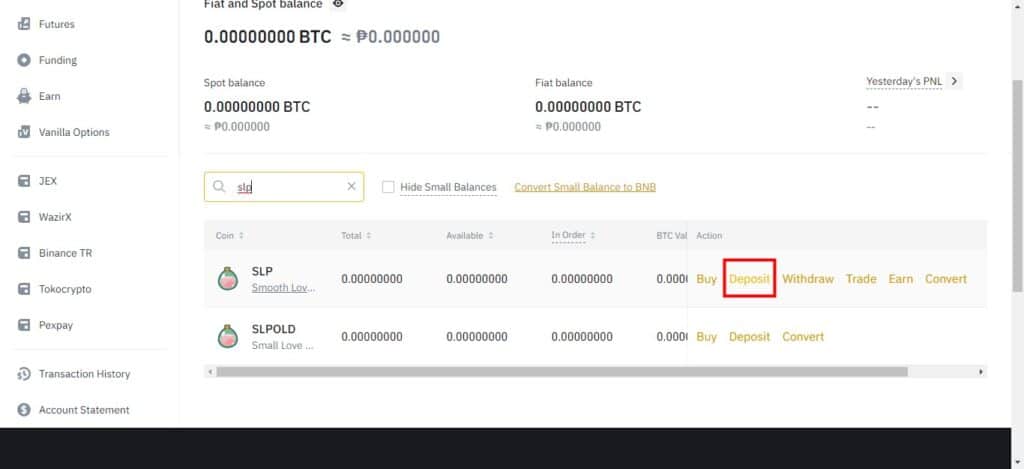
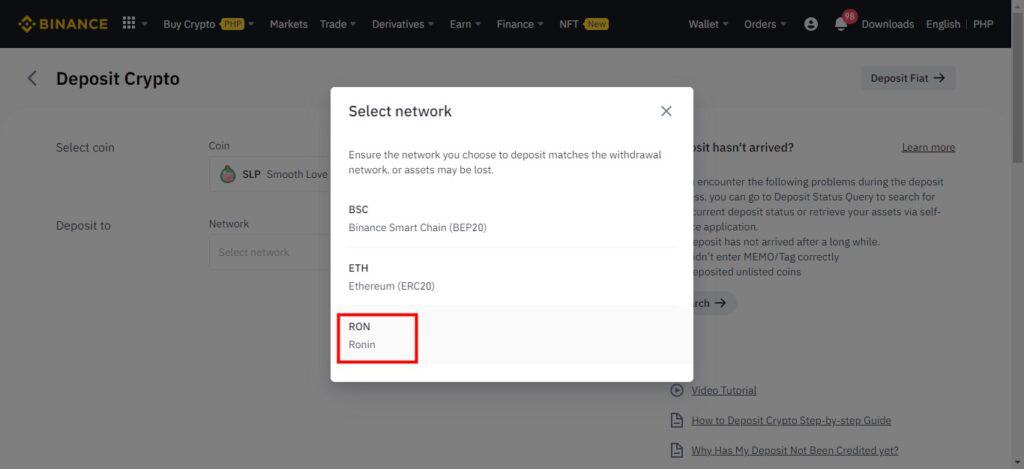
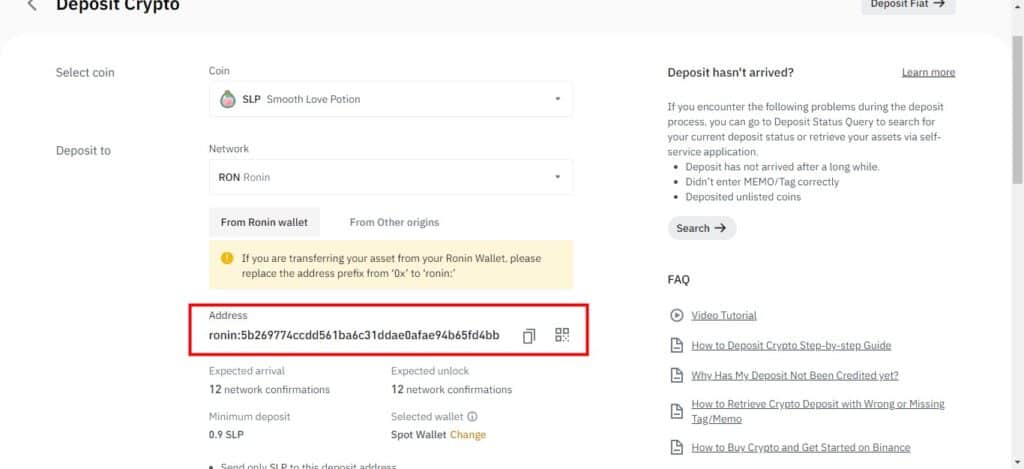
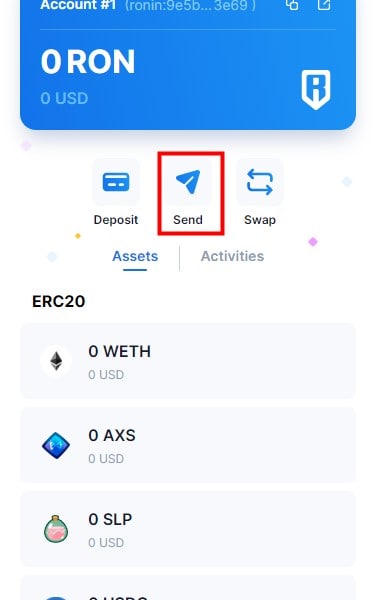
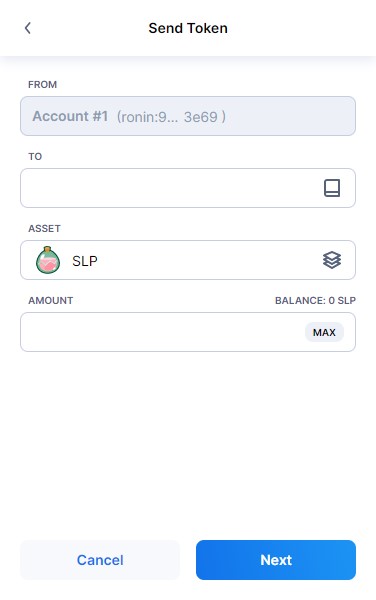
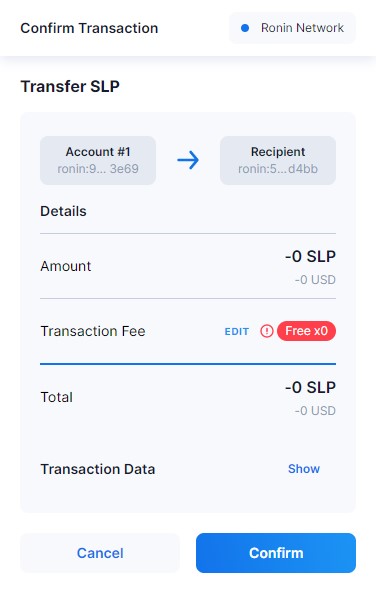
Converting SLPs to PHP in GCash via Binance P2P
Converting SLP is straightforward in Binance P2P as well, you just need to find a buyer that supports GCash. Unfortunately for Binance, we can’t convert AXS and USDC directly via P2P. You would need to first trade them into any supported token in P2P (USDT, BTC, ETH, BUSD, BNB, or SLP).
Using Binance P2P to Convert SLP to GCash Balance
- Once you have your tokens in your Fiat and Spot wallet, click on the Transfer button above.
- Transfer your SLPs from Fiat and Spot to Funding, select SLP as your coin, and put in the amount.
- Once transferred, from the upper menu, click on Orders > P2P Order. Afterward, click on P2P to show the merchant ads.
- If this is your first time, you’ll need to set up your Payment Method, so click on P2P User Center.
- Once inside, under P2P Payment Methods, add a new one. Put in your GCash details.
- Go back to the P2P page, select SLP in the type of token to sell, select PHP as currency, and GCash as payment method.
- Select the merchant you want to transact with, select GCash as a payment method, and click Sell SLP.
- Wait for the seller to send you the money in GCash, then click on the Transferred button to finalize the transfer. You can chat with the seller if you have any issues or questions.
- Don’t forget to rate your seller as they can also rate you as a buyer. If you plan to be a merchant in the future, your rating would help you a lot.
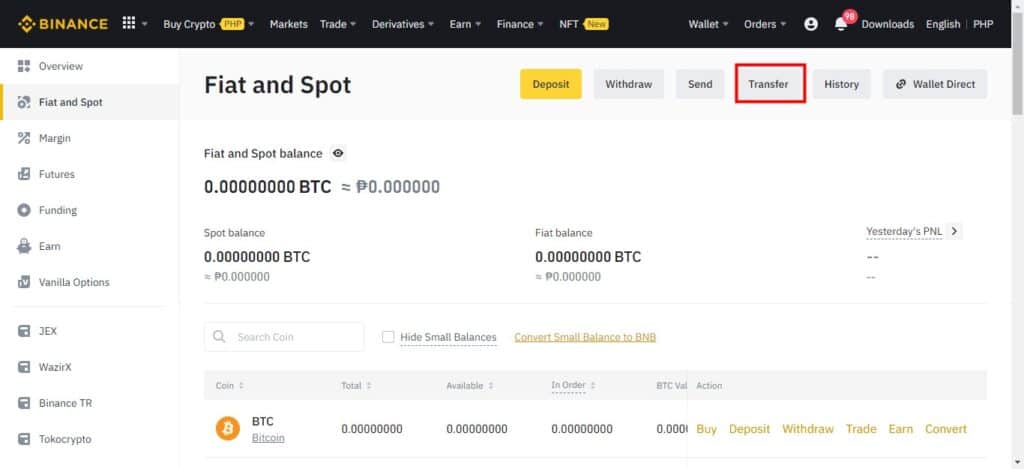
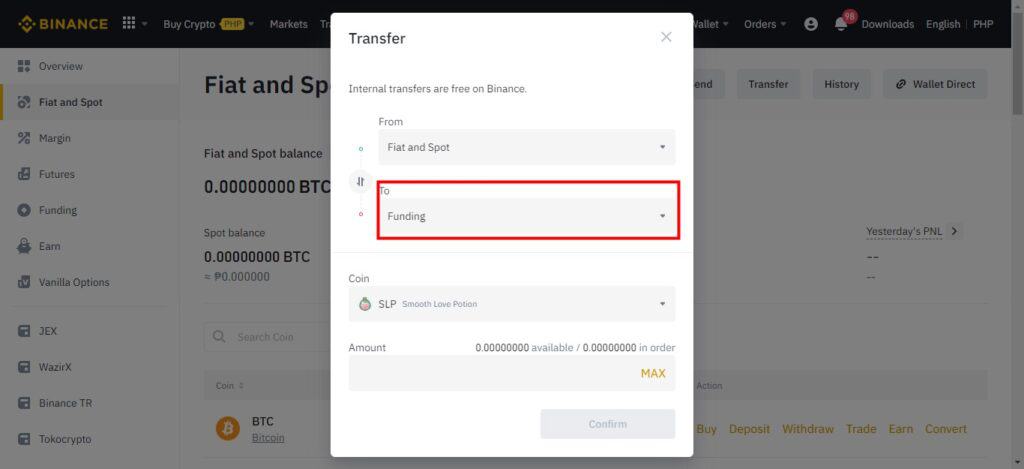
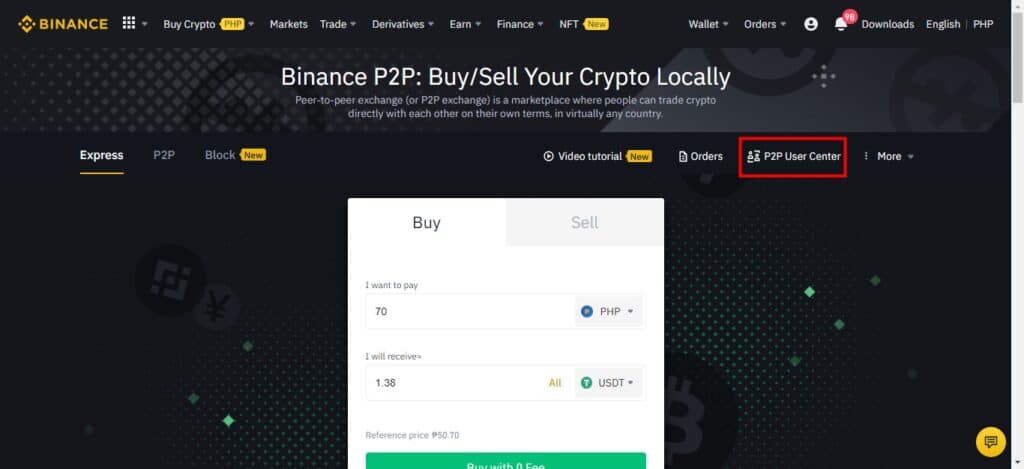
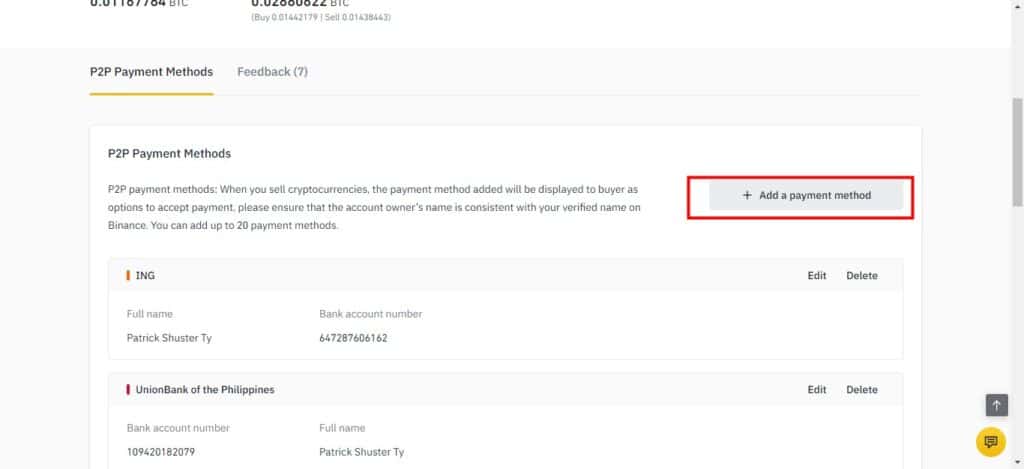
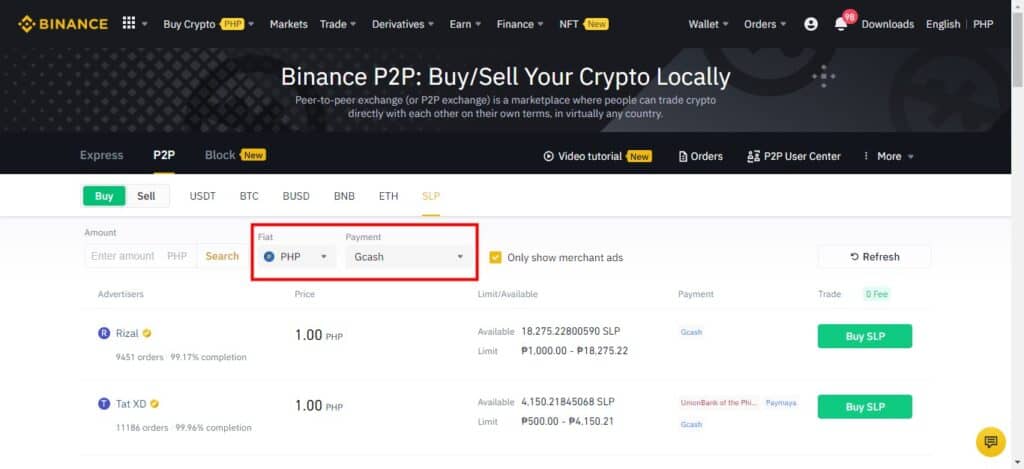
Why can’t I see AXS in the Sell token options under P2P?
Unfortunately, the only tokens supported for sale are USDT, BUSD, BTC, ETH, BNB, and SLP. If you need to sell your AXS to PHP, you would need to convert your AXS to SLP or to any of the supported tokens first. This applies not only to AXS but also to any token you have in your Binance wallet.
Fortunately, since you are already in an exchange, it’s easy to exchange your tokens from one type to another. To convert your AXS tokens, you can convert or exchange them in the Fiat and Spot wallet. I suggest converting them into stable coins like USDT or BUSD to prevent price fluctuations.
Once you have your USDT or BUSD, you can then repeat the “converting SLPs to PHP procedure” above, but this time using USDT/BUSD instead.
Transferring and Converting via Coins.ph
Transferring from Ronin Wallet to Coins.ph
Similar to Binance, transferring your token from Ronin Wallet to Coins.ph is fairly straightforward; you just need to get the deposit address and then send the token to that deposit address. This also applies to all of the ERC20 tokens in your Ronin Wallet (WETH, SLP, AXS, and USDC).
Ronin Wallet to Coins.ph Transfer
- From your Coins.ph main page, click on Crypto tab at the bottom.
- While in the Crypto Portfolio page, click on Receive.
- Select Smooth Love Potion (SLP), Axie Infinity Shard (AXS) or USDC.
- In the Receive page, copy the ronin address.
- From your Ronin Wallet main page, click on Send.
- In the Ronin Wallet Send Token page, paste the ronin address, select the token you are sending and input the amount.
*Take note that in transferring USDC, the address is not in ronin, so you may need to change the “0x” prefix to “ronin:” - On the Ronin Wallet Confirm Transaction page, confirm the transaction. It takes a few minutes for the transaction to complete.
- On the Coins.ph Crypto Portfolio page, wait for the tokens to arrive.
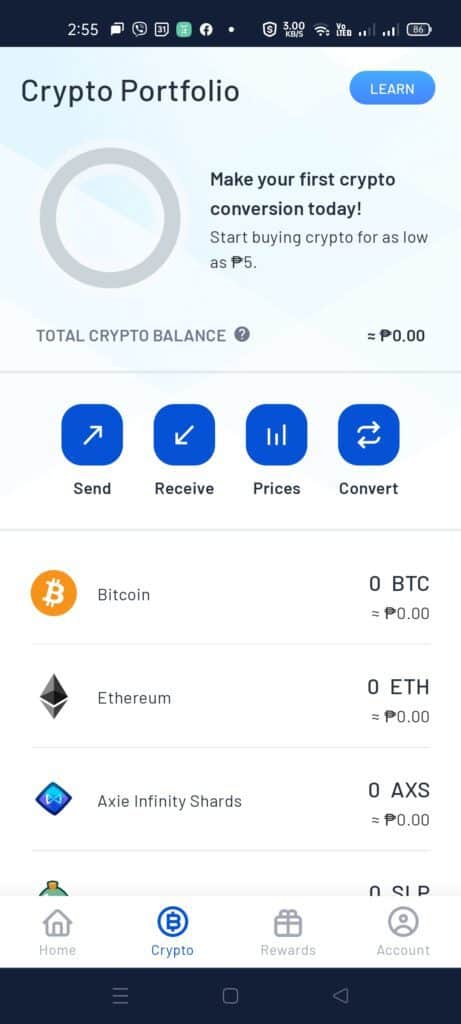
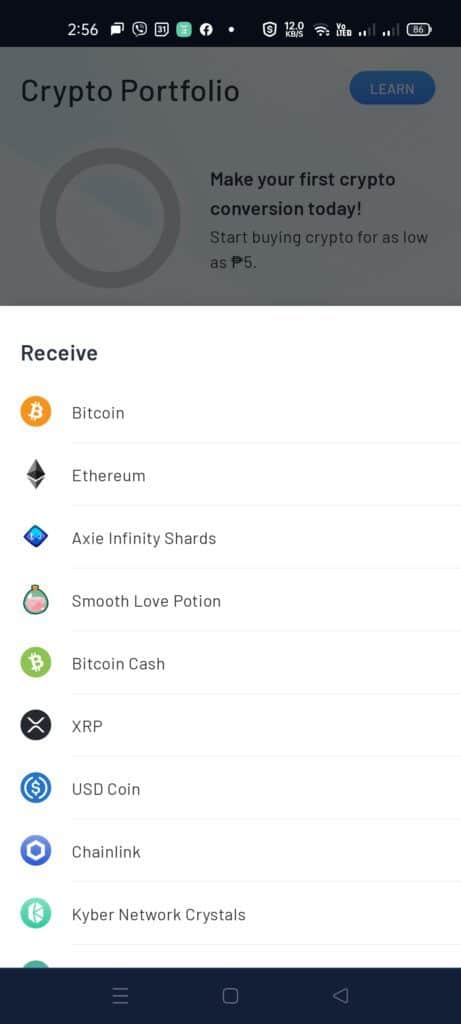
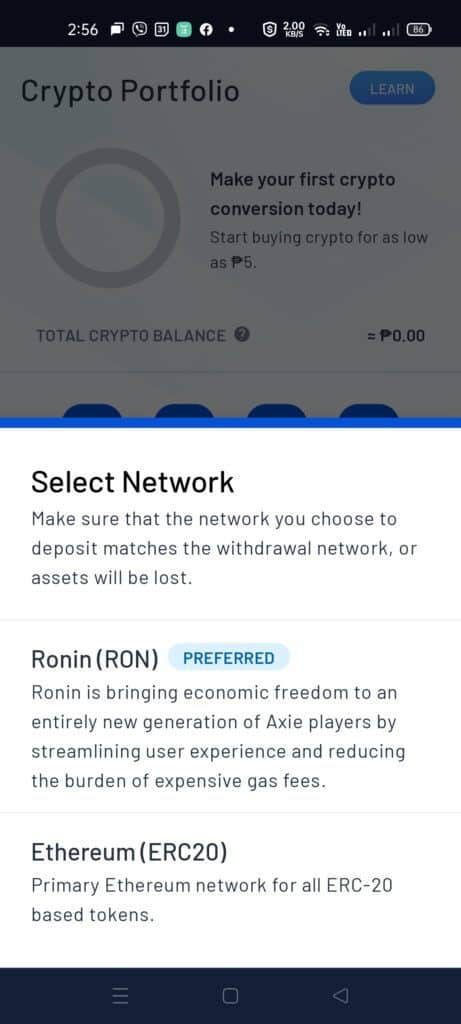
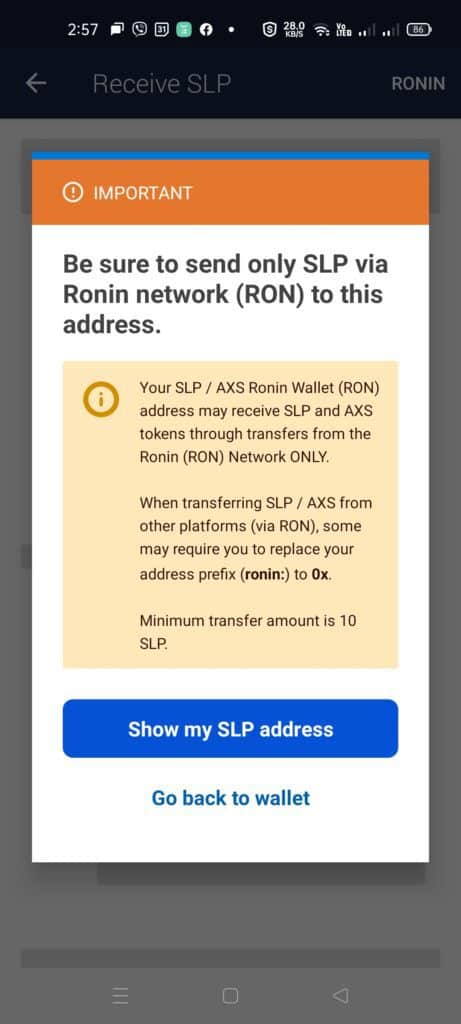
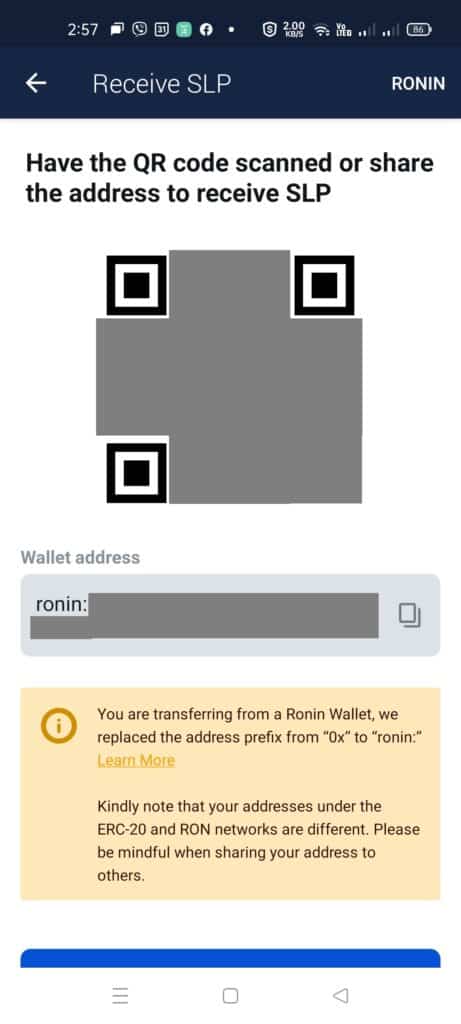
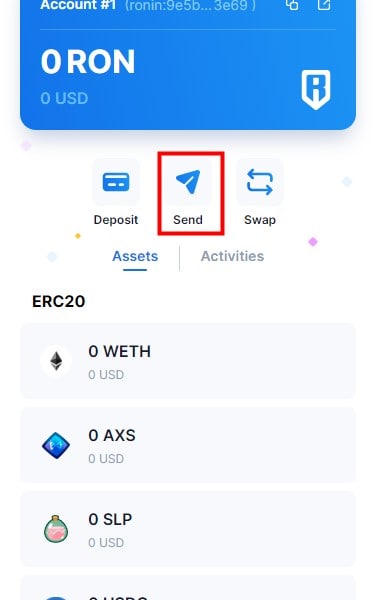
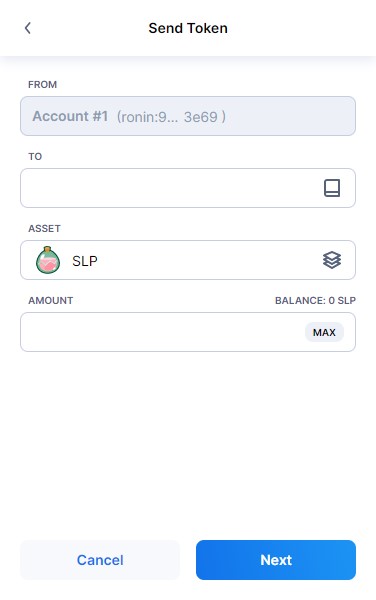
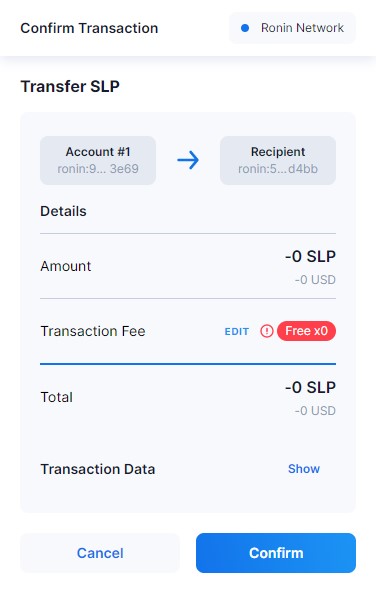
Converting to PHP in Coins.ph and Cashing out to GCash
Unlike Binance, Coins.ph also supports AXS and USDC conversion to PHP. After conversion to PHP, you can then send it to your GCash account via InstaPay or PESONet.
SLP Token to PHP Conversion (also applies for AXS and USDC)
- From the Crypto Portfolio page, click on Convert.
- In the Convert page, select the token you want to convert to PHP.
- Slide to confirm conversion.
- Go to the Home page. Click on Cash Out under Coins Services.
- From Cash Out page, select GCash. You can either choose InstaPay and your can receive your funds immediately but with a Php 10 fee, or choose PESONet and receive your funds at a later time but with no fee.
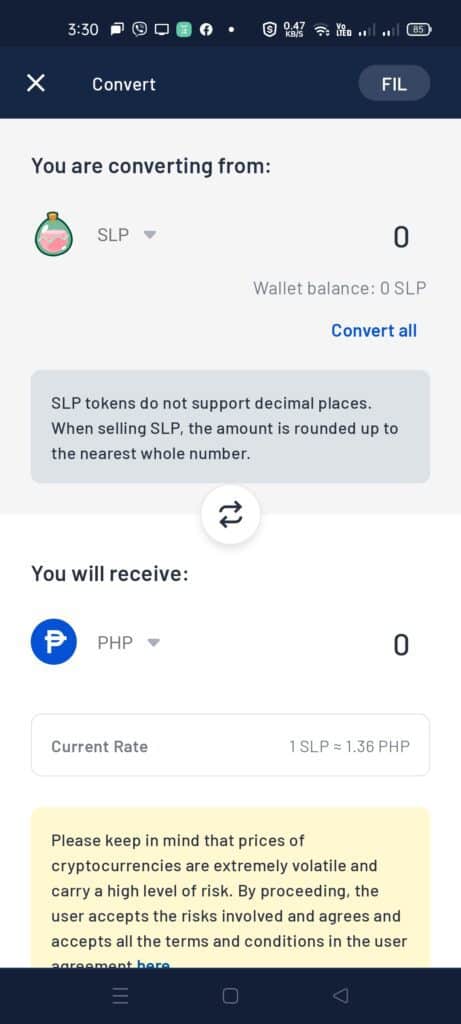
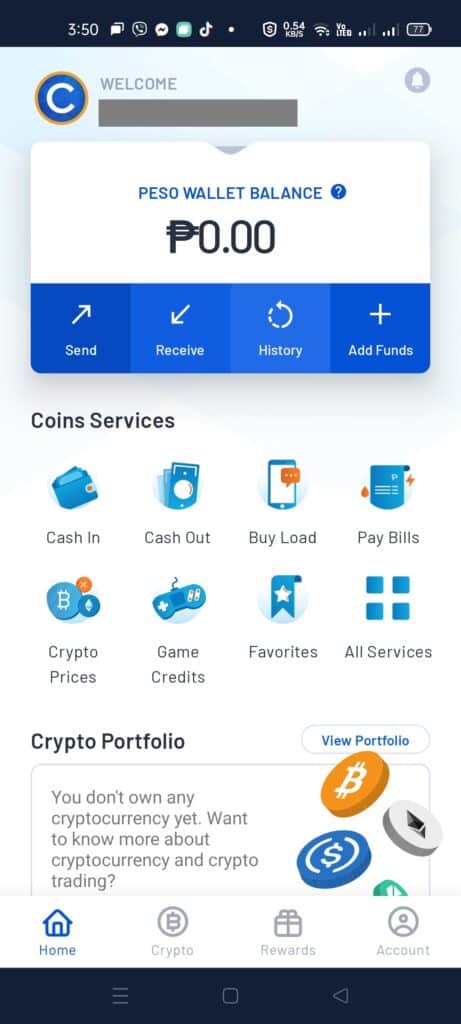
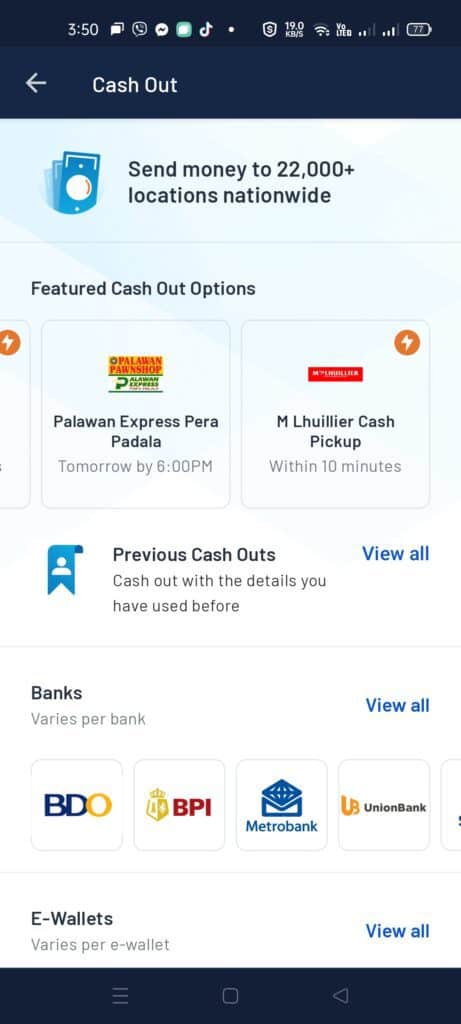
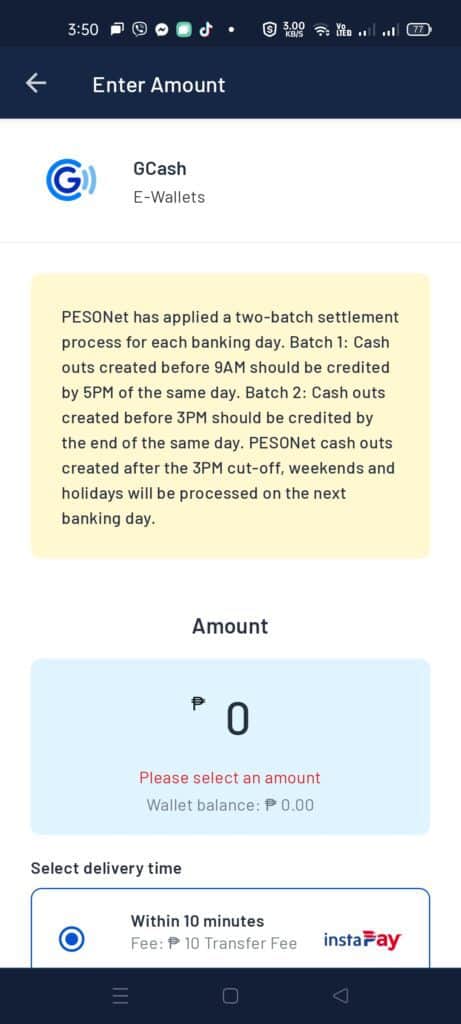
Transferring and Converting via PDAX App
Transferring from Ronin Wallet to PDAX
Similar to Binance and Coins.ph, transferring your token from Ronin Wallet to PDAX is fairly straightforward; you just need to get the deposit address and then send the token to that deposit address. This again applies to all of the ERC20 tokens in your Ronin Wallet (WETH, SLP, AXS, and USDC).
Ronin Wallet to PDAX Transfer
- From the PDAX App, select on Wallet.
- From the Wallet Page, select the “Receive” button of the token you wish to transfer (i.e., SLP, AXS, or USDC).
- From the Receive token page, copy the ronin address.
- From your Ronin Wallet main page, click on Send.
- In the Ronin Wallet Send Token page, paste the ronin address, select the token you are sending and input the amount.
- *Take note that in transferring USDC, the address is not in ronin, so you may need to change the “0x” prefix to “ronin:”
- On the Ronin Wallet Confirm Transaction page, confirm the transaction. It takes a few minutes for the transaction to complete.
- On the Wallet page, wait for the tokens to arrive.
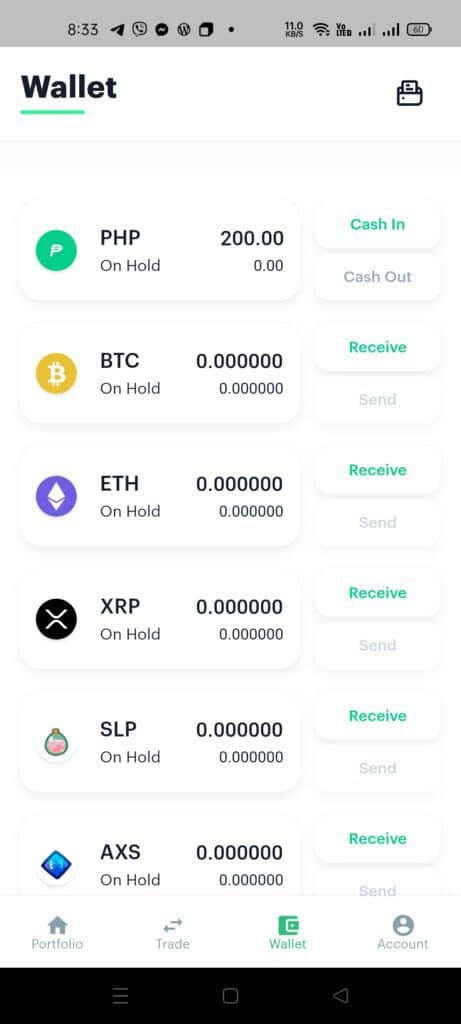
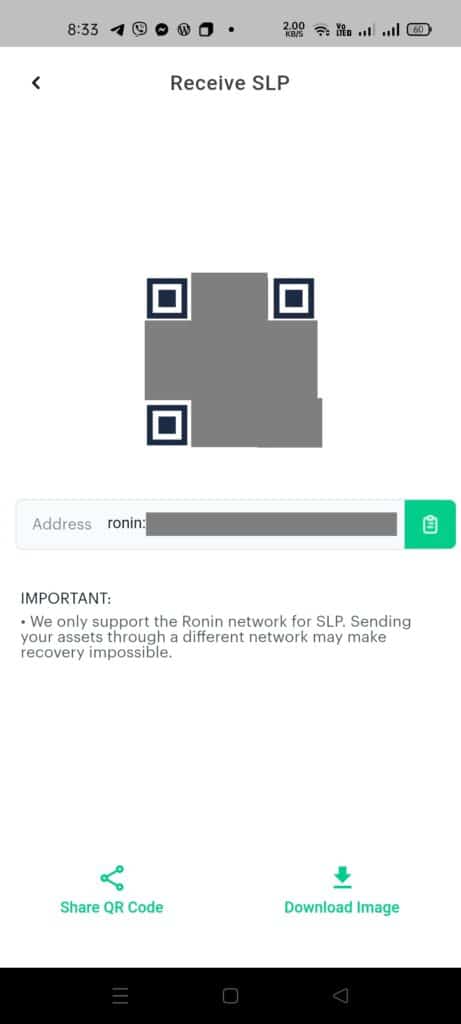
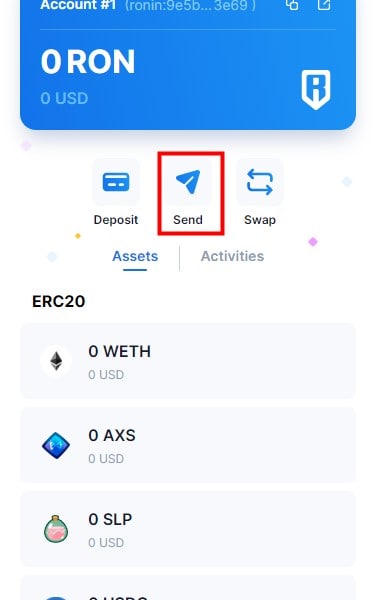
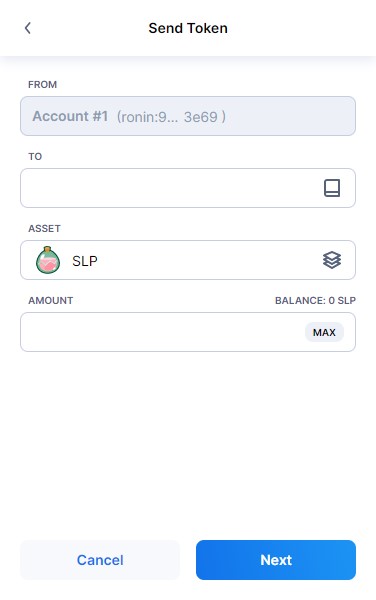
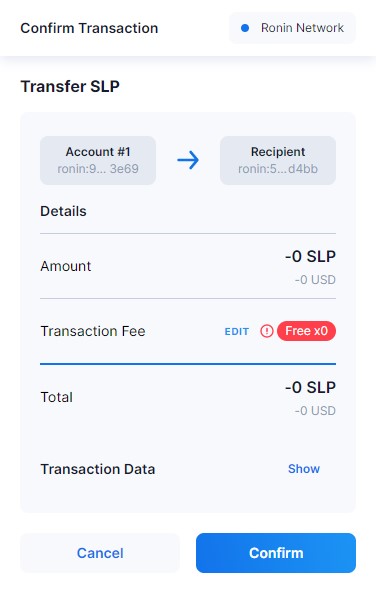
Converting to PHP in PDAX and Cashing out to GCash
PDAX is another exchange that supports AXS and USDC conversion to PHP. After conversion to PHP, you can then send it to your GCash account via InstaPay.
SLP Token to PHP Conversion (also applies for AXS and USDC)
- From the Trade page, click on the token pair you plan to sell (e.g., SLP/PHP).
- While on the Basic tab of the Trade page, select your from/to and input the price.
- Convert your tokens to PHP.
- After converting, go to the Wallet page and click on Cash Out beside PHP.
- Click on E-Wallet tab, and click on GCash Wallet. Input the details and confirm.
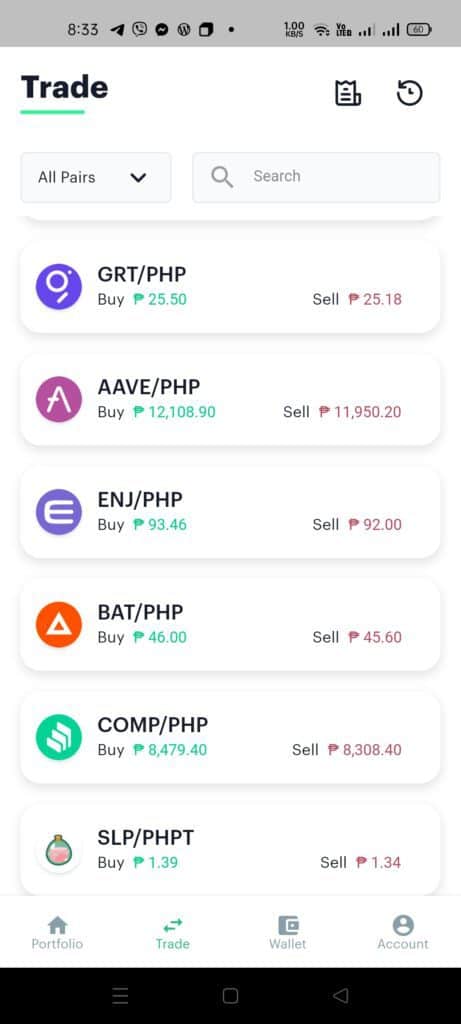
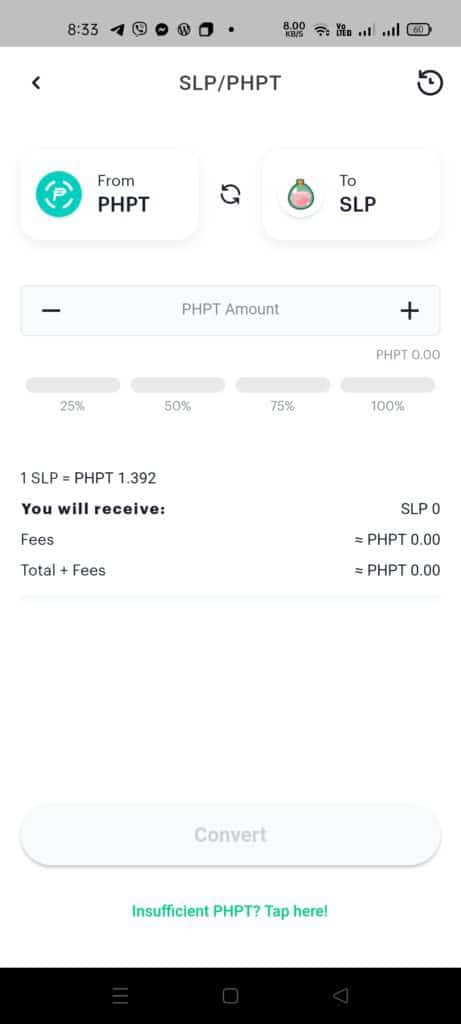
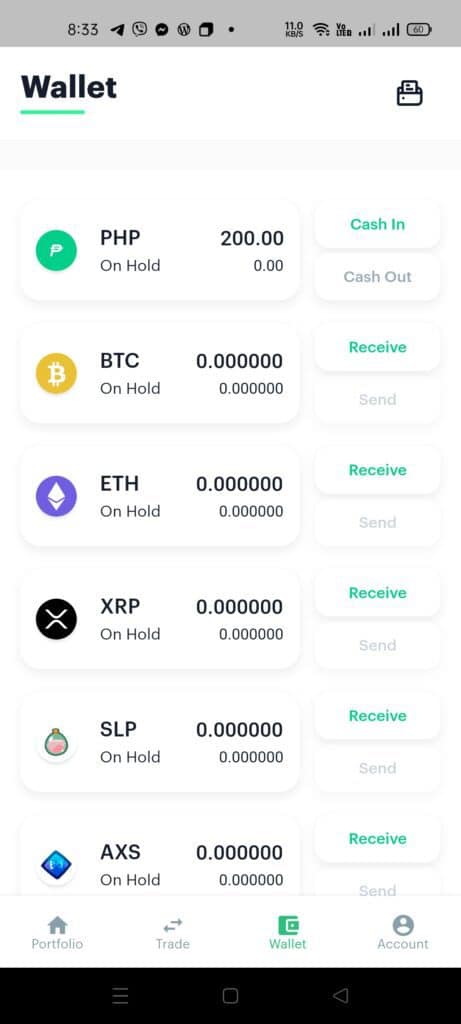
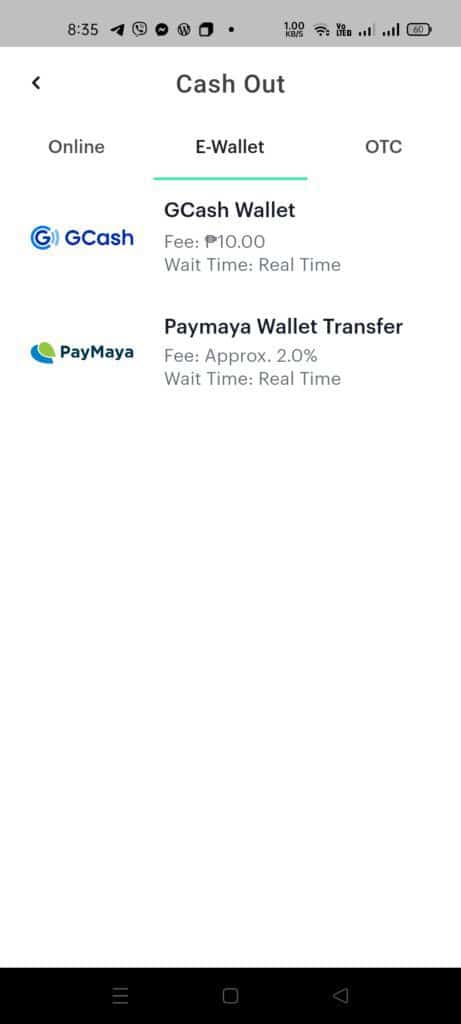
Other Questions
What else can I do with my AXS or SLP?
You can also opt to stake your AXS, as Binance has a staking option. As over time, the AXS price may increase, this is the best way to gain more AXS without buying if you plan to invest.
From Binance, you can go to Earn > Staking and then search for AXS under locked staking. You can stake your tokens for 30, 60, and 90 days, each with increasing APY (annual percentage yield, or your accrued interest per year). By staking, you need to lock your tokens for these respective days to gain more of the same token.
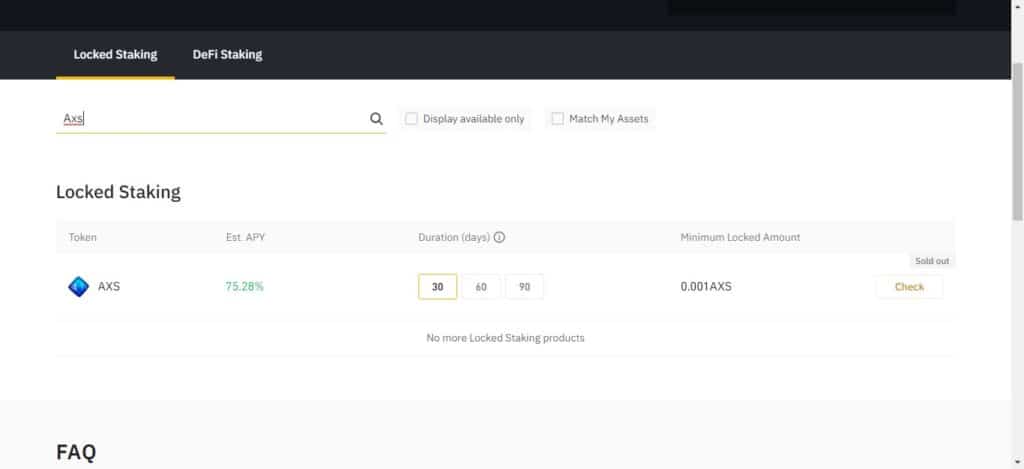
Take note though that the 30 and 60-day staking are quick to sell out.
Another option is to convert your token to BTC or ETH and hold it as an investment. Or you can convert it to a different Layer 1 token (like BNB, AVAX, FTM, or Terra) and invest in some De-Fi strategies like yield farming, liquidity mining, or staking to take advantage of cheaper gas fees than ETH.
What if the free transfer to Binance ends?
You would need RON tokens to transfer. RON is easily swappable from within the Ronin Wallet. You only need any small amount of tokens as the RON tokens used for transfer are not that high — a few cents worth at most.
I would like to buy some SLP or AXS. How do I send it to my Ronin Wallet?
You can purchase some via Binance P2P, transfer them from Binance Funding Wallet to Fiat and Spot Wallet, and then send them to your Ronin Wallet address. In this case, the wallet address prefix you need to set in Binance should be converted from “ronin:” to “0x”.
The gas fees for this transaction are 1 for SLP and around 0.0032 AXS as of this writing.
Summary
I talked about how to convert your SLP or AXS tokens in Axie Infinity to GCash funds via Binance. We used the free transfer fees from Ronin Wallet to Binance.
Transferring to Coins.ph is counter-intuitive due to the fact that you still need to transfer to another wallet, before being able to send to your Coins.ph account and incurring really huge gas fees.
If you’re interested in buying cryptocurrencies using Binance, you can also visit my post.
After reading about what GCash is, here are the main GCash features:
Fund Transfers:
Cashing In/Out:
Payments:
New Services:
