Lately, groceries and supermarkets have been put in the spotlight, as everyone needs to do grocery runs during the quarantine. It is good to know that we can also use the cashless route when paying for groceries, even though the lines can be long because of the social distancing scheme.
For GCash, there are essentially two ways to pay for groceries, depending on whether there is an existing integration or partnership with the merchant or not. One is via debit card, the other is via QR code.
How do I put funds into my GCash account?
For these payment options, you will first need funds in your GCash wallet to be able to pay. You have lots of different options in cashing in, and you can also do bank transfers from any bank app to GCash via Instapay to fund your wallet.
SM and Puregold Supermarkets also have over-the-counter cash-in options for GCash. But it is better to check first if it is available.
Using GCash to Pay via QR Code
Paying via QR Code is done within the GCash app. There are two types of QR Code payments — one is through Scan to Pay (Scan QR Code), the other is through Barcode Payments (Generate Code). Both of them are in the GCash app under Pay QR/Barcode.
Paying via Scan to Pay (Scan QR)
Scanning the QR Code means the merchant holds the physical standee or device where you, the Gcash user, scan the actual QR code itself.
What are the two types of Scan to Pay QR Codes?
QR codes can be static. This means the QR code does not change and is printed on cardboard, in a lanyard, or in a stand.
QR Codes can also be dynamic. This means the QR code changes per transaction and this is generated by a payment terminal or a screen facing the GCash user.
To use this, in the GCash app, here are the steps you need to do:
- Click on “Scan QR Code” from the Pay QR/Barcode page.
- This will open a camera page. Scan the code.
- If you scanned a static QR, you will need to input the amount.
- In the confirm page, you can input vouchers, or select GCredit before confirming the payment.
- Afterward you will be receiving two notifications — one via the app, the other via SMS.
What are supermarkets that support Scan to Pay?
Some groceries that support Scan to Pay include:
- All Day Supermarket
- Citimart Supermarkets
- Ever Supermarkets
- Healthy Options
- Hi Top
- Huge Cart the Grocery
- Landmark Supermarket
- LCC Supermarkets
- Q Mart
- Robinson’s Supermarket
- Rustan’s
- Shopwise
- SM Markets (Hypermarket, Supermarket, Savemore)
- Ultimart Supermarket
- Unitop
- Waltermart
Take note that this is not the most up-to-date list, as GCash partners grow daily.
Can I use GCredit using Scan to Pay?
Yes, you can select the GCredit option in the confirm payment screen. If you need details on how to activate and use GCredit, take a look at this post.
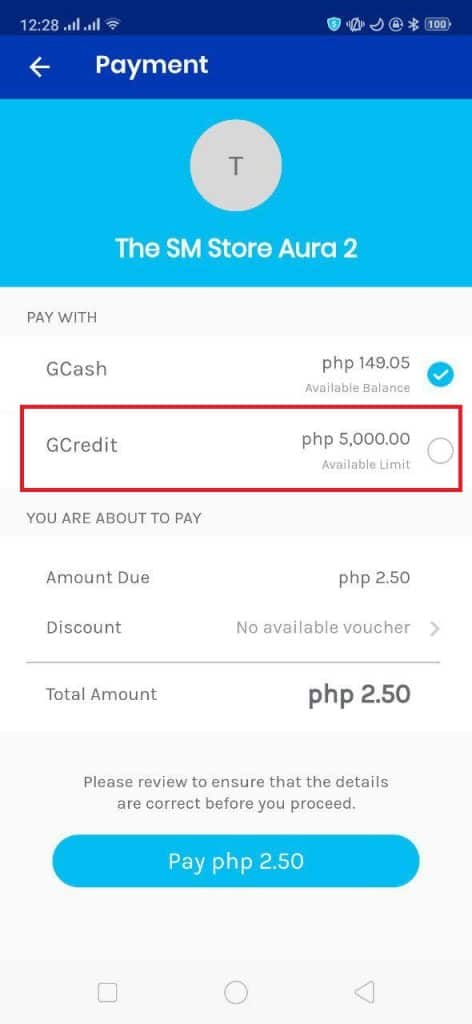
Paying through Barcode Payments (Generate QR)
In this scenario, the GCash user generates the QR code generated by the app to be scanned by the merchant. This involves integration with the merchant itself because the merchant will need to scan the code using his code scanner.
Here are the steps to do a Generate QR payment:
- Click on “Generate Code” from the Pay QR/Barcode page.
- You need to have the code scanned by the merchant. The code changes every 2 minutes so you keep this in mind when you have it scanned. You also cannot take a screenshot of the code.
- There is no confirm payment page, it will just go to a success page once payment is successful. The GCash user will also be receiving a notification SMS.
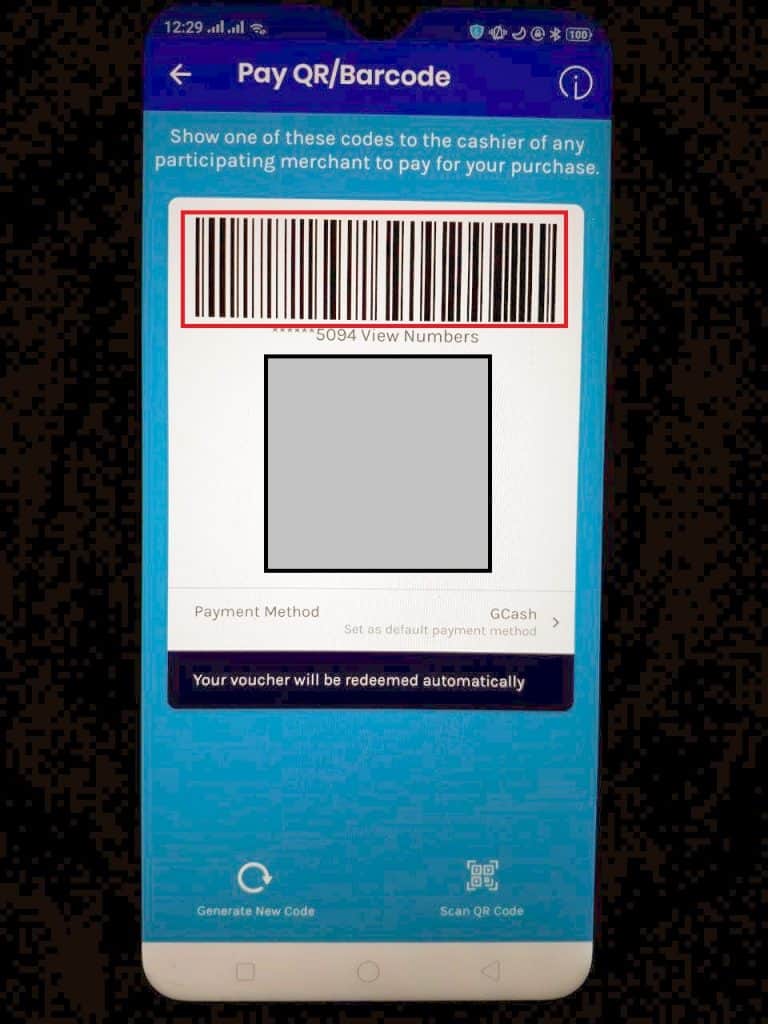
What supermarkets support Generate QR?
There is currently only one supermarket that supports this, which is Puregold. Additionally, 7-11 stores also support this type of payment.
How do I use GCredit with Generate QR?
You just change the payment method in the Generate QR page. You can select GCredit from the Payment Method screen.
How do vouchers work in Generate QR?
Vouchers are automatically selected when you scan. There is no way manually to select which voucher you will be using for payment. It would be helpful to check first the conditions of the voucher you plan to use before paying.
What are some common issues encountered with Generate QR?
The most common issue encountered is the “balance not enough” error. This is due to the fact that the GCash user cannot see his balance before paying and may have forgotten to fund his wallet before transacting.
Another common issue is the “without available pay method” error. This usually means that you have GCredit selected but GCredit is unavailable due to downtime.
Using GCash to Pay via Debit Card
Aside from QR Codes, you can also use your GCash Mastercard as a debit card for payment. And this applies for all other supermarkets that have not partnered with GCash.
How do I apply for a GCash Mastercard? How do I pay using GCash Mastercard?
You basically need to buy a GCash Mastercard and link it into your GCash app. Once you have that link, you can use your card as a debit card. For more details, you can read here.
Can I use GCredit with GCash Mastercard?
Unfortunately, no. You can only use GCredit within the GCash app only.
Summary
I talked about the two modes of payment for supermarkets/groceries. You can either use QR payments or debit card depending on what type of payment the supermarket supports.
QR Codes have two kinds — Scan to Pay and Generate QR. Scan to Pay means the GCash user scans the QR code of the merchant himself. Generate QR means the GCash user generates the code, and the merchant scans it for payment.
For GCash Mastercard, you will need to apply for it first and link it into your GCash account. It works just the same as a debit card. You will need to fund your wallet first before you can use it.
GCredit only works for QR payments as it can only be accessed via the GCash app.
Here are some other related posts regarding payments:
- GCash and Puregold
- GCash and Delivery apps (Grab, Lalamove)
- GCash and Food Delivery apps (GrabFood, FoodPanda)
- GCash and Streaming Sites (Netflix, IFlix, etc)
After reading about what GCash is, here are the main GCash features:
Fund Transfers:
Cashing In/Out:
Payments:
New Services:

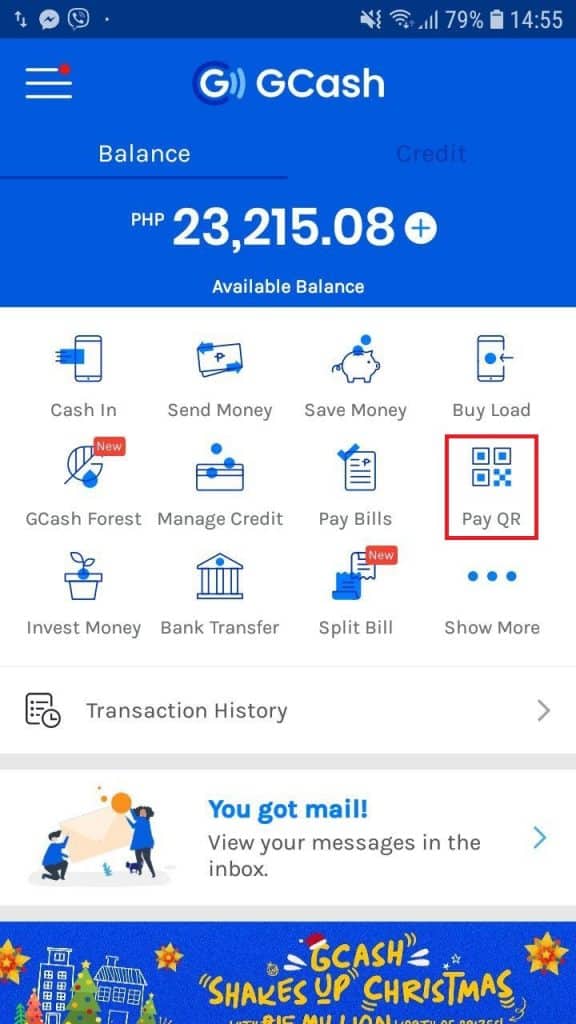
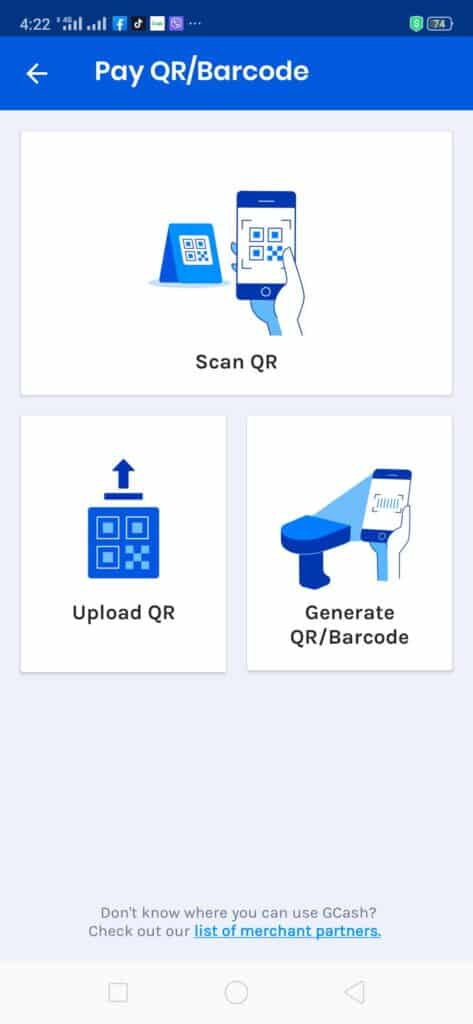









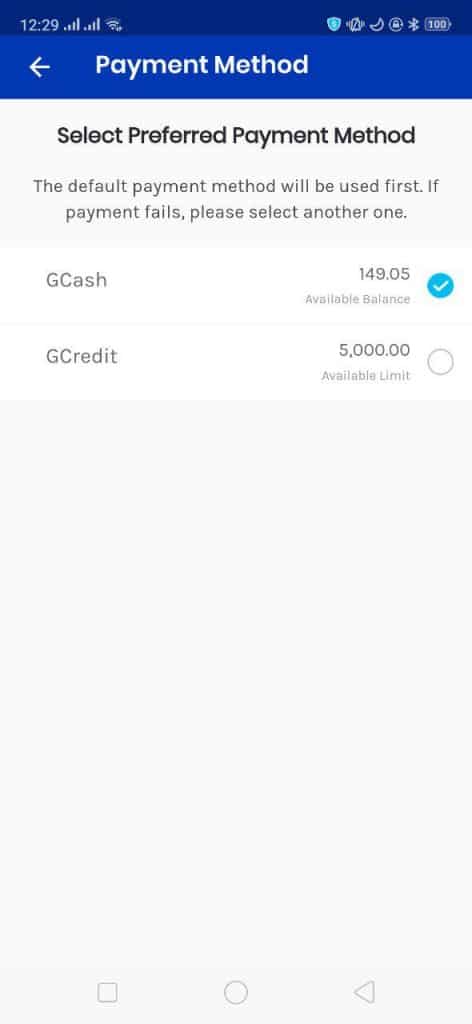
How to enable my GCash Mastercard for international transactions?
Enabled na siya dapat kasi Mastercard siya