Let us deep dive into the many ways you can reset your MPIN in GCash.
This is one of the most frequently asked questions in GCash Facebook groups. Admittedly, for many non-tech-savvy users, this can be quite tricky.
As the MPIN is effectively the password of your GCash account, we should not share this with anyone, not even GCash support. Once you give away your mobile number, your MPIN as well as your one-time password, there is nothing that prevents anyone from getting into your account.
Think of the MPIN as something similar to your ATM PIN. You wouldn’t want anyone to know it right? It should have the same weight in terms of safekeeping. I would suggest not using easily guessable values for your MPINs (for example, your birthday or 1234).
Additionally, this post is also a good resource for some people who needs to reset MPINs quickly (for example, to prevent someone from getting into their account).
How secure is the GCash app?
GCash is as secure as the weakest link. If you don’t share your personal information then it can be as safe as a security vault at a bank. But once you give your information away to scammers or social hackers, then there is no excuse.
Here is a list of some of the security features of the GCash app.
How do I reset my MPIN?
Resetting my MPIN while inside the GCash app
You need to go to Settings and click on Reset MPIN. Input your new MPIN and the old one will be changed immediately. You will be logged out after the change and you need to log in using the new MPIN.

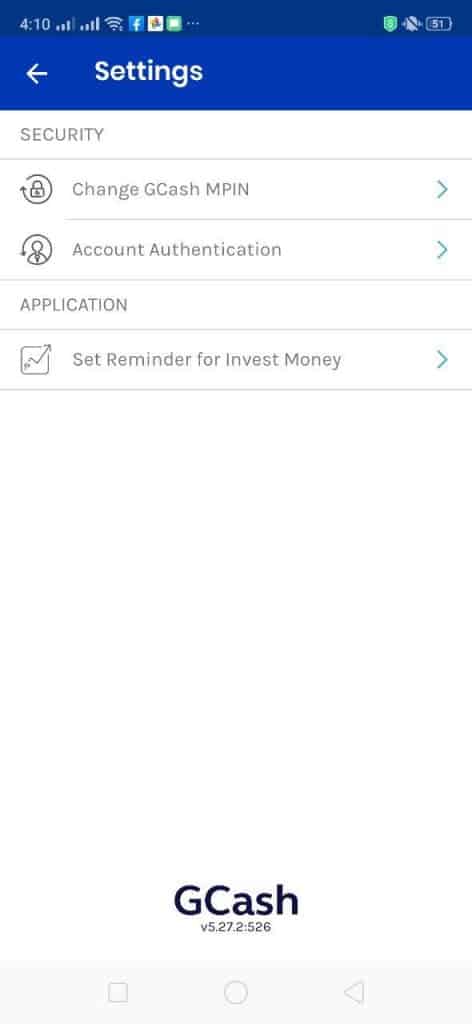
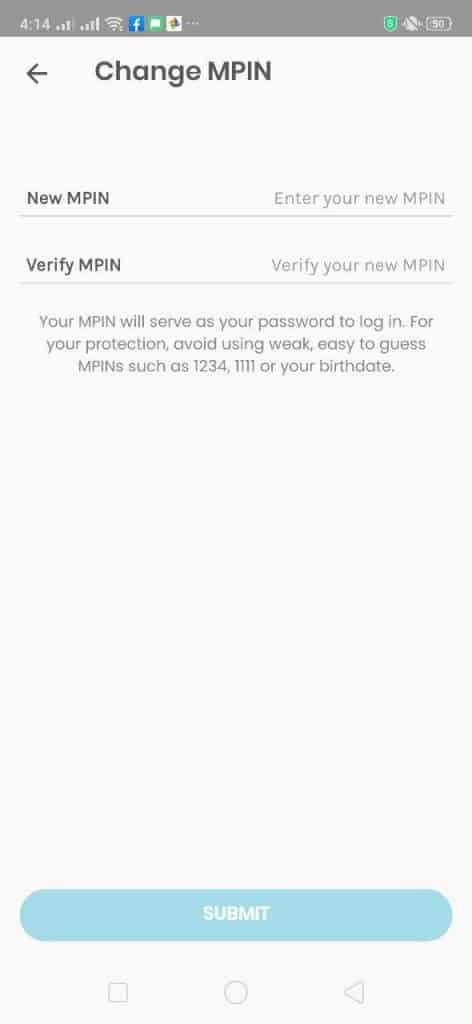

Resetting my MPIN via GCash Support
You can also reset your MPIN by contacting GCash Support, and they will be asking for some personal information to validate your account. Once they’ve done so, they will be providing you with a temporary MPIN. You will need to reset your MPIN as soon as you get this as it has an expiry time of 30 minutes.
Resetting my MPIN once forgotten
You can only try to log in three times from the login page. After the third failed attempt, you will be locked out by the app. The only thing you can do to be able to regain access to the app is if you use the “Forget MPIN” function.
It is easier now to reset the MPIN as you only need to input OTP and verify using a selfie due to the Double Safe feature. Take note if you fail the verification 5x, your account will be locked out for 24 hours.
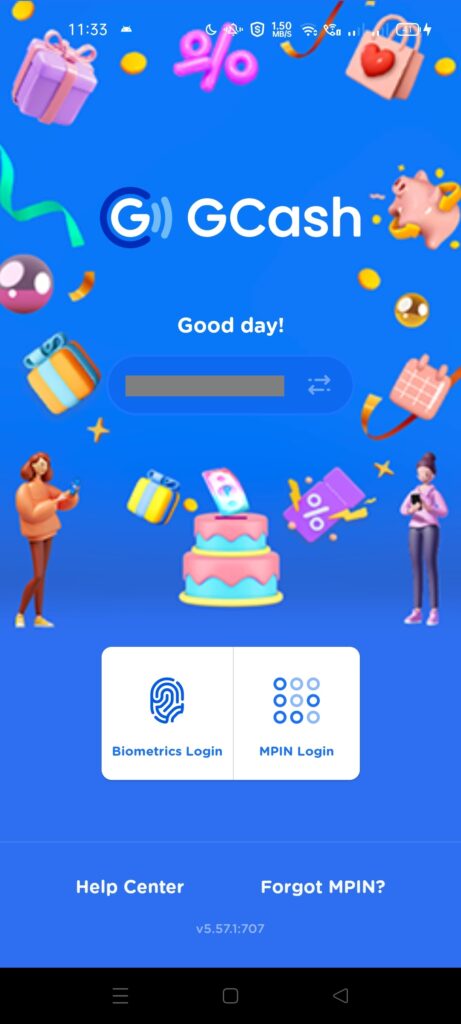
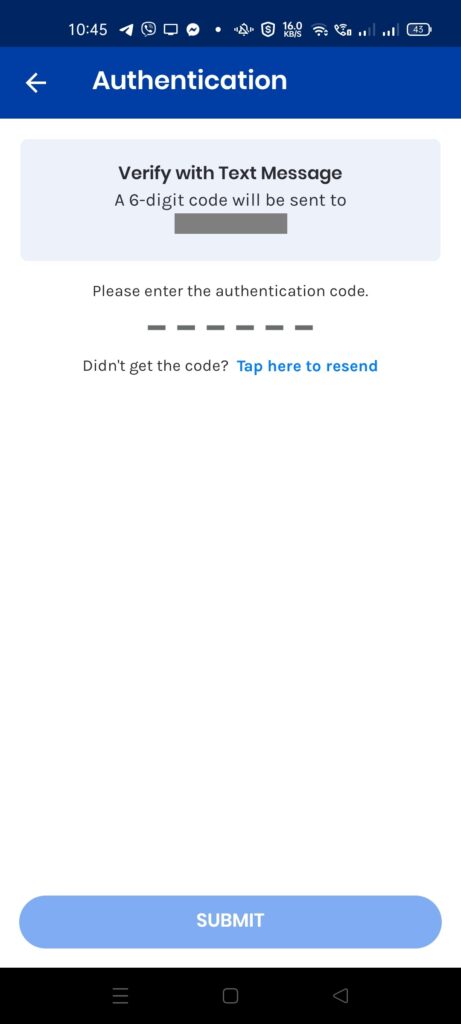
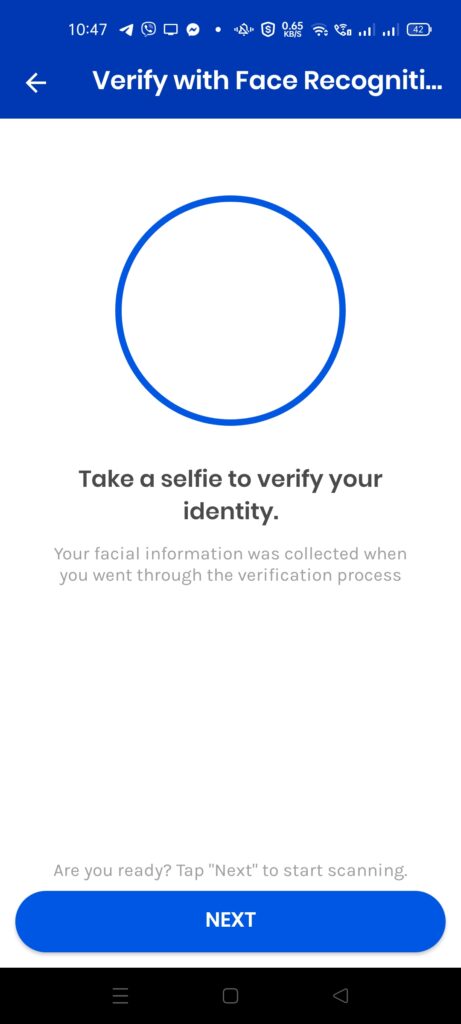

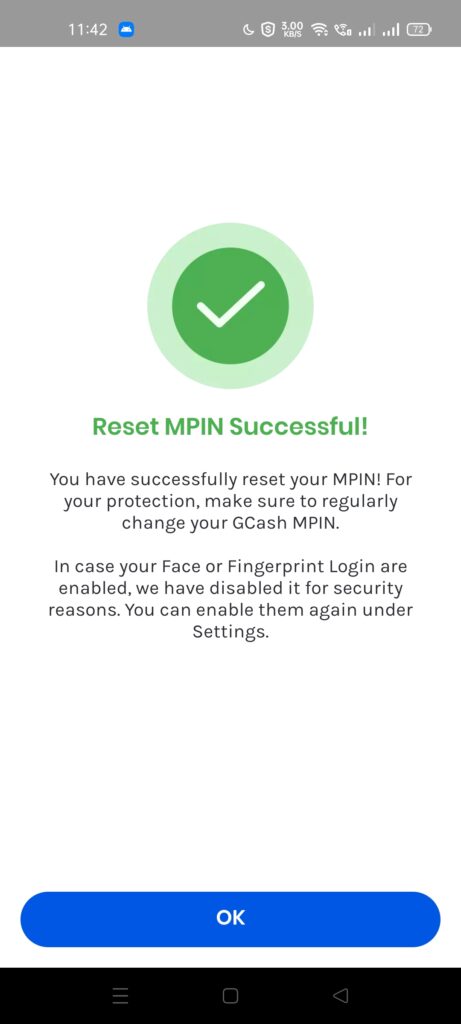
Are security questions still being used?
These are used when the Double Safe feature is not available.
What happens if I answer the security questions wrongly?
You have just one more chance to answer it. If you still answer it wrongly, then you will be locked out from the Reset MPIN page for 24 hours.
How do I set my security questions?
You will need to be inside the app to be able to set your questions. First, you need to go to your Settings page, then you need to choose 5 questions and input your answers to those questions.
The next time you use the Forget MPIN function, you will have the ability to answer your particular security questions instead of the account information ones.
Take note that once you’ve set your security questions, you cannot reset them unless you go through GCash Support. So better answer truthfully the first time to prevent any hassle in the future.
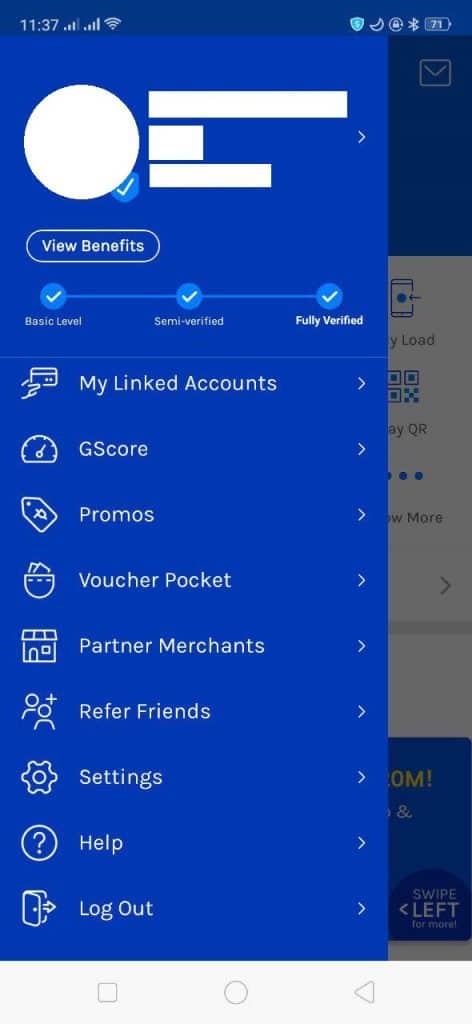

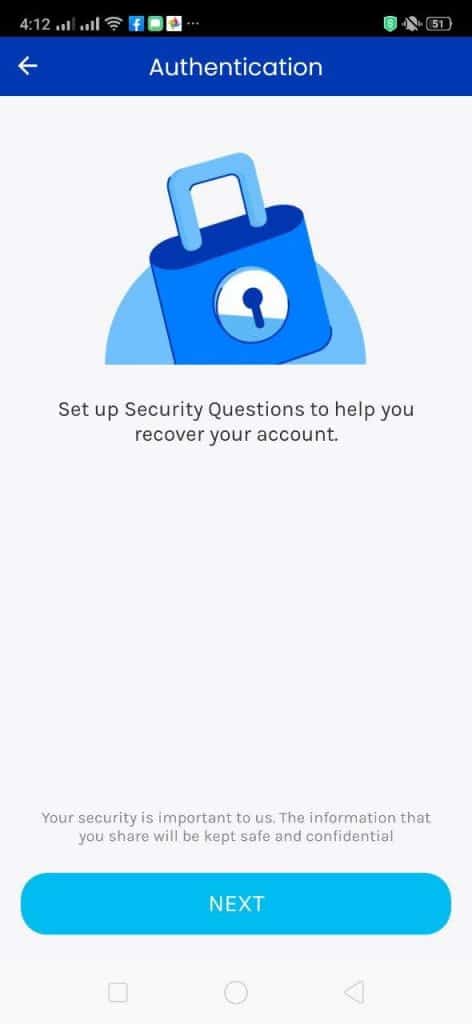


Can I go through GCash Support to reset my Security Questions?
Yes, but you will need to confirm your identity. Once reset, you can select your new security questions and put in your answers.
What if I haven’t set my Security Questions?
The questions will revolve around some past transactions you did using your account.
Other Questions
My SIM Card or phone got lost. What should I do to regain my account?
You will need to first contact GCash Support and have your account suspended. Once this is done, you will need to find a way to replace your lost SIM card. This can usually be done in Globe or Smart Stores.
Once you’ve replaced your SIM card, you can have GCash Support unlock your account.
However, if you cannot replace your SIM card, you can also opt to change your mobile number instead. In this case, you need to create a new account using that number, and then report to GCash Support this account so that they can transfer your balance to that new one.
What if someone got into my account and stole my money?
Since this is an account takeover incident, you need to file it under the Customer Protect program of GCash. However, you need to report it immediately within 15 days.
I got scammed and the scammer isn’t returning my money. What should I do?
In this case, there is little chance that your money will be returned or reimbursed. This is because GCash is considered a cash transaction.
If you report this to GCash Support, they will still be able to freeze the account of the scammer for a set period, until you can file a police report.
Summary
Resetting your MPIN is easy enough and it should become second nature to us GCash users. For those times we forget our MPINs, there is also the Forget MPIN function.
If you didn’t set your security questions beforehand, you will need to answer questions from your account instead. In either case, you will need to answer correctly to prevent locking out of the Forgot MPIN page.
Related Posts
After reading about what GCash is, here are the main GCash features:
Fund Transfers:
Cashing In/Out:
Payments:
New Services:

i forgot my mpin
Please read the post to help you recover it
I forgot my pin
I forgot my mpin
How?
I forgot my mpin
I’m forgot MPIN
I have portable I porgat my mpin
i forgot my pin and my gmail please help me open it i need my gcash its very important.thank you
Please click the Forget MPIN button in the login page of GCash. If you still can’t retrieve, then please file a support ticket from Help Support.
I forgot my mpin to old sim not fully viriefie
Try niyo pa rin po iforget MPIN — may mga tanong tungkol sa account ang itatanong sa iyo. Kung di pa rin kaya, idaan niyo sa help support.
Something wrong
Pls help me
To forgot my password
Click mo forget MPIN sa login ni gcash
Kaso yung face verification wala ako muka
ng ate ko yun ehh
I can’t open may GCash because I forgot my MPIN
I forgot my MPIN
Gusto po mag ka Gcash
Magregister lang kayo gamit yung GCash app
I cannot remember my MPIN, i forgot it and my account is not yet verefied… how do i revive my account?
You can either use Forget MPIN in GCash or file a ticket in GCash Support