This guide explains the different load credits you can buy from GCash and some tips and tricks included.
Buy Load is one of the main features of GCash along with Send Money. It was only natural since most of GCash users use prepaid load. Additionally, It was also a natural advantage because GCash as a product is under a telecom company.
Currently, you can buy more types of prepaid load and not just phone load. There are three main types of load you can buy — Mobile, Broadband, and Non-telco.
Mobile is mainly for mobile phones, Broadband is for fixed lines, and non-telco is for services outside of the two.
How do I Buy Load in GCash?
First, you need to select the Load button on the GCash app main page. Once inside you will be able to see three types of load — Telco, Broadband, or Lifestyle.
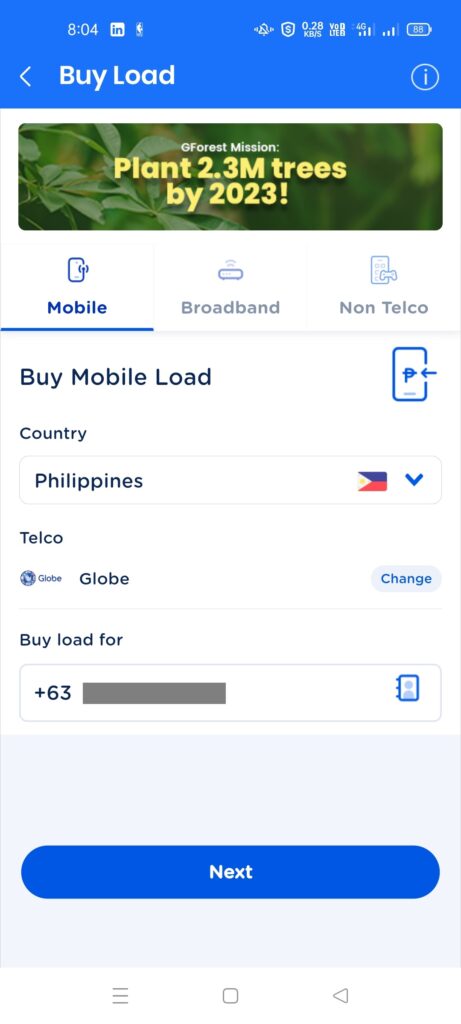
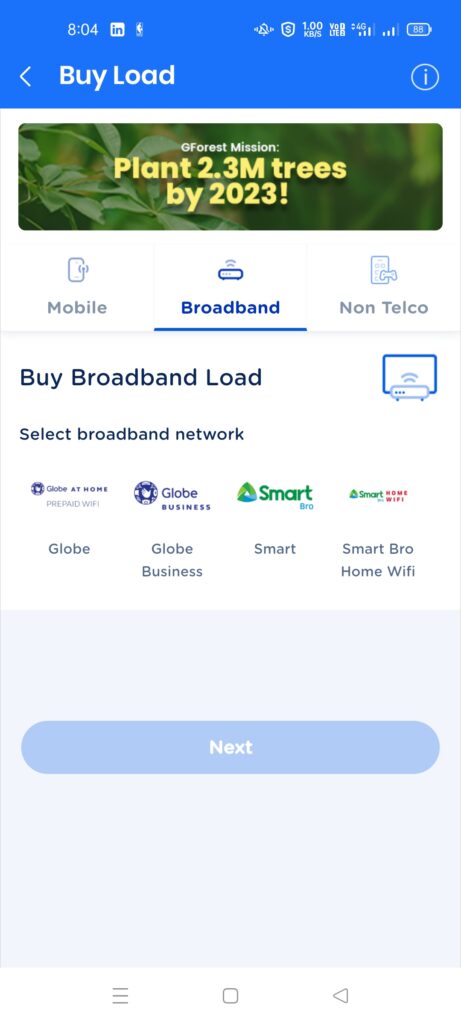
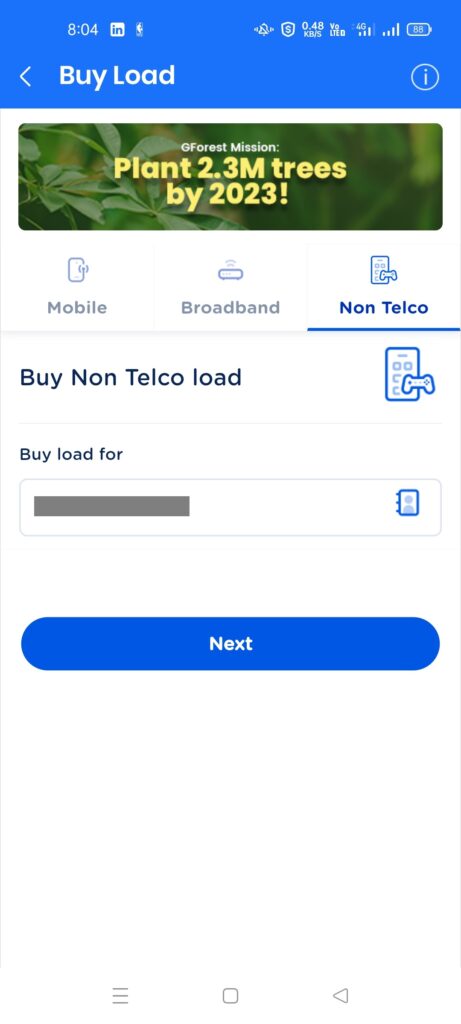
This redesign also takes into account the implementation of the Mobile Number Portability Law. This means that you can use the same mobile number even if you switch networks. Basically, you need to know which network the mobile number you are buying load into.
Another new feature is you can now buy international load from the Mobile Load section. You can select which country you are buying load from. This is a tie-in to the GCash Overseas feature.
For Non-Telco load, you can buy different types of prepaid load that are not related to data.
What types of prepaid load are available?
In the new design, there are three types:
- Mobile – caters to the prepaid phone load and data promos
- Broadband – caters to wireless broadband load and data promos
- Non-Telco – caters to non-data promos
The availability of promos per mobile prefix is not being followed anymore. In place is a selection box where you select the actual network you are buying the load or promo from.
As for Non-Telco/Shop Lifestyle, we can see the different types of load being offered, not limited to these as promos are being added or removed every time:
- Daily Deals – typically shows limited-run promos (HBO Go, Vivamax, iQiyi, etc)
- Game Credits – shows game-related promos (Garena, Mobile Legends, Razer Gold, etc)
- Kumu – related to Kumu coin purchases
- PayTV – related to set-top boxes like Cignal and other streaming services like NBA League Pass
- Prepaid Kit – set up box kits for Cignal and SatLite
- Tinder – buying subscriptions for extra features in Tinder
- Prepaid Insurance – one-time medical insurance
Buying Mobile Load
Steps on Buying Mobile Load
- From the GCash main page, click on Load.
- Once the Buy Load page appears, the Mobile section is the default view.
- Select your Country and your Telco. Input your number and click Next.
- Confirm the number you are buying load into. Select your type of mobile load, you can buy load directly, or buy data and other promos.
- On the cashier page, confirm the payment. Once payment is done, you will be receiving a notification in your Inbox.
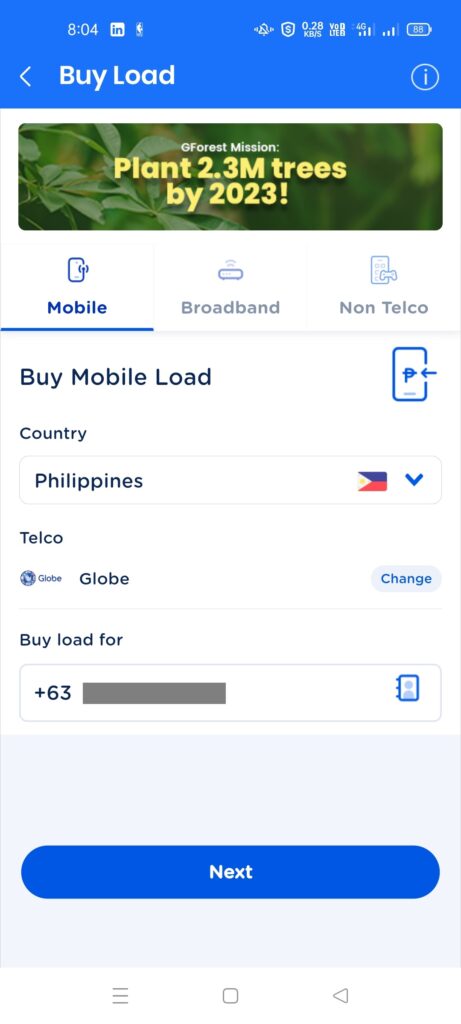
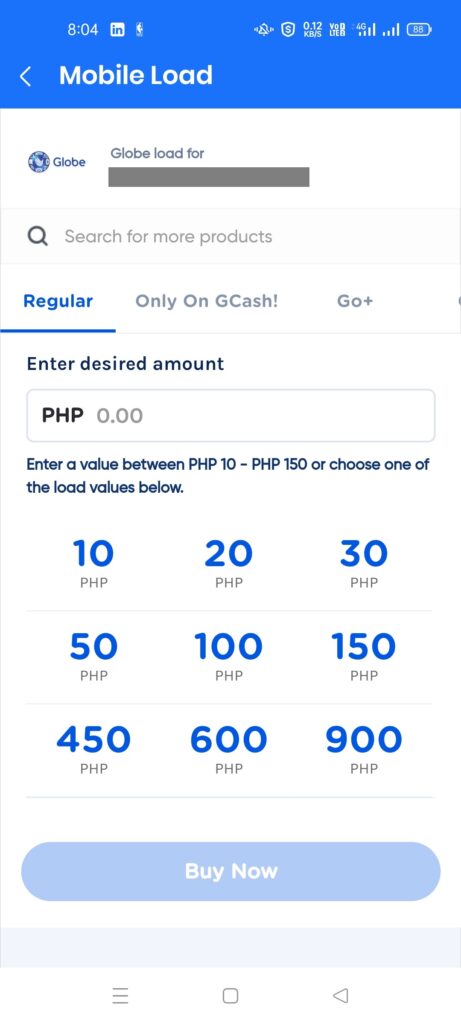
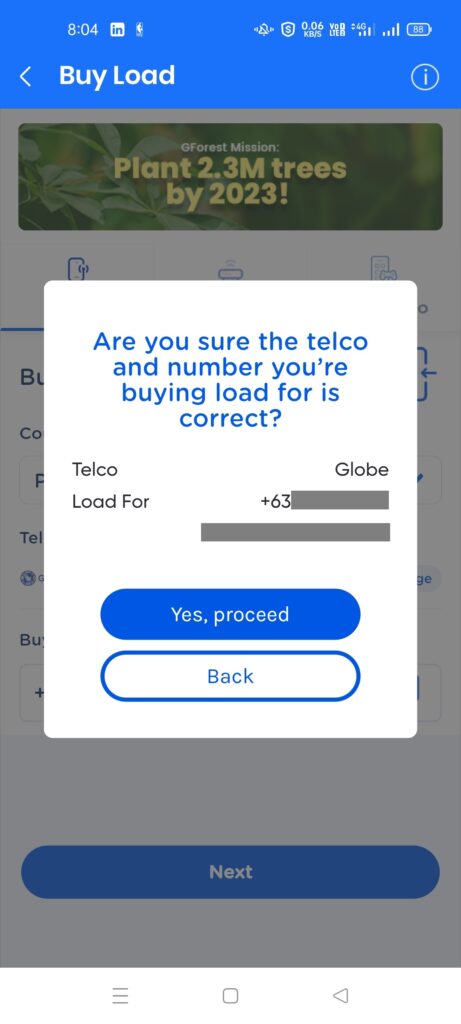
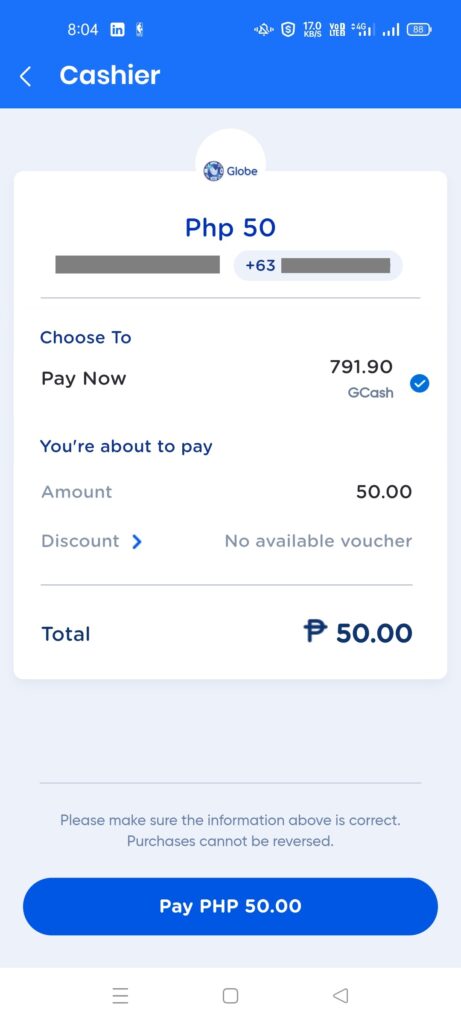
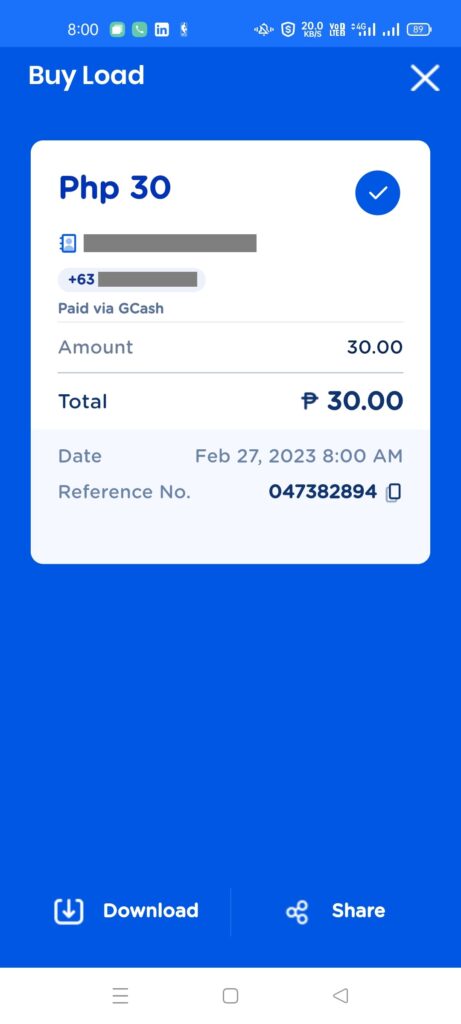
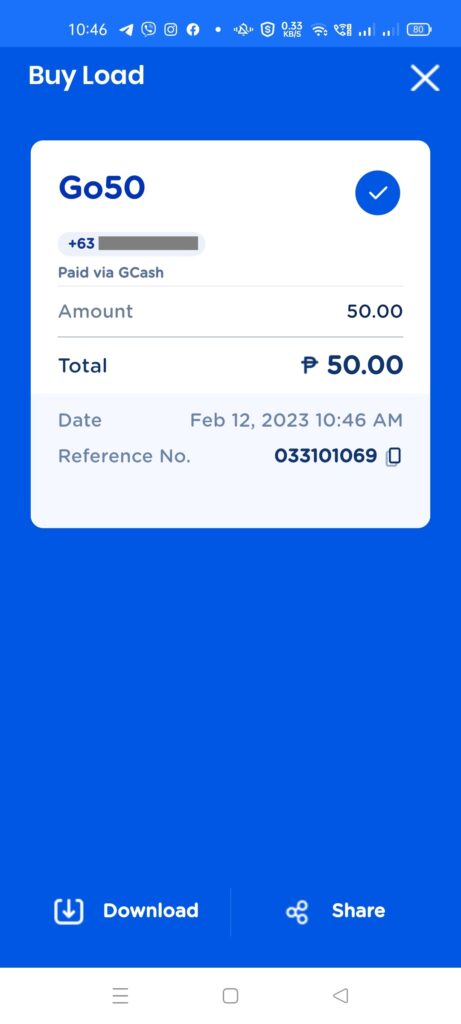
Buying Broadband Load
Steps on Buying Broadband Load
- From the GCash main page, click on Load.
- Once the Buy Load page appears, click on the Broadband section.
- Select your network. Input your number and click Next. Confirm the number you are buying load into.
- Select the data promo you plan to purchase and click Buy Now.
- On the cashier page, confirm the payment and once payment is done, you will be receiving a notification in your Inbox.
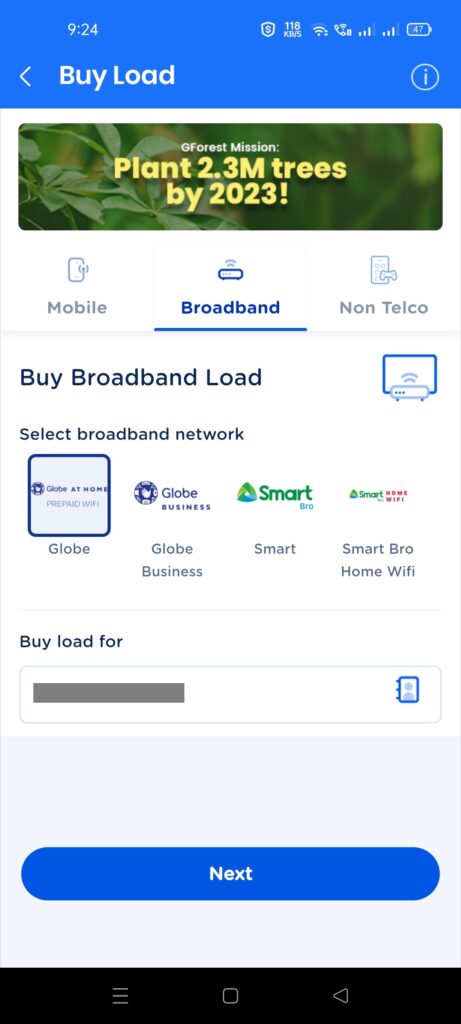
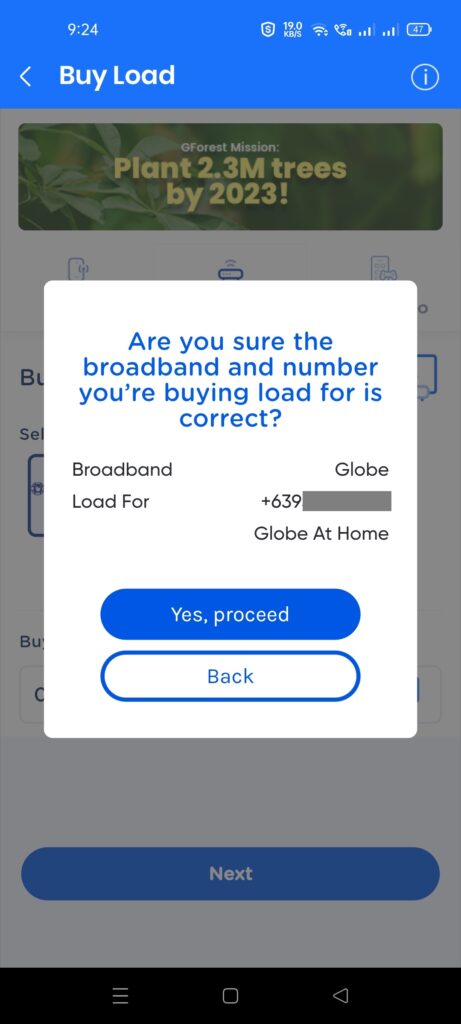
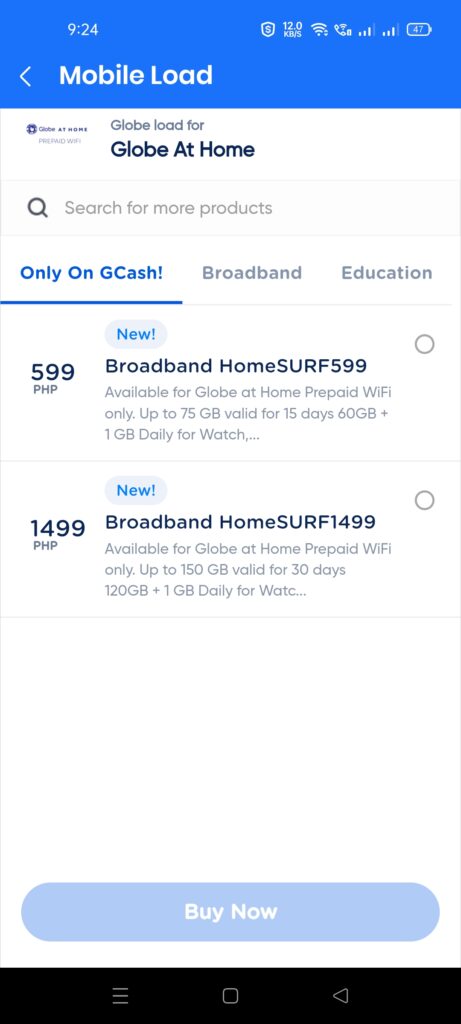
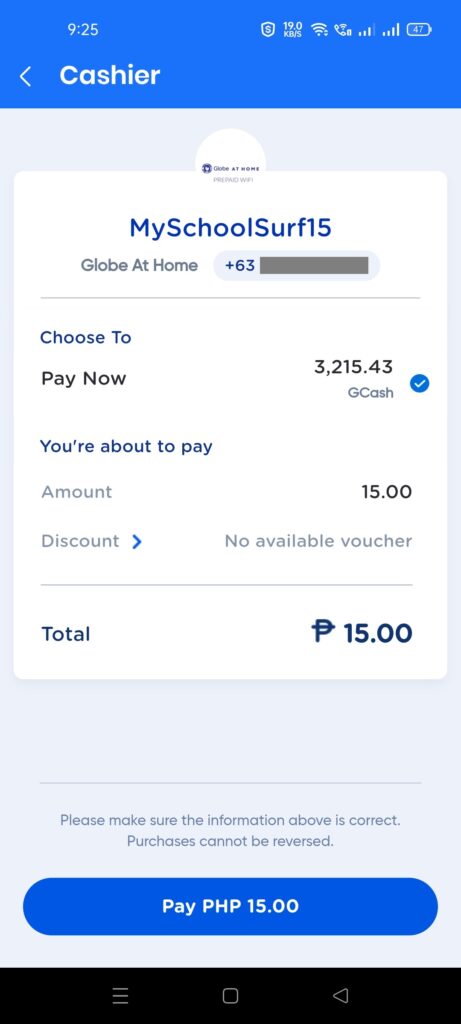
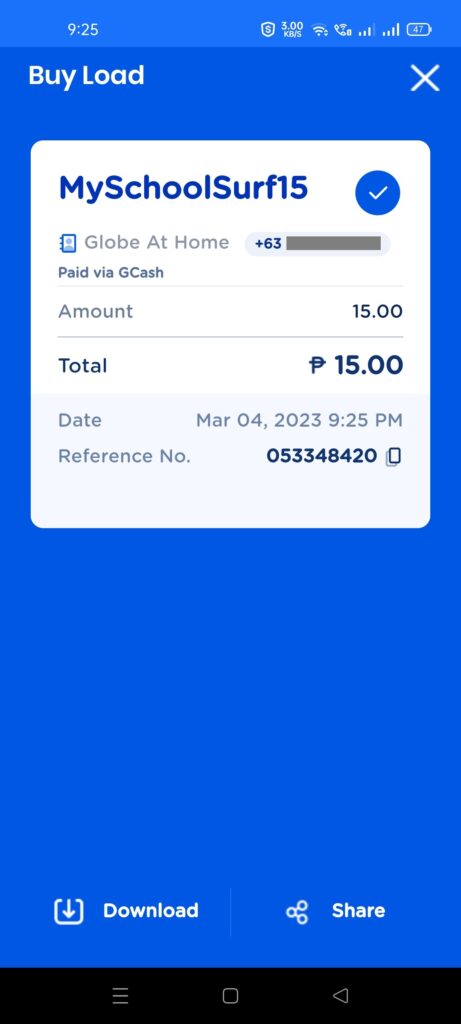
Buying Non-Telco Load
Steps on Buying Non-Telco Load
- From the GCash main page, click on Load.
- Once the Buy Load page appears, click on the Non-Telco section and input your number. Click Next.
- Select the data promo you plan to purchase and click Buy Now.
- On the cashier page, confirm the payment and once payment is done, you will be receiving a notification in your Inbox.
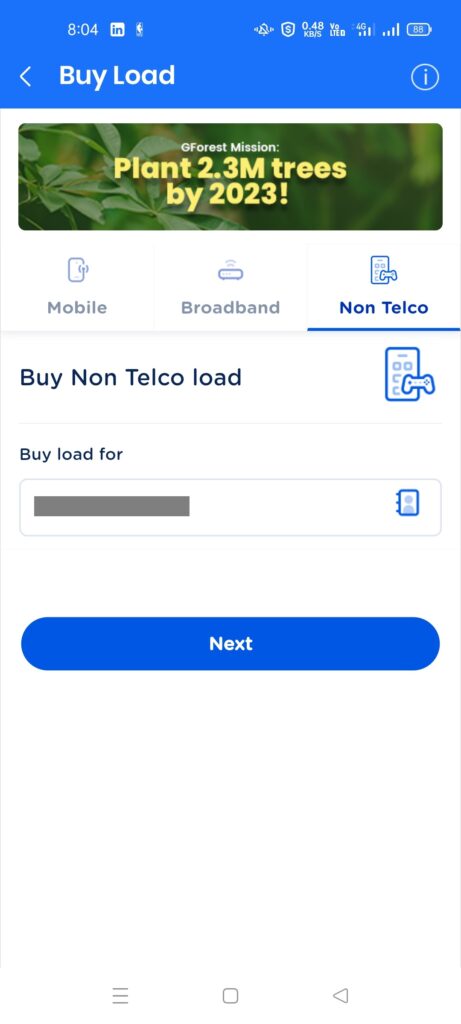
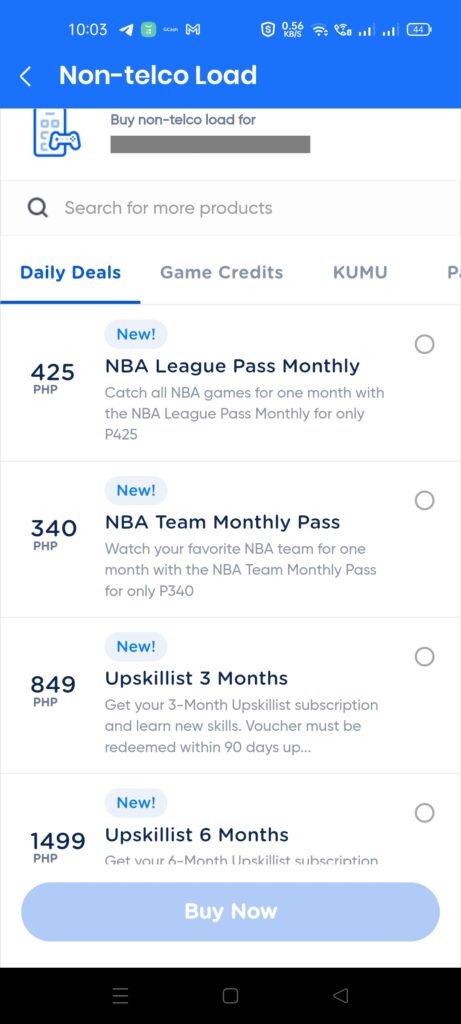
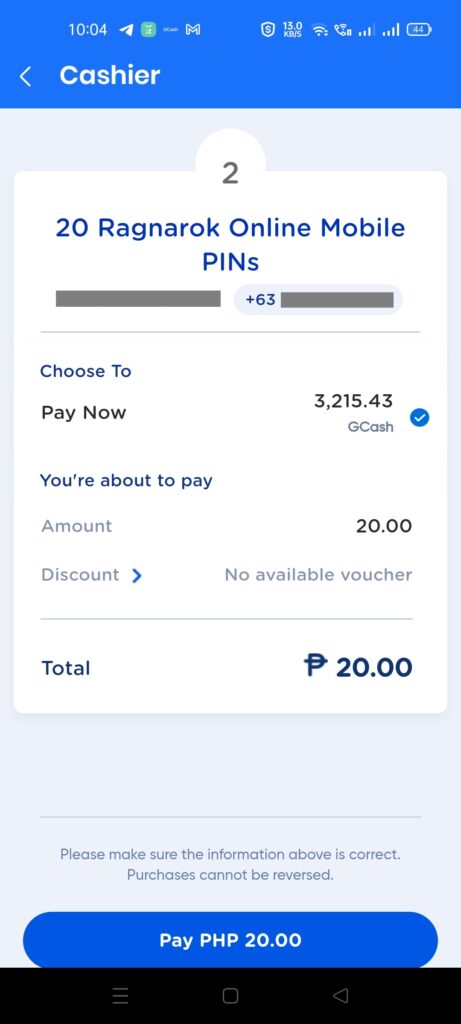
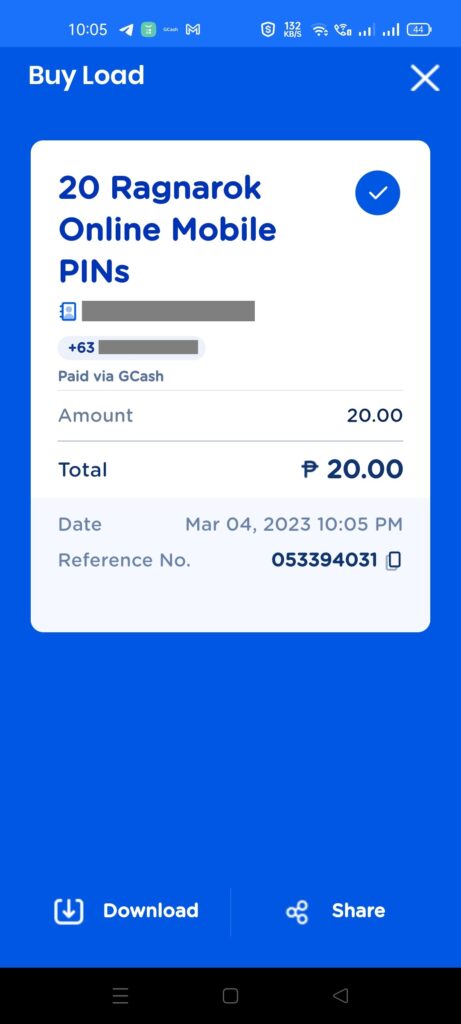
Buying Game Credits
There is also a little-known feature that focuses on buying mainly game-related credits. You can buy credits for many known games in the market currently.
Some game credits available as of this writing are:
- Razer Gold
- Genshin Impact
- Roblox
- Minecraft
- Mobile Legends
- Playpark
- Gameclub
- Blizzard
- Google Play Store
- Apple iTunes Credits
- Steam
- Garena
- PUBG
- Ragnarok Online Mobile
- Warpportal
- Valorant
- Ragnarok Online PC
- PlayStation Network
Steps on Buying Game Credits
- From the GCash main page, click on View All. Scroll down to the Pay Section and click on “Game Credits”.
- Once the Game Credits page appears, confirm the recipient of the game credits and click Next.
- Select your game, and your credit and click Next. Confirm the load promo you are buying.
- On the cashier page, confirm the payment and once payment is done, you will be receiving a notification in your Inbox, and an SMS of the load credit you applied for.
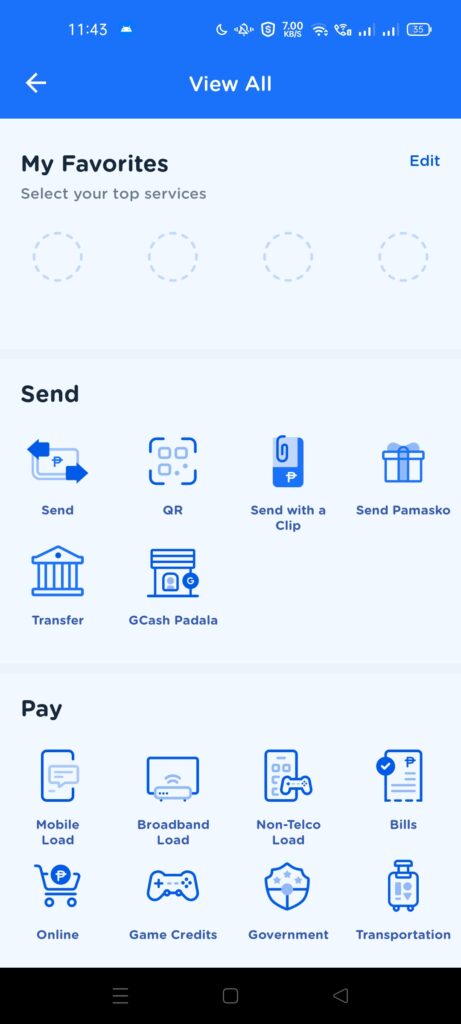
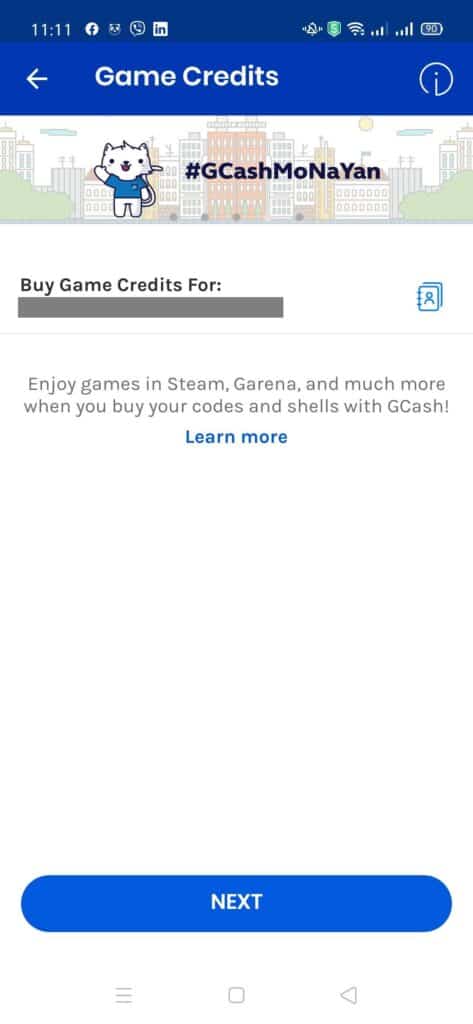
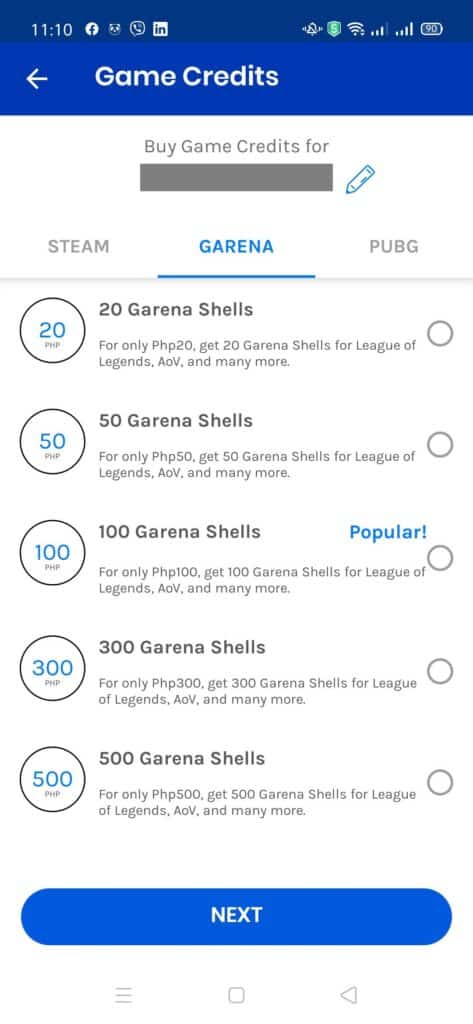
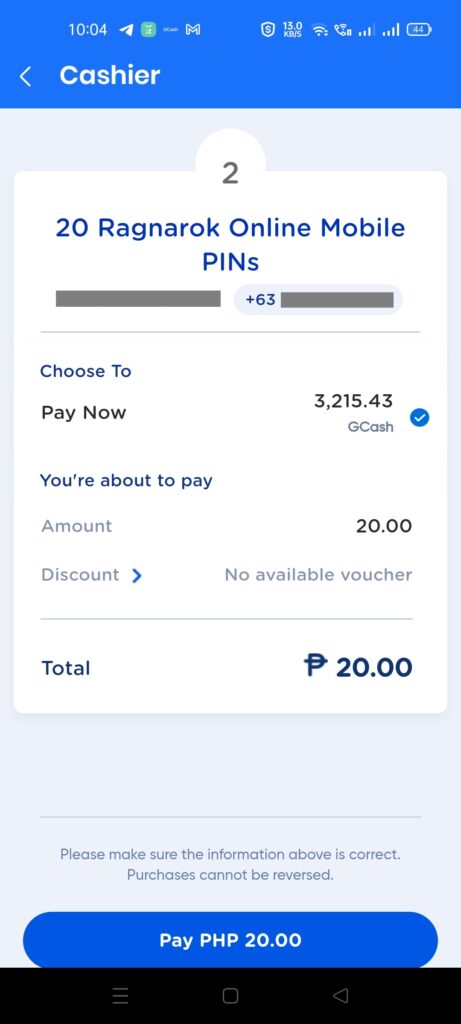
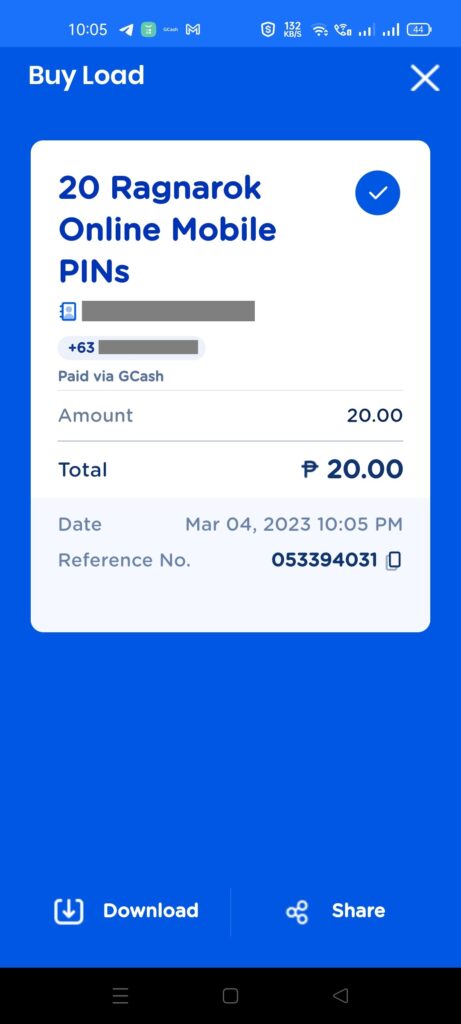
What is Lucky Load?
Lucky Load is a feature that gives a cashback prize to selected winners. You can get tickets when you buy load that is worth at least Php 50. This is done regularly and the prize draw is announced when you select a ticket.
How to Purchase a Ticket for Lucky Load
After you buy any type of load worth at least Php 50, a screen will pop-up and it will ask you if you want to join the raffle. Once you click on “Learn More”, you will be taken to the Lucky Load page. A ticket will be available and you only need to select 6 icons to lock in your raffle ticket. The success page will also mention the draw date.
If the load you bought doesn’t reach Php 50, it will ask you to buy some more to be able to buy a ticket.
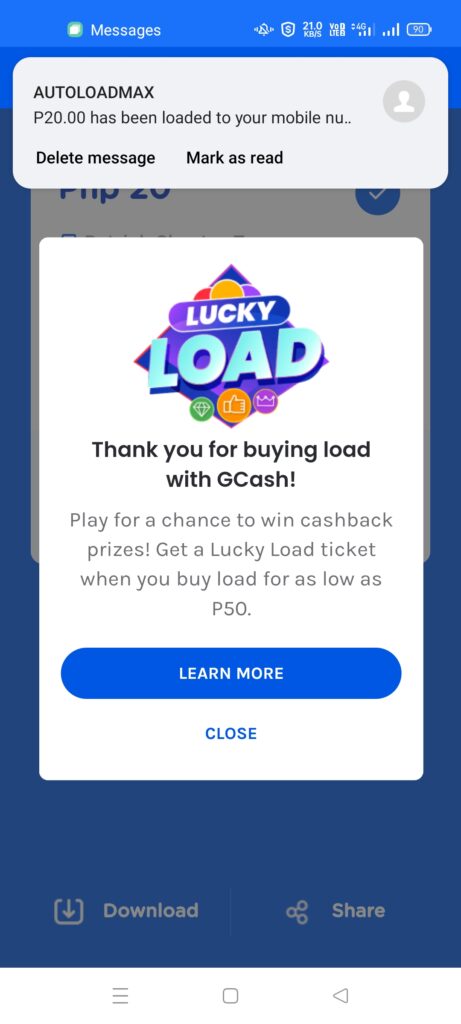
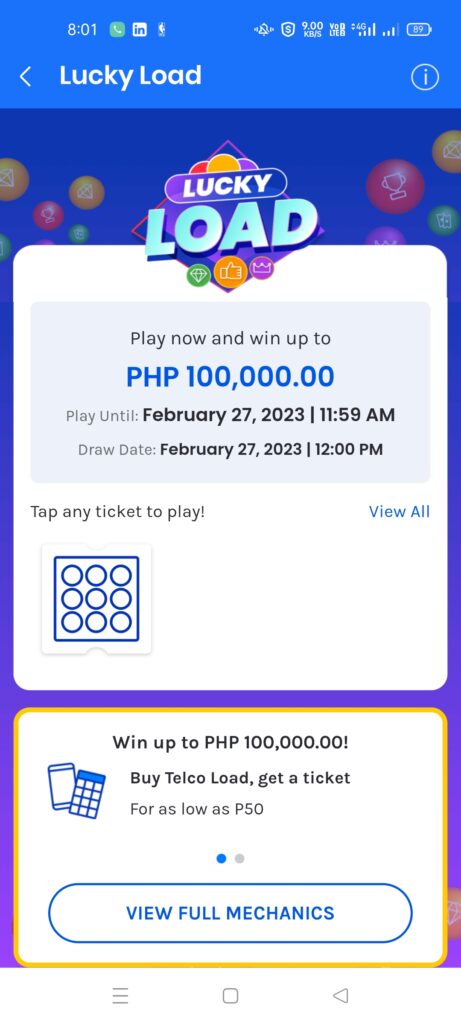
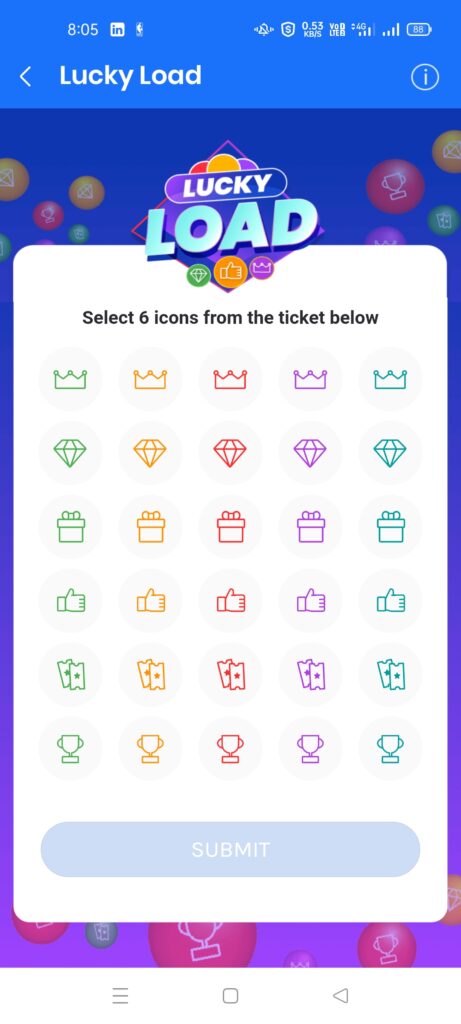
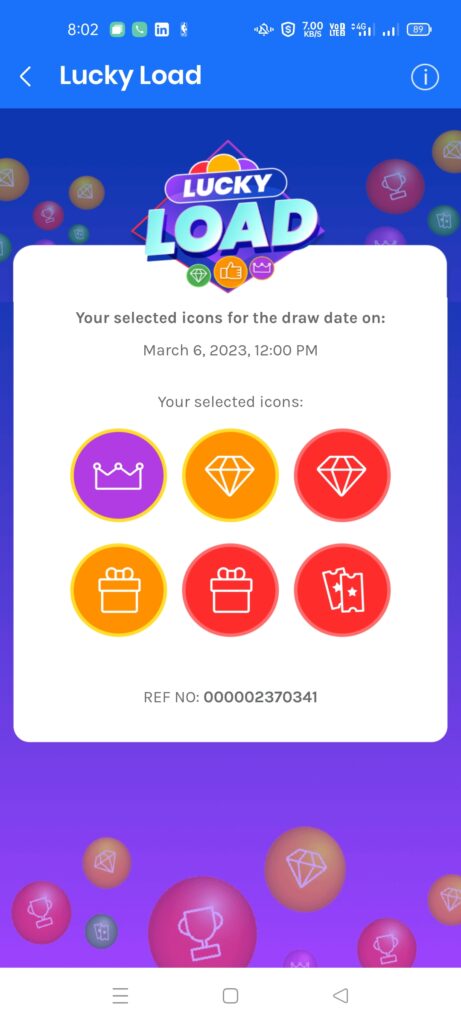
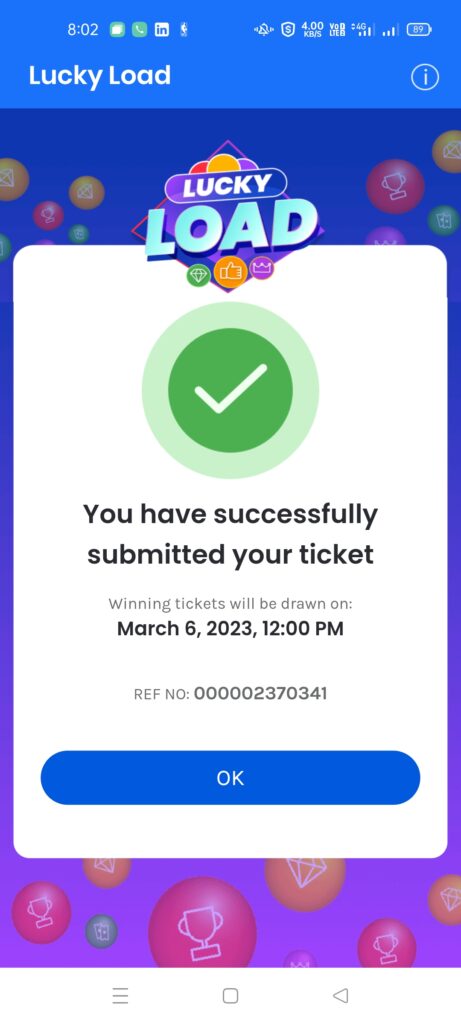
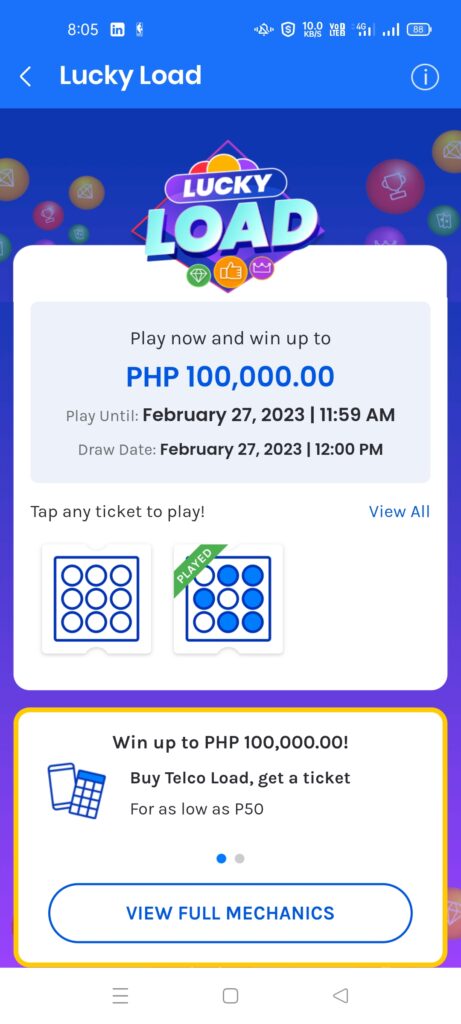
Other Questions
How do I switch to another network using my current number?
If you are switching within the same network family, (i.e., for Globe, this means TM and GOMO and for Smart this means, TNT and Sun Cellular), you only need to fulfill the requirements like proof of ownership and valid ID, among others.
If you are switching to a whole different network, you will need to request your Unique Subscriber Code (USC) from your current provider and submit this to your preferred provider. You will need to provide documents for processing.
The detailed requirements are described in each network’s MNP page:
Unfortunately for Cherry Mobile subscribers, they will be terminating their service on March 2023. So you should opt to switch to a new provider, and also do the registration requirement of SIM Registration Law.
Can I use GCredit to buy load?
Unfortunately no. You can only buy using your GCash balance.
But sometimes you can get an ad for Borrow Load, and via a small fee, you can buy load promos on credit.
Can you buy cheaper load promos for Globe?
You can do so if you buy your load through GlobeOne.
How do I get rebates?
Currently, you cannot get rebates anymore with GCash. There are other digital wallets that provide rebates like Maya, Coins.ph, and others.
Can I use a voucher with a particular load?
Yes. Sometimes we can get vouchers from promos. We just need to input the voucher into the payment confirmation page (under discount) to use it.
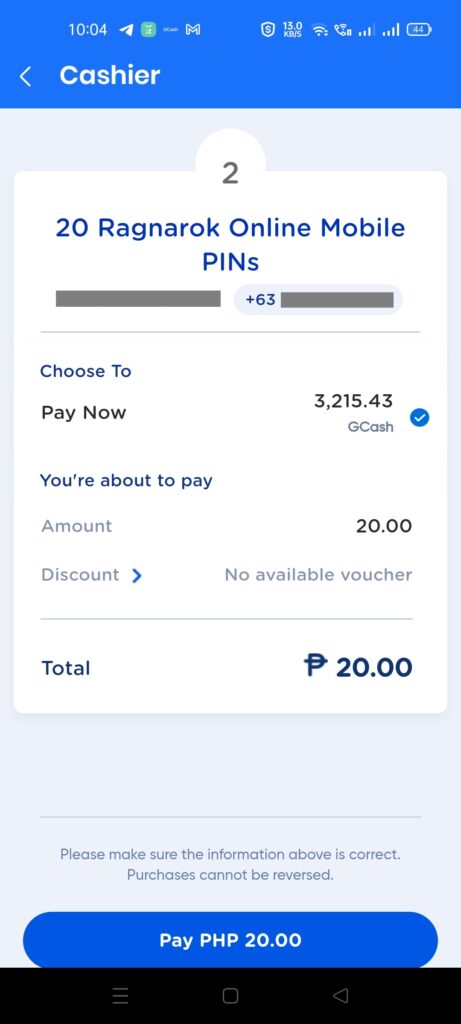
How can I reverse my load credit?
You cannot refund or reverse any load purchase, so please check the details before confirming payment.
Summary
I talked about how to buy load, and differentiated the many types of prepaid load we can buy in the GCash app. You can buy Mobile, Broadband load and even Non-telco and gaming credits.
After reading about what GCash is, here are the main GCash features:
Fund Transfers:
Cashing In/Out:
Payments:
New Services:

Paano ko magagamit ang naipong rebate?
Nagamit mo na siya. Kasi pagkabili mo, kinakaltas na agad doon yung rebate. For example, 100 peso load binili mo, 95 lang ang iccharge sayo. Yung 5 pesos rebate naapply agad at bumalik sa wallet mo.
suggest lang, marami na rin naman siguro nagkamali ng number ng pag sesend o amount pag bumili ng load lalo na pag hindi naman gcash app ang gamit, hindi ba pwede magkaroon ng confirmation message muna na “you are about to load 1234567 with P123, do you wish to continue?”
actually may confirmation page naman siya, di lang nga kita kung kanino ipapadala
Ang gusto ko pong malaman ay papaano ako maka add ng number sa favorites. So that every time I send load to them I don’t have to type search their numbers and type in. Thank you and God bless.
Pagkaselect mo ng load na bibilhin mo may heart dun, click mo yun para masave
How to edit/remove saved favorite in the load section?
Not possible right now, please add this useful feature. Thanks
Question, may limit ba ang pag buy load sa gcash? Like kung ilang beses lang sa isang buwan?
Nope, no limit, since binibili mo naman yun
Maibabalik kopa ba yung buy load ko into telco load?.nging lifestyle napo kc cya simula nung ngload ako ng cgnal po..
3 klase na po load ngayon — telco, broadband at lifestyle. pero dati ganun rin naman yung mga load, mas hiniwalay lang ngayon.