IKEA, the global furniture brand, has opened up its presence in a big way in the Philippines by partnering with SM to launch the biggest IKEA store in the world. This is big since essentially they’re tapping into the Philippine market as a sort of regional hub for SE Asia.
Another good thing about this is because of their partnership with SM, there is naturally an incentive to integrate GCash into payments. SM Stores and supermarkets have always had GCash acceptance.
How do I pay in IKEA using GCash?
For in-store purchases
You can easily pay for your purchases in the store via GCash. As they are using GCash scan-to-pay, you will need to scan the QR code generated from a terminal similar to this one:

Paying via GCash QR Scan to Pay in IKEA
- From the GCash main page, click on the QR button on the bottom bar.
- Once the scanner shows up, scan the QR shown on the payment device.
- Select your payment method (GCash Balance/GCredit/GGives) then click Confirm.
- Show the confirmation page to the cashier for validation.
Does IKEA support GCredit and GGives for QR Scan to Pay?
You can buy your purchases via GCash Balance, GCredit, or GGives. GCredit allows you to buy using credit, and GGives allows you to buy in installments. This is especially useful for big-ticket items, as GGives is only available starting with purchases worth Php 5000 and above.
For Online Purchases
Online Purchases via the IKEA site also support GCash via 2C2P. You can order via your browser on your phone or on your PC.
Take note that some items you cannot buy online, but only in the actual store.
Paying online via GCash in IKEA
- Once you’ve selected the items you want to purchase, go to the checkout page. Input your address and other details.
- Select your options for delivery or pickup.
- Under payment options, select GCash
- You will be redirected to the GCash page. Enter your mobile number, OTP, and MPIN for authentication.
- Select your payment method (Cash, GCredit, or GGives) and click confirm the payment.
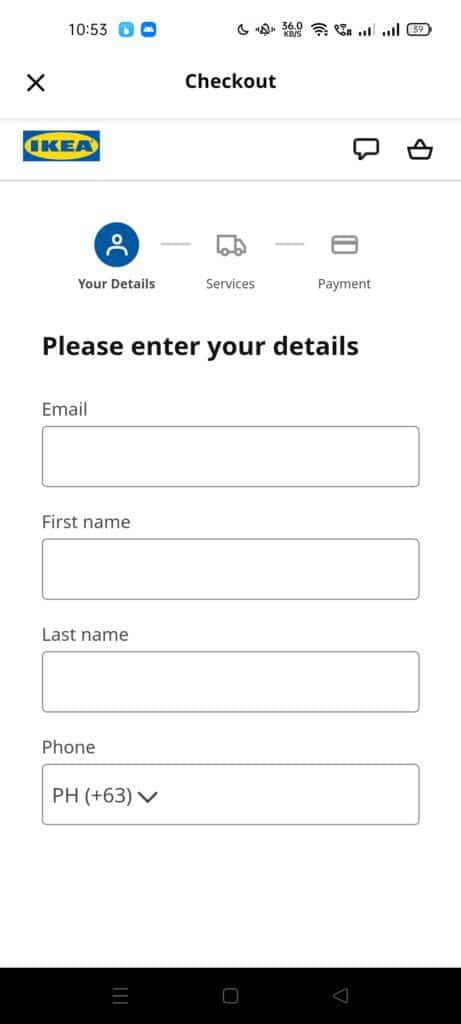
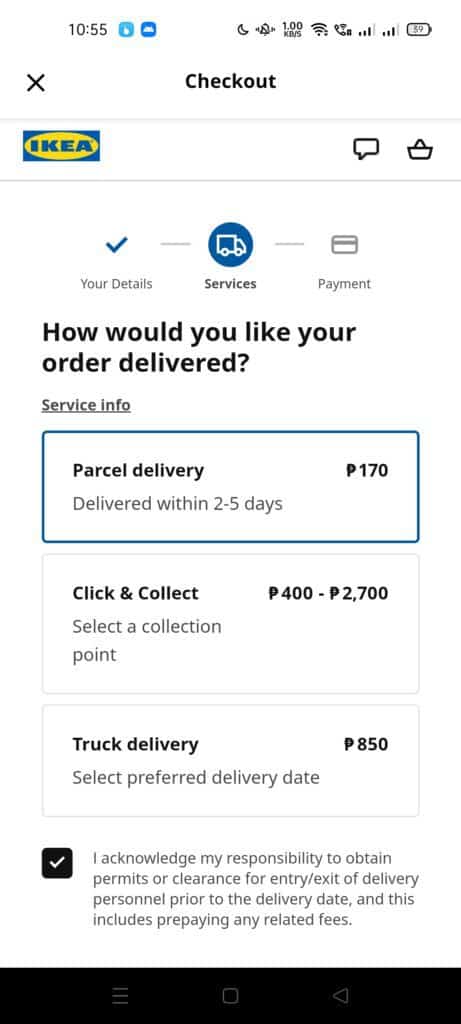
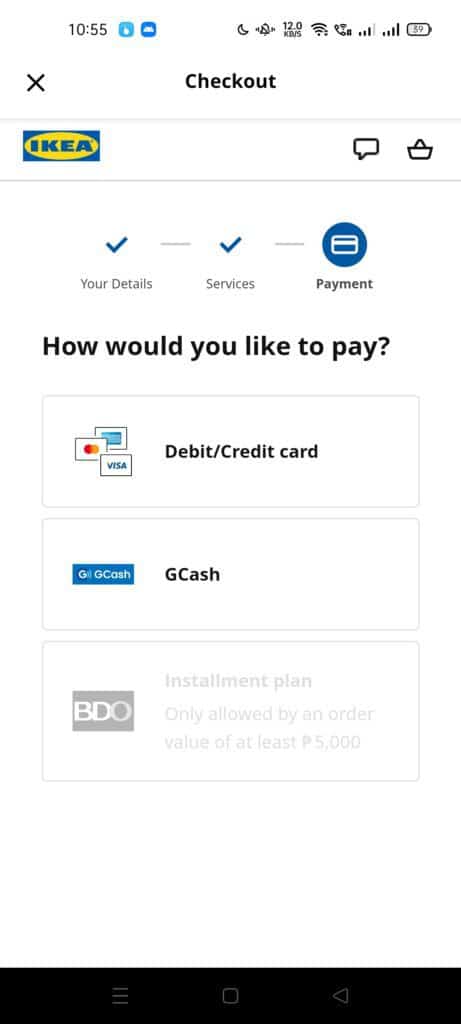
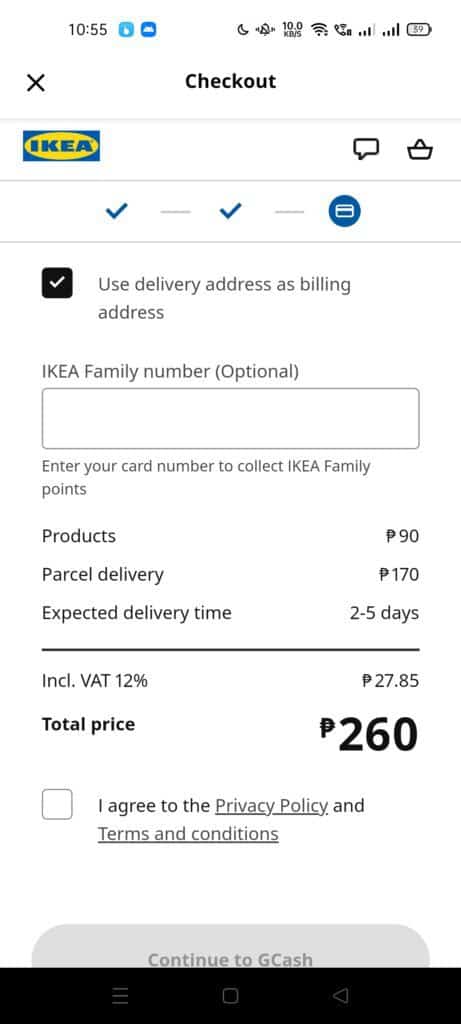
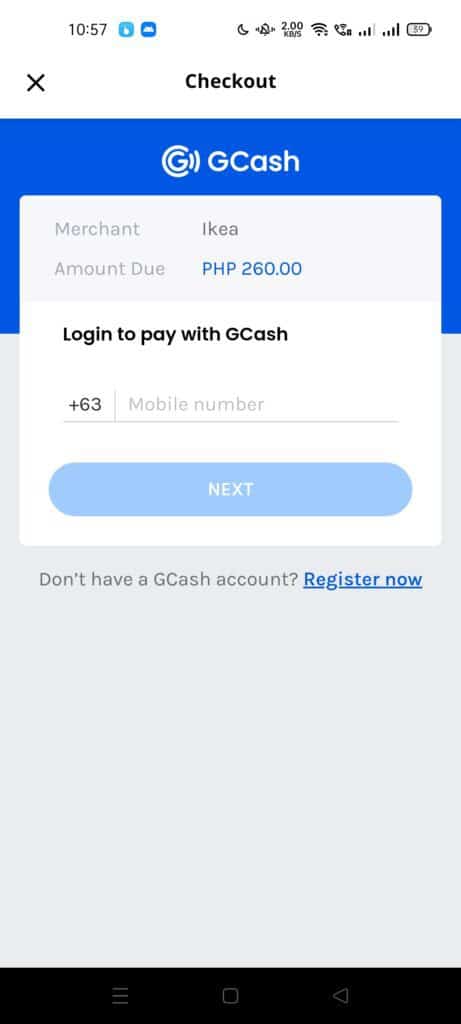
Does the IKEA online site support payment via GCredit and GGives?
Yes, you can pay using both GCredit and GGives. This makes it convenient as you have different payment arrangements depending on your need.
Other Questions
Do I still need a reservation to go to IKEA?
No, as long as you are fully vaccinated, you can go to the store whenever you like. You can also take your children along.
Are pets allowed in-store?
Unfortunately no, with exceptions for service animals and with proper vetting from the store management.
What are the store hours for the actual store?
IKEA is open 10 AM – 10 PM every day.
How long was the delivery when you bought items online?
I got my package after 2-3 days. It was fairly quick and came in an IKEA box.

What are the delivery options for online purchases?
You can either avail of the parcel delivery (with some items assembled already for an additional fee), pickup from IKEA Collection Points, or delivery by truck.
As of this writing, the available IKEA Collection Points, with corresponding fees are:
- East Metro Manila (Taguig) – Php 400
- South Metro Manila (Paranaque) – Php 400
- West Metro Manila (Valenzuela) – Php 400
- Pampanga – Php 900
- Cebu – Php 2700
Can I use my IKEA Family Card for purchases online?
Yes, you can use your IKEA Family Card not only for the actual store but also online. The card provides membership benefits like rewards, discounts, and others.
Can I pay via cash on delivery for online purchases?
No, the only payment methods supported are debit/credit cards, GCash and installment via BDO card.
Can I use IKEA Gift Cards for online purchases?
Unfortunately no, you can only use IKEA Gift Cards for in-store purchases.
Summary
We talked about IKEA and how it has increased its presence in the Philippines as a regional hub in SE Asia. Given this, it has set up a huge store and opened up its online shop. GCash has been its partner for e-wallet acceptance for both actual stores and online shops.
GCash is accepted as scan-to-pay and also direct web payment, and includes GCredit and GGives as payment methods.
I have a new e-commerce site where you can buy some e-books here: GCR Prime
After reading about what GCash is, here are the main GCash features:
Fund Transfers:
Cashing In/Out:
Payments:
New Services:
