There is a way to send your Smart Padala remittances without leaving home and with cheaper fees than normal. This is pretty useful especially nowadays when we are all advised not to go out of the house due to the quarantine.
The prerequisites are:
- You need a GCash account. The money you are planning to send should be cashed into your GCash account.
- You need a Paymaya account. This is where you are going to send your money from GCash and from where you will be sending your Smart Padala.
- You should also know the 16 digit account number of the Smart Padala agent you are sending your remittance to.
Here are the steps:
- From your GCash account, do a Bank Transfer to your Paymaya account. Your account number should be your mobile number. Your account name is your registered name in your Paymaya account. Take note that there is a Php 15 fee for the transfer.
- Once you’ve received the money in your Paymaya account, you can then send your Padala using Send Money. Input the 16 digit number of the Smart Padala agent and the amount you are sending.
As the recipient of the Smart Padala remittance, what do I need to claim my money?
You need to go to the specific Smart Padala agent with the number you entered in your Send Money transaction. Bring a valid ID and show the text message with the proof of transaction.
What IDs are accepted?
Government-issued IDs, school, and company IDs with your photo are generally accepted. The name in the ID should match with the name you put in the remittance form.
Who do I call for issues with Smart Padala?
You can call the Smart Padala hotline at 15177 (for SMART and TNT subscribers) or (02) 845-7777 (for Globe subscribers).
What are the fees when sending my Padala?
The fees are lower at 1.5% — half the normal rate. Usually, when you send money at a Smart Padala remittance center, the rate is 3%. Also take into consideration the Php 15 fee for transferring from GCash to Paymaya.
Can I send money via Smart Padala to a Paymaya account?
Currently, you can only send it one-way — via Paymaya to Smart Padala and not the other way around.
How do I cash in to my GCash account?
There are many ways to cash-in. You can opt to cash-in via over-the-counter channels, or via bank or debit cards.
Are there fees when doing Bank Transfer from GCash to Paymaya?
Currently bank transfers via Instapay have a Php 15 fee (as of October 1, 2020).
Summary
Sending money from GCash to Smart Padala is possible but needs a bit of preparation. But this little bit of preparation pays dividends because you don’t need to go outside of the house and you also pay a cheaper rate.
Basically, you only need to do a bank transfer from GCash to Paymaya and from Paymaya, send money to a Smart Padala agent.
If you want to know about other cash-in and cash out options, here are some related posts:
- Cashing in and out via over the counter options
- Cashing in and out via self-serve kiosks
- GCash and 7-11
- Cashing in Cebuana Lhuillier
- Cashing in Palawan Express
After reading about what GCash is, here are the main GCash features:
Fund Transfers:
Cashing In/Out:
Payments:
New Services:
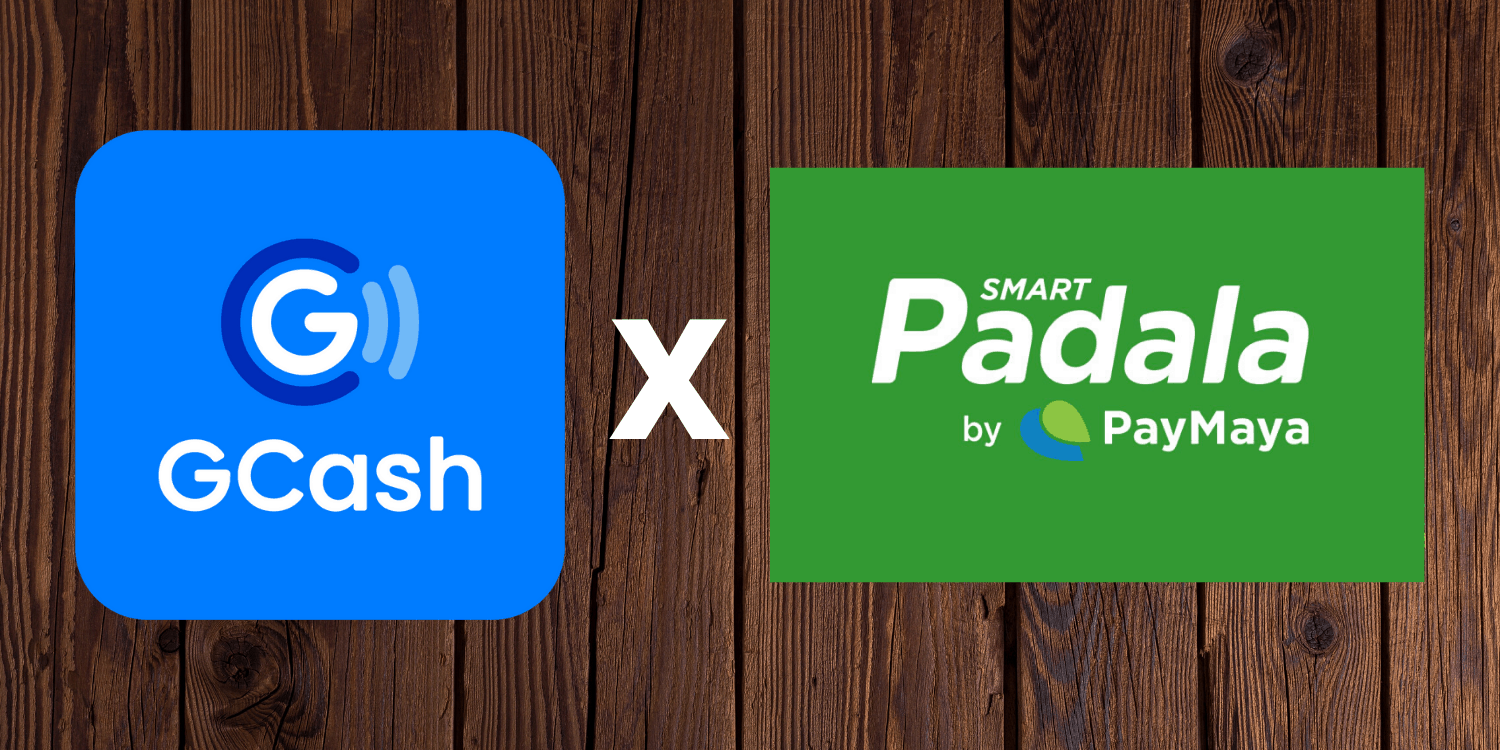
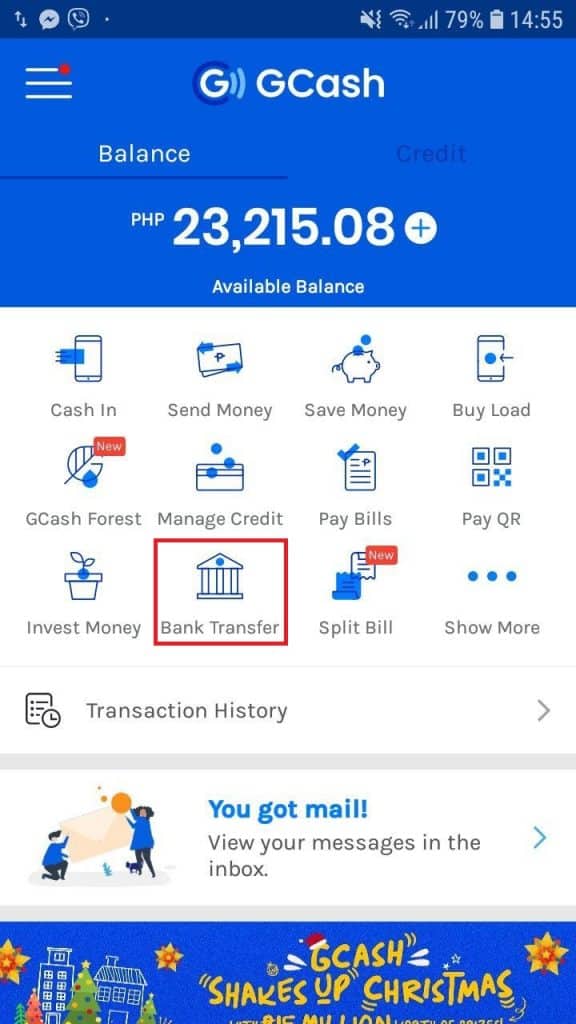
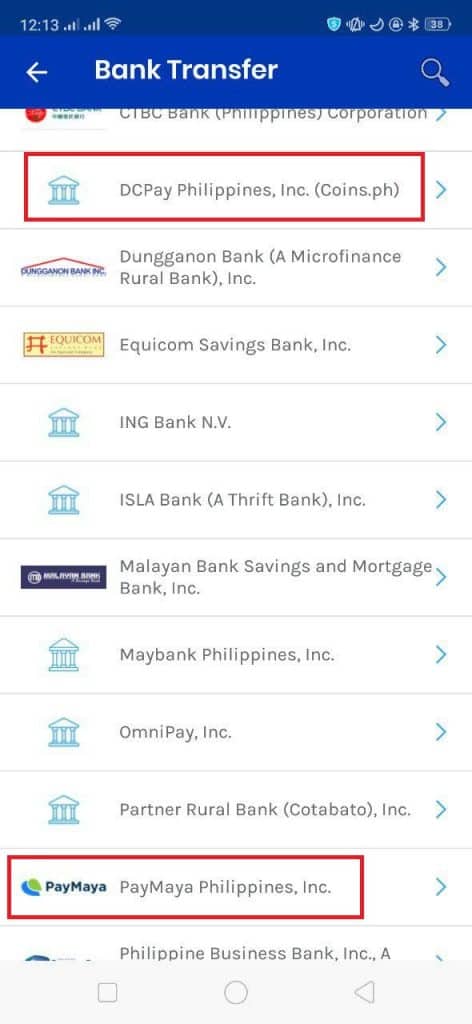
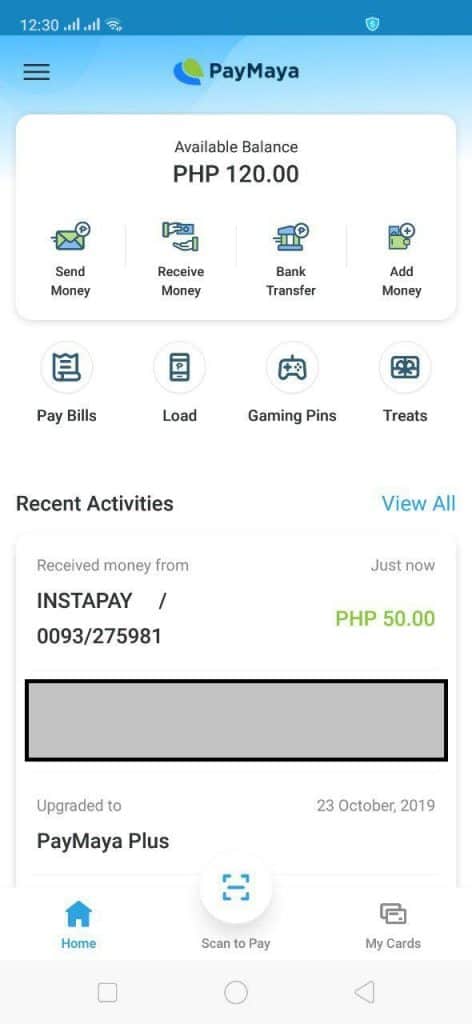
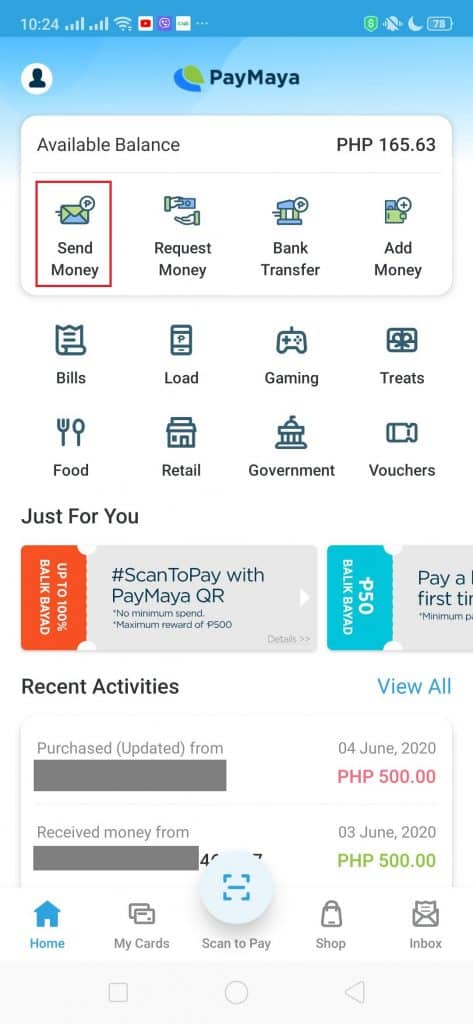
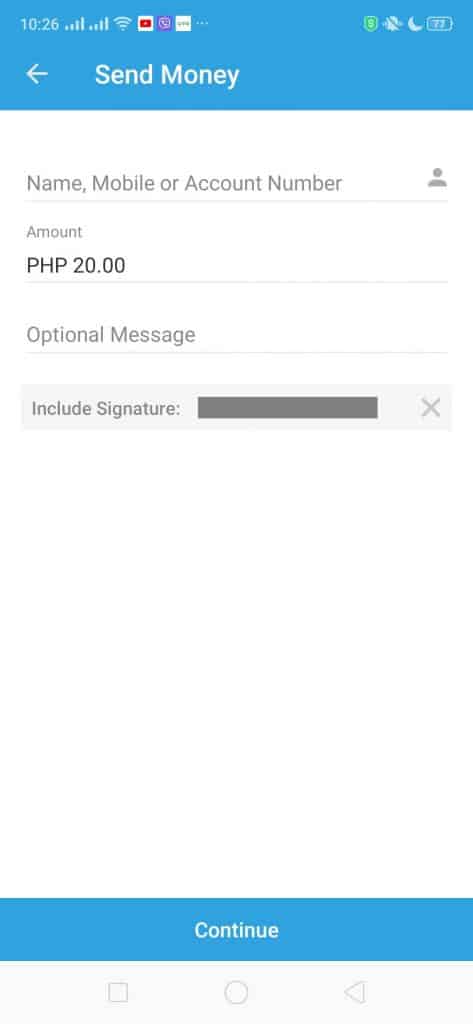
You should change the title to “Using PayMaya to Send Smart Padala.”
True. But not everyone knows about this method. Most likely this post is not meant for you
I want to transfer my smart money to gcash the amount is 20.pesos how can I empty my smart money to gcash
Sorry, according to the Smart Money site, the service will be discontinued starting Dec 15. So there’s nothing we can do.