
Puregold, the go-to supermarket of every Filipino, always provides the lowest priced items commonly used in households. They are the best place to buy retail goods for a sari-sari store business, for any kind of small business, or for the daily needs of a family.
What we don’t know about Puregold is its commitment to being in front of the curve in terms of going digital with regards to their services. GCash has had a close relationship with Puregold for a long time. And we can see this not only by being the first to embrace Generate QR payments and cash-ins via barcode.
Buying Groceries via the Puregold Mobile App
Puregold has simplified the online shopping process by providing a mobile app. This is especially useful during this pandemic we are experiencing right now.
What features does the app have?
The app has come a long way from its buggy beginnings. Now it has these features:
- In-Store Pickup – order from the app, pay, and pick up from the store
- Scan and Pay – scan the barcode of the item while shopping, then show the list to the cashier for validation, payment, and packaging
- Delivery – order from the app, then have it delivered to your doorstep
- P-Wallet – an in-app wallet that you can deposit funds on for future use
- Buy Load – you can buy load from within the app, however, it is limited to Globe/TM prepaid subscribers currently
What conditions does the delivery option have?
- Deliveries are by appointment, with ordering time from 6 AM to 7 PM
- Same-day deliveries are only from 6 AM to 2 PM only
- Deliveries are via their courier partner, NinjaVan and you can use their tracking number once orders are for delivery
- Modes of payment are via GCash, Credit/Debit Card (through Paynamics), or Cash on Delivery
- The maximum order amount is Php 5,000 worth of purchases
- Orders should fit a 19″ x 19″ x19″ courier package
- Orders should not exceed 25kg
- Delivery fee is fixed to Php 175
- Order will be confirmed by the mobile app supervisor via SMS or phone call, if there’s no response, the order will not push through
- Customer can only cancel and order if the status of the order is “Order Placed”
- For returns, customer should immediately notify the store and have the return processed
Where can I download the app?
You can download the app from Google Play or in the Apple App Store.
Buying Groceries using GCash/GLife
You can now log into your Puregold app using the GLife function within the GCash app. You only need to link your GCash account to Puregold and you’re all set. Once linked, you can do store pick-ups and delivery, just like in the Puregold app.
The difference between the actual mobile app and this GCash mini-app is you don’t need to install the mobile app to be able to use this. Also since this is inside the GCash app, you will be able to login using your GCash credentials without needing to remember your password.
Here are the steps to access the Puregold mini-app inside GLife:
- Click on GLife in the GCash main page.
- Link your GCash account with Puregold and enter your email address.
- Once signed in, you can set up pick-up or delivery within the mini-app.
Using GCash in a Puregold Store
Since Puregold has a partnership with GCash, you can do cash-in, cash-out and payments in the store.
How to Cash-in at Puregold
This big box store is a convenient place to cash-in your physical money and send it to your
Gcash account. And it’s easy too, no need to write any forms, unlike some other over-the-counter channels.
- Tell the cashier that you want to Cash-In to your Gcash wallet.
- On your GCash app homepage, tap on the Cash-In button.
- Search and click the Puregold icon located under the Over the Counter option.
- Tap on the “Generate Barcode” arrow.
- Indicate the amount you want to Cash-In, then click “Generate Code”.
- Present the barcode for the cashier to confirm, collect a payment, and print receipt.
- You will receive a text confirmation upon successful Cash-In before leaving.
- When you have transferred your funds in your account, you can now start doing cashless payments.
Is there a fee when cashing in?
In these cash in transactions, there are corresponding fees to be aware of. GCash makes your
first cumulative 8000 peso cash-in transactions per month to be free. When you exceed the specified amount for the month, you will be charged 2% of what you are cashing in. This limit resets every month.
For example, this month: Today, you cashed in Php 7000. There is no fee since it is still below the Php 8000 limit. The next day, you cashed in Php 2500. Since you went over the limit, there is a fee included with the cash-in but only for the amount over the limit. The cash-in that is covered by the fee is: Php 2500 - Php 1000 = Php 1500 The fee is 2% of the amount. Php 1500 * 0.02 = Php 30 So the total cash-in with the fee will be: Php 2500 - Php 30 = Php 2470 Any other cash-ins for this month will have a 2% fee after this.
Please take note that this is for only manual over-the-counter cash-ins — remittances, online cash-in and bank cash-ins are not included.
Cashing out at Puregold
Getting your money from your Gcash account is easy at Puregold. All you need is a valid ID to
confirm your identity. Here are the steps to cash out:
- Go to Puregold Customer Service and inform them that you would like to cash out of your GCash account.
- Fill out the GCash Service Form. Indicate your GCash-registered mobile number and desired amount.
- Present a valid ID.
- Wait for an SMS confirming your Cash-Out. Reply with your MPIN to confirm.
- Receive the cash from the cashier once you have confirmed.
You should note that every cash-out transaction that you make will charge you 2% of the total
amount to be withdrawn. So better to plan ahead before cashing out!
What are the list of valid IDs accepted?
Here is a list of IDs as mandated by GCash:
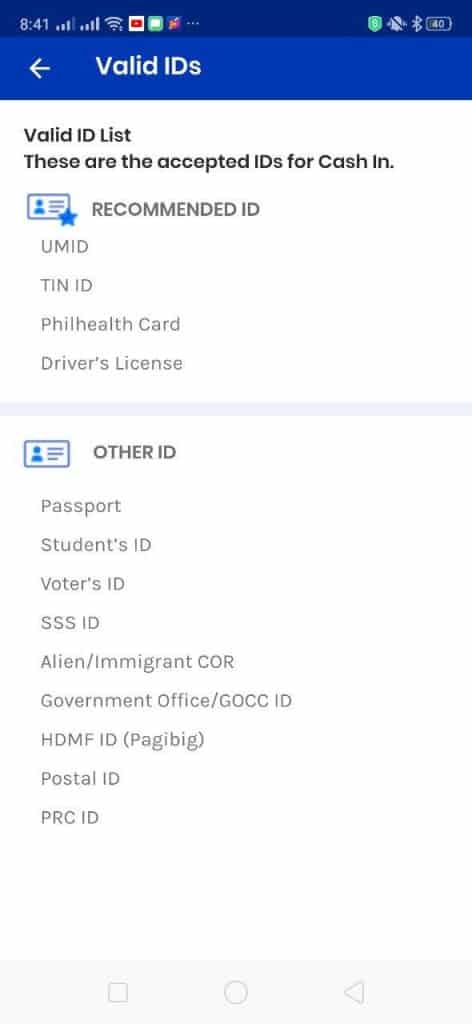
Paying for Groceries
There are two ways to purchase groceries via GCash. The first one is through QR code and the second is by using a GCash Mastercard Debit Card.
Generating Codes for Payment (Generate Code)

When you go to the cashier to pay, the attendant will ask you to generate a QR code for them to
scan. This is what they will use to process your payment. The steps to generate a barcode is
simple:
- At the home page of the GCash app, click Pay QR.
- Click Generate Code.
- Present the barcode or QR to the cashier to process your payment.
- Wait for your receipt to be sent via SMS.
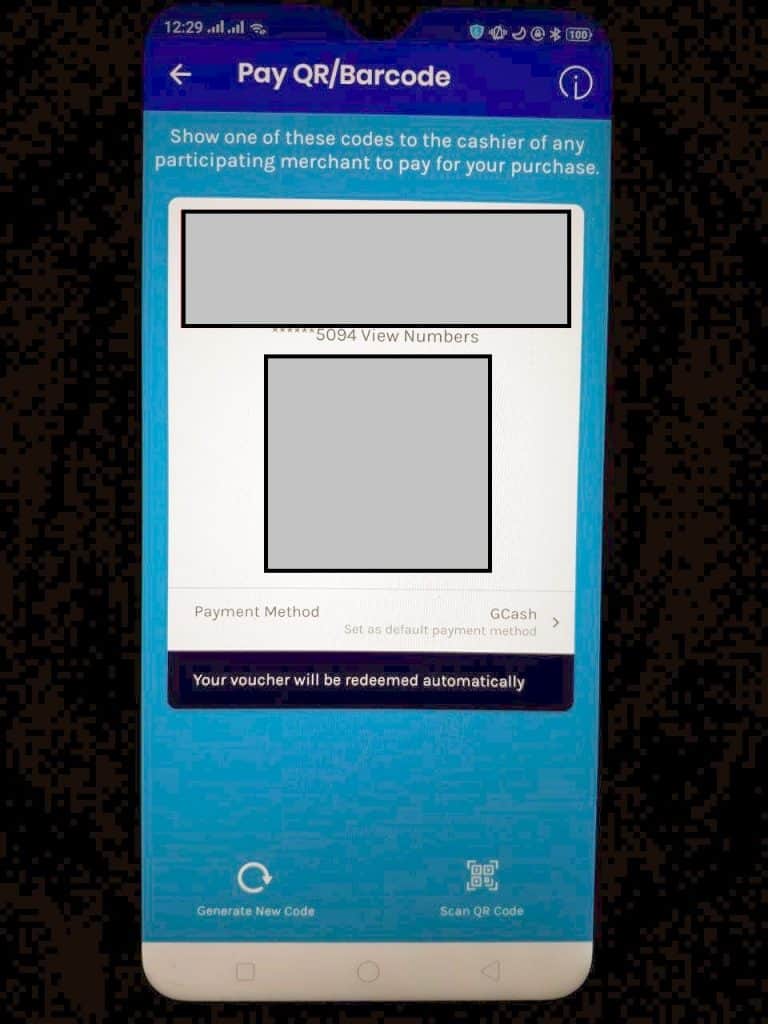
Some Issues to be Mindful About Generate Code
A common issue encountered is the “balance not enough” error. This is due to the fact that the GCash user cannot see his balance before paying. He will need to cash-in first to be able to pay as his balance is not enough to cover the payment.
Pay via Scan to Pay (QR Code)
When a particular Puregold branch has internet connectivity issues or there is an issue with GCash acceptance, they may opt to use the Scan to Pay method as an alternative.
When it’s your time to pay, you can look for the physical standee containing the QR code to scan. Here are the steps to pay via QR code:
- At the home page of the GCash app, click Pay QR.
- Tap on “Scan QR Code”. This will open your camera. Align the highlighted area to the dimensions of the QR code.
- Enter the amount you are paying.
- Confirm the payment.
- Wait for your receipt to be sent via SMS.
Some Issues to be Mindful About Scan to Pay
In the case that you didn’t receive a confirmation text on your phone, ask the cashier if they did, and check to see if your reference number is the same one indicated on the cashier’s confirmation text. If you see that they received the same reference number, that means that your transaction pushed
through.
Can I use vouchers or GCredit while paying?
Absolutely. You just need to set the payment method to GCredit beforehand. While for vouchers, you can set it on the confirmation page for Scan to Pay. Unfortunately for Generate Code users, vouchers are usually automatically selected during payment.
Pay via GCash Mastercard
If you are a GCash Mastercard holder, you are able to use it for grocery shopping, too.
Like other debit cards, all you need to do is present your card to the cashier and they can swipe
your card to process your payment.
Sadly, if you use GCash MC, you will not be able to use GCredit. It is only applicable for QR type payments.
Summary
GCash and Puregold has had a long partnership and it shows since there is a GCash presence in all of its digital services. Puregold has an online app, and offers an easier shopping experience by offloading the picking and the packing to the store employees.
But for in-store services, we can cash-in, cash-out, and pay using GCash in all Puregold stores. Cash-ins are easier through Barcode. Payments are easier as well as they use the Generate QR type.
If you are interested in similar posts, here are some recommended ones:
After reading about what GCash is, here are the main GCash features:
Fund Transfers:
Cashing In/Out:
Payments:
New Services:


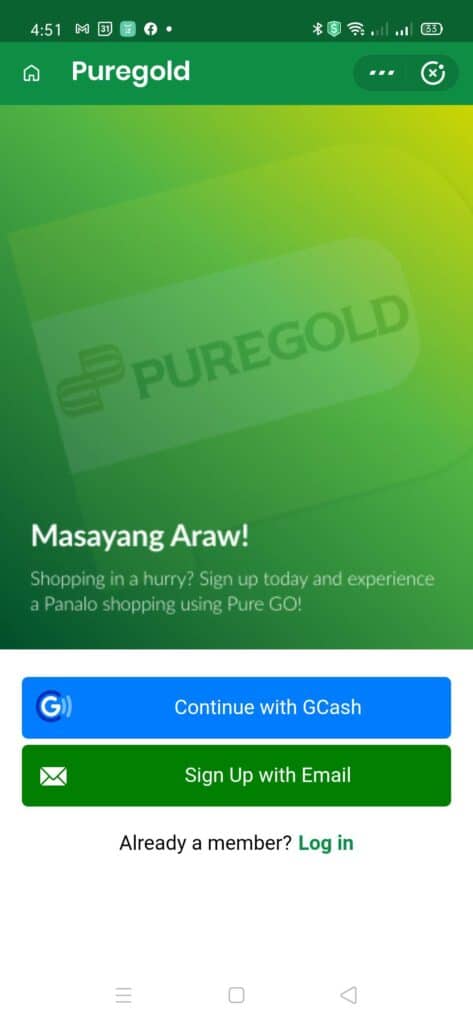
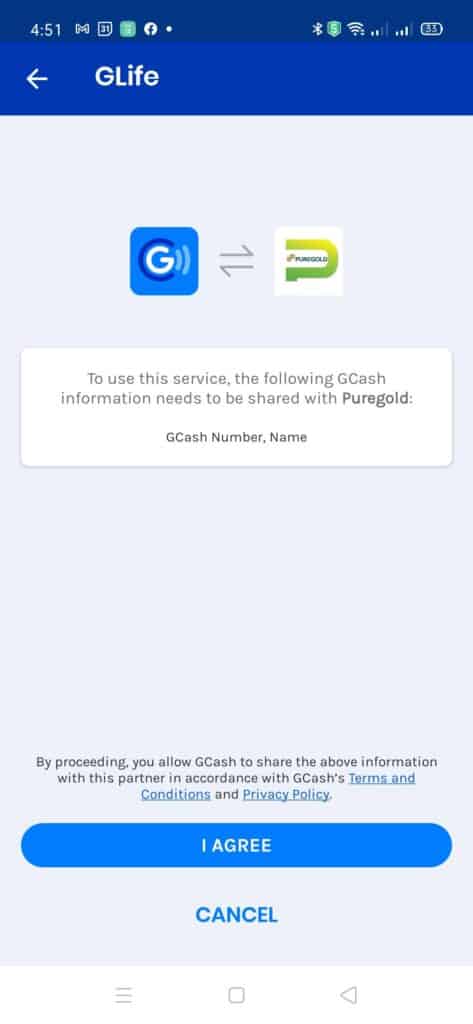
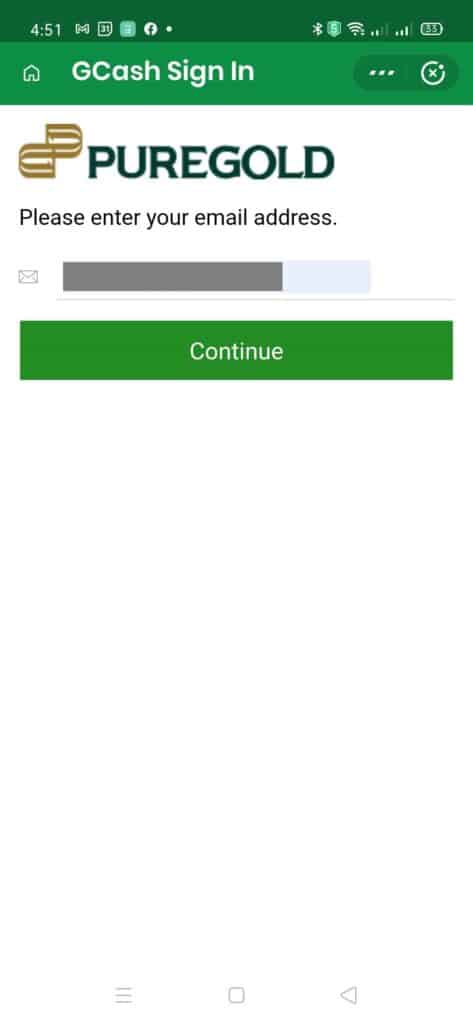
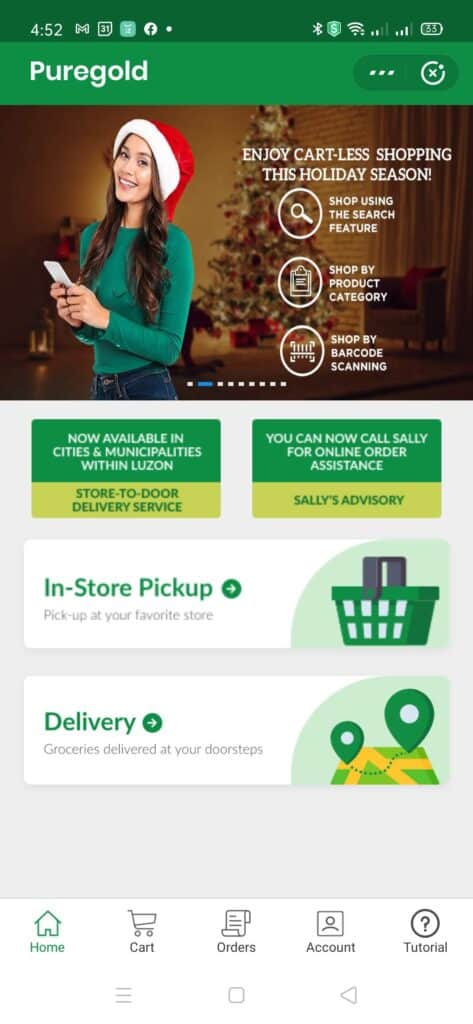
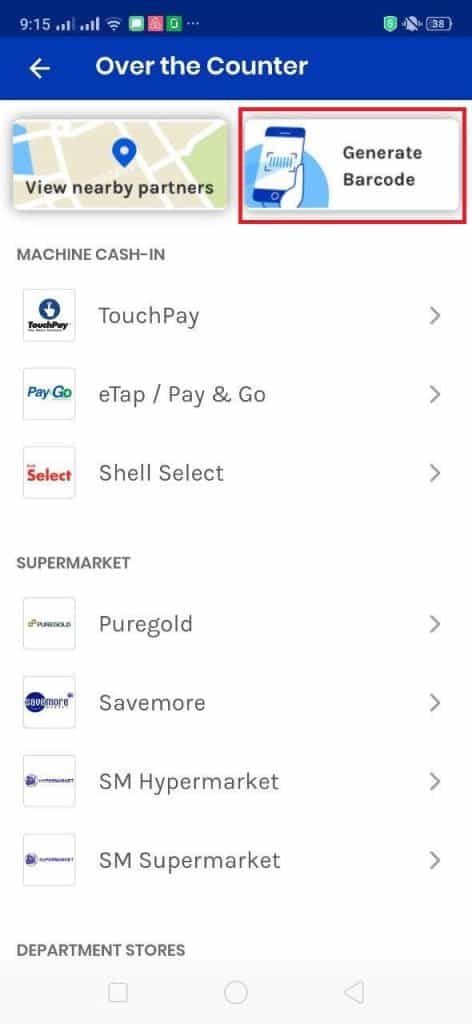
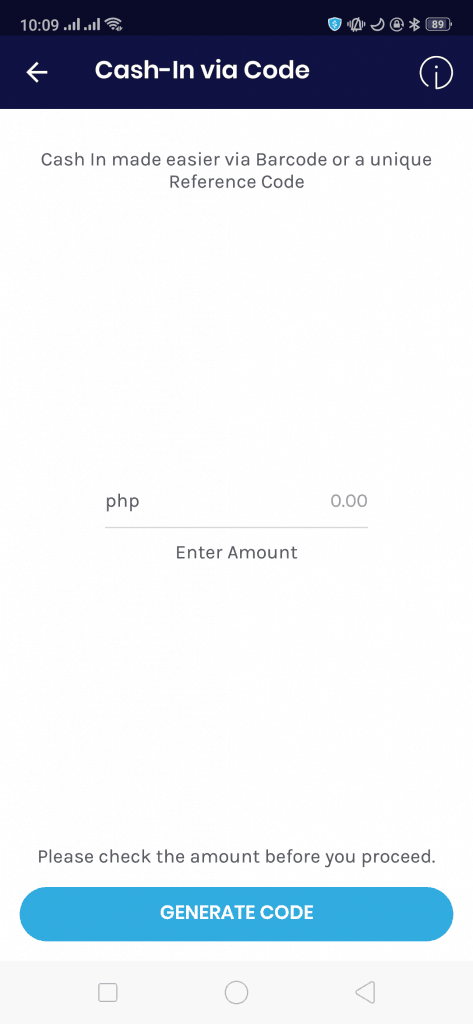
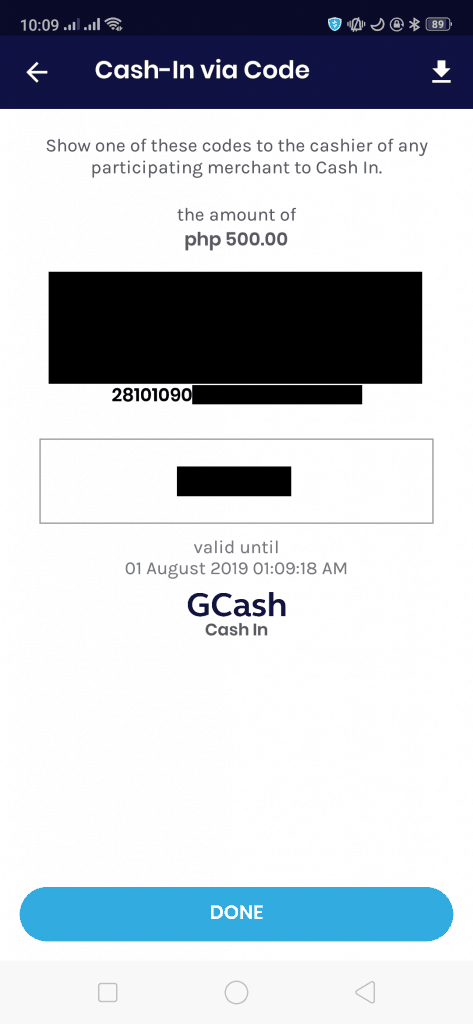
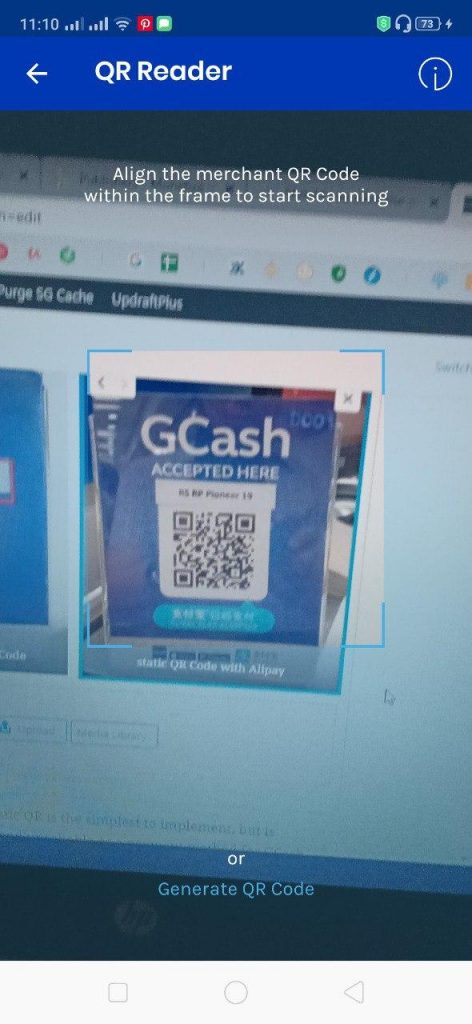
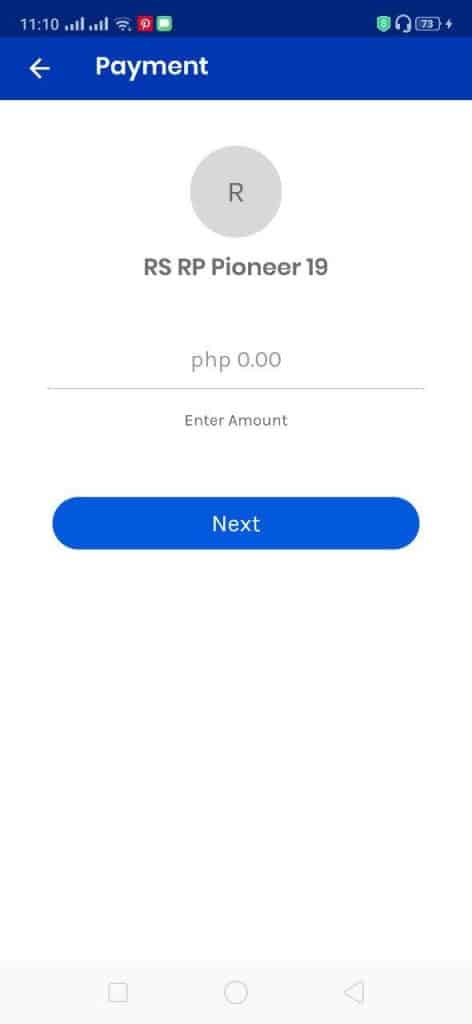
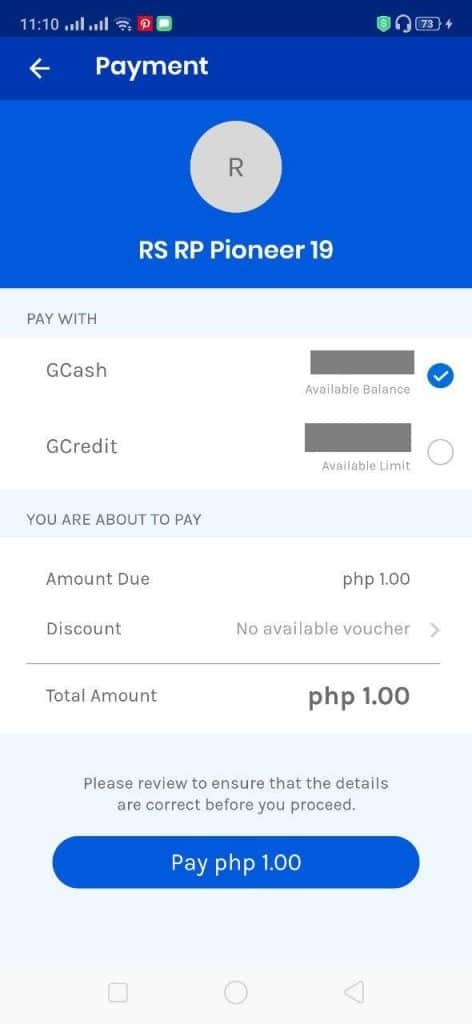
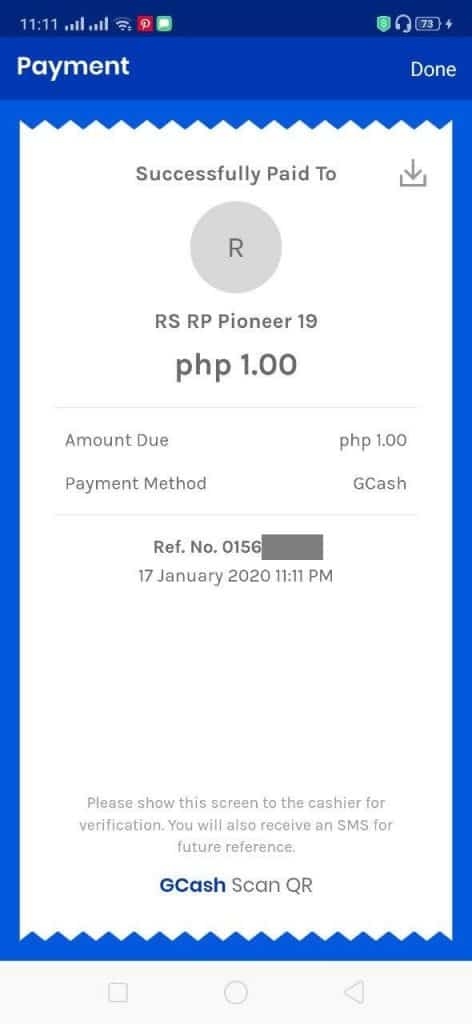

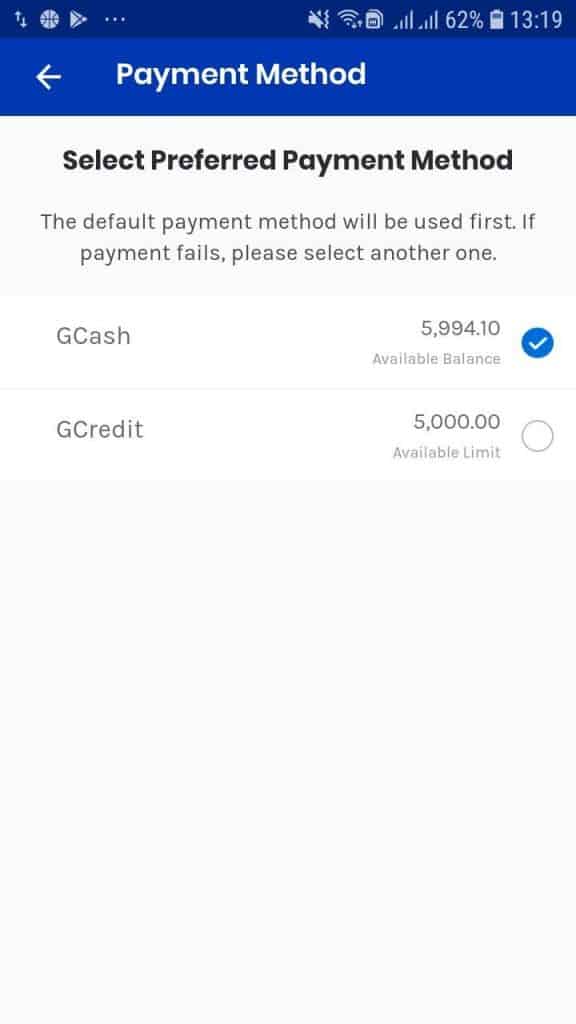
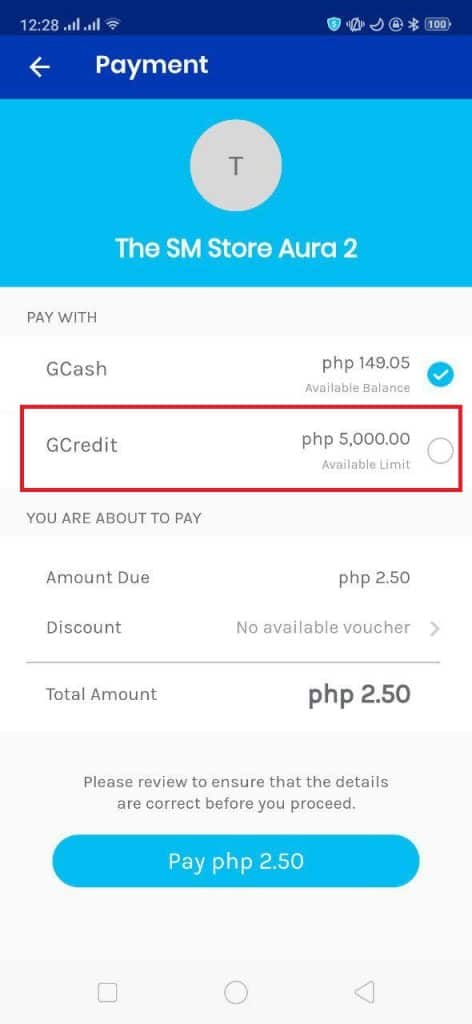

can I cash out gcash to pure gold even I am.not fully verified?
anychance that i cashout my balance in gcash even its not a fully veryfied
no, you need to be fully verified to cash out
pwede bang mag withdraw over the counter sa puregold kahit hindi fully verifiedand gcash account.mo
dapat fully verified po
May limit po ba ang cash out sa Puregold? Ex. 20k?
P.S. I don’t have Gcash Mastercard yet
Check niyo po limit ng account niyo, un rin ang limit ng cash out niyo
Pwde ba ko mag bayad Ng groceries sa pure gold kaht hndi fully verified gamit Ang qr code
Puwede, pero gamit balance lang. Bawal pa GCredit pag di fully verified
May service fee po ba pag nagpacash in ng gcash?
Wala for the first 8k of the month. Please read the section about cash-in via partners. Pag bank cash-in like BPI/Unionbank, no fee.