Skip the Lines: How GCash Commute QR Cuts Queue Times with QR Scanning and Tap-and-Go Payment
Commute QR is a feature in GCash that allows you to pay, with no added fees, for public transportation using a QR code. It is now available in the MRT currently with one turnstile per station. There are plans to expand it to the LRT and also to buses in the near future.
This has been long awaited and more payments options aside from BEEP is very much needed. We hope to see more reforms and improvements that help commuters soon.
What are the ways I can pay for Commute QR?
The turnstile has two detectors — one for scanning and another for tapping. You can either have the machine scan the generated QR code, or tap your phone or card to the tap detector.
Using Tap to Pay
For Tap to Pay using GCash, you need to be logged into the GCash app. You also need to activate the Tap to Pay (NFC) feature beforehand. Once you go out and tap, you will receive your refund, if applicable.
If you use cards in Tap to Pay, you are not limited to the GCash Visa Debit Card to pay, you can also use other debit or credit cards (using NFC technology — ex., “Paywave” for Visa, “Contactless” for Mastercard). Most cards nowadays use these. Another benefit of using cards is you don’t need to be online to do so.
You can even use your Apple Pay even when local PH banks don’t allow card linking by using this S1lkPay wallet workaround. You can also watch the how-to in video via YouTube link.
More importantly, this doesn’t replace your BEEP card — it should still work with Commute QR terminals as it also uses NFC.
Using Scan to Pay
You need to generate a Commute QR from the GCash app and have it scanned when you go in, and then use the same QR when you go out. You will get your refund after if applicable.
You can download your QR after scanning it the first time, so that you won’t need to log into the GCash app again when you go out.
How do I generate a Commute QR in the GCash app?
You can either:
- Open the scanner, select Generate QR and choose Commute
- Look for Commute either under the the “Explore the App” area in the app, or in the main selection menu
- Look for Commute under “Enjoy” section in View All page
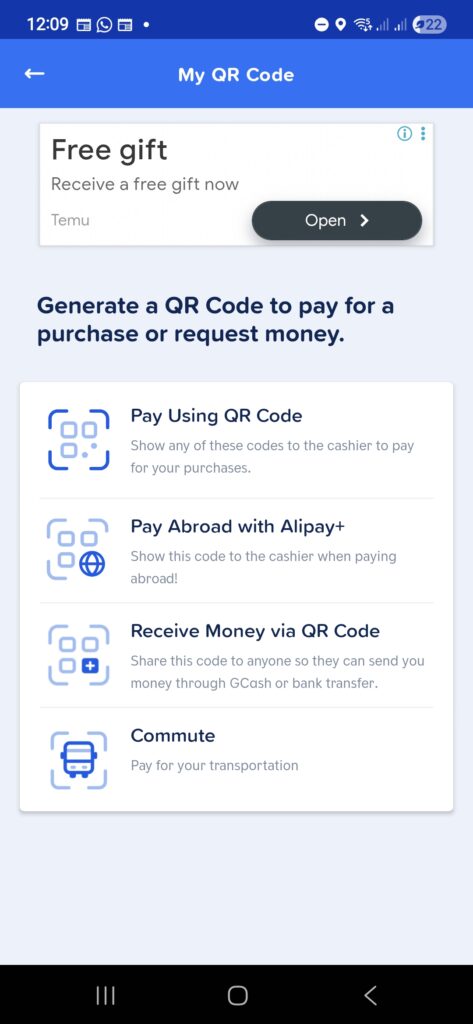
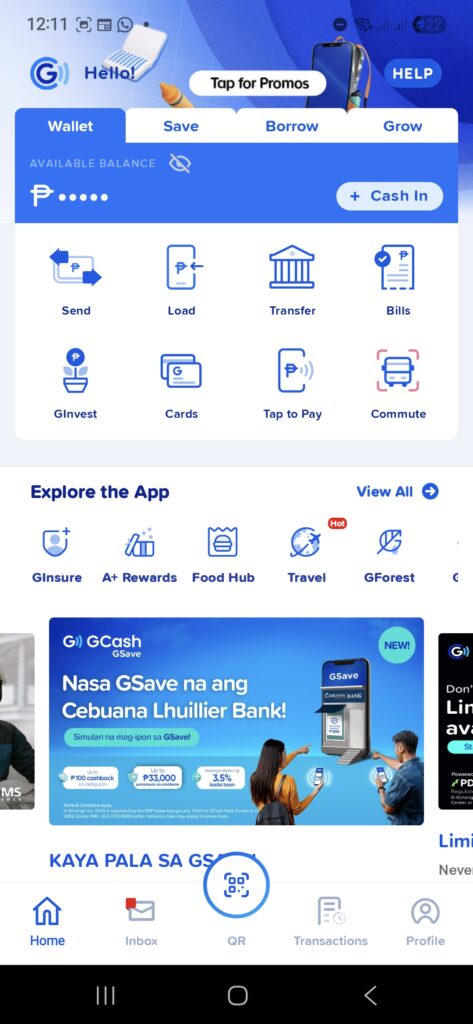
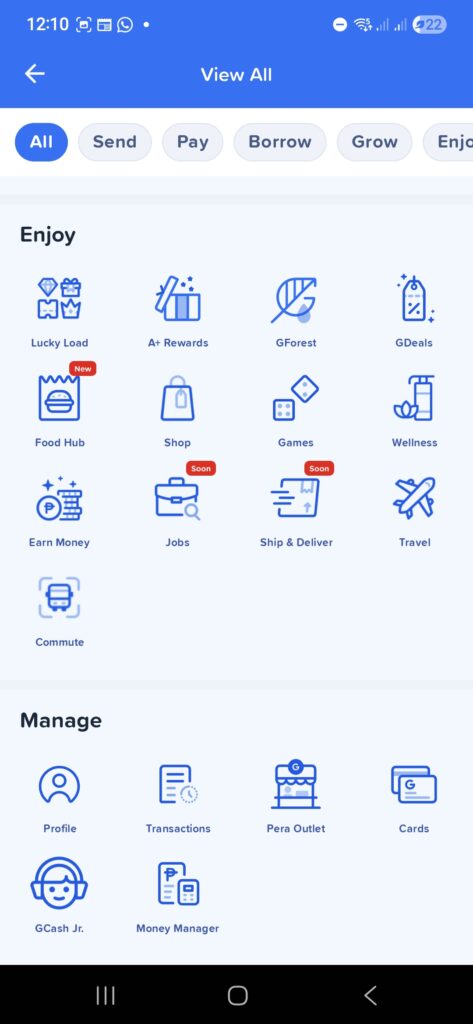
How do I activate Tap to Pay in GCash?
Go to Profile > Settings > Enable NFC. You would then need to opt into the service. Activating takes around a minute to finish. At the backend, GCash uses Mastercard as the payment method for Tap to Pay.
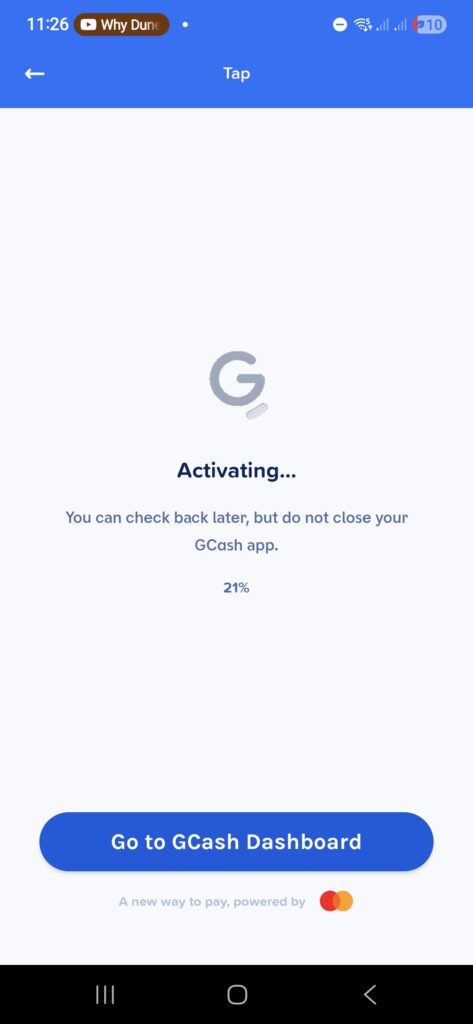
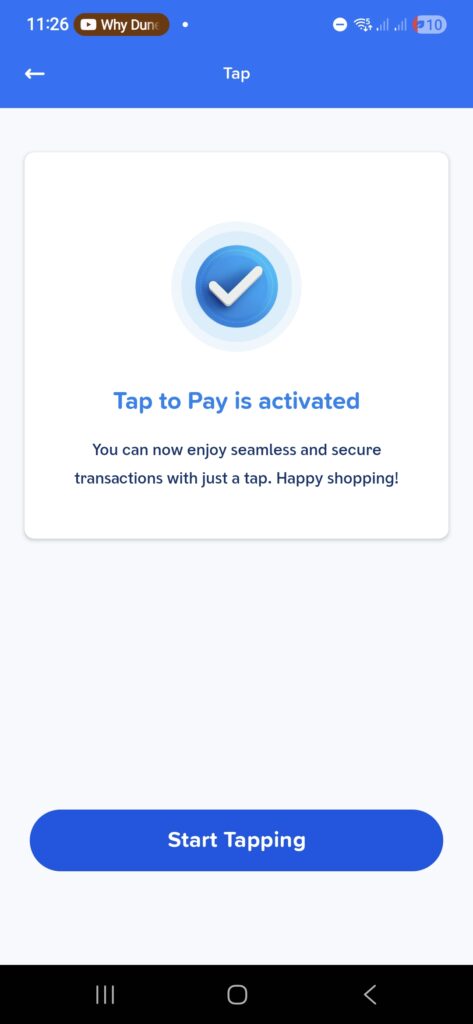
There are some merchants that already accept Tap to Pay in GCash via handheld terminals. Typically these terminals that you can use to credit/debit cards to tap, should also be able to do GCash Tap to Pay acceptance.
How do I buy a GCash debit card?
You can order your card from the GCash app. From Profile > My Linked Accounts > GCash Card > Order a GCash Card. You can only order one card.
You can look for more details in my GCash Card post.
The main benefit of using a GCash card is it’s offline. You don’t need an internet connection to use it, unlike GCash Tap to Pay and Scan to Pay methods. I use my GCash card as a backup when I have trouble with my data connectivity.
How does Commute QR work?
Basically when you scan or tap, the whole amount of PHP 28 is put aside for payment, then once you go out, you automatically get your change via refund. You need to have at least Php 28 in your GCash balance or in your debit/credit card account for the transaction to proceed.
In technical terms, the Scan to Pay component is a closed loop solution, meaning the QR generated can only be used within GCash. This also means that other providers need to integrate with GCash to be able to use Scan to Pay.
On the other end, the Tap to Pay component is an open loop solution, meaning any provider can utilize the same system for payments. This is why Visa and Mastercard cards can be used with the reader. And if Google Pay, Apple Pay will be allowed in the future, you will be able to use the linked cards from Day One.
Does QRPH work with Commute QR?
No, because the data behind the QRPH code uses a different format from Commute QR. Basically the QRPH format contains data for forwarding payment data to the proper payment channel (ex. Instapay, GCash, Maya, etc) using the data found in the code. The whole QRPH system is maintained by Philippine Payments Management, Inc. (PPMI) under the guidance of the Bangko Sentral ng Pilipinas (BSP).
For Commute QR, the code contains the stations and timestamps when you went in and out, and uses that data to compute for your fare. As a result the QR format is totally different from the QRPH format.
What if my GCash Balance is not enough for Commute QR?
You won’t be able to use Commute QR if your balance is not enough. You will need a minimum of Php 28 to be able to use it.
Unfortunately, GCredit and other loan products are not enabled for Commute QR as of now.
Is Tap to Pay safe? Won’t my card get skimmed?
Tap to Pay using NFC prevents skimming because when you tap your card, it generates a one-time code for that transaction. Even if skimmers get the code, the transaction has already been processed and so they cannot use that same transaction code again.
Another thing that prevents skimmers from getting data is you tap on the reader — you do not swipe your card. Typically skimmers read the magnetic stripe during the act of swiping your card.
To add some real world parallels, Tap to Pay is being used in other countries’ metro rail systems and buses, like in Singapore, Hongkong, Taiwan, Malaysia, Indonesia, etc. It’s not a novel system by any means.
Are there discounts for seniors / PWDs for Commute QR?
Currently no, but these are reportedly underway. The main benefit right now is commuters won’t need to queue twice when riding the MRT.
Can I use my Commute QR for Other Commuters?
No, by design a Commute QR code can only be used by the GCash user that generated it. This also applies to any debit/credit card for Tap to Pay.
Can I use Scan QR to go in but Tap to Pay to go out?
Each entry record is unique, so if you don’t use the same method to go out, you will be charged the full amount each time. You need to use the same method you went in and out to be able to avail of the refund, and also to prevent double booking.
Troubleshooting
If you run into any trouble while using any payment method, approach any MRT staff member to help you. Any issues with GCash itself, you can reach out to GCash Support.
Wrapping Up
GCash Commute QR transforms your daily travel by eliminating ticket queues and offering flexible payment options—whether you prefer scanning QR codes or tapping with NFC-enabled cards, your commute just got faster and more convenient.
I’m really looking forward to this solution being rolled out next to the LRT lines and then eventually to buses.
After reading about what GCash is, here are the main GCash features:
Fund Transfers:
Cashing In/Out:
Payments:
New Services:
