You can now order your Birth, Marriage, Death Certificate, or CENOMAR in PSA Online and pay using GCash.
Now that we are in a period of new normal, a lot of things that we needed to go to in person suddenly became harder. We now live in a period of deliveries and online transactions.
Days are gone when we needed to queue and spend our leaves just to fulfill requirements. We can now file our DTI business registration and pay SSS, PhilHealth, and PAG-IBIG all online. Getting official documents is no different.
Instead of going to PSA or to city hall to get our birth certificates, we can have them delivered at home from PSA Helpline and paid for via GCash.
What documents can I have delivered from PSA?
You can have any or all of these delivered:
- Birth Certificate (your own, your parent’s, or your child’s)
- Marriage Certificate (your own, your parent’s, or your child’s)
- Death Certificate (your parent’s or your spouse’s)
- Certificate of No Marriage or CENOMAR (your own, your parent’s, or your child’s)
In our tutorial today, we’ll be focusing on the birth certificate.
How long is the delivery time?
From the site, they commit to deliver 3-4 working days within Metro Manila, and 3-8 days outside of Metro Manila. Working days include Saturdays.
How much does it cost?
The birth, marriage, and death certificates cost Php 345. For the CENOMAR, it costs Php 420.
How can I order my birth certificate?
Ordering your birth certificate from PSA Helpline
- Go to the PSA Helpline site.
- Choose your certificate type, in this case, the birth certificate. Click on the terms and on the Continue button.
- Select which birth certificate you are requesting — your own or your parent’s/children’s. In this case, I chose my own.
- Fill out the form, taking note that the name you put in should match your birth certificate.
- Put in your parents’ information and your birthplace.
- Put in late registration information if applicable.
- Select the purpose of your request.
- Select if there were any legal proceedings related to your birth certificate.
- Put in your contact and delivery information.
- Confirm your details.
- Choose the payment method. I chose GCash. Finish payment to receive the confirmation and the SMS.
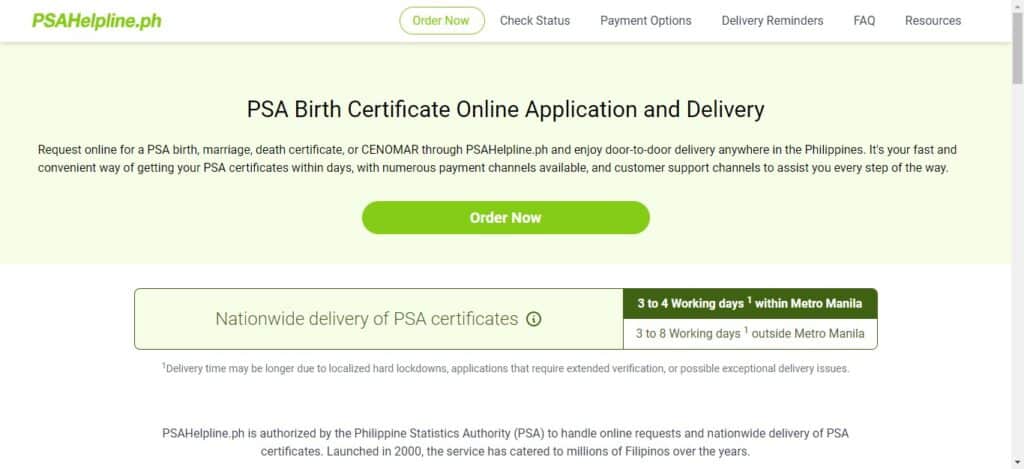

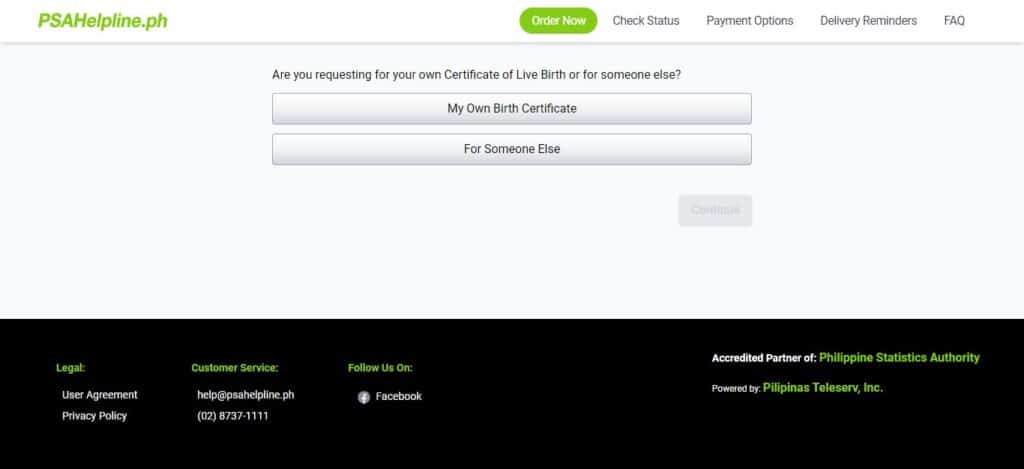


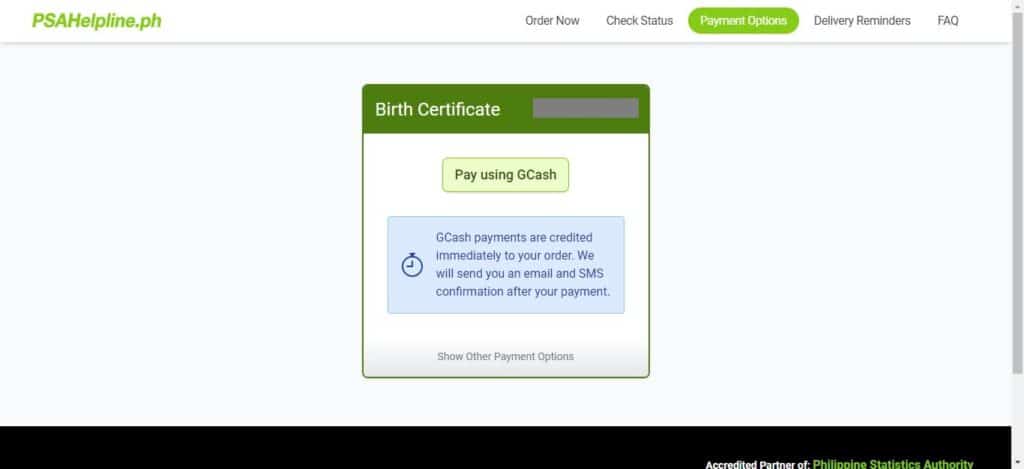
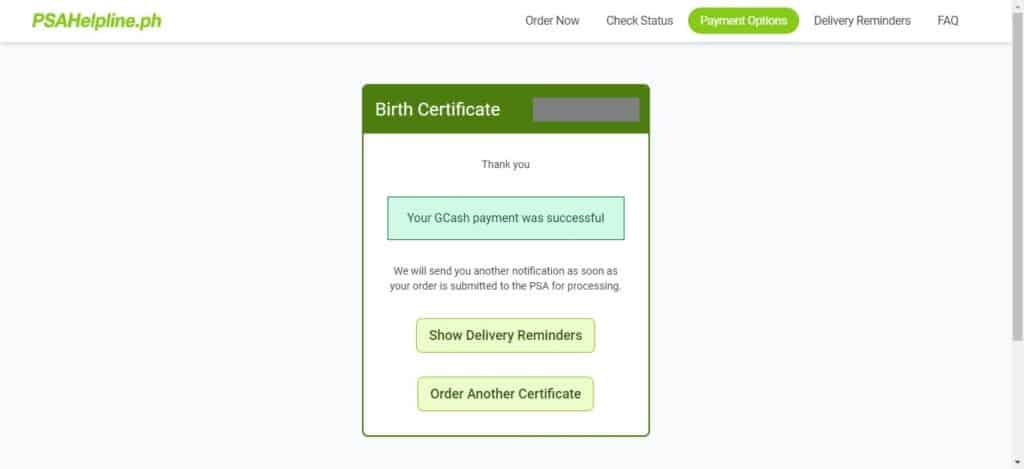
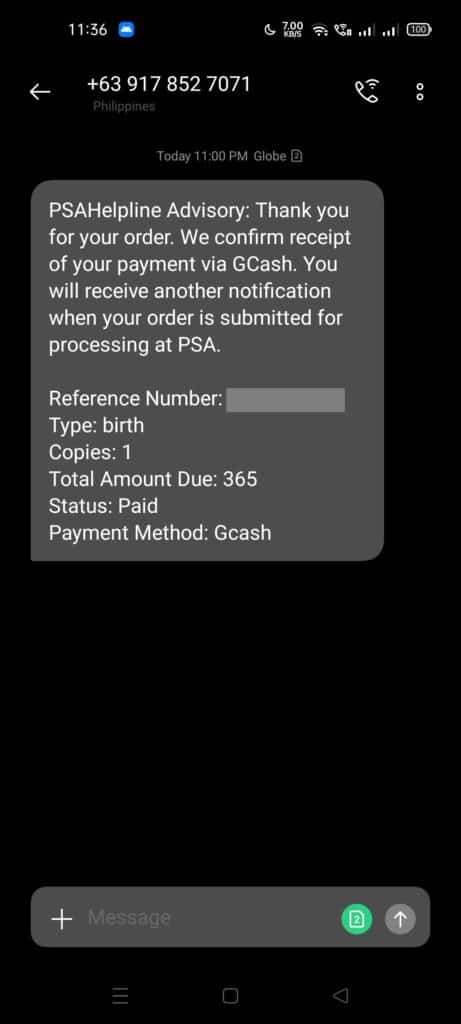
What are the IDs accepted in the registration?
Take note that in receiving the delivery you need to show your ID. Here is the list of accepted IDs:
- Passport
- Driver’s License
- PRC ID
- IBP ID
- GSIS UMID
- SSS UMID
- HDMF Loyalty Card
- Voter’s ID
- Postal ID
- Senior Citizen’s ID
- OFW ID
- OWWA ID
- Seaman’s Book
- Diplomat/Consular ID
- NBI Clearance
- PNP ID/Police Clearance
- DSWD Certification/4Ps ID
- Barangay ID with Picture and Signature
What do I need to receive the delivery?
You need to show any official ID personally. The rider will be taking note of the ID number. Authorization letters are not accepted.
Here is proof of the delivered certificate:
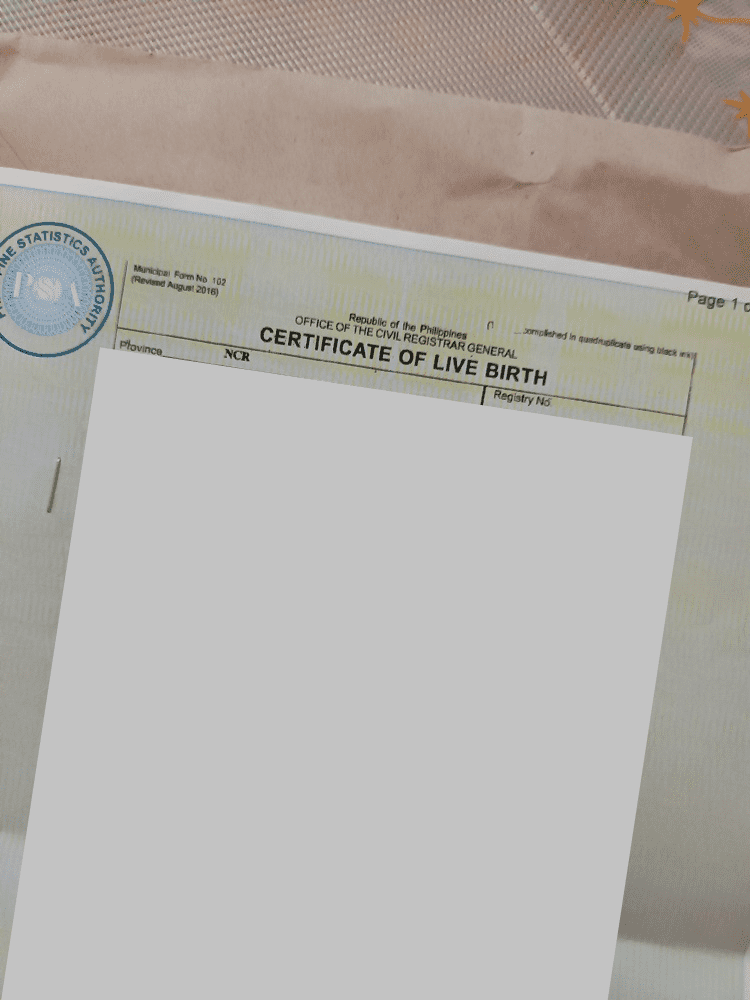
Other Questions
How do I check the delivery status of my PSA certificate?
You can check the status of the delivery via the PSA website.
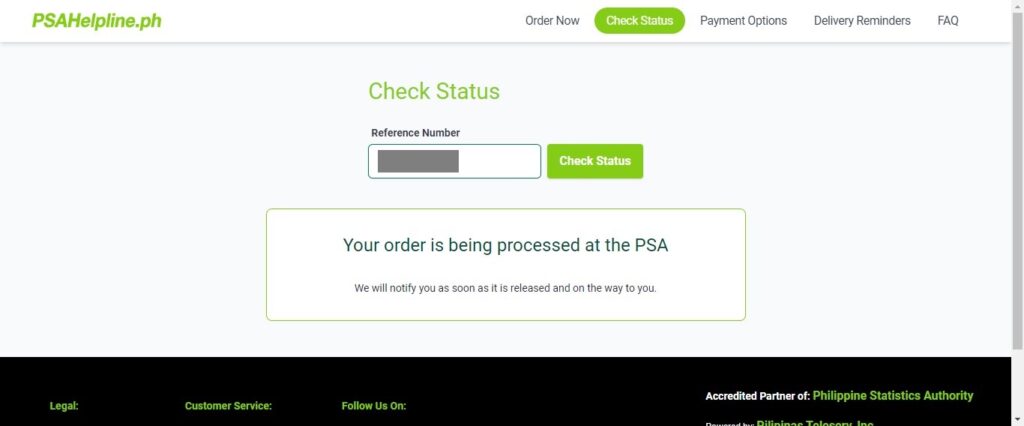

Alternatively, you can call their hotline at (02) 8737-1111 on weekdays, from 8:00 am to 5:00 pm. You can also send an email to he**@*********ne.ph.
How soon can I order online after processing the actual documents?
If within Metro Manila, you can wait after 1-2 months. If outside Metro Manila, 2-3 months. You can always apply for it online, and they will be giving feedback on whether the document you require is available already.
What if the PSA doesn’t have my certificate?
They will inform you if they don’t have your document. In this case, you will need to personally request it from your local city or municipality hall.
Summary
I talked about how to get either a birth certificate, marriage certificate, certificate of no marriage (CENOMAR), or death certificate online from the PSA website using GCash. It’s straightforward enough that anyone can do it.
After reading about what GCash is, here are the main GCash features:
Fund Transfers:
Cashing In/Out:
Payments:
New Services:
