Disclaimer: This post aims to educate and not to lure people into online gambling. Gambling has inherent high risks and it is up to you to manage your appetite with regard to games of chance. Please gamble with funds you are comfortable enough to lose.
UPDATE: Due to a recent BSP Memorandum (MEMORANDUM NO. M-2025-029) suspending all gambling links in digital wallet apps, the BingoPlus GLife app is not available in GCash. You can still play from the actual BingoPlus site. I’m leaving this post here for archival purposes.
Are you new to playing online bingo? You can now play in GCash within 3 minutes!
In the vacuum of the suspension of e-sabong (Pitmasters), many users have flocked to BingoPlus for their fix of games of chance. Fortunately, BingoPlus is more accessible than e-sabong as it is generally more fun to play.
What is BingoPlus?
BingoPlus is a PAGCOR-accredited online e-game platform. It allows users to win prizes by having a prize pot implemented. You can play the game via the website, app, and GLife.
Aside from Bingo, they also host some games like slot machines and e-poker.
Is BingoPlus legal?
Yes, they have PAGCOR accreditation, hence they follow strict guidelines in gambling as mandated by law. User registration, verification, and age gating are some of the requirements we can see when we want to play the game.
How do I register for BingoPlus?
Registering a BingoPlus account in GLife
A requirement is that you have not registered your mobile number in BingoPlus outside GLife. Any accounts created in GLife are strictly limited to access from within GCash only. This is to prevent other users from impersonating you or minors from playing the game. You should also be fully verified in GCash.
Creating a BingoPlus account in GLife
- From the GCash main page, click on the GLife button.
- From the GLife page, you can either search for BingoPlus directly or click on the Play Games button and then click on BingoPlus.
- Accept the opt-in page and from the BingoPlus registration page, click on the Send button to receive an OTP and finish the registration itself.
- Once registered, you will be able to see the BingoPlus main screen.
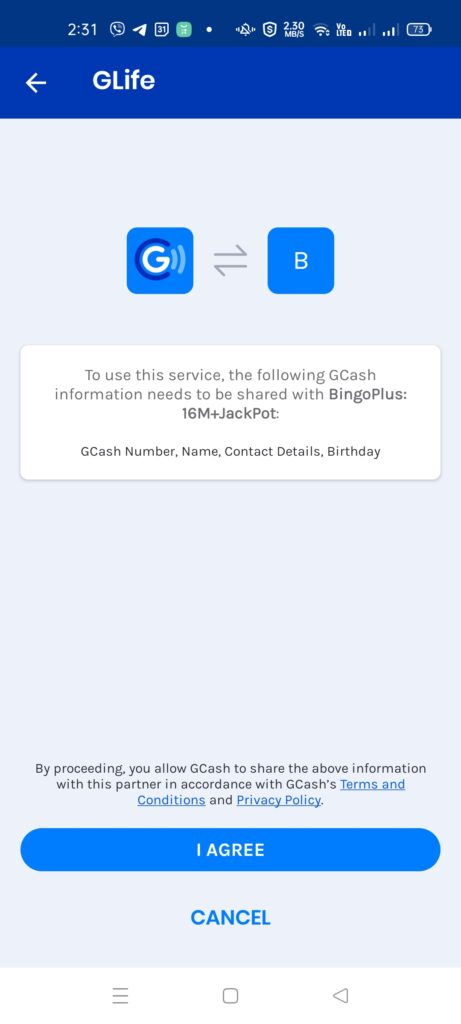
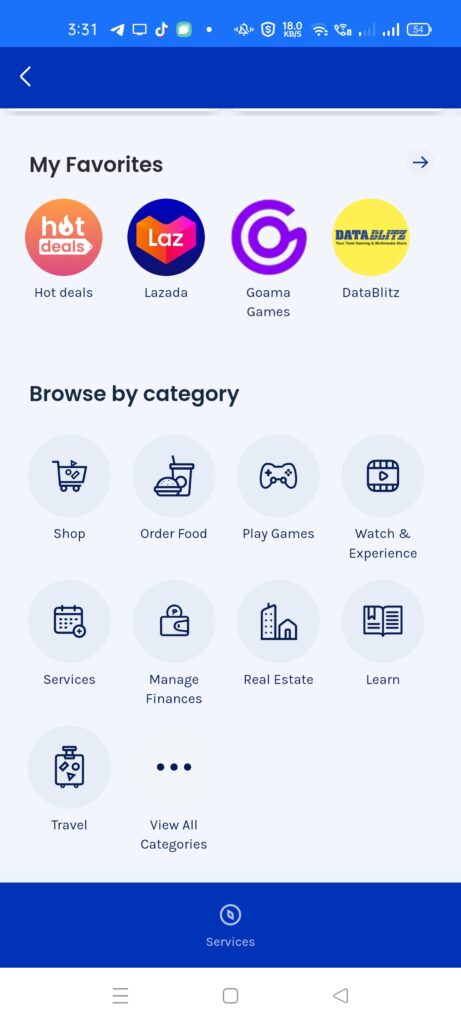
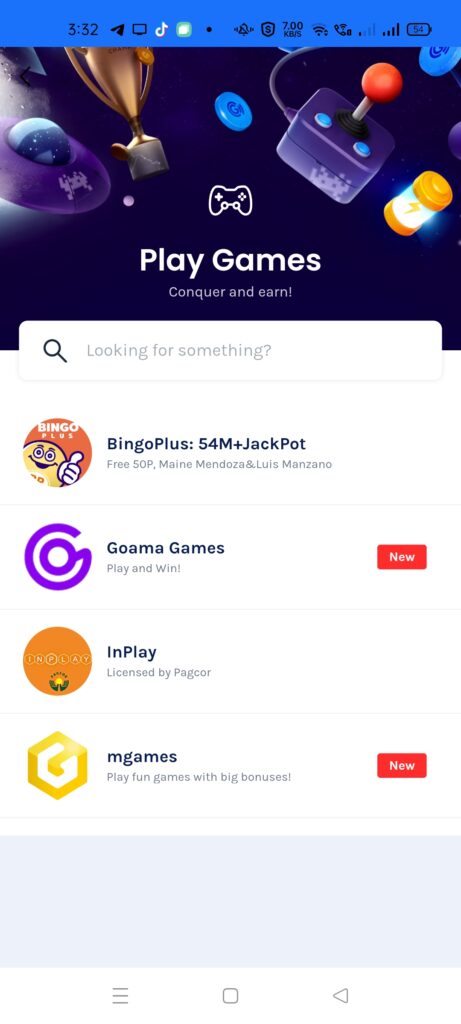
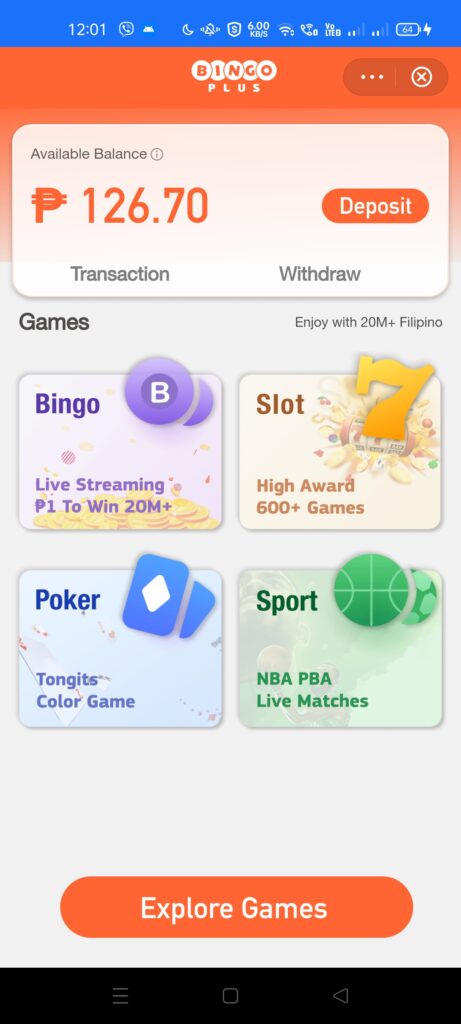
Registering an account using the website/app
An alternative is to download the app or visit the website and create an account from there. However, once you create an account from either the website or app, you won’t be able to access the same account in GLife.
Creating a BingoPlus account on the website/app
- Go to the website or download the app. Once loaded, click on the Login/Register button at the top of the page.
- You will be able to register using an email or a mobile number. Click on the Send button to trigger OTP and finish the registration.
- Once registered, you will be able to see the game page.
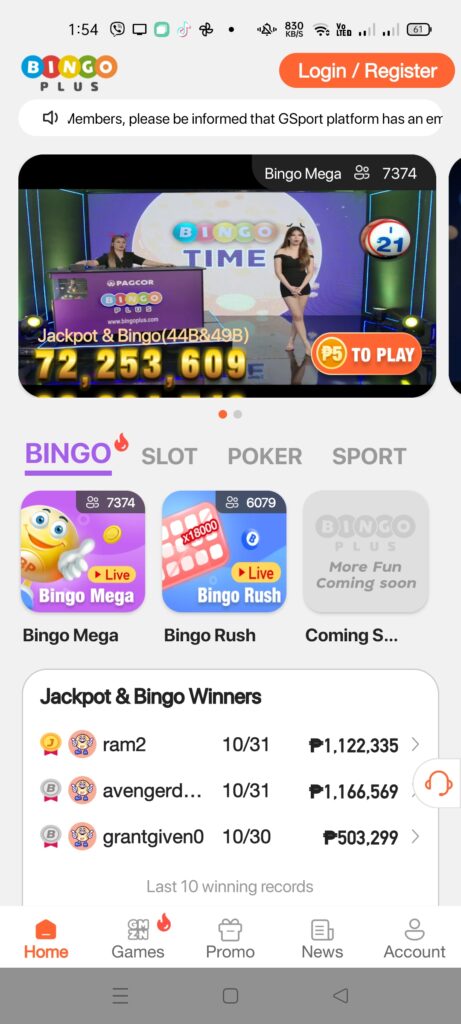
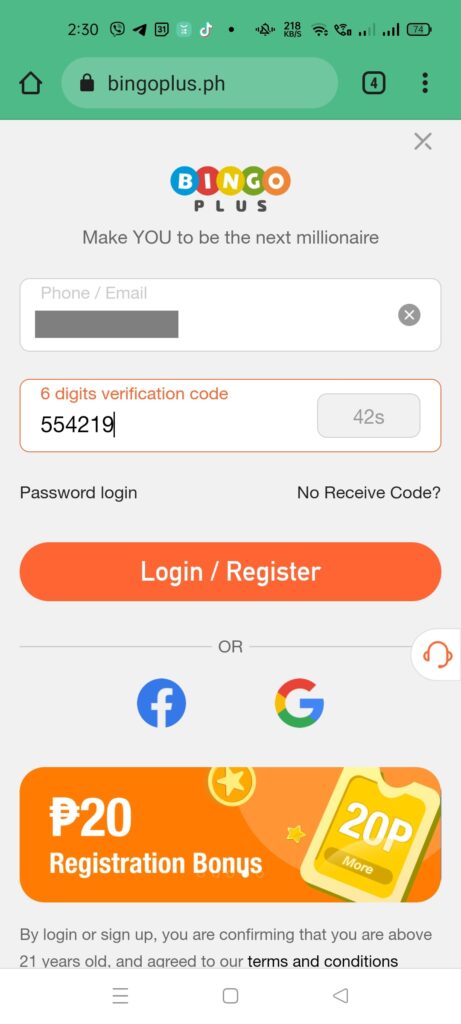
How do I deposit money into BingoPlus to play?
There are two ways to deposit funds, one is via GLife, and the other is via website or app. The simplest way is via GLife as you can transfer funds easily as you are already inside the GCash platform. Take note that you need to have funds in your GCash wallet to be able to top-up/deposit.
Depositing funds in GLife
- Login into BingoPlus GLife, and click on the Deposit button.
- Select the amount you want to deposit and click on confirm.
- From the payment page, you need to confirm the payment. Once done, the top-up is successful.
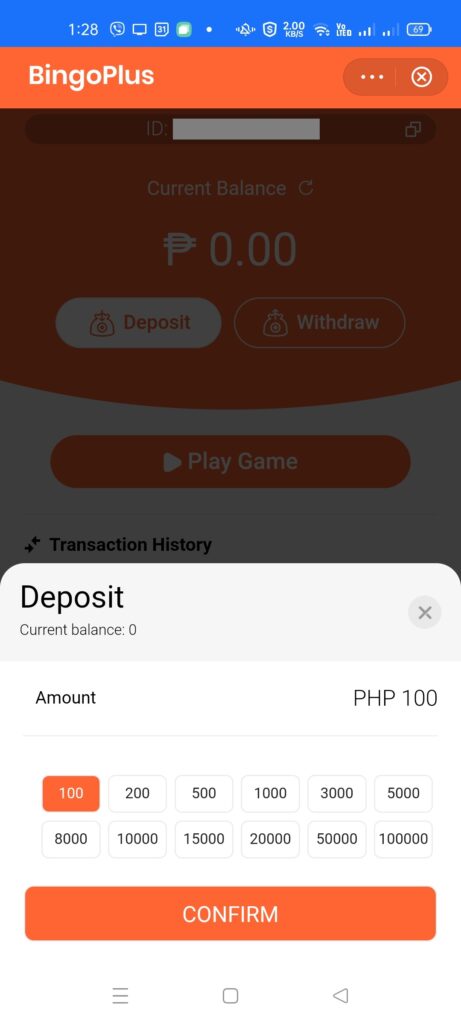
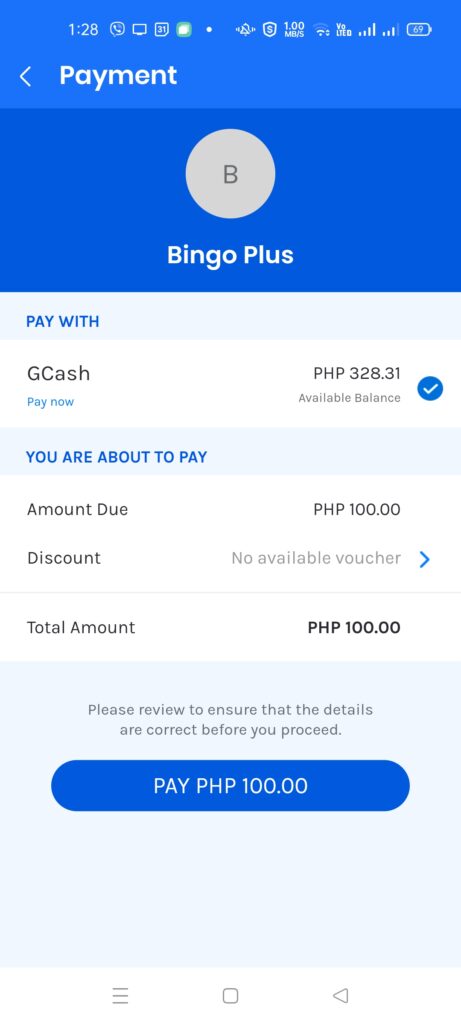

Depositing funds in the website/app using GCash
- Log into the website/app and click on your Account button below part of the screen.
- From the Account page, click on Deposit.
- From the Deposit page, you can select different modes of payment. Click on GCash and the amount you want to deposit. Click on Submit.
- In the confirmation prompt, click on the “Confirm and Submit” button.
- Using the GCash web pay form, input your GCash number and go through the payment. You will need your OTP and MPIN to authorize the payment.
- Once paid, you will be redirected back to the Account page.
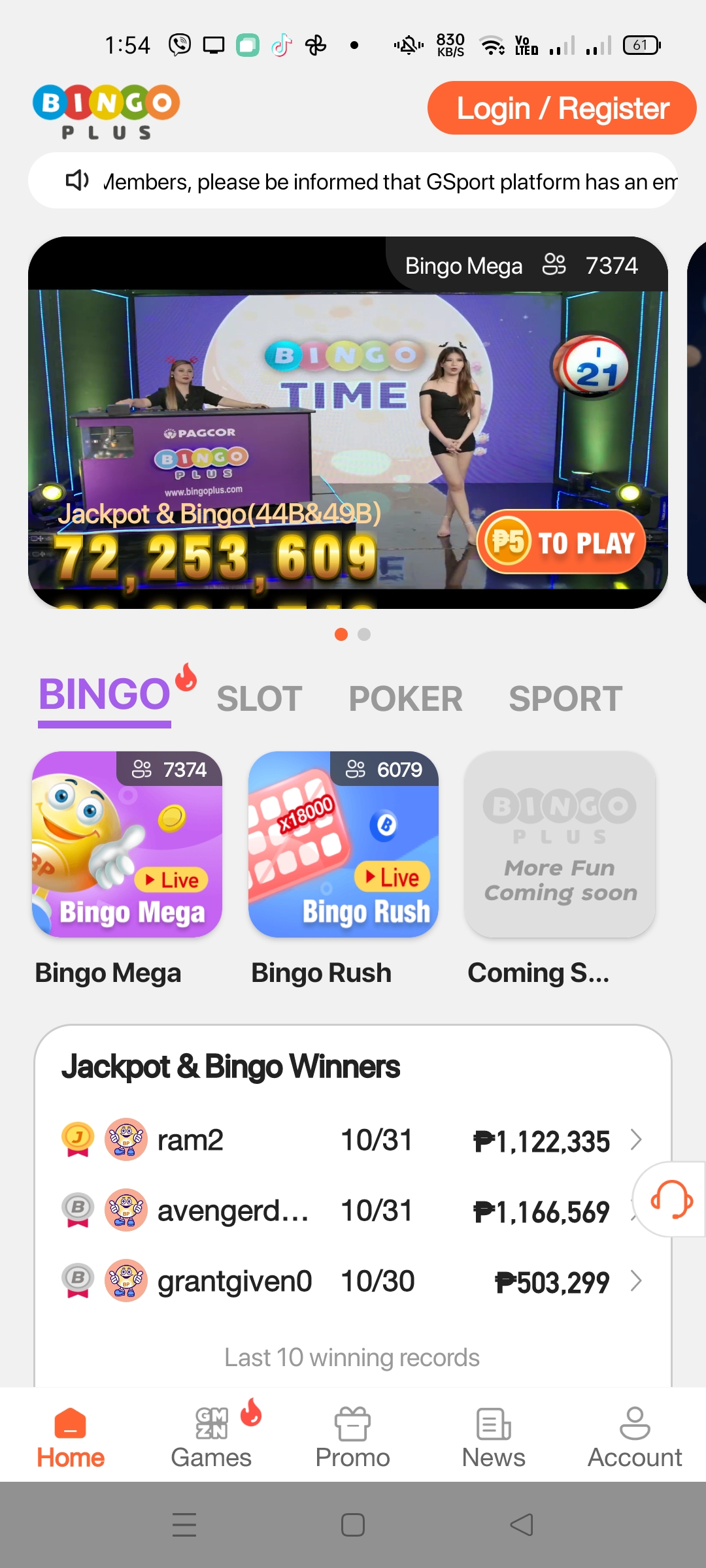

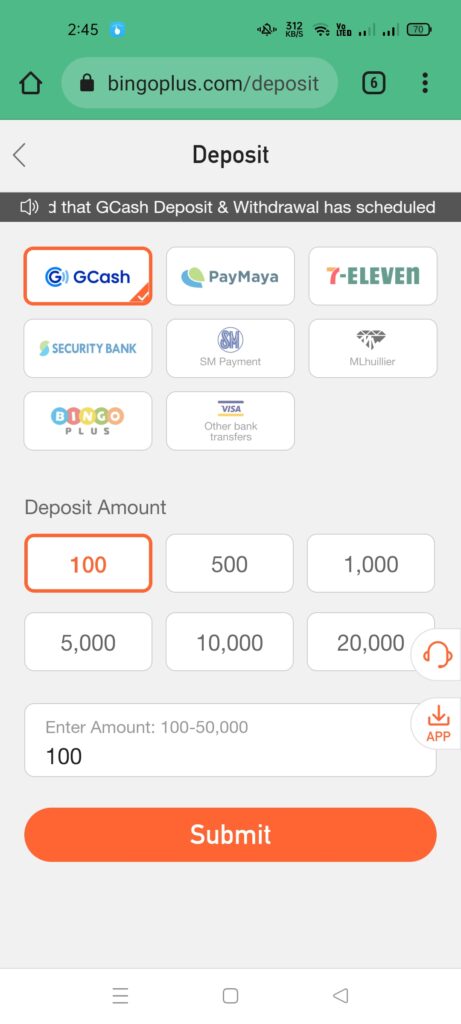
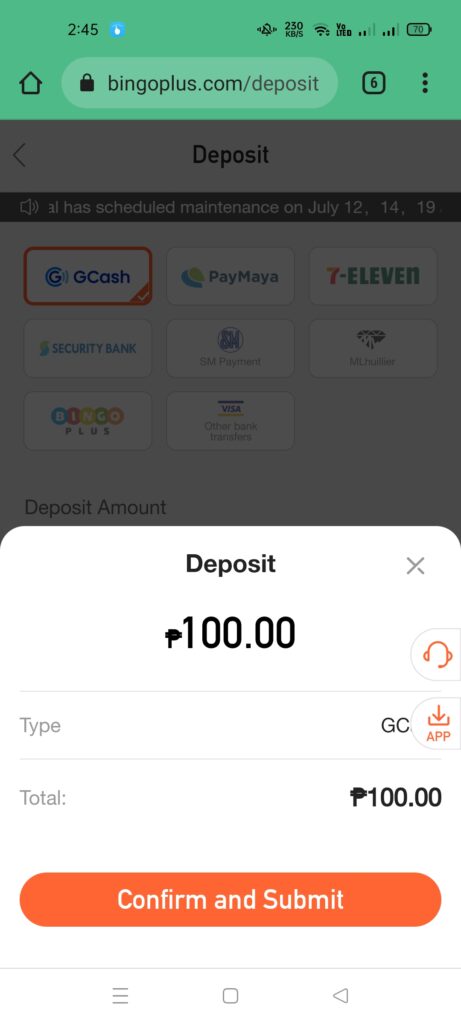
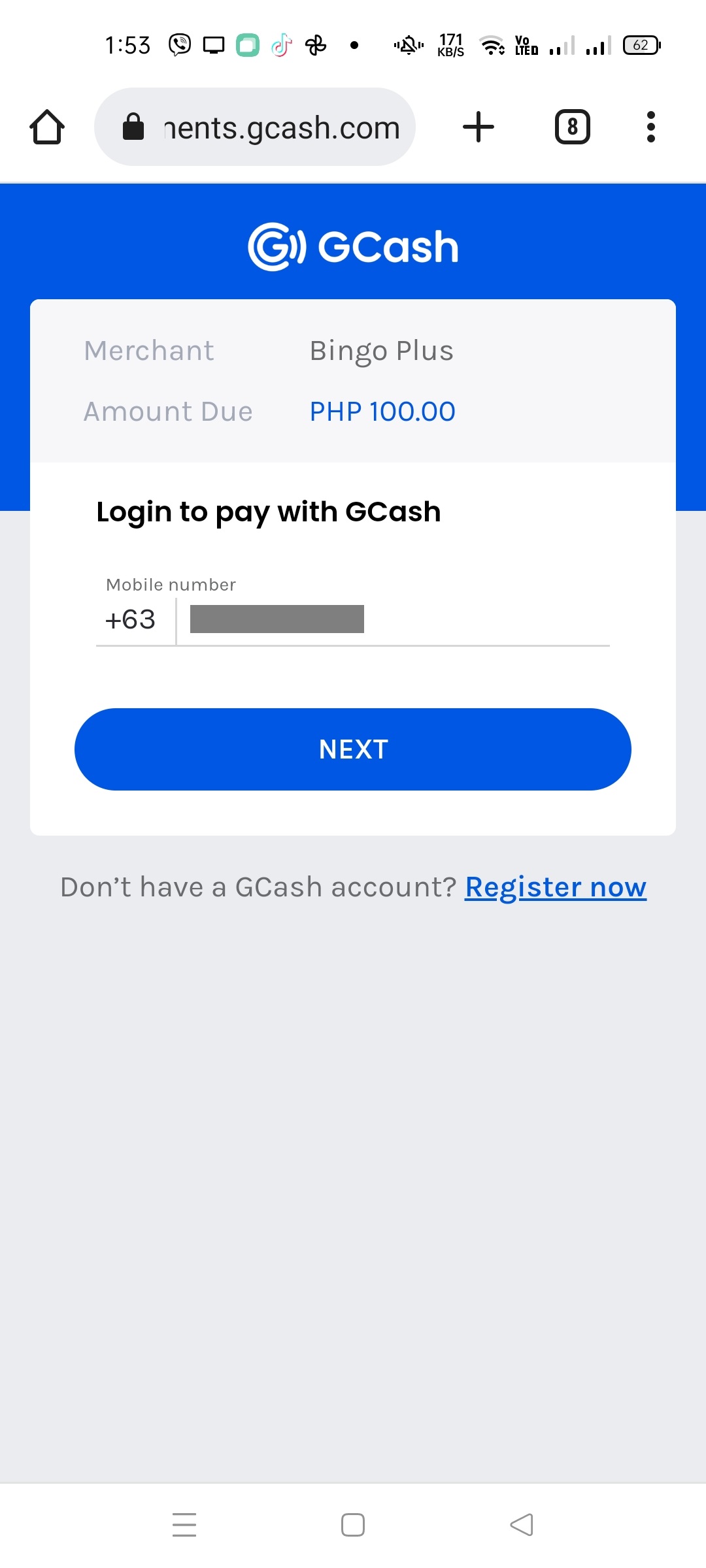
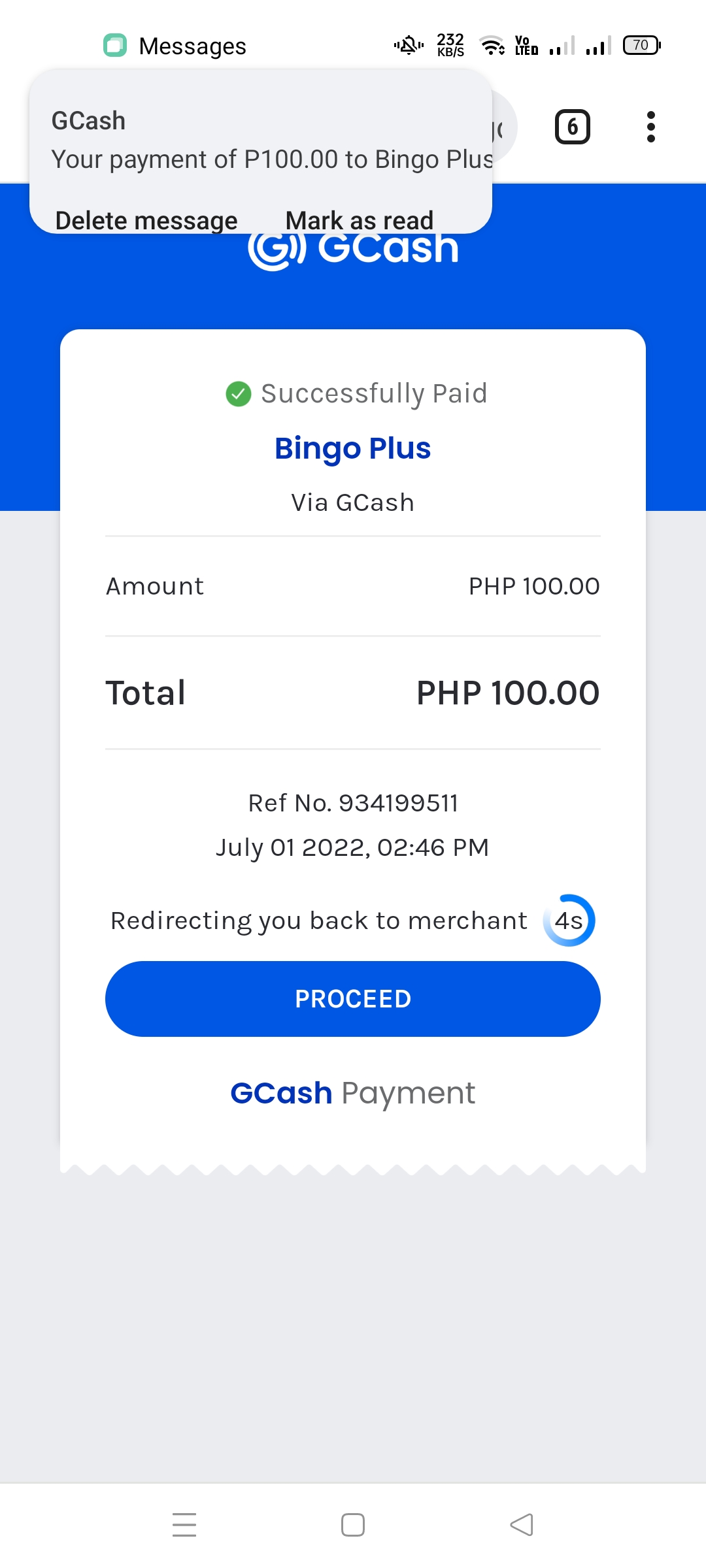
How do I withdraw funds from BingoPlus?
The same as deposit, there are two ways to withdraw funds, one is via GLife, and the other is via website or app. The simplest is via GLife. If you opt to withdraw via website or app, you will still need to undergo KYC. Take note that withdrawals use up GCash monthly limits.
Withdrawing funds from BingoPlus in GLife
- From the BingoPlus main page, click on Withdraw.
- Select the amount you wish to withdraw. Click Confirm to proceed.
- You need to wait for the request to go through as the withdrawal is not in real-time. You will receive an SMS once finished.


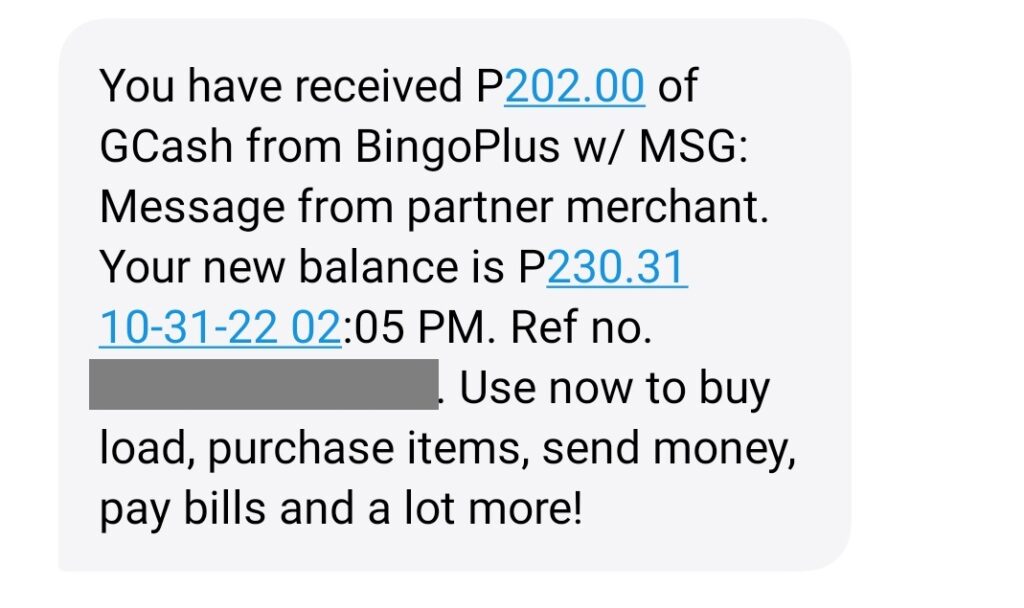
Withdrawing funds from BingoPlus from the Website/App
- Log into the website/app and click on your Account button below part of the screen.
- From the Account page, click on Withdrawal.
- Withdrawal requires you to connect your phone, create a Wallet Password, and finish KYC. If you registered using an email address, you will need to connect your phone first. There will be an OTP required to register your mobile.
- You need to set a six-digit Wallet Password using another OTP.
- You need to submit a valid ID for review. After review, you will be able to see the withdrawal options.
- Withdrawal options are through GCash, Maya, or Bank Account. You can also withdraw in person from the BingoPlus store option. You need to bring a valid ID with you.
- You can link your GCash account for withdrawal. You will need to verify using OTP as well as the Wallet Password you’ve set before. You can link up to 5 GCash accounts.
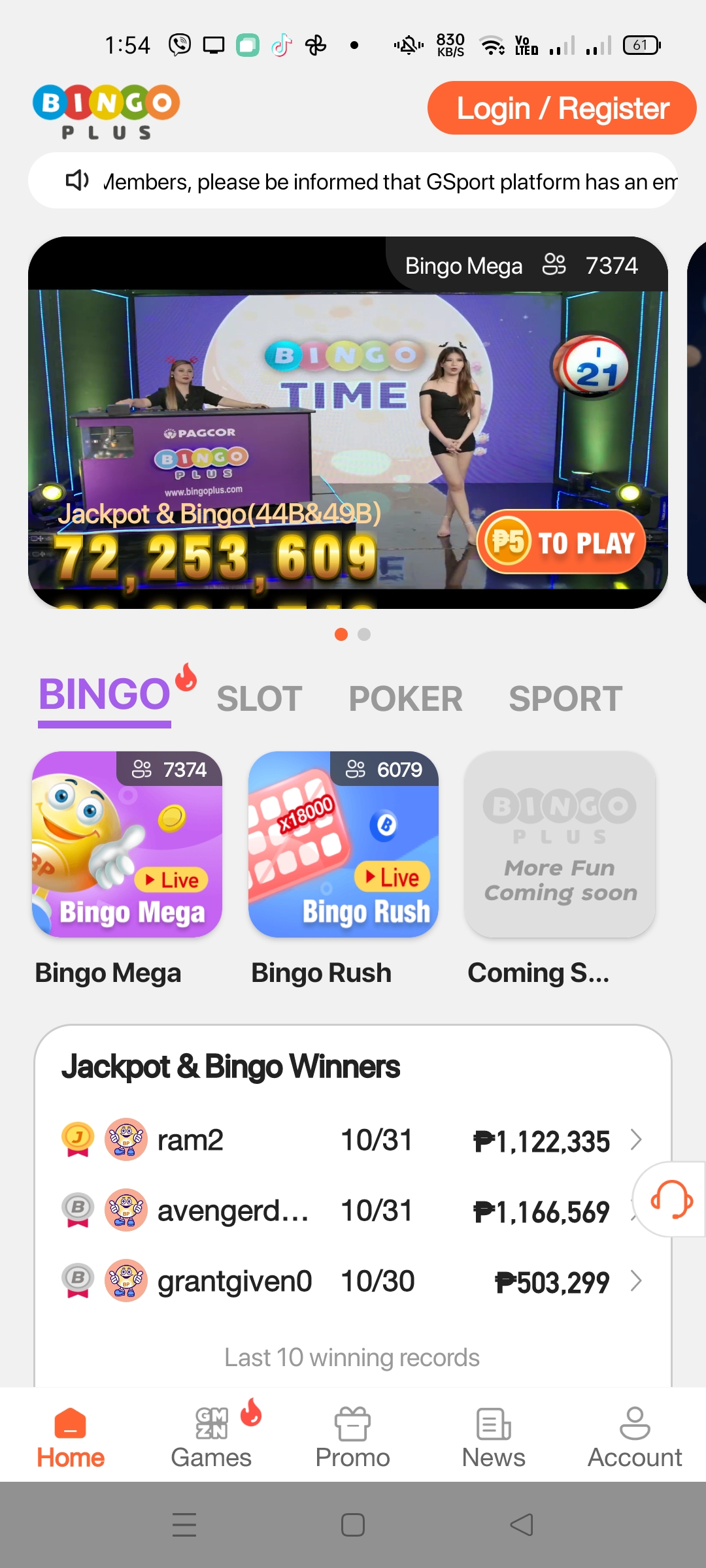
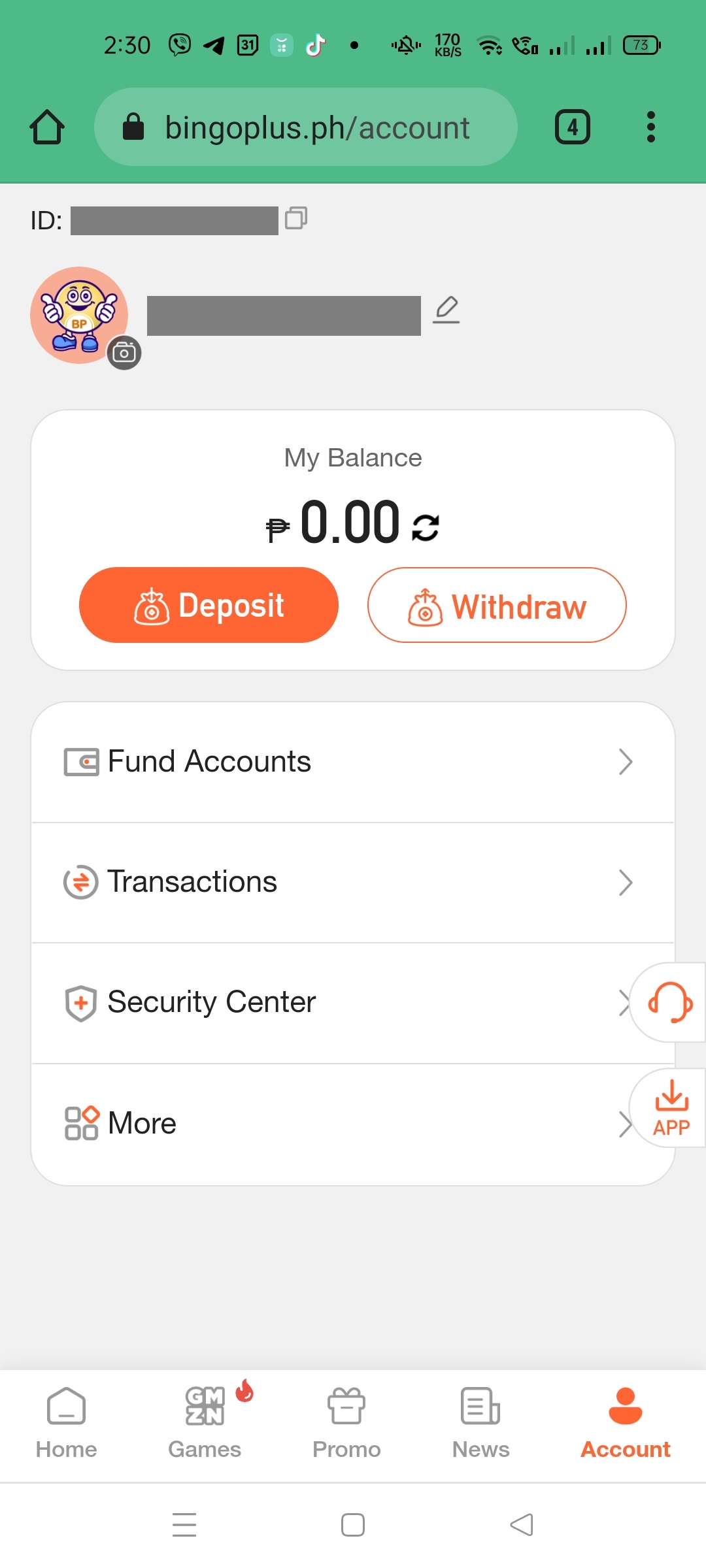

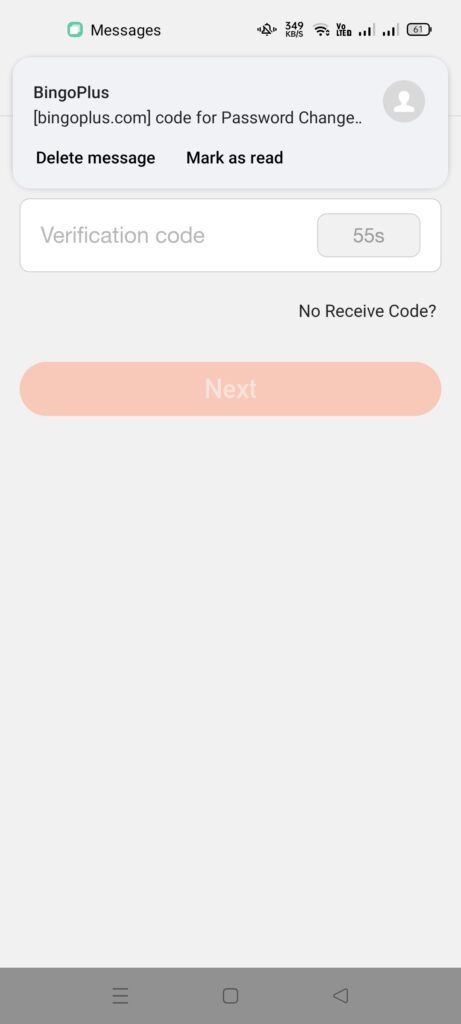
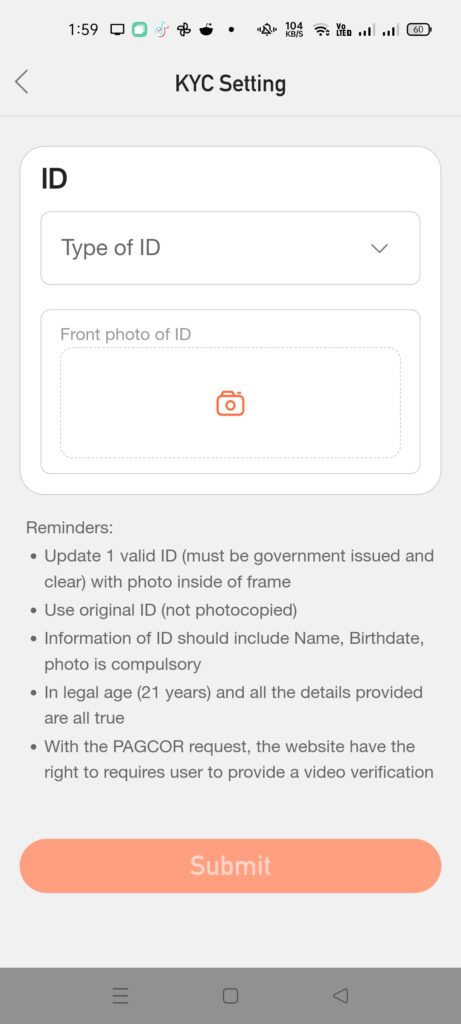
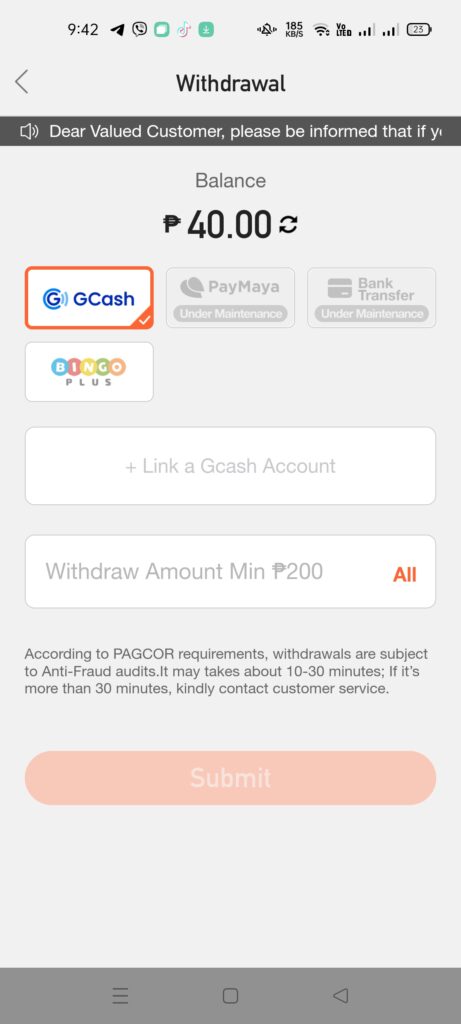
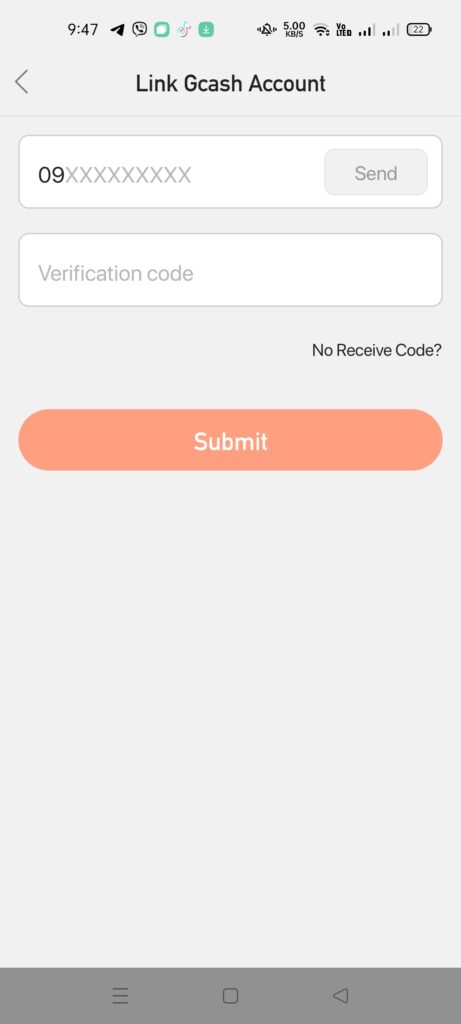

How do I play Bingo in BingoPlus?
Basically, it’s the same as plain old bingo, but each game is over in around 10 minutes. There are two types of games currently — Bingo Mega and Bingo Rush.
Bingo Mega uses your typical bingo card size (5×5) and the number of balls drawn is 49. Bingo Rush uses a smaller card size (5×3) and the number of balls is 40. You can buy cards depending on the type of odds you want to bet on, like patterns or so on. For Bingo Rush, you can also buy balls you need to increase your odds of winning.
The lottery is streamed live, so you will be able to see your balls being drawn as the game goes on.
For Bingo Mega, if you’ve bet on Extra Patterns, you may also get partial prizes based on the patterns you’ve collected over the course of the game. The Jackpot prize can only be won on or before 44 balls have been drawn. The Bingo phase is where the Bingo winners will be drawn from and are done after 44 balls and go on until the 49th ball has been drawn.
You can bet on Extra Patterns, Jackpot, and Bingo altogether, with different card prices ranging from Php 10 peso per card and up. If you bet higher, the winnings also are multiplied depending on the increase in price per card you’ve decided.
You can also buy the Php 5 cards — but take note you can only win the Bingo and Jackpot prizes with these cards.

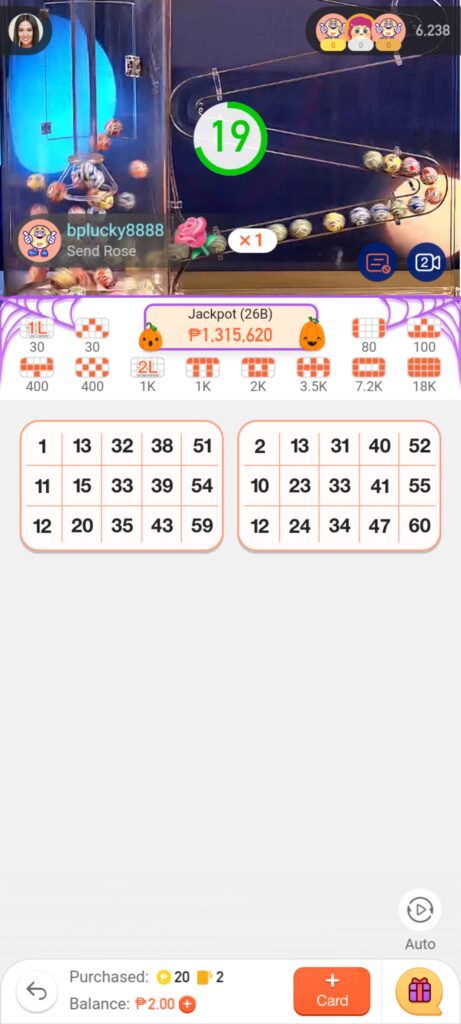
Other Questions
How long does KYC Verification take?
In my experience, I was verified in around 15 minutes. Probably this would take at most a day to process.
What are the valid IDs accepted for KYC?
Here are the IDs listed on their KYC page:
- Driver’s License
- TIN ID
- UMID
- Voter’s ID
- SSS ID
- Passport
- Philhealth ID
- NBI Clearance
- OWWA ID
- Senior Citizen Card
- Postal ID
- Alien Certificate of Registration
- PRC ID
- Barangay Certificate with Photo
- OFW ID
- Police Clearance Certificate
- Seaman’s Book
- Firearm License
- Integrated Bar of the Philippines ID
- National ID
Why is my withdrawal taking so long?
Usually, withdrawals take 5-15 minutes. For bigger winnings, you may need to contact their office to coordinate the fund transfer.
If it takes more than 15 minutes, usually it means there’s an issue. Don’t worry, as they will fix it as soon as possible. You can also file a ticket from Bingoplus support.
Why do I encounter this error: “Please Deposit or Withdraw via GCash Mini App of Bingoplus”?
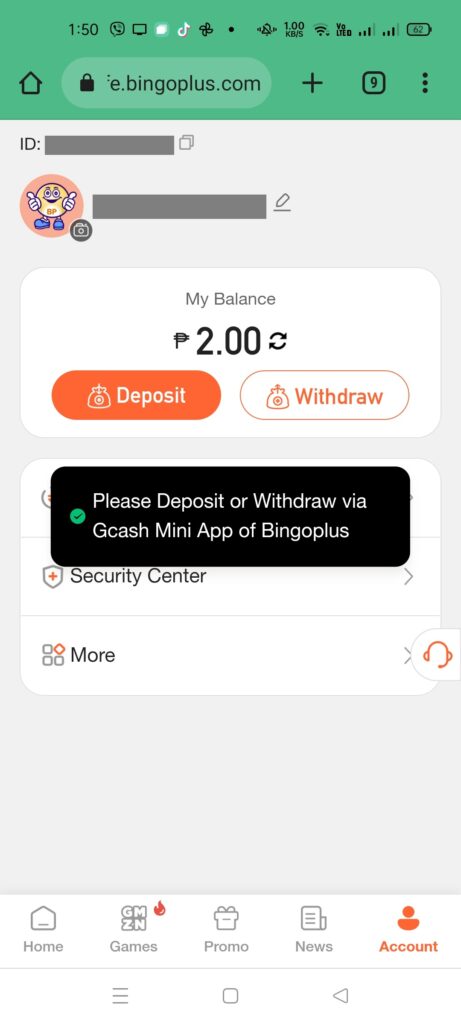
This means that you have an existing account in BingoPlus GLife, so any transactions should be done there.
Why do I encounter this error: “Your phone number has been registered. Please login via bingoplus.com”?
You already have an account registered via the website or app using the same number. You cannot use it in GLife as GLife requires GCash registered users only to access GLife mini apps. This is to prevent misuse and sharing of accounts.
Why is my balance the same as ArenaPlus‘s?
You share wallets with ArenaPlus as it’s from the same provider as BingoPlus.
Is there a way to consistently win in BingoPlus?
As Bingo is a luck-based game, the only way you can consistently win is to increase the probability you can do so. This is by buying multiple cards per game. If you try to observe the winners of Extra Patterns, most of the time have multiple cards bought — rarely would you have any winner who is a single-card player.
Summary
BingoPlus is a platform that allows monetized bingo games online via the website, app, or GLife. Opting in is easy as you can use your GCash to deposit your bets and withdraw your winnings. There is no need to go to Bingo Parlors to be able to play games.

Paki access naman po ng kyc ko dahil dun po ay natatagalan na po ako makapag withdraw ilang oras na po ako nag aantay ngutin wala paring nangyayare. Maraming salamat po
Sa Bingoplus po kayo magfile ng ticket
Cant access po sa bingo sa gcash denied po aq pa repli po if d po ako mkpasok tnx
Down ba GCash? Kung hindi down si GCash, baka may issue sa account mo. Contact mo support ni Bingo Plus.
I got an error when visiting bingoplus.com/.
Error code: 1020
Ray ID: 77e717b1487c4bd4
Country: BN
Data center: sin08
IP: 202.160.35.66
Timestamp: 2022-12-24 05:56:13 UTC
This is most likely on the side of bingoplus
Bkit in review pa din po ang kyc ko?ndi po ako maka pag withdraw,
Sa GCash po ba ito? Puwede niyong ifollow up yung ticket
Ano po ba Yung mga pattern sa bingo plus?
Makikita niyo siya pag naglalaro kayo sa itaas
Ano po ba kailangan ko pang gawin upang makapag withdraw na ako? Kase sobrang tagal ma confirm o verify ang aking KYC tsk tsk tsk.. pakiusap naman po malaki na ang puhunan ko sa bingoplus na yan. Kapag cash in napaka bilis pero kapag mag cash out sobrang tagal o bagal naman po yata??? Tsk tsk tsk tsk tsk…
Ang KYC niya may steps po, andun sa site niya mismo, kung matagal, ilapit niyo po doon sa support nila.
paki access naman po ng KYC
ito din napansin ko s bingo plus kpag withdrawal ang tagal pumasok s acct.natin
How can i change gcash number in my bingoplus account?
Unfortunately you can’t once you’ve registered in GLife
Hello po nag withdraw po ako tapos wala parin pong narereceive after 5-15min
Minsan tumatagal nang konti, kasi manual ginagawa yan nina BingoPlus
ej***********@***il.com
Paki ayus naman po ng deposito ko waiting padin po hanggang ngayun 500 pesos po yun.,hindi pa po dumating pero bumawas po sa g cash ko.,
Lapitan niyo po yung support nina bingoplus
SA GCASH AKO NANALO 500k PAANO KO SYA MAILALABAS KUNG EXCEED NA AKO?
500k per month lang po ang kaya. Puwede niyong itanong si Support kung anong mga options niyo.
Paano po magremove ng bank acc sa bingo plus ?
need icontact bingoplus support para maremove
What does it mean” YOUR PHONE NUMBER CANNOT BE MODIFIED?”
If you go through GCash, the verified info tied to the number you are using will be used to login/register. You can’t use another number, unless you also have a GCash account having that number.
is there any option about my withdrawing nka limit na po ang gcash nmn wla man lng mkasagot o makatulong about s concern nmn? glife po kmi nglro kya kht bank trans. hndi magawa almost 3weeks na po un winnings wla pdn magawa
Pag nasa GLife ka po naglalaro walang ibang paraan kundi sa GCash rin pumasok/lumabas ang pera. Di gagana ang ibang bank accounts sa GLife para maiwasan ang money laundering.
May update po ba SA winning prize nyo? Natanggap nyo Rin po ba? Asking Lang ,Kase kame din nagiintay. Hirap maka connect sa customer service
Paano po ba maactivate Ang online betting para makapaglaro Ng bingo? Yan Kasi lumalabas na notification bago daw Ako makapaglaro Ng bingo sa glife
Kung dumaan kayo sa GLife walang notification dapat na mangyayari. Baka dumaan kayo sa link sa text, hindi po GLife ang dinadaanan niyan, doon siya mismo sa website.
Hi pwede po ba mag withdraw Ng 30k In 1 day? One withdrawal only
puwede dapat pero may withdrawal limit ng 100k per month sa gcash, check niyo po muna kung pasok kayo
Nag wiwithdraw po ako pero ayaw nea.. account is always denied.. via gcash paano po gagawin q. Ok naman po lahat pati kyc q. Anu po gagawin po. And if ever mag reach out sa bingo plus customer service anu po email add nila?
Kung nakakapasok ka sa Bingoplus, andun siya sa loob. O kaya email ka sa **@*******us.vip
Panu po Yung sa Akin..kc nka deposit na Ako pro di Ako mka laro..sorry please activate online betting Ang sinasabi
Email po kayo sa **@*******us.vip. Di ko pa kasi naeencounter yung sinasabi niyo.
Possible po ba na di mawala ang laman ng pera sa binggo plus kase di ko mawithdraw kc exceeded na.
Oo, pondo mo yun
Kahapon pa po withdraw ko hanggang ngayon WalA parin..
Almost 24 hours na ang widraw req thru gcash namen. Waiting paren. Ano nangyari?
If nanalo po Yong card mo,,, automatic po ba na magreflect na nanalo Ka? Salamat po.
Yes, kuha mo agad panalo mo, puwedeng magtaya sa susunod na round
Hindi po ako maka withdraw pag tinatype ko yun wallet password ang lunalabas po already exist kahit ma change pass. Ko na po sha
Masaya maglaro sa bingoplus love it😍😍😘😘
always lost the bingo plus slot game help me to the get the bonus reward!!
araw araw akong talo sa slot sa bingo plus libo ang nasasayang kong pera hindi man lang nag bibigay ng bonus at hindi rin nag bibigay ng panalo yung slot na yan parang ataoko ng maglaro sayang lang pera ko pag ganyan!! sana mabigyan ako ng bonus
Hinay hinay lang, ang pagsusugal ay nakakalulong, dapat may hangganan rin sa paggastos
Hnd po ako makapaglaro nakapagdeposit na po ako. Eto po ang message..
Sorry, You need to activate online betting first
Di ko siya naexperience, baka need lang irevisit?
Hello po . Di ko ma complete yung KYC . Pag press ko nang start nakalagay po doon na approved na po . Pero di ko claim yung 100 points
Lapitan niyo po support ni BingoPlus
Yess poo
Hndi ko po ma approve ung points
Pano po makuha ang KYC reward already approve and verified na naman po ako
Depende into kay Bingoplus, kung wala pa rin, file po kayo ng support ticket sa kanila
Hndi ko po ma approve ung reward pero ung kyc ko approve
Bakit hende ako maka pgwithdraw palage nlang deneid chik acount ano ang gagawin ko pra mka pgwithdraw ako
Pano Naman Po kung suspended?
Tanong niyo po sa Bingoplus support mismo kung paano ka matatanggal sa suspension.
I have a invalid phone number on kyc how can I correct my 11digit phone number
Try po contacting gcash support to resolve
Bat ang tagal NG withdraw ko
Minsan matagal talaga, pero nabibigay naman, konting hintay lang
nag withraw po ako sa nilalaro ko sa halagang 508 pesos medyo matagal po. Magiisang oras na pending parin poh. Patulong naman po. Salamat
Konting hintay lang, minsan matagal talaga