You can avail of a Disney+ subscription using GCash, via Alipay+ Rewards, via in-app purchase, or via GCash AMEX card.
The long-awaited Disney+ streaming service has finally launched in the Philippines. Their catalog is quite large and extensive, as it includes Star Wars, Pixar, Marvel, and National Geographic, among others.
The subscription plans available are a mobile plan for Php 159/month or Php 1150/year, and a premium plan for Php 369/month or Php 2950/year. The main differences are the number of devices you can watch (1 mobile/tablet for the mobile plan, 4 mobile/tablet/TV/PC for the premium) and the quality of streaming (720p HD for mobile, up to 2160p Ultra HD for premium).
How can I avail of Disney+ using GCash?
There are multiple ways of subscribing to Disney+ using GCash. As I mentioned above, you can either avail of the promo discount in Alipay+, buy from the app itself, or buy from the site using a GCash AMEX card.
Via Alipay+ Offer
The main (and cheaper) way is via Alipay+. They offer big discounts but the caveat is they only offer these with annual subscriptions only.
For mobile-only, from Php 1150 a year, they will offer Php 849, while for premium, instead of Php 2950, they will offer Php 2499.
To avail of this, you need to look for the offer either from an ad splash screen, under the “You’ll love this” section when you scroll down or click on the A+ Rewards button from the GCash main page.
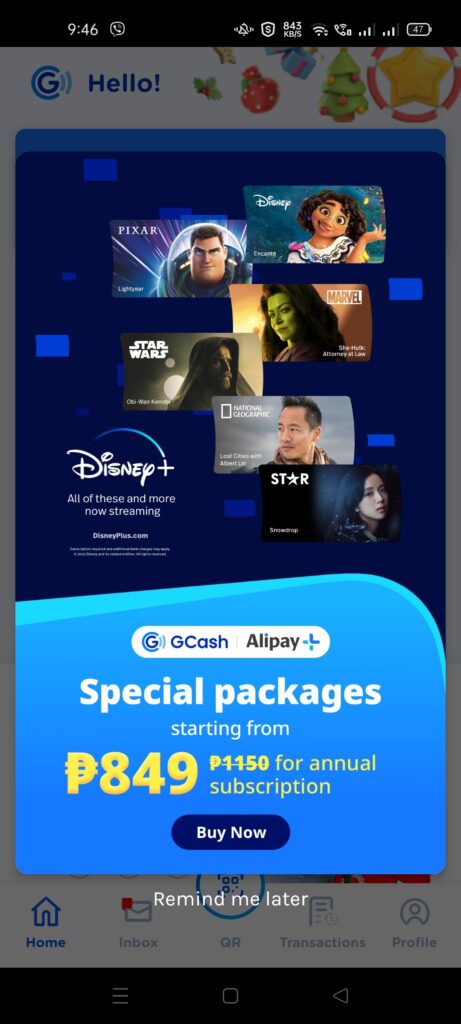
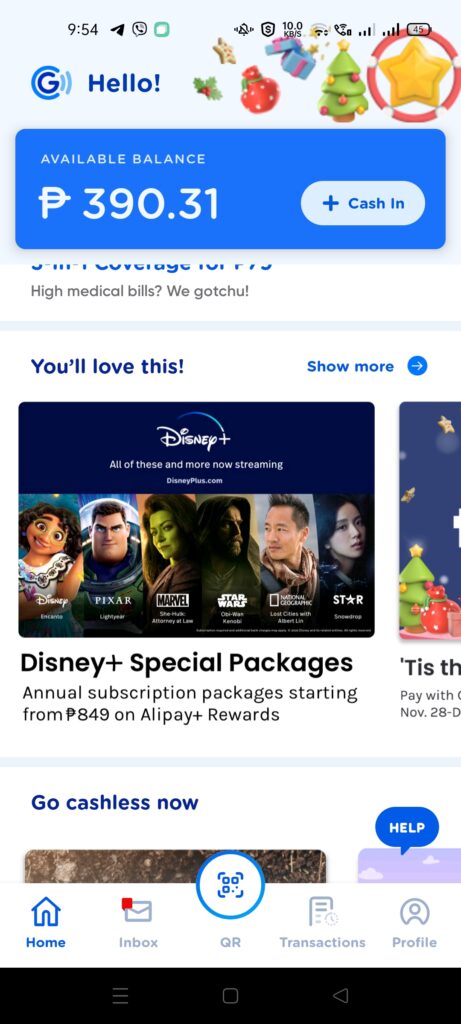
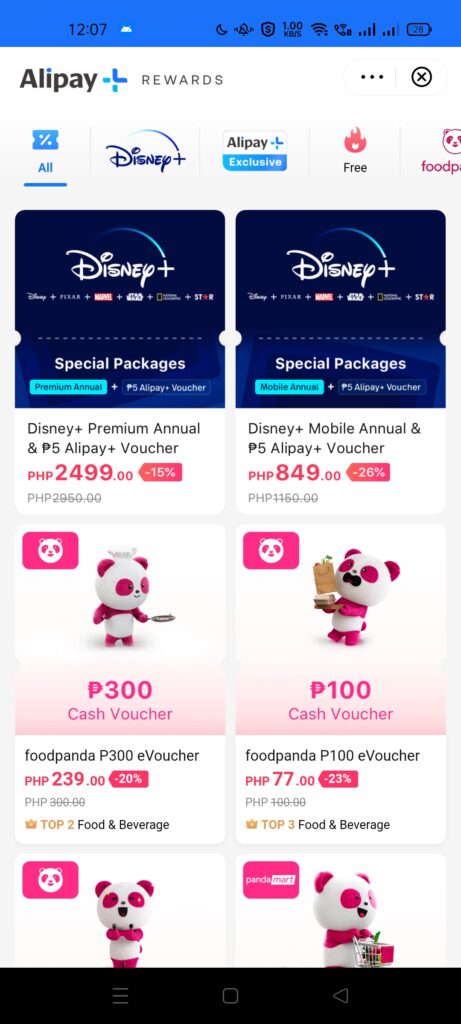
Once you click on it, select the plan you want to purchase, input your mobile number and proceed with the payment. You need to log into Disney+ using this mobile number to avail of the plan.
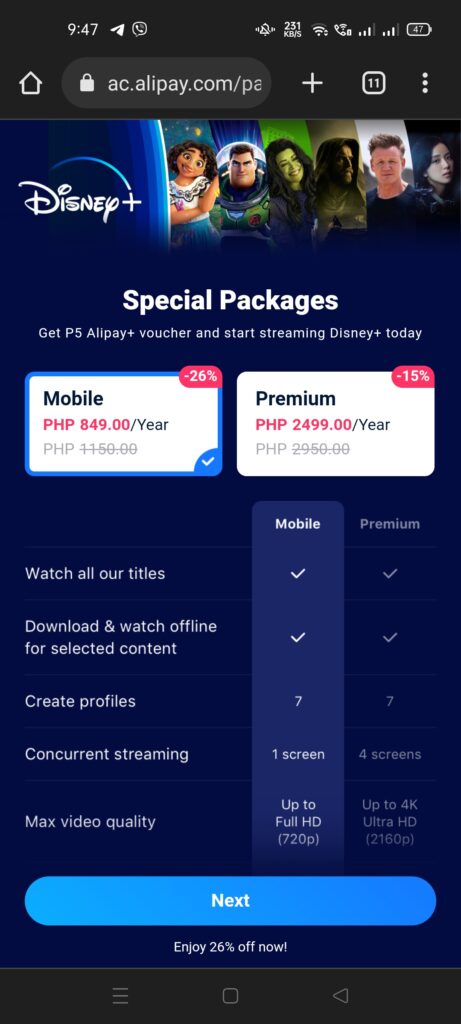
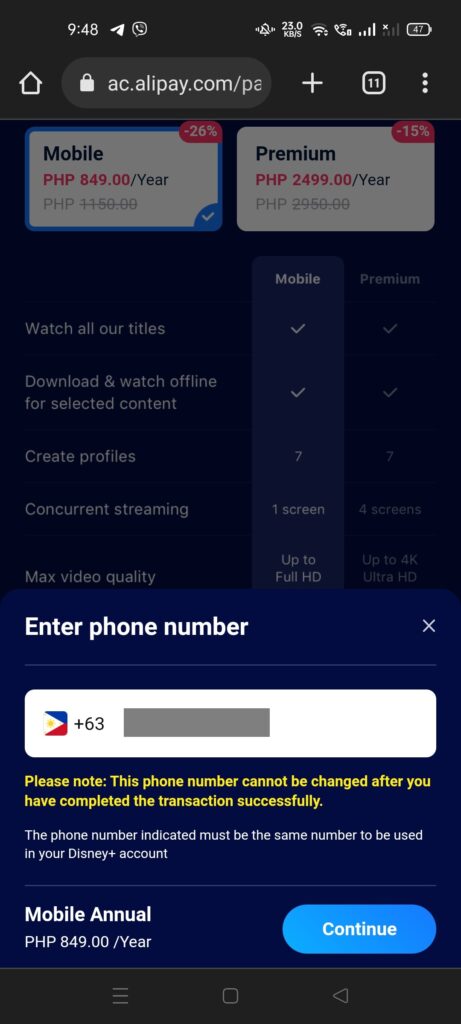
Via in-app Purchase
You can also subscribe from within the Disney+ app itself. You first need to set up your Google Play or App Store linking with GCash.
After signing up, click on Subscribe from the main page, and you will proceed to the plan selection page. Select the plan you wish to buy, and click Continue. Make sure that GCash is the payment method selected on the Payment page. Click on Subscribe, and you’re done!

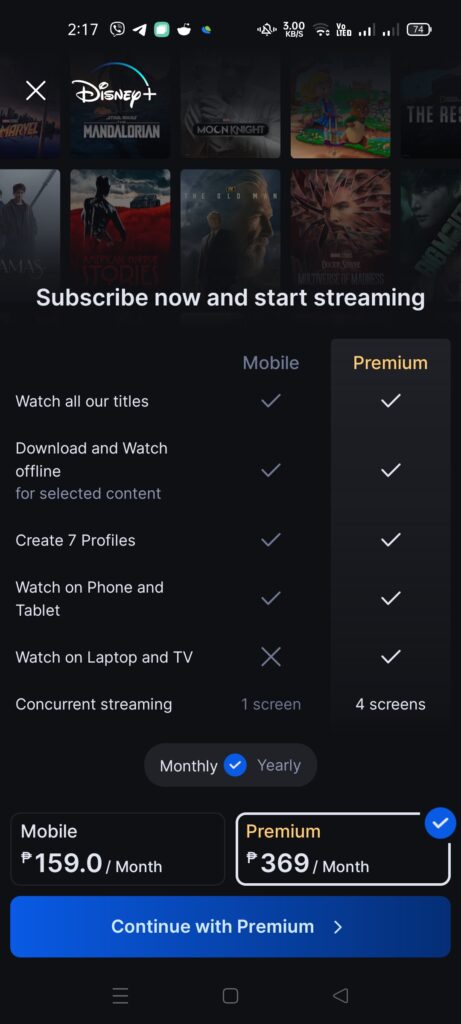
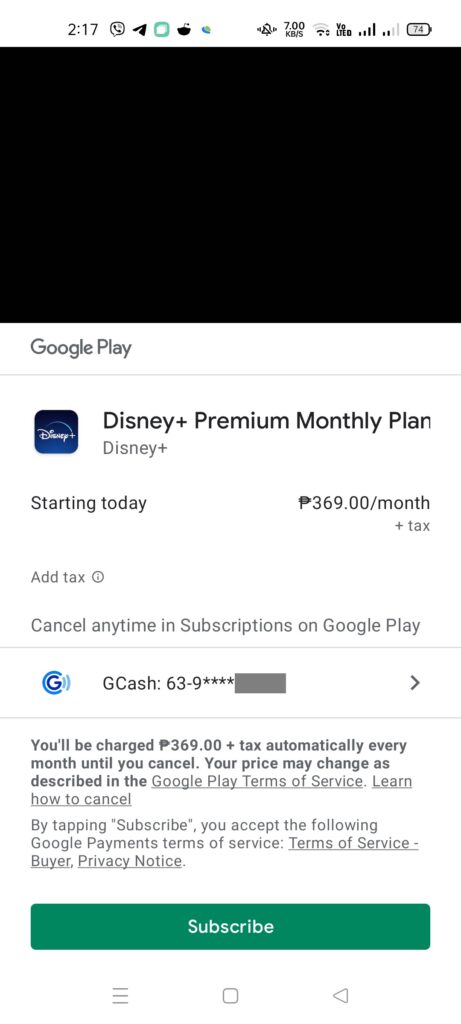
Via GCash AMEX Card
You can also subscribe to the Disney+ website via browser. This method is best if you have a PC or laptop. You will need your phone and GCash AMEX Card details ready.
After signing up using your mobile number, go to the main page and click on the Subscribe button on the upper left side of the screen. On the subscribe page, select your plan and click Continue. On the “Pay Securely” page, enter your card details under “Credit Card”. Once done, you will receive a notice that the subscription is active.
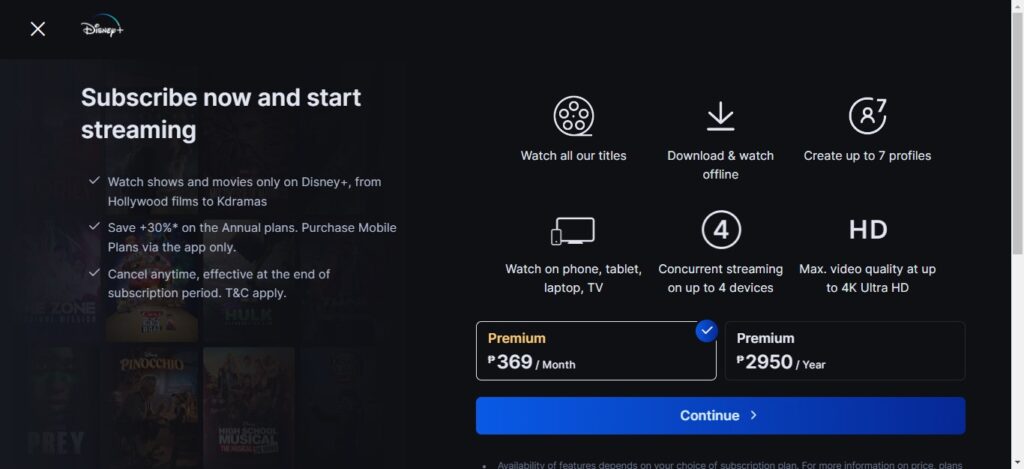
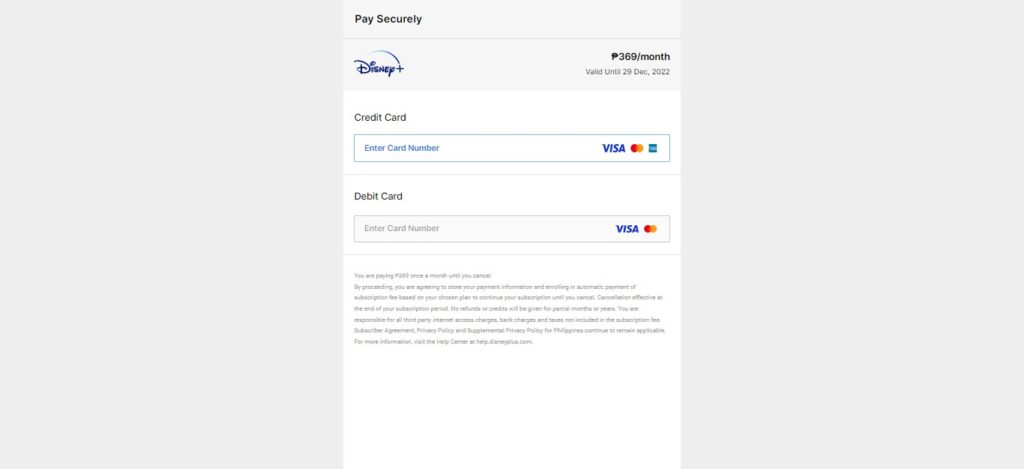
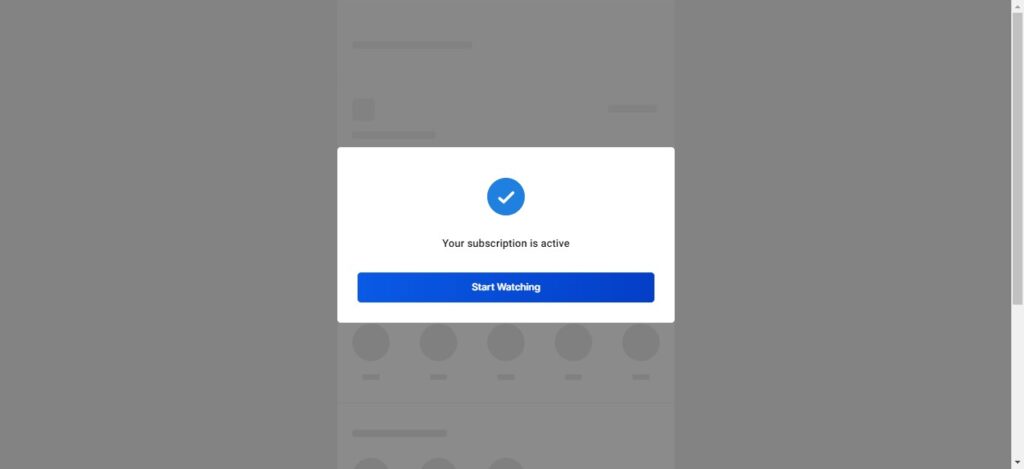
Other Questions
Are there other ways of subscribing to Disney+?
If you are a Globe subscriber, there are many ways to subscribe to Disney+. You can use prepaid credits, you can charge them to your postpaid bill, and you can use reward points to buy it, If you are a Platinum user, you can include it in your allowance. Also for certain GPlan and GFiber plans, you can also include this to your subscription.
Can you use GCredit to subscribe to Disney+?
Yes, as long as you’ve enabled GCredit for Online Payments.
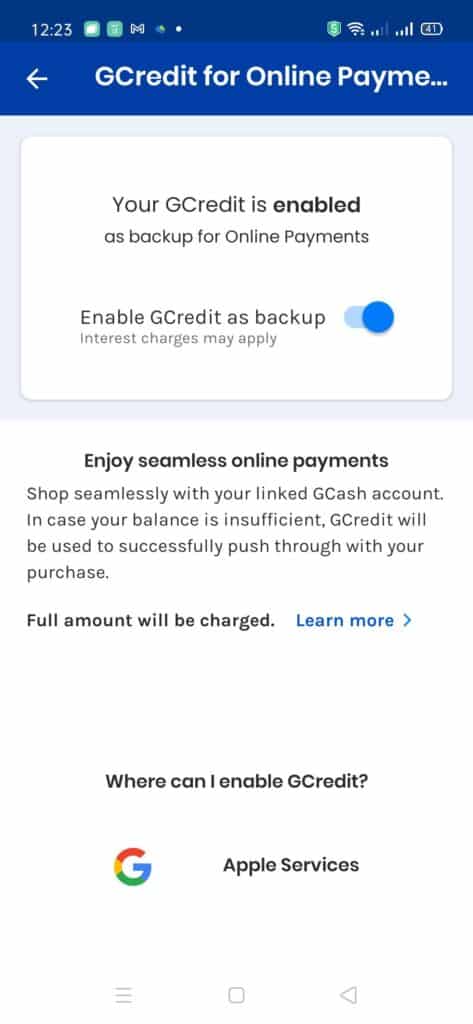
Summary
Subscribing to Disney+ is easy when using GCash. There’s an Alipay Rewards+ promo for cheaper annual subscriptions in the app; you can also subscribe easily from the Disney+ app as long as your GCash is linked to your Google or App Store account. Lastly, you can also subscribe from the Disney+ site from the browser through the use of a GCash AMEX Card.
